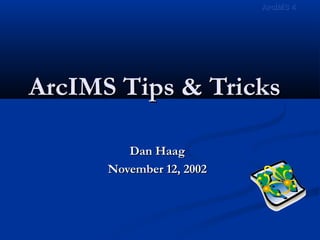
Arc ims tips
- 1. ArcIMS Tips & TricksArcIMS Tips & Tricks Dan HaagDan Haag November 12, 2002November 12, 2002 ArcIMS 4ArcIMS 4
- 2. ArcIMS 4ArcIMS 4 OverviewOverview Topics to a better ArcIMS siteTopics to a better ArcIMS site PerformancePerformance ScalabilityScalability AvailabilityAvailability SecuritySecurity ManageabilityManageability Case StudiesCase Studies
- 3. ArcIMS 4ArcIMS 4 ArcIMS ArcMap ServerArcIMS ArcMap Server ArcIMS Route ServerArcIMS Route Server ArcIMS 3.1ArcIMS 3.1 ArcIMS 4ArcIMS 4 2001 2002 ArcIMS 9ArcIMS 9 ArcIMS Tracking ServerArcIMS Tracking Server ArcIMSArcIMS EvolutionEvolution
- 4. ArcIMS 4ArcIMS 4 Migrating from previous versionsMigrating from previous versions Currently using ArcIMS 3.0:Currently using ArcIMS 3.0: Wait until you receive ArcIMS 4. Migrate directlyWait until you receive ArcIMS 4. Migrate directly from ArcIMS 3.0 to 4, following instructions for 3.0from ArcIMS 3.0 to 4, following instructions for 3.0 to 3.1 migration. Migrating pdf available atto 3.1 migration. Migrating pdf available at support.esri.comsupport.esri.com.. Currently using ArcIMS 3.1:Currently using ArcIMS 3.1: Use existing 3.1 config axls & viewers in 4.0. NoUse existing 3.1 config axls & viewers in 4.0. No modifications should be required.modifications should be required.
- 5. ArcIMS 4ArcIMS 4 System RequirementsSystem Requirements Microsoft Windows NT 4.0, 2000, XPMicrosoft Windows NT 4.0, 2000, XP Sun Solaris, AIX, HP-UX, LinuxSun Solaris, AIX, HP-UX, Linux Choice of operating system will determine:Choice of operating system will determine: Web ServerWeb Server Java Servlet engineJava Servlet engine Application ServersApplication Servers Java Runtime Environment (JRE)Java Runtime Environment (JRE) Detailed requirements atDetailed requirements at support.esri.comsupport.esri.com
- 6. ArcIMS 4ArcIMS 4 Installation Tips … GeneralInstallation Tips … General Uninstall ArcIMS 3.1/3.0 completelyUninstall ArcIMS 3.1/3.0 completely Uninstall Servlet Engine & JREUninstall Servlet Engine & JRE Install ArcIMS 4.0Install ArcIMS 4.0 Use Site Converter Utility to transfer existingUse Site Converter Utility to transfer existing serialization files to new format if desired.serialization files to new format if desired. Migrate Viewers & config axl files if going from 3.0Migrate Viewers & config axl files if going from 3.0 to 4.0to 4.0
- 7. ArcIMS 4ArcIMS 4 Installation TipsInstallation Tips Install JRE before anything elseInstall JRE before anything else JRE 1.3.1 ships with ArcIMSJRE 1.3.1 ships with ArcIMS Make sure that Web server is up and runningMake sure that Web server is up and running Use default port 80 for web server, different one forUse default port 80 for web server, different one for additional serversadditional servers HitHit http://localhosthttp://localhost to ensure web server is running, orto ensure web server is running, or use web server’s management tool.use web server’s management tool. Make sure that the servlet engine is correctlyMake sure that the servlet engine is correctly installed and configured with the web serverinstalled and configured with the web server Can only have ONE servlet engine configuredCan only have ONE servlet engine configured
- 8. ArcIMS 4ArcIMS 4 More Installation TipsMore Installation Tips Use test servlets that come with softwareUse test servlets that come with software Example: ServletExec, test withExample: ServletExec, test with http://localhost/servlet/http://localhost/servlet/TestServletTestServlet http://localhost/servlet/http://localhost/servlet/DateServletDateServlet Make sure virtual directories are in placeMake sure virtual directories are in place Adequate system resources for ArcIMS Spatial ServersAdequate system resources for ArcIMS Spatial Servers Network security issues: Firewalls, DNS issuesNetwork security issues: Firewalls, DNS issues Use the ArcIMS Diagnostics Page:Use the ArcIMS Diagnostics Page: C:Program FilesC:Program FilesArcGISArcGIS ArcIMSCommonDiagnosticsArcIMS_Diagnostics.htmlArcIMSCommonDiagnosticsArcIMS_Diagnostics.html Majority of installation problems start and end here!!!Majority of installation problems start and end here!!!
- 9. ArcIMS 4ArcIMS 4 PerformancePerformance How long does a request take?How long does a request take? Perceived vs. actual performancePerceived vs. actual performance Focus on getting the fastest single userFocus on getting the fastest single user performance byperformance by Tuning your dataTuning your data Tuning your AXLsTuning your AXLs Choosing your client applicationsChoosing your client applications
- 10. ArcIMS 4ArcIMS 4 Spatial Server Log FilesSpatial Server Log Files Use your spatial server log files to determineUse your spatial server log files to determine performance and “hot spots”performance and “hot spots” Most popular map servicesMost popular map services Slowest map servicesSlowest map services Slowest layersSlowest layers Located in the <ArcIMS>Serverlog orLocated in the <ArcIMS>Serverlog or $AIMSHOME/log directory$AIMSHOME/log directory One log file for each server type: image, feature, query,One log file for each server type: image, feature, query, geocode, extract, arcmap, metadatageocode, extract, arcmap, metadata Provide a record of all requests and responsesProvide a record of all requests and responses First place to go if there’s a problem with the responseFirst place to go if there’s a problem with the response
- 11. ArcIMS 4ArcIMS 4 Turning Log Files onTurning Log Files on Log files, by default, only log errorsLog files, by default, only log errors To log all requests and responses:To log all requests and responses: Open aimsserver.cfg in serveretc directoryOpen aimsserver.cfg in serveretc directory Change logfiles=“errors” to logfiles=“on”Change logfiles=“errors” to logfiles=“on” Restart monitor and appserverRestart monitor and appserver More details on log files are available atMore details on log files are available at http://support.esri.com/http://support.esri.com/ Type in the key words “log files”Type in the key words “log files”
- 12. ArcIMS 4ArcIMS 4 Tune Your DataTune Your Data DataData Generalize data by reducing features and/or verticesGeneralize data by reducing features and/or vertices ShapefilesShapefiles Make sure your spatial index files (.sbn and .sbx) areMake sure your spatial index files (.sbn and .sbx) are in sync with your datain sync with your data ArcSDEArcSDE RDBMS tuningRDBMS tuning Grid sizesGrid sizes
- 13. ArcIMS 4ArcIMS 4 Steps to Better AXL TuningSteps to Better AXL Tuning 1.1. Tune your scale dependenciesTune your scale dependencies 2.2. Where clause vs. ValuemapsWhere clause vs. Valuemaps • Use where clauses when you can reduce the number ofUse where clauses when you can reduce the number of features found.features found. 1.1. SPATIALQUERY’s searchorder attribute (ArcSDESPATIALQUERY’s searchorder attribute (ArcSDE only)only) • Use “attributefirst” if the query will reduce the amount ofUse “attributefirst” if the query will reduce the amount of features queried more than the filter.features queried more than the filter. 1.1. Use Strings & Integers in ValuemapsUse Strings & Integers in Valuemaps
- 14. ArcIMS 4ArcIMS 4 Steps to Better AXL TuningSteps to Better AXL Tuning 5.5. Use Featurelimits for large layersUse Featurelimits for large layers • To avoid having large queries bog down yourTo avoid having large queries bog down your systemsystem 5.5. Minimize the use of antialiasing andMinimize the use of antialiasing and transparencytransparency 6.6. Minimize multilayered symbolsMinimize multilayered symbols • Cased highways, etc.Cased highways, etc.
- 15. ArcIMS 4ArcIMS 4 Steps to Better AXL TuningSteps to Better AXL Tuning 8.8. Choose the right output image (GIF, JPG,Choose the right output image (GIF, JPG, PNG-8 bit, PNG-24 bit)PNG-8 bit, PNG-24 bit) JPG, PNG-24 bit for > 256 ColorsJPG, PNG-24 bit for > 256 Colors GIF, PNG-8 bit for < 256 ColorsGIF, PNG-8 bit for < 256 Colors 8.8. Use either pyramided raster types (MrSID,Use either pyramided raster types (MrSID, ArcSDE) or uncompressed imagery (TIFF)ArcSDE) or uncompressed imagery (TIFF) 9.9. Avoid projection on the flyAvoid projection on the fly • Store data in geographic coordinates (WGS84) ifStore data in geographic coordinates (WGS84) if possible.possible.
- 16. ArcIMS 4ArcIMS 4 Tune Your ViewersTune Your Viewers Choose the client that’s right for yourChoose the client that’s right for your applications:applications: ThickThick——Java, ActiveX, ArcExplorer, ArcGISJava, ActiveX, ArcExplorer, ArcGIS ThinThin——JavaScript, DHTMLJavaScript, DHTML Server SideServer Side——HTML from ColdFusion,HTML from ColdFusion, JSP, ASP…JSP, ASP…
- 17. ArcIMS 4ArcIMS 4 Tune Your ViewersTune Your Viewers BandwidthBandwidth 28.8k connection use server side or thin28.8k connection use server side or thin DSL or Intranet can use thickDSL or Intranet can use thick FunctionalityFunctionality Simple functionality (pan, zoom, id)Simple functionality (pan, zoom, id)——thinthin Sophisticated geoprocessingSophisticated geoprocessing—t—thickhick
- 18. ArcIMS 4ArcIMS 4 Tune Your ViewersTune Your Viewers Default viewers are meant to be generic.Default viewers are meant to be generic. Modify them so that they are optimized for yourModify them so that they are optimized for your data and application.data and application. If you need major customization, use the serverIf you need major customization, use the server side connectors (Java, ActiveX, or ColdFusion).side connectors (Java, ActiveX, or ColdFusion).
- 19. ArcIMS 4ArcIMS 4 ScalabilityScalability How can you maintain your single userHow can you maintain your single user performance across multiple users?performance across multiple users? Tune your ArcIMS instancesTune your ArcIMS instances Hardware (capacity planning)Hardware (capacity planning)
- 20. ArcIMS 4ArcIMS 4 Understanding InstancesUnderstanding Instances
- 21. ArcIMS 4ArcIMS 4 Understanding InstancesUnderstanding Instances
- 22. ArcIMS 4ArcIMS 4 How Many ArcIMS Instances Do IHow Many ArcIMS Instances Do I Need?Need? Answer: Approximately one for each simultaneousAnswer: Approximately one for each simultaneous requestrequest Simultaneous users are not the same as simultaneous requests!Simultaneous users are not the same as simultaneous requests! Can estimate simultaneous requests from averageCan estimate simultaneous requests from average requests per dayrequests per day Example: 300,000 avg. req/dayExample: 300,000 avg. req/day
- 23. ArcIMS 4ArcIMS 4 Average Request/SecondAverage Request/Second EstimateEstimate From avg. req/day find avg. req/sFrom avg. req/day find avg. req/s Might use 80/20 ruleMight use 80/20 rule 80% of Web traffic occurs 20% of the time80% of Web traffic occurs 20% of the time For 300,000 avg. req/day, this is 14 avg. req/s.For 300,000 avg. req/day, this is 14 avg. req/s.
- 24. ArcIMS 4ArcIMS 4 Maximum Request/SecondMaximum Request/Second EstimateEstimate ! )( x xP x e λλ− = Poisson distribution can be used to estimate thePoisson distribution can be used to estimate the maximum req/s.maximum req/s. • P(x) is the probability of getting x simultaneous requests with an avg. req/s of λ.
- 25. ArcIMS 4ArcIMS 4 Some ExamplesSome Examples Poisson Distribution of Simultaneous Requests for Different Means 0.00% 2.00% 4.00% 6.00% 8.00% 10.00% 12.00% 14.00% 0 5 10 15 20 25 30 35 Simultaneous Requests Probability 14req/s avg. 10req/s avg. 20req/s avg.
- 26. ArcIMS 4ArcIMS 4 Some ExamplesSome Examples For 300,000 avg.For 300,000 avg. req/day, you will atreq/day, you will at most get 26most get 26––2727 simultaneoussimultaneous requests.requests. Reqs/day Avg. Reqs/s Max. Reqs/s 10,000 1 5–6 50,000 3 7– 8 100,000 5 13–14 215,000 10 20–21 300,000 14 26–27 430,000 20 34–35 500,000 24 39–40 648,000 30 47 864,000 40 59 1,000,000 47 67–68 1,080,000 50 71 1,500,00 70 94 2,000,000 93 120 2,160,000 100 128
- 27. ArcIMS 4ArcIMS 4 What Does All This Mean?What Does All This Mean? For 300,000 -> expect 27 requests/secondFor 300,000 -> expect 27 requests/second Need to scale your ArcIMS site to handle 27Need to scale your ArcIMS site to handle 27 simultaneous requests:simultaneous requests: Set the number of instances to 27 if you don’t wantSet the number of instances to 27 if you don’t want requests to wait in the queuerequests to wait in the queue
- 28. ArcIMS 4ArcIMS 4 How Many ArcIMS MachinesHow Many ArcIMS Machines Do I Need?Do I Need? Rule of thumbRule of thumb 44––8 instances of ImageServer per CPU8 instances of ImageServer per CPU 55––15 instances of FeatureServer per CPU15 instances of FeatureServer per CPU No more than 10 instances per spatial serverNo more than 10 instances per spatial server Some variables affect thisSome variables affect this
- 29. ArcIMS 4ArcIMS 4 Scalability FactorsScalability Factors ArcSDE vs. ShapefilesArcSDE vs. Shapefiles ShapefilesShapefiles Faster setupFaster setup Faster single hit performanceFaster single hit performance More CPU usage on MapServerMore CPU usage on MapServer ArcSDEArcSDE Better maintainabilityBetter maintainability Better scalabilityBetter scalability Offset CPU to DB serverOffset CPU to DB server Number of Users RetrievalTime ArcSDE Shape
- 30. ArcIMS 4ArcIMS 4 Scalability FactorsScalability Factors Vector vs. RasterVector vs. Raster Raster decompression (MrSID, JPG, etc.) requiresRaster decompression (MrSID, JPG, etc.) requires more CPU on spatial server.more CPU on spatial server. FeatureServer vs. ImageServerFeatureServer vs. ImageServer FeatureServer only retrieves features and streamsFeatureServer only retrieves features and streams them (compressed or decompressed).them (compressed or decompressed). ImageServer retrieves and renders features andImageServer retrieves and renders features and therefore takes more CPU.therefore takes more CPU.
- 31. ArcIMS 4ArcIMS 4 Other Scalability FactorsOther Scalability Factors Serverside business logicServerside business logic ColdFusion/JSP/ASPColdFusion/JSP/ASP Extra processing on Web server machinesExtra processing on Web server machines
- 32. ArcIMS 4ArcIMS 4 Other Scalability FactorsOther Scalability Factors Make sure you have enough bandwidthMake sure you have enough bandwidth ImageServerImageServer Average Image Size * req/s = Mbits/sAverage Image Size * req/s = Mbits/s Example 1:Example 1: 100k JPG * 50 = 5MBytes/s = 40Mbits/s = Large T3!100k JPG * 50 = 5MBytes/s = 40Mbits/s = Large T3! Example 2:Example 2: 10k PNG * 10 = .1MBytes/s = .8Mbits/s = T110k PNG * 10 = .1MBytes/s = .8Mbits/s = T1 FeatureServerFeatureServer DependsDepends Compression ~10Compression ~10––20 times20 times Number of features transferredNumber of features transferred
- 33. ArcIMS 4ArcIMS 4 Virtual ServersVirtual Servers What are they?What are they? Groups of instances across machinesGroups of instances across machines Why do we need them?Why do we need them? To be able to assign services to different spatialTo be able to assign services to different spatial servers/machinesservers/machines
- 34. ArcIMS 4ArcIMS 4 Virtual ServersVirtual Servers RecommendationRecommendation Use only the default virtual serverUse only the default virtual server Except ifExcept if Need to prioritize servicesNeed to prioritize services e.g., Services A and B are more important and need to rune.g., Services A and B are more important and need to run on the 1.5 GHz machine. Services C and D are lesson the 1.5 GHz machine. Services C and D are less important and can run on the 133 MHz machine.important and can run on the 133 MHz machine.
- 35. ArcIMS 4ArcIMS 4 AvailabilityAvailability How much time is your site available for use?How much time is your site available for use? ComponentsComponents willwill fail.fail. Often measured in percentage uptime.Often measured in percentage uptime. 95% 99% 99.5% 99.9% 99.99% 99.999% Days/Yr 18.25 3.65 1.825 0.365 0.0365 0.00365 Hr/Yr 438 87.6 43.8 8.76 0.876 0.0876 Min/Yr 26280 5256 2628 525.6 52.56 5.256
- 36. ArcIMS 4ArcIMS 4 How to Maximize AvailabilityHow to Maximize Availability Machine availabilityMachine availability Use UPSs on all machinesUse UPSs on all machines Redundant power suppliesRedundant power supplies Everything hot swappableEverything hot swappable Data availabilityData availability Use a RAID configurationUse a RAID configuration Level 0Level 0——stripingstriping Level 1Level 1——mirroringmirroring Level 5Level 5——parityparity Level 0+1Level 0+1——mirrored and stripedmirrored and striped
- 37. ArcIMS 4ArcIMS 4 Application AvailabilityApplication Availability Web serversWeb servers Multiple Web servers with a load balancerMultiple Web servers with a load balancer ArcIMS availabilityArcIMS availability Distribute components on different machinesDistribute components on different machines Multiple spatial serversMultiple spatial servers Always run multiple spatial serversAlways run multiple spatial servers Distribute spatial servers on multiple machinesDistribute spatial servers on multiple machines Multiple ArcIMS AppServersMultiple ArcIMS AppServers Consider running multiple ArcIMS AppServersConsider running multiple ArcIMS AppServers
- 38. ArcIMS 4ArcIMS 4 Network AvailabilityNetwork Availability Multiple Internet ConnectionsMultiple Internet Connections Backup FirewallsBackup Firewalls Backup RoutersBackup Routers Backup SwitchesBackup Switches
- 39. ArcIMS 4ArcIMS 4 Staging & ProductionStaging & Production Never ever develop and test on your productionNever ever develop and test on your production system.system. DevelopmentDevelopment Develop and test new applicationsDevelop and test new applications StagingStaging Test new applications under production conditionsTest new applications under production conditions ProductionProduction Move to production when readyMove to production when ready
- 40. ArcIMS 4ArcIMS 4 Monitor, Monitor, MonitorMonitor, Monitor, Monitor Even if Web site is designed for 99.999%Even if Web site is designed for 99.999% availability, things will still fail.availability, things will still fail. Monitoring can be done usingMonitoring can be done using Simple scripts: perl, awk, batSimple scripts: perl, awk, bat Commercial tools (SNMP, etc.)Commercial tools (SNMP, etc.) Alerts can easily be sent to a pagerAlerts can easily be sent to a pager
- 41. ArcIMS 4ArcIMS 4 SecuritySecurity How secure is your site?How secure is your site? How long would it take for someone to break-How long would it take for someone to break- in?in? What would be the costs related to a break-in?What would be the costs related to a break-in?
- 42. ArcIMS 4ArcIMS 4 FirewallsFirewalls A firewall allows control of access to a machineA firewall allows control of access to a machine from the network.from the network. It filters out packets of data based on a set ofIt filters out packets of data based on a set of rules.rules. For instance: allow all access to port 80 (http) andFor instance: allow all access to port 80 (http) and disallow all other ports on the system (ftp, telnet,disallow all other ports on the system (ftp, telnet, etc.).etc.).
- 43. ArcIMS 4ArcIMS 4 Recommend: DMZ NetworkRecommend: DMZ Network InternetInternet IntranetIntranet DMZ Web Server ArcIMS Server
- 44. ArcIMS 4ArcIMS 4 Most PopularMost Popular InternetInternet IntranetIntranet Web Server AppServer Spatial Server Data Web Server Outside FirewallWeb Server Outside Firewall Port 5300 OpenPort 5300 Open File sharing from Intranet to Web server forFile sharing from Intranet to Web server for image outputimage output
- 45. ArcIMS 4ArcIMS 4 Not RecommendedNot Recommended Connection between AppServer and spatialConnection between AppServer and spatial server persistentserver persistent 5353 Spatial Servers Http WebServer + AppServer
- 46. ArcIMS 4ArcIMS 4 Service AuthenticationService Authentication Access to ArcIMS services can be restrictedAccess to ArcIMS services can be restricted Only people with proper credentials can accessOnly people with proper credentials can access servicesservices If information for accessing service is not correct,If information for accessing service is not correct, request is not sent to the ArcIMS Applicationrequest is not sent to the ArcIMS Application Server, and an error message is returned to clientServer, and an error message is returned to client Process is called authenticationProcess is called authentication
- 47. ArcIMS 4ArcIMS 4 Limiting AccessLimiting Access By user name and passwordBy user name and password By IP addressBy IP address By setting an expiration dateBy setting an expiration date By limiting the number of times a user canBy limiting the number of times a user can access the MapServiceaccess the MapService By limiting request elements such asBy limiting request elements such as GET_IMAGE or GET_FEATURESGET_IMAGE or GET_FEATURES
- 48. ArcIMS 4ArcIMS 4 Access Control List (ACL)Access Control List (ACL) Text file basedText file based XML based using XML elementsXML based using XML elements File is loaded in memoryFile is loaded in memory Cumbersome to manage with many usersCumbersome to manage with many users Must restart servlet engine after every changeMust restart servlet engine after every change JDBC-based ACLJDBC-based ACL Store permissions in a relational database accessed through aStore permissions in a relational database accessed through a JDBC driverJDBC driver Easier to manage large number of usersEasier to manage large number of users Changes can be made without restarting the servlet engineChanges can be made without restarting the servlet engine If ACL is used, services are not accessible unless listedIf ACL is used, services are not accessible unless listed
- 49. ArcIMS 4ArcIMS 4 ArcIMS AuthenticationArcIMS Authentication Use Digest AuthenticationUse Digest Authentication Not BasicNot Basic Use the RDBMS Acl over the file-based AclUse the RDBMS Acl over the file-based Acl Can dynamically add/remove/update usersCan dynamically add/remove/update users Single place to store privilegesSingle place to store privileges
- 50. ArcIMS 4ArcIMS 4 ManageabilityManageability How manageable is your system?How manageable is your system? Use fewer machines!Use fewer machines! Use standard paths on all machines.Use standard paths on all machines. Come up with a standard methodology forCome up with a standard methodology for installations, patches, etc.installations, patches, etc. Document all installs and changes made.Document all installs and changes made.
- 52. ArcIMS 4ArcIMS 4 One Machine ScenarioOne Machine Scenario CapacityCapacity 30,000 maps/day (6 max. req/s)30,000 maps/day (6 max. req/s) 95% availability (18 days/yr)95% availability (18 days/yr) ConfigurationConfiguration 1 machine running everything1 machine running everything (Web server, ArcIMS, shapefiles)(Web server, ArcIMS, shapefiles) Can support about 4Can support about 4––66 simultaneous requestssimultaneous requests InternetInternet
- 53. ArcIMS 4ArcIMS 4 Two Machine ScenarioTwo Machine Scenario CapacityCapacity 50,000 maps/day (8 max. req/s)50,000 maps/day (8 max. req/s) 95% availability (18 days/yr)95% availability (18 days/yr) ConfigurationConfiguration 1 machine for Web server and1 machine for Web server and AppServerAppServer 1 machine for spatial server and1 machine for spatial server and shapefilesshapefiles Can support about 6Can support about 6––88 simultaneous requestssimultaneous requests InternetInternet Web Server AppServer Spatial Server
- 54. ArcIMS 4ArcIMS 4 Three Machine + DB Server ScenarioThree Machine + DB Server Scenario CapacityCapacity 150,000 maps/day (16 max.150,000 maps/day (16 max. req/s)req/s) 99% availability (3.6 days/yr)99% availability (3.6 days/yr) ConfigurationConfiguration 1 machine for Web server and1 machine for Web server and AppServerAppServer 2 machines for spatial server2 machines for spatial server 1 ArcSDE server1 ArcSDE server Can support about 16Can support about 16 simultaneous requestssimultaneous requests InternetInternet Web Server AppServer Spatial Server ArcSDE Server
- 55. ArcIMS 4ArcIMS 4 Five Machine + DB Server ScenarioFive Machine + DB Server Scenario RequirementsRequirements 250,000 maps/day (24 max. req/s)250,000 maps/day (24 max. req/s) 99.5% availability (43 hrs/yr)99.5% availability (43 hrs/yr) ConfigurationConfiguration 2 machines for Web server and2 machines for Web server and AppServerAppServer 1 machine as AppServer/spatial1 machine as AppServer/spatial serverserver 2 machines for spatial server2 machines for spatial server 1 ArcSDE server1 ArcSDE server Can support about 24Can support about 24 InternetInternet Web Servers ArcSDE Server AppServer Spatial Server Spatial Servers
- 56. ArcIMS 4ArcIMS 4 A Large Size Mapping SystemA Large Size Mapping System ArcSDE Server Spatial ServersWeb Server App Servers
- 57. ArcIMS 4ArcIMS 4 ESRI Geography Network NodeESRI Geography Network Node
- 58. ArcIMS 4ArcIMS 4 ESRI Geography Network NodeESRI Geography Network Node Global Load Balancer Off-Site Data CenterRedlands
- 59. ArcIMS 4ArcIMS 4 Hardware ConfigurationHardware Configuration Data serversData servers Sun Ultra Enterprise 6500sSun Ultra Enterprise 6500s 1212––360 MHz Processors360 MHz Processors 8 GB of Random Access Memory8 GB of Random Access Memory 1 TB of Disk Storage1 TB of Disk Storage Web serversWeb servers U220Rs, E250sU220Rs, E250s 1 GB1 GB––2 GB RAM2 GB RAM 2–450 MHz Processors2–450 MHz Processors
- 60. ArcIMS 4ArcIMS 4 Hardware ConfigurationHardware Configuration AppServers/Spatial ServersAppServers/Spatial Servers E450s, U420RsE450s, U420Rs 4 GB RAM4 GB RAM 44––450 MHz Processors450 MHz Processors Spatial ServersSpatial Servers E250s, U220Rs, U420RsE250s, U220Rs, U420Rs 2 GB RAM2 GB RAM 22––450 MHz Processors450 MHz Processors
- 61. ArcIMS 4ArcIMS 4 Site StatsSite Stats Machines: 44Machines: 44 Maps generated per day: 1M+Maps generated per day: 1M+ Peak per hours: 100k+Peak per hours: 100k+ Average map generation time: 1.6sAverage map generation time: 1.6s Map services: 130Map services: 130 Availability requirements: 99.5%Availability requirements: 99.5% Estimated capacity per day: 5M+Estimated capacity per day: 5M+
- 62. ArcIMS 4ArcIMS 4 Need more information….Need more information…. ESRI’s Web Site:ESRI’s Web Site: www.esri.comwww.esri.com ArcIMS Resources:ArcIMS Resources: support.esri.comsupport.esri.com Dan HaagDan Haag Phone: 636-949-6620 x8523Phone: 636-949-6620 x8523 Email:Email: dhaag@esri.comdhaag@esri.com
Editor's Notes
- Presentation Tier - Viewers Java Viewers (ArcExplorer Java, Java Custom, Java Standard) HTML/DHTML Viewer ColdFusion/ActiveX Viewer Samples Business Logic Tier - Middleware Web server (not part of ArcIMS) Servlet engine, ColdFusion, ActiveX, Visual Basic (not part of ArcIMS) ArcIMS Application Server Connectors ArcIMS Application Server Storage Tier ArcIMS Spatial Server Data (ArcSDE, Shapefiles, images) Manager & ArcIMS Applications Author Designer Administrator
