Blogs edla615
•Transferir como PPT, PDF•
0 gostou•6,955 visualizações
Denunciar
Compartilhar
Denunciar
Compartilhar
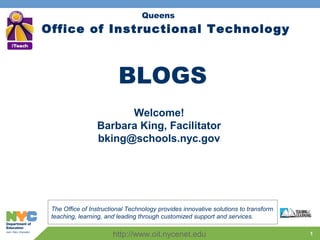
Recomendados
Mais conteúdo relacionado
Mais procurados
Mais procurados (19)
MTB - How to create a Bar or Bat Mitzvah Wiki for Free

MTB - How to create a Bar or Bat Mitzvah Wiki for Free
Flat Classroom Mashups, 7 Steps to Flatten your Classroom

Flat Classroom Mashups, 7 Steps to Flatten your Classroom
Destaque
Destaque (20)
Semelhante a Blogs edla615
Semelhante a Blogs edla615 (20)
Mais de Barbara M. King
Mais de Barbara M. King (20)
Último
https://app.box.com/s/x7vf0j7xaxl2hlczxm3ny497y4yto33i80 ĐỀ THI THỬ TUYỂN SINH TIẾNG ANH VÀO 10 SỞ GD – ĐT THÀNH PHỐ HỒ CHÍ MINH NĂ...

80 ĐỀ THI THỬ TUYỂN SINH TIẾNG ANH VÀO 10 SỞ GD – ĐT THÀNH PHỐ HỒ CHÍ MINH NĂ...Nguyen Thanh Tu Collection
https://app.box.com/s/7hlvjxjalkrik7fb082xx3jk7xd7liz3TỔNG ÔN TẬP THI VÀO LỚP 10 MÔN TIẾNG ANH NĂM HỌC 2023 - 2024 CÓ ĐÁP ÁN (NGỮ Â...

TỔNG ÔN TẬP THI VÀO LỚP 10 MÔN TIẾNG ANH NĂM HỌC 2023 - 2024 CÓ ĐÁP ÁN (NGỮ Â...Nguyen Thanh Tu Collection
Making communications land - Are they received and understood as intended? webinar
Thursday 2 May 2024
A joint webinar created by the APM Enabling Change and APM People Interest Networks, this is the third of our three part series on Making Communications Land.
presented by
Ian Cribbes, Director, IMC&T Ltd
@cribbesheet
The link to the write up page and resources of this webinar:
https://www.apm.org.uk/news/making-communications-land-are-they-received-and-understood-as-intended-webinar/
Content description:
How do we ensure that what we have communicated was received and understood as we intended and how do we course correct if it has not.Making communications land - Are they received and understood as intended? we...

Making communications land - Are they received and understood as intended? we...Association for Project Management
Mehran University Newsletter is a Quarterly Publication from Public Relations OfficeMehran University Newsletter Vol-X, Issue-I, 2024

Mehran University Newsletter Vol-X, Issue-I, 2024Mehran University of Engineering & Technology, Jamshoro
Último (20)
Unit 3 Emotional Intelligence and Spiritual Intelligence.pdf

Unit 3 Emotional Intelligence and Spiritual Intelligence.pdf
80 ĐỀ THI THỬ TUYỂN SINH TIẾNG ANH VÀO 10 SỞ GD – ĐT THÀNH PHỐ HỒ CHÍ MINH NĂ...

80 ĐỀ THI THỬ TUYỂN SINH TIẾNG ANH VÀO 10 SỞ GD – ĐT THÀNH PHỐ HỒ CHÍ MINH NĂ...
TỔNG ÔN TẬP THI VÀO LỚP 10 MÔN TIẾNG ANH NĂM HỌC 2023 - 2024 CÓ ĐÁP ÁN (NGỮ Â...

TỔNG ÔN TẬP THI VÀO LỚP 10 MÔN TIẾNG ANH NĂM HỌC 2023 - 2024 CÓ ĐÁP ÁN (NGỮ Â...
HMCS Max Bernays Pre-Deployment Brief (May 2024).pptx

HMCS Max Bernays Pre-Deployment Brief (May 2024).pptx
Python Notes for mca i year students osmania university.docx

Python Notes for mca i year students osmania university.docx
ICT role in 21st century education and it's challenges.

ICT role in 21st century education and it's challenges.
Making communications land - Are they received and understood as intended? we...

Making communications land - Are they received and understood as intended? we...
HMCS Vancouver Pre-Deployment Brief - May 2024 (Web Version).pptx

HMCS Vancouver Pre-Deployment Brief - May 2024 (Web Version).pptx
This PowerPoint helps students to consider the concept of infinity.

This PowerPoint helps students to consider the concept of infinity.
Micro-Scholarship, What it is, How can it help me.pdf

Micro-Scholarship, What it is, How can it help me.pdf
Blogs edla615
- 1. 1 Office of Instructional Technology The Office of Instructional Technology provides innovative solutions to transform teaching, learning, and leading through customized support and services. Queens Welcome! Barbara King, Facilitator bking@schools.nyc.gov http://www.oit.nycenet.edu BLOGS
- 2. 2 What is a Blog? A blog is an online personal journal or diary. It is a place to express yourself to the world. A place to share your thoughts and your passions. A blog is your own website that you are going to update on an ongoing basis. Blog is a short form for weblog.The two words are used interchangeably.
- 3. 3 What is Web 2.0? Web 2.0 is the transition of the Internet from a place where we surf for information and consume information to a place where we are creators of information. We go from surfing the wave to BEING the wave as we contribute and share information on the Internet ocean. Blogging is an example of a Web 2.0 Tool First used 1997 deja.comm.weblogs.USENET.group
- 4. 4 Do you read blogs? Do you have a blog or contribute to a blog? What are you already using?
- 5. 5 Think about this… In what ways have you received information in the past 24 hours? Flier Email Newsletter Face-to-Face TV Text Message Phone Wiki Instant Messaging Radio Internet RSS Twitter Blog Newspaper Blackberry
- 6. 6 Think about this… What do Barack Obama, Mitt Romney, Rick Warren, and Stormfront have in common? They are all desperate to get their message out. They will use the mediums their audience chooses.
- 7. 7 Social Software Landscape Blogs Instant Messaging Internet Forums eLearning Massively Multiplayer Online Games Media Sharing Personals Social Annotation Social Bookmarking Social Networking Wikis
- 8. 8 Blogs in Plain English –Common Craft
- 10. 10 Some of the Lingo…
- 11. 11 Blogging…
- 12. 12 Why Blog in Education?
- 13. 13 Blogs In The Classroom Blogs for Discussions Blogs for Classroom Management Blogs for Student Portfolios Blogs for Writing Blogs as Journals Blogs for Collaboration
- 14. 14 Why let our students blog? Please view a terrific video by teacher Rachel Boyd from New Zealand on why we should have our students blog.
- 16. 16 Safety…
- 17. 17 Preparing Students for Blogging Acceptable Usage Policy Blogging rules Parental Permission Review safe and acceptable online behavior Set clear expectations and consequences
- 18. 18 What Tools are Available?
- 19. 19 What’s Next? Let’s take a look at some tools that can support your blog!
- 20. 20 Complimentary Tools… Social Bookmarking/Enhanced Linkrolls (e.g. Diigo, del.icio.us) Online photo management/sharing (e.g. Flickr) Online video management/sharing (e.g. TeacherTube) Convert blog posts to podcasts (e.g. Odiogo) Add podcasts to blogs (e.g. gcast) Slideshows (e.g. slideshare.com) Geography (e.g. Frappr, Google Earth, Clustr Maps) Translator (e.g. Babblefish) Blog Search engines (e.g. Technorati, Ask) Aggregators (e.g. Bloglines, NetNewsWire, Google Reader) Avatars (e.g. voki.com)
- 21. 21 Real Simple Syndication (RSS)
- 23. Getting Started… Categories are where your posts will be filed Posts can be put into multiple categories Example categories: Homework, Handouts, Class notes, Parking Lot CREATING A CATEGORYCREATING A CATEGORY Click Manage Categories Create new category 23
- 24. Creating a Post… • Click Manage Posts • New Post • Give your post a title • Choose which categories you would like to file your post in • Create post 24
- 25. Attaching a file… • In a post, click on the “Attach File” tab • Click add/update to attach file • Browse your computer to find saved file 25
- 26. Creating a Hyperlink… • In a post, write the content of your choice • Highlight the words you wish to connect a link to • Click on the “link” picture and fill out the appropriate URL 26
- 27. Include pictures/audio & video Use “embed” code for video Copy the “embed” code of any video Paste it to the html indicator Save Image/Audio as – Desktop is easiest Images should be .jpg,.png Audio should be .mp3 Insert Image from Desktop 27
