Report
Share
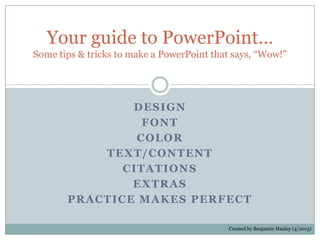
More Related Content
What's hot
What's hot (20)
Viewers also liked
Viewers also liked (20)
Ms office Training Institute in Ambala ! Batra Computer Centre

Ms office Training Institute in Ambala ! Batra Computer Centre
Sage Intelligence 100 Microsoft Excel Tips and Tricks

Sage Intelligence 100 Microsoft Excel Tips and Tricks
Similar to PowerPoint Guide
Similar to PowerPoint Guide (20)
Recently uploaded
Recently uploaded (20)
WordPress Websites for Engineers: Elevate Your Brand

WordPress Websites for Engineers: Elevate Your Brand
Use of FIDO in the Payments and Identity Landscape: FIDO Paris Seminar.pptx

Use of FIDO in the Payments and Identity Landscape: FIDO Paris Seminar.pptx
Generative AI for Technical Writer or Information Developers

Generative AI for Technical Writer or Information Developers
"Debugging python applications inside k8s environment", Andrii Soldatenko

"Debugging python applications inside k8s environment", Andrii Soldatenko
Hyperautomation and AI/ML: A Strategy for Digital Transformation Success.pdf

Hyperautomation and AI/ML: A Strategy for Digital Transformation Success.pdf
Streamlining Python Development: A Guide to a Modern Project Setup

Streamlining Python Development: A Guide to a Modern Project Setup
TrustArc Webinar - How to Build Consumer Trust Through Data Privacy

TrustArc Webinar - How to Build Consumer Trust Through Data Privacy
Scanning the Internet for External Cloud Exposures via SSL Certs

Scanning the Internet for External Cloud Exposures via SSL Certs
Dev Dives: Streamline document processing with UiPath Studio Web

Dev Dives: Streamline document processing with UiPath Studio Web
"Subclassing and Composition – A Pythonic Tour of Trade-Offs", Hynek Schlawack

"Subclassing and Composition – A Pythonic Tour of Trade-Offs", Hynek Schlawack
Unraveling Multimodality with Large Language Models.pdf

Unraveling Multimodality with Large Language Models.pdf
What's New in Teams Calling, Meetings and Devices March 2024

What's New in Teams Calling, Meetings and Devices March 2024
The Ultimate Guide to Choosing WordPress Pros and Cons

The Ultimate Guide to Choosing WordPress Pros and Cons
PowerPoint Guide
- 1. DESIGN FONT COLOR TEXT/CONTENT CITATIONS EXTRAS PRACTICE MAKES PERFECT Your guide to PowerPoint… Some tips & tricks to make a PowerPoint that says, “Wow!” Created by Benjamin Hanley (4/2013)
- 2. Step 1: DESIGN Choose from templates Choose from color palette Choose from images Choose from the web Key tips & tricks: BE CONSISTENT. Use design for every slide. BE PROFESSIONAL. Use design to match your topic. BE UNIQUE. Use design to stand out.
- 3. Step 2: FONT Key tips & tricks BE CLEAR BE CLEAN BE CONSISTENT BE AWARE OF YOUR AUDIENCE Remember: They have to read from far away! TypeTypeTypeTypeType Style StyleStyleStyleStyle SizeSizeSizeSizeSize
- 4. Step 3: COLOR Key tips & tricks BE CONSISTENT BE BOLD BE PROFESSIONAL BE AWARE OF YOUR AUDIENCE This will be viewed far away & on a larger screen! COLORCOLORCOLORCOLORCOLORCOLOR BACKGROUNDBACKGROUNDBACKGROUND
- 5. Step 4: TEXT/CONTENT Key tips & tricks BE CLEAR BE CONCISE BE EFFECTIVE BE AWARE OF YOUR AUDIENCE Text ideas: It supports your presentation It creates understanding of your topic It demonstrates key ideas & facts Include quotes (cite!), brief facts/ideas Check your spelling & grammar NO SENTENCES – This is a presentation; not your paper.
- 6. Step 5: CITATIONS Key tips & tricks: BE CONSISTENT BE COMPLETE BE PROFESSIONAL Follow your chosen citation format. All images, audiovisual files, and quotes should be cited either on the same slide or on a final slide.
- 7. Step 6: EXTRAS Key tips & tricks Insert graphics: Tables, charts, graphs Insert images: SmartArt, Clip Art, web art Insert audiovisual: Audio file, videos, media Animation (graphics/text): It should help & not hinder your point. Make it fun & useful; not distracting. Transition (slides): Point is to move the presentation along. Be aware of your audience.
- 8. Practice makes perfect PRACTICE PRACTICE PRACTICE Always practice your presentation. See how the slides work. See how the animations, videos, or images work. Find any mistakes. Make changes. This is your chance to make the presentation that says, “Wow!”