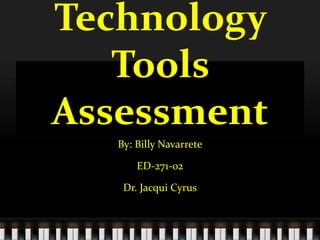
ED271 Technology Assessment Tools
- 1. Technology Tools Assessment By: Billy Navarrete ED-271-02 Dr. Jacqui Cyrus
- 2. Moodle has special features that are student/teacher friendly. Educators can post up assignments on this website, so that students would have easy access to find out what they are required to do for the course, which students can keep track of their grades. Moodle also has chat room, so classes can actually be held online. The navigation tools are quite confusing at first, but it just takes getting used to. My rating for this Tech-Tool is…………………….. 4! http://moodle.com/
- 3. Delicious is actually one of my favorite tools I’ve learned from this course! I’m so thankful now that I can organize all my important websites, instead of copy-pasting URLs into Word Documents. Delicious makes things so much easier, and it makes my life a lot more delicious! My rating for this Tech-Tool is…………………….. 5! http://delicious.com/
- 4. Firefox is a free web browser that has many features from searching in fast speed, simple customization, and so much more! I recommend everyone to give Firefox a try. I found it very user friendly. I think it is even faster than Mac’s Safari! My rating for this Tech-Tool is……………. 5! http://www.mozilla.com/en-US/firefox/
- 5. Google has always been my number one search engine, because of all the many results it generates. It is actually one of the most commonly used search engines. Google has great applications that is so easy to utilize. You can also create your iGoogle page, which often reminds me of the Dashboard Widgets on the Mac. My rating for this Tech-Tool is…………………. 5! http://www.google.com/
- 6. Slideshare is a really useful tool to load up Powerpoint presentations to the internet, so teachers can have easy access to view your presentation. It’s free to make a Slideshare account, as well. It’s also really quick and simple to load a presentation into your Slideshare account. I would recommend everyone to try this tool out, because it may come in handy someday. My rating for this Tech-Tool is……………………. 4.5! http://www.slideshare.net/
- 7. Prezi is just simply awesome! It allows you to create such a beautifully fascinating presentation to “WOW” your crowd! On your first try, it may take a lot of time trying to figure out how to create a presentation, because it is pretty technical. But, once you gain more experience with Prezi, you’ll be able to leave your audience with fireworks in their eyes, because it’s just that awesome! My rating for this Tech-Tool is………………….. 5! http://prezi.com/
- 8. www.jingproject.com Jing is amazing! This is one of my personal favorite Tech- Tools of all time, because it makes things so much easier when trying to copy pictures from the internet that cannot be copied. You could also record what you are doing on your desktop and save it as a file. This is a really awesome Tech-Tool that everybody should try! My rating for this Tech-Tool is………………………… 5!
- 9. Picnik provides a very quick and easy way to edit your photos. I have learned to love this site so much. It has many wonderful editing features that you can experiment with on your photos. This makes photo editing really fun! I would most definitely tell everyone to use it! It’s not as great as Photoshop, but it does a great job for something that’s free! My rating for this Tech-Tool is………………….. 4.5! http://www.picnik.com/