Question 4 - How did you use media technologies in the construction and research, planning and evaluation stages?
•Transferir como PPTX, PDF•
1 gostou•377 visualizações
media A2 evaluation question
Denunciar
Compartilhar
Denunciar
Compartilhar
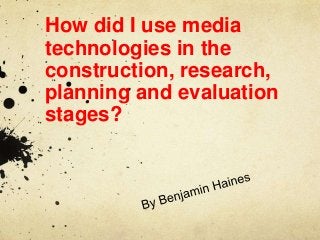
Recomendados
Recomendados
This presentation was provided by William Mattingly of the Smithsonian Institution, during the third segment of the NISO training series "AI & Prompt Design." Session Three: Beginning Conversations, was held on April 18, 2024.Mattingly "AI & Prompt Design: The Basics of Prompt Design"

Mattingly "AI & Prompt Design: The Basics of Prompt Design"National Information Standards Organization (NISO)
Mais conteúdo relacionado
Último
This presentation was provided by William Mattingly of the Smithsonian Institution, during the third segment of the NISO training series "AI & Prompt Design." Session Three: Beginning Conversations, was held on April 18, 2024.Mattingly "AI & Prompt Design: The Basics of Prompt Design"

Mattingly "AI & Prompt Design: The Basics of Prompt Design"National Information Standards Organization (NISO)
Último (20)
Seal of Good Local Governance (SGLG) 2024Final.pptx

Seal of Good Local Governance (SGLG) 2024Final.pptx
Unit-IV; Professional Sales Representative (PSR).pptx

Unit-IV; Professional Sales Representative (PSR).pptx
Russian Escort Service in Delhi 11k Hotel Foreigner Russian Call Girls in Delhi

Russian Escort Service in Delhi 11k Hotel Foreigner Russian Call Girls in Delhi
Mattingly "AI & Prompt Design: The Basics of Prompt Design"

Mattingly "AI & Prompt Design: The Basics of Prompt Design"
Web & Social Media Analytics Previous Year Question Paper.pdf

Web & Social Media Analytics Previous Year Question Paper.pdf
Basic Civil Engineering first year Notes- Chapter 4 Building.pptx

Basic Civil Engineering first year Notes- Chapter 4 Building.pptx
ICT Role in 21st Century Education & its Challenges.pptx

ICT Role in 21st Century Education & its Challenges.pptx
SECOND SEMESTER TOPIC COVERAGE SY 2023-2024 Trends, Networks, and Critical Th...

SECOND SEMESTER TOPIC COVERAGE SY 2023-2024 Trends, Networks, and Critical Th...
Mixin Classes in Odoo 17 How to Extend Models Using Mixin Classes

Mixin Classes in Odoo 17 How to Extend Models Using Mixin Classes
Unit-V; Pricing (Pharma Marketing Management).pptx

Unit-V; Pricing (Pharma Marketing Management).pptx
Destaque
More than Just Lines on a Map: Best Practices for U.S Bike Routes
This session highlights best practices and lessons learned for U.S. Bike Route System designation, as well as how and why these routes should be integrated into bicycle planning at the local and regional level.
Presenters:
Presenter: Kevin Luecke Toole Design Group
Co-Presenter: Virginia Sullivan Adventure Cycling AssociationMore than Just Lines on a Map: Best Practices for U.S Bike Routes

More than Just Lines on a Map: Best Practices for U.S Bike RoutesProject for Public Spaces & National Center for Biking and Walking
Destaque (20)
AI Trends in Creative Operations 2024 by Artwork Flow.pdf

AI Trends in Creative Operations 2024 by Artwork Flow.pdf
Content Methodology: A Best Practices Report (Webinar)

Content Methodology: A Best Practices Report (Webinar)
How to Prepare For a Successful Job Search for 2024

How to Prepare For a Successful Job Search for 2024
Social Media Marketing Trends 2024 // The Global Indie Insights

Social Media Marketing Trends 2024 // The Global Indie Insights
Trends In Paid Search: Navigating The Digital Landscape In 2024

Trends In Paid Search: Navigating The Digital Landscape In 2024
5 Public speaking tips from TED - Visualized summary

5 Public speaking tips from TED - Visualized summary
Google's Just Not That Into You: Understanding Core Updates & Search Intent

Google's Just Not That Into You: Understanding Core Updates & Search Intent
The six step guide to practical project management

The six step guide to practical project management
Beginners Guide to TikTok for Search - Rachel Pearson - We are Tilt __ Bright...

Beginners Guide to TikTok for Search - Rachel Pearson - We are Tilt __ Bright...
Unlocking the Power of ChatGPT and AI in Testing - A Real-World Look, present...

Unlocking the Power of ChatGPT and AI in Testing - A Real-World Look, present...
More than Just Lines on a Map: Best Practices for U.S Bike Routes

More than Just Lines on a Map: Best Practices for U.S Bike Routes
Question 4 - How did you use media technologies in the construction and research, planning and evaluation stages?
- 1. How did I use media technologies in the construction, research, planning and evaluation stages?
- 2. Wordpress From the beginning of the media studies course I have used wordpress to record all of my leaning . I use wordpress as my leaning journal as other that have taken other subjects in school would use notepad or book. I have typed posts for most of my research and planning stages but also used wordpress for my construction and evaluation stages as well as posting various stuff that will link in with each section. We were given the option to use wordpress this year as Iweb was not very good or reliable last year. When I first started using wordpress it was hard to get to terms with compared to Iweb and it was hard to lay everything out, but once I experimented with wordpress and found out new things I think that it is better than Iweb and more efficient as well. Plus I was able to follow my fellow students that were on the same course as me and see what they were posting at the same time. This was an advantage this year, as last year we did not have the luxury to do this on Iweb . Another thing I liked was you could get feedback straight away from teachers and fellow students on your work by uploading it to Wordpress and them commenting on the post. I could also accesses this website (wordpress) from anywhere for example, on my phone, computer ( of any type) or IPod this was an advantage again as Iweb would only allow you to access it on a Mac and, if students don’t have a Mac at home, you could not carry on with work in your spare time but this year we could and this helped a lot of students with the coursework. I
- 3. Photoshop I think Photoshop is a useful and excellent piece of software and would happily recommend it to anyone that is looking for editing software for any subject. I only needed to use Photoshop in my construction part of my coursework and that was for the two ancillary's of the poster and magazine cover. Photoshop allowed me to take a normal photo I have taken and turn it into something more realistic and to create whatever I wanted in this case it was a horror genre poster and magazine and I mange to really think outside the box and edit in anything I thought would work to make my poster and magazine look professional and realistic. Photoshop all depends on what you are trying to create and what tools you use within Photoshop as it has different ranges of tools and settings because some might work with what you are trying to capture and some might not. From my poster and magazine below you can really see what a difference Photoshop makes and how I have took my time to create the best possible poster and image I could. For my poster I turned the models skin grey and also changed the colour of her eyes to give the model the horror and possessed look towards the audience As you can see the difference in the skin tone and the colour we chose for the eyes
- 4. You can see how I added in the claw marks on the tree in the horror poster. W e found the image on Google and added it onto the tree and also made the claw marks have dark glow and added some black in this made it look more realistic For my magazine I took an image from a picture we took at the photo shoot and cut out all of the background and the models body, made it black and white, changed the effect to transparent and got the level of transparent balanced enough to see the boys feet underneath Here you can see the stages
- 5. InDesign Adobe InDesign I have worked with InDesign before and find it easy to learn your way around the software and I believe that it is a reliable software gear. It allowed me to open my edited images. I edited on Photoshop and add in the typography for my two ancillary's such as masthead, tag lines, slogan, barcode, quotes, sell lines, banner, colour scheme etc.. InDesign allowed me to progress my work and make it more realistic and more professional . Also I like the fact the software does not take that long to load up like other software, but on the down side of things, if I save work on one mac I cant access it from any other mac other than using a portable hard drive or memory stick. This is a disadvantage as my partner and me would want to work on the mac and InDesign in our spare time, but other classes and students would be using our mac so we could not work on it.If you look below I will show how I have developed my two ancillary's from the previous stage to now using InDesign. Could not chose from two fonts in the end you can see what one we went with and I think the outcome works better
- 6. My magazine development on InDesign Before and after shots and as you can see InDesign makes a big difference
- 7. iMovie I only used iMovie for my construction stage of my coursework and evaluation for my construction. I used it to edit my trailer and for my evolution I used it to edit my question 3 audience feedback. For my trailer I imported the video clips I needed to use and edit the movie by using different transitions, optimize the video quality and stabilize my video clips to make the trailer look more efficient. I could also add in sound effects and songs to make the trailer look more realistic. The things I like about iMovie is it has loads of different features, you can experiment with and create loads of different projects from blogs, trailer, review videos, music videos etc.. The bad things about iMovie are it freezes at points and also crashes. It crashed on my partner and I once and we had to redo some of our trailer. This set us back, as time was not on our side. Also, when you go to export the audio is sometimes out of sync and this again is a time wasting problem. But without iMovie I wouldn't’t have been able to create my trailer or part of the evaluation Here are some screenshot from our trailer and iMovie.
- 8. YouTube I used YouTube at all stages of my coursework. YouTube is one of the worlds biggest networking sites in the world and has hundreds of people uploading their own videos. In my research and planning stage I used YouTube to analysis horror genre trailers and also I uploaded a video for the research part in getting audience focus group and talking about the horror genre. In my construction part I used YouTube to find out how to use Photoshop to the best of my ability, and I also uploaded our trailer on to YouTube. For my evaluation stage I uploaded question 3 about audience feedback. YouTube had helped me so much in all stages and without it I could not show everyone the videos I have created or I could not have done my research and planning without it. I rate You Tube al lot and I use it in my day to day life.