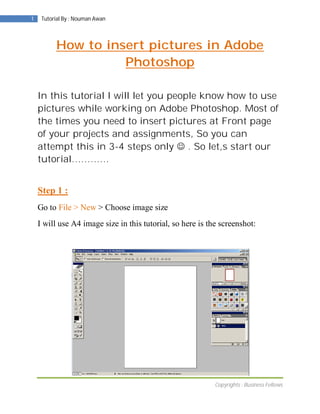
Insert pictures in adobe photoshop ( business fellows )
- 1. 1 Tutorial By : Nouman Awan How to insert pictures in Adobe Photoshop In this tutorial I will let you people know how to use pictures while working on Adobe Photoshop. Most of the times you need to insert pictures at Front page of your projects and assignments, So you can attempt this in 3-4 steps only . So let,s start our tutorial………… Step 1 : Go to File > New > Choose image size I will use A4 image size in this tutorial, so here is the screenshot: Copyrights : Business Fellows
- 2. 2 Tutorial By : Nouman Awan Step 2 : Now select the photo, which you want to insert. Go to File > Open > Select picture from your drive > Click on Open (just like I did, showing in figure below) Copyrights : Business Fellows
- 3. 3 Tutorial By : Nouman Awan Step 3 : Now a new layer will be created… See an image below Step 4 : Select Move(V) tool ( ) and go to the picture opened in Adobe Photoshop, hold left click and drag your picture on Layer 1, After dragging, your picture will be copied to your desire place. See an image below: Copyrights : Business Fellows
- 4. 4 Tutorial By : Nouman Awan Step 5 : Here you can see that Image does not fit after dragging , so to increase pixels, simply undo your work by ( CTRL + Z ) , your 1st layer will be cleared and click on picture. Go to Image > Image Size: Adjust the pixels. Before dragging the original pixels were 500 * 500 Pixels for this baby picture. I changed em from 500 * 500 to 2000 * 2000 pixels and than apply the same dragging procedure which I discussed in Step 4. See the difference in image below: Copyrights : Business Fellows
- 5. 5 Tutorial By : Nouman Awan Now, this is the end of tutorial, you may adjust the position of your picture with the help of Move(V) tool and make the image according to your taste, just like I did See image below …… Copyrights : Business Fellows
- 6. 6 Tutorial By : Nouman Awan For more tutorials, visit us at www.businessfellows.biz ….. In case of any problem while practicing this tutorial you are free to ask, send your comments and suggestions @ noumanawan@msn.com Copyrights : Business Fellows