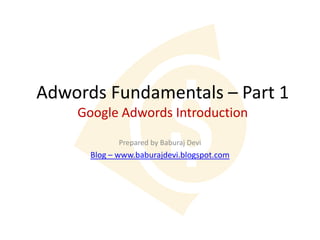
Adwords fundamentals – part 1
- 1. Adwords Fundamentals – Part 1 Google Adwords Introduction Prepared by Baburaj Devi Blog – www.baburajdevi.blogspot.com
- 2. Introduction to AdWords • Overview of AdWords • Getting Started with AdWords
- 3. Introduction to Search Engine Marketing and Online Advertising A search engine helps users find the things they're looking for online. The user types a word or phrase, called a query, into the search engine, which then displays a set of results that are relevant to the query. Most search engines provide two types of results listings in response to the same user query: organic (also called "natural" or "free") listings, and paid listings (i.e., advertisements). Google keeps these two types of listings separate, and ads are noted by the phrase "Sponsored Links" appearing above them. • Most search engines rank the results within each type of listing -- in other words, they determine in what order to show the listings on the results page -- according to how relevant the result is to the user's query, with the most relevant appearing at the top of the page. • Each search engine calculates relevancy in a different way for each type of result (organic and paid). This is one of the main differences between one search engine and another, and it's a factor in many users' decisions about which search engine to use. • On Google, although both organic and paid results appear in response to the same user query, the results are independent of each other. The ranking of an organic search result has no bearing on the ranking of any ads, and vice versa. This makes it possible for an advertiser to perform well in the paid listings and have an ample online presence, even if their site isn't present in the top organic search results. • In Google's organic results, relevancy to the user's query is determined by over 200 factors, one of which is the PageRank for a given page. PageRank is the measure of the importance of a page based on the incoming links from other pages. In simple terms, each link from site A to a page on site B adds to site B's PageRank. • Google AdWords also uses a combination of factors to rank paid listings
- 4. How Search Engine Marketing Works • Each type of listing -- organic and paid -- has a type of marketing approach associated with it. • Search engine optimization • Search engine optimization (SEO) involves building new websites, or changing existing websites, so that they rank highly in a search engine's organic listings when users search on terms that are related to the site's content. To learn about SEO for Google organic search results, visit Google's Webmaster Central site. • Search engine marketing • Search engine marketing (SEM) is the process of promoting and marketing a website through paid listings (advertisements) on search engines. • In order to create an ad for a given search engine, you need to create an account with the advertising product or branch of that search engine. For Google, this product is AdWords. After creating an account, you then create your ad and enter a list of user search queries -- called "keywords" -- that can trigger your ad to be shown. Ads on most search engines operate on a pay-per-click (PPC) model, meaning that you pay only when a user clicks your ad, and not for the ad impression (the instance in which the ad appears on the page). The other common pricing model in online advertising is cost-per-thousand impressions (CPM), in which you pay per impression, not for any clicks on your ad. • Site owners often choose to advertise their site instead of, or in addition to, optimizing their site for placement in the organic search results. Although it's necessary to pay for the clicks your ads receive, advertising allows you to be proactive about when and where a listing for your site appears. Creating an AdWords account takes minutes, and ads can run almost immediately in response to keywords that you choose.
- 5. How Online Advertising Works • Although SEM refers to placing ads just on search engines, online advertising as a whole is much broader. The possibilities of online advertising include placing ads on nearly any type of website or page a user might browse, such as news, blogs, reviews, entertainment, online magazines, and marketplaces. In AdWords, these other sites make up the Google Display Network. • Ads on the Google Display Network can be in a number of formats, such as basic text ads, graphical image ads in a variety of sizes, audio streams, or interactive and video ads. You can also choose many different targeting options for your ads: whether defining the user's device (a computer or a mobile phone) you'd like your ad to show on, or specifying the user's location, language, or demographic. • Online advertising offers so many options that it's useful to define your advertising goals before beginning. This can help you determine where to place ads (search engines, Display Network pages, or both) and what format of ads to place, and also help guide your budgeting decisions.
- 6. Introduction to Google and Google AdWords • As a search engine, Google gathers and organizes a multitude of information from the Internet, then makes this information available to users throughout the world who are searching online. • Users can visit the Google homepage or other Google properties, enter a search query (terms related to information they'd like to find) into the search field, and click "Google Search." Google returns a variety of search results -- including lists of files, articles, documents, and websites -- that are all highly relevant to the query. (If a user clicks "I'm Feeling Lucky," the user goes directly to the first website or document in the Google search results.) Users can also search for results within Google Images, News, and other specialized Google services. • Search results appear on the left side of the page. Google doesn't accept payment to place websites or documents in search results. However, advertisers can purchase Google AdWords ads, which appear on the right side of the page, and sometimes above the search results. • Google AdWords is Google's advertising program. AdWords lets you create simple, effective ads and display them to people who are already searching online for information related to your business.
- 7. The Benefits of AdWords • Because AdWords offers precise targeting and measurability, as well as tremendous reach, it's possible to achieve a high ROI on a large scale. Let's take a closer look at each of these factors: Relevance • One of the biggest benefits AdWords offers is the ability to precisely target ads to users based on their interest, as well as a number of other factors like location, language, and demographic. The result is that the user sees highly relevant ads, which they are more likely to click on. And because ads on search engines show only in response to a user's query, the user is also more likely to be further along in the buying cycle, and more likely to be ready to convert. Return on Investment (ROI) • Online advertising is thoroughly measurable, making it easy to tell whether or not you're meeting your advertising goals. Every user's click is tied to a particular ad, keyword, and search query, all of which you can track and decide to improve whenever you like. If you spot a trend, you can create, modify, or delete keywords, ads, and campaign targeting selections within seconds. This allows you to be more responsive and more in control when it comes to improving your ROI. Reach • Every day, Internet users conduct millions of searches on Google. When you use Google AdWords, you have the opportunity to capture any segment of that broad worldwide audience that's actively looking for products, services, information, and websites. By giving your products or services a presence during relevant user searches, you're ensuring that you're visible in a crucial point in the customer's buying cycle -- when the user is actively searching for what you're offering.
- 8. Common AdWords Terms • Using Google AdWords for the first time will introduce you to some new terminology. Here are a few of the most commonly used AdWords terms: • Keyword The keywords you choose are the terms or phrases you want to prompt your ad to appear. For example, if you deliver fresh flowers, you can use "fresh flower delivery" as a keyword in your AdWords campaign. When a Google user enters "fresh flower delivery" in a Google search, your ad could appear next to the search results. • Placement Like keywords, placements are another way for you to control where your ads appear. A placement is usually a website where you'd like your ad to appear. For example, if you select www.example.com/sports as a placement, your ad could appear on that site. • Image ad A graphical ad, which can be static or animated, that runs on the Google Display Network. Also called a display ad. • Campaign & Ad Group AdWords accounts are organized into campaigns and ad groups. You start with one campaign, which has its own daily budget and targeting preferences. You can have multiple campaigns running and might choose to create one campaign for each product or service you want to advertise. Within each campaign, you have one or more ad groups, which are sets of related ads, keywords, and placements. • Impression (Impr.) The number of impressions is the number of times an ad is displayed on Google or the Google Network. Monitor your impressions to see how many people your ad is shown to.
- 9. • Click If a customer sees your ad and clicks on it to learn more or to do business with you, it is recorded in your account as a click. Monitor your clicks to see how many people choose to enter your website from your ad. • Clickthrough Rate (CTR) Your clickthrough rate (CTR) is a metric that helps show how your ads are performing. The more relevant your ads are, the more often users will click on them, resulting in a higher CTR. The system calculates your CTR as follows: Number of ad clicks/number of impressions x 100. • Cost-per-click (CPC) Under the cost-per-click (CPC) pricing model, AdWords charges you for each click your ads receive. You won't incur any costs if your ad is displayed and users don't click it. CPC bidding is the default for ads running on Google and the Search Network. Most advertisers also choose it for their campaigns that focus on getting a direct response from their audience, whether a sale, sign-up, or other action. • Maximum cost-per-click (maximum CPC) The highest amount that you are willing to pay for a click on your ad. You can choose to set a maximum CPC for individual keywords or for all the keywords within an ad group. • Cost-per-thousand impressions (CPM) With some campaigns, you can choose to pay for views of your ad rather than clicks. The maximum CPM is the most you're willing to pay for each thousand impressions, or views of your ad. CPM bidding is only available for campaigns that target the Display Network and not Google search or search partner sites. • Quality Score Quality Score is the basis for measuring the quality of your keyword and ad and determining your cost-per- clicks (CPCs). Quality Score is determined by your keyword's clickthrough rate (CTR), relevance of your ad text, historical keyword performance, and other relevancy factors. The higher your Quality Score, the lower the price you'll pay per click.
- 10. • First page bid estimates Your AdWords account will show a first page bid estimate for each of your keywords. This metric estimates the cost-per-click (CPC) bid needed for your ad to reach the first page of Google search results when the search query exactly matches your keyword. The first page bid estimate is based on the Quality Score and current advertiser competition for that keyword. • Optimization An optimization is the process of creating/editing keywords and ad text (or adjusting other parts of the account) to improve the performance of AdWords ads.
- 11. Creating an AdWords Account • f you're new to online advertising, the first step is to establish your advertising goals. You'll probably find it easier to build your account once you can answer these questions: • What does your company (or division) do? Do you have different product lines? What are they? • Who's your primary audience (target market) for your products and services? Do you need to reach different audiences with separate sets of keywords or ads? • What are you trying to sell or promote? What do you want people to do (buy, visit, download, subscribe)? • What results would you like to see? What would you consider a good return on your investment? • To sign up for an AdWords account, visit the AdWords homepage at https://adwords.google.com. Click Start now to begin, then follow the guided steps to complete your account setup. • If you have an existing Google Account, you'll be able to use that account for AdWords. Note that any existing Google account you enter must not have previously been linked with AdWords. • Note: When you set up an account, you're asked to select a permanent time zone and currency for the account. Your time zone and currency settings can't be changed after you set up your account, so please choose carefully.
- 12. AdWords Account Guidelines • In order to preserve the quality and diversity of ads running on Google, individuals advertising for themselves or for their own businesses may only have a single AdWords account unless explicitly advised otherwise by Google. • This means that we don't allow advertisers or affiliates to have any of the following: • Ads across multiple accounts for the same or similar businesses • Ads across multiple accounts triggered by the same or similar keywords • Only client managers (such as third parties or search engine marketers) who use a My Client Center can have multiple AdWords accounts. All associated accounts must be linked to the manager's MCC account. Here you can find Google adwords fundamentals
