Disaster Recovery & Business Continuity Overview
•
1 gostou•986 visualizações
Disaster Recovery: the process related to preparing for recovery or planning critical technology infrastructure before a natural or human disaster occurs.
Denunciar
Compartilhar
Denunciar
Compartilhar
Baixar para ler offline
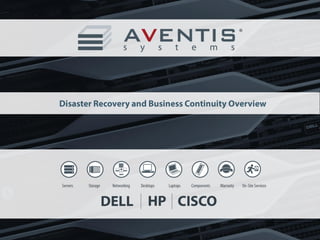
Recomendados
A business continuity plan (BCP) includes planning for non-IT related aspects such as key personnel, facilities, crisis communication and reputation protection, and should refer to the disaster recovery plan (DRP) for IT related infrastructure recovery / continuity
Source: http://en.wikipedia.org/wiki/Disaster_recoveryDon’t wait for Disaster to Strike! Be Prepared with Business Continuity Plans 

Don’t wait for Disaster to Strike! Be Prepared with Business Continuity Plans SRIIA Technologies, Inc.
Recomendados
A business continuity plan (BCP) includes planning for non-IT related aspects such as key personnel, facilities, crisis communication and reputation protection, and should refer to the disaster recovery plan (DRP) for IT related infrastructure recovery / continuity
Source: http://en.wikipedia.org/wiki/Disaster_recoveryDon’t wait for Disaster to Strike! Be Prepared with Business Continuity Plans 

Don’t wait for Disaster to Strike! Be Prepared with Business Continuity Plans SRIIA Technologies, Inc.
When planning for Disaster Recovery it is essential to have a clearly defined set of objectives that are based on your businesses needs .InTechnology's Product Director for Data & Cloud Services, Stefan Haase, provides tips for any business to consider when putting together their disaster recovery plan. http://www.intechnology.co.uk/resource-centre/webcast-disaster-recovery-planning.aspxDisaster Recover : 10 tips for disaster recovery planning

Disaster Recover : 10 tips for disaster recovery planningInTechnology Managed Services (part of Redcentric)
Mais conteúdo relacionado
Mais procurados
When planning for Disaster Recovery it is essential to have a clearly defined set of objectives that are based on your businesses needs .InTechnology's Product Director for Data & Cloud Services, Stefan Haase, provides tips for any business to consider when putting together their disaster recovery plan. http://www.intechnology.co.uk/resource-centre/webcast-disaster-recovery-planning.aspxDisaster Recover : 10 tips for disaster recovery planning

Disaster Recover : 10 tips for disaster recovery planningInTechnology Managed Services (part of Redcentric)
Mais procurados (19)
Why Replication is Not Enough to Keep Your Business Running 

Why Replication is Not Enough to Keep Your Business Running
Disaster Recover : 10 tips for disaster recovery planning

Disaster Recover : 10 tips for disaster recovery planning
Recovery Time Objective and Recovery Point Objective

Recovery Time Objective and Recovery Point Objective
The Edge of Disaster Recovery - May Events Presentation FINAL

The Edge of Disaster Recovery - May Events Presentation FINAL
Kept up by Potential IT Disasters? Your Guide to Disaster Recovery as a Servi...

Kept up by Potential IT Disasters? Your Guide to Disaster Recovery as a Servi...
Creating And Implementing A Data Disaster Recovery Plan

Creating And Implementing A Data Disaster Recovery Plan
November 2014 Webinar - Disaster Recovery Worthy of a Zombie Apocalypse

November 2014 Webinar - Disaster Recovery Worthy of a Zombie Apocalypse
Destaque
Destaque (6)
Business continuity planning and disaster recovery

Business continuity planning and disaster recovery
Disaster Recovery Plan / Enterprise Continuity Plan

Disaster Recovery Plan / Enterprise Continuity Plan
Semelhante a Disaster Recovery & Business Continuity Overview
Semelhante a Disaster Recovery & Business Continuity Overview (20)
The Great Disconnect of Data Protection: Perception, Reality and Best Practices

The Great Disconnect of Data Protection: Perception, Reality and Best Practices
Creating And Implementing A Data Disaster Recovery Plan

Creating And Implementing A Data Disaster Recovery Plan
How to plan Disaster Recovery in a five simple steps

How to plan Disaster Recovery in a five simple steps
Backing up your virtual environment best practices

Backing up your virtual environment best practices
Business Continuity for Mission Critical Applications

Business Continuity for Mission Critical Applications
Will You Be Prepared When The Next Disaster Strikes - Whitepaper

Will You Be Prepared When The Next Disaster Strikes - Whitepaper
Disaster Recovery & Business Resilience Trends - CloudSmartz | Smarter Transf...

Disaster Recovery & Business Resilience Trends - CloudSmartz | Smarter Transf...
PACE-IT, Security+2.8: Risk Management Best Practices

PACE-IT, Security+2.8: Risk Management Best Practices
Webinar: How to Create a Disaster Recovery (DR) Plan that Actually Works

Webinar: How to Create a Disaster Recovery (DR) Plan that Actually Works
BACK FROM THE EDGE: INFRASTRUCTURE PROTECTION THROUGH PLATESPIN

BACK FROM THE EDGE: INFRASTRUCTURE PROTECTION THROUGH PLATESPIN
Mais de Aventis Systems, Inc.
Our recommended best practices for upgrading from Windows Server 2003 to 2012 R2.
Answers to Your IT Nightmares - Windows Server 2003 to 2012 R2 Upgrade Best P...

Answers to Your IT Nightmares - Windows Server 2003 to 2012 R2 Upgrade Best P...Aventis Systems, Inc.
Mais de Aventis Systems, Inc. (20)
The Importance of Endpoint Protection - Featuring SEP 14

The Importance of Endpoint Protection - Featuring SEP 14
Keep Your Data Safe & Backup Like a Pro [from Live Webinar on 1-18-17]![Keep Your Data Safe & Backup Like a Pro [from Live Webinar on 1-18-17]](data:image/gif;base64,R0lGODlhAQABAIAAAAAAAP///yH5BAEAAAAALAAAAAABAAEAAAIBRAA7)
![Keep Your Data Safe & Backup Like a Pro [from Live Webinar on 1-18-17]](data:image/gif;base64,R0lGODlhAQABAIAAAAAAAP///yH5BAEAAAAALAAAAAABAAEAAAIBRAA7)
Keep Your Data Safe & Backup Like a Pro [from Live Webinar on 1-18-17]
The Case for SSDs - Market Domination & Why You Need Them in Your Environment

The Case for SSDs - Market Domination & Why You Need Them in Your Environment
Benefits of Upgrading to Windows 10 in the Government Sector

Benefits of Upgrading to Windows 10 in the Government Sector
Why Government Agencies Should Consider Dell 13th Gen Servers

Why Government Agencies Should Consider Dell 13th Gen Servers
SMB Benefits of VPS Solutions - Availability, Security, and Support

SMB Benefits of VPS Solutions - Availability, Security, and Support
Out-of-Band Management - Why Standard Doesn’t Cut It

Out-of-Band Management - Why Standard Doesn’t Cut It
Product Spotlight: Red Hat Enterprise Linux for Servers and Desktops

Product Spotlight: Red Hat Enterprise Linux for Servers and Desktops
Answers to Your IT Nightmares - SAS, iSCSI, or Fibre Channel?

Answers to Your IT Nightmares - SAS, iSCSI, or Fibre Channel?
Answers to Your IT Nightmares - Windows Server 2003 to 2012 R2 Upgrade Best P...

Answers to Your IT Nightmares - Windows Server 2003 to 2012 R2 Upgrade Best P...
Último
Último (20)
TrustArc Webinar - Unlock the Power of AI-Driven Data Discovery

TrustArc Webinar - Unlock the Power of AI-Driven Data Discovery
Tata AIG General Insurance Company - Insurer Innovation Award 2024

Tata AIG General Insurance Company - Insurer Innovation Award 2024
How to Troubleshoot Apps for the Modern Connected Worker

How to Troubleshoot Apps for the Modern Connected Worker
Advantages of Hiring UIUX Design Service Providers for Your Business

Advantages of Hiring UIUX Design Service Providers for Your Business
Workshop - Best of Both Worlds_ Combine KG and Vector search for enhanced R...

Workshop - Best of Both Worlds_ Combine KG and Vector search for enhanced R...
What Are The Drone Anti-jamming Systems Technology?

What Are The Drone Anti-jamming Systems Technology?
TrustArc Webinar - Stay Ahead of US State Data Privacy Law Developments

TrustArc Webinar - Stay Ahead of US State Data Privacy Law Developments
How to Troubleshoot Apps for the Modern Connected Worker

How to Troubleshoot Apps for the Modern Connected Worker
Mastering MySQL Database Architecture: Deep Dive into MySQL Shell and MySQL R...

Mastering MySQL Database Architecture: Deep Dive into MySQL Shell and MySQL R...
Tech Trends Report 2024 Future Today Institute.pdf

Tech Trends Report 2024 Future Today Institute.pdf
The 7 Things I Know About Cyber Security After 25 Years | April 2024

The 7 Things I Know About Cyber Security After 25 Years | April 2024
AWS Community Day CPH - Three problems of Terraform

AWS Community Day CPH - Three problems of Terraform
Strategies for Unlocking Knowledge Management in Microsoft 365 in the Copilot...

Strategies for Unlocking Knowledge Management in Microsoft 365 in the Copilot...
Disaster Recovery & Business Continuity Overview
- 2. Agenda I. Overview II. DR & BC Planning III. Essentials For High Availability IV. Hardware Solutions V. Conclusion
- 3. Did You Know? • 60% of companies that lose their data will shut down within 6 months of the disaster. • 93% of companies that lost their data center for 10 days or more due to a disaster filed for bankruptcy within one year of the disaster. 50% of businesses that found themselves without data management for this same time period filed for bankruptcy immediately. (Source: National Archives & Records Administration in Washington) • Companies that aren’t able to resume operations within ten days (of a disaster hit) are not likely to survive. (Strategic Research Institute)
- 4. Did You Know? • 30% of small businesses admit they have no formal storage procedures, or do not implement their procedures consistently. (Imation’s Small Business Survey Special Report) • 55% of small businesses rated themselves as “fair” or “poor” in terms of having a documented disaster recovery plan, or do not have one at all. • Hardware or system failure accounts for 78% of all data loss - Human error accounts for 11% of all data loss - Software corruption accounts for 7% of all data loss - Natural disasters account for only 1% of all data loss.
- 5. Types of Disasters • Natural Disasters – Power Outages, Floods, Hurricanes, Tornadoes, or Earthquakes • Human Disasters – Hazardous Material Spills, Bio-terrorism, Human Errors • Hardware Failures – Hard Drive Meltdowns, Internet Outages, Etc.
- 7. What Is Disaster Recovery? • Disaster Recovery: – the process related to preparing for recovery or planning critical technology infrastructure before a natural or human disaster occurs.
- 8. What Is Operational Recovery? • Operational Recovery: – Like disaster recovery, this practice focuses on the recovery of applications and technology; however, in this case, the recovery is within the primary processing location. – Operational recovery contemplates the need to recover from a service disruption that does not require a disaster declaration. – Operational recoveries may be daily occurrences responding to something that is not operating to plan and needs to be fixed, for example, failure of a file server.
- 9. What Is High Availability? • High Availability: – In contrast to planning for recovery is planning for resiliency or uptime. – Application clustering, hardware clustering, virtualization, and local replication technologies are all used to keep an application resilient. – Basic idea is to build an architecture that can continue to operate without disruption even when one of its components fails. Resiliency is focused on “uptime” rather than recovery time.
- 10. What Is Business Continuity? • Business Continuity: – In contrast to planning for recovery is planning for resiliency or uptime. – Application clustering, hardware clustering, virtualization, and local replication technologies are all used to keep an application resilient. – Basic idea is to build an architecture that can continue to operate without disruption even when one of its components fails. Resiliency is focused on “uptime” rather than recovery time.
- 11. Disaster Recover Planning Infrastructure Layer Storage Layer Server Layer Application Layer
- 12. Disaster Recover Planning Infrastructure Layer Needs to be architected in the most resilient fashion possible Must be built to 24 x 7 uptime Redundant components, secondary routes, and redundant power Develop a site that is an extension of your primary site, not a mirror or isolated copy
- 13. Disaster Recover Planning Storage Layer Contains the vital data of your business Copies of the data for local processing, copies for local restoration and local outages, & copies for disaster recovery
- 14. Disaster Recover Planning Server Layer • The file servers and the strategy for keeping them active and running • Three common architectural approaches: 1. 2. 3. Virtualizing the servers so the application sits on a virtual container Clustering the servers so that two or more servers are working in unison supporting an application or process Load balancing the servers to create two separate processing domains that can work in conjunction with each other and yet are maintained separately
- 15. Disaster Recover Planning Best Practices • Create a strategic plan – Identify and analyze disaster risks/threats – Classify your disaster risks – Build a risk assessment – Determine the effects of a disaster – Evaluate the mechanisms for recovery – Implement your recovery phases
- 16. Disaster Recover Phases 1. Activation Phase – Disaster effects are assessed 2. Execution Phase – – Recovery procedures executed Business operations are restored 3. Reconstitution Phase – Original system restored
- 17. Essentials For Ensuring Recovery & Minimum Downtime 1. 2. 3. 4. System Configurations Hardware Failover Data Storage Backups and Replication
- 18. Essentials For Ensuring Recovery & Minimum Downtime Recommended Configurations
- 19. Essentials For Ensuring Recovery & Minimum Downtime Basic Disaster Recovery 2 Servers, Identically Configured
- 20. Essentials For Ensuring Recovery & Minimum Downtime Warm Standby Disaster Recovery 3 Servers, Identically Configured 2 Local & 1 Remote Site Automated Replication
- 21. Essentials For Ensuring Recovery & Minimum Downtime High Availability With Disaster Recovery 2 Clustered Servers & 1 Remote DR Site 2 Shared Storage Network With Replication
- 22. Essentials For Ensuring Recovery & Minimum Downtime High Availability With Disaster Recovery 4 Clustered Servers With 2 In Remote DR Site 2 Shared Storage Network With Live Replication
- 23. Essentials For Ensuring Recovery & Minimum Downtime Extreme High Availability With Disaster Recovery 4+ Clustered Servers With 2 In Remote DR Site 2 Shared Storage Network With Live Replication No Data Loss
- 24. Questions?
