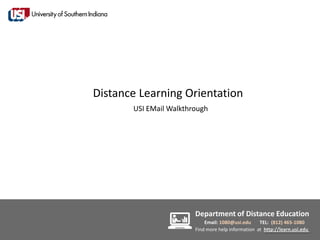
Blackboard Walkthrough
- 1. Distance Learning Orientation USI EMail Walkthrough Department of Distance Education Email: 1080@usi.edu TEL: (812) 465-1080 Find more help information at http://learn.usi.edu
- 2. Overview Department of Distance Education Email: 1080@usi.edu TEL: (812) 465-1080 Find more help information at http://learn.usi.edu
- 3. Login Login into the MyUSI portal using your username and password that you received in your admissions packet Department of Distance Education Email: 1080@usi.edu TEL: (812) 465-1080 Find more help information at http://learn.usi.edu
- 4. MyUSI Portal Click on the Blackboard 9 icon Department of Distance Education Email: 1080@usi.edu TEL: (812) 465-1080 Find more help information at http://learn.usi.edu
- 5. Click here to access the Blackboard HelpSite if you have Blackboard Homepage any problems or questions. Upcoming events, The “My assignments, Courses” tab or instructions will display all will be posted of your current in this section. classes. Click Check back on the course frequently for to see it fully updates displayed. Department of Distance Education Email: 1080@usi.edu TEL: (812) 465-1080 Find more help information at http://learn.usi.edu
- 6. Course Homepage Click on Content or Assignments to view what homework your instructor has assigned. If you don’t see the sidebar, please click on this arrow to display it Department of Distance Education Email: 1080@usi.edu TEL: (812) 465-1080 Find more help information at http://learn.usi.edu
- 7. Submitting Assignments Click on the bolded title of your assignment to submit it to your instructor. You can submit your assignment by attaching an already saved document, or type directly into the text box provided. Department of Distance Education Email: 1080@usi.edu TEL: (812) 465-1080 Find more help information at http://learn.usi.edu
- 8. Blackboard Tools The tools tab will lead you to all of the extra things that may help you throughout your course including the Online Grade Book and sending email. Department of Distance Education Email: 1080@usi.edu TEL: (812) 465-1080 Find more help information at http://learn.usi.edu
- 9. Blackboard Tools cont. Most instructors will use the Online Grade Book to keep you updated on your grade throughout the semester. However final grades will not be posted here but rather in the Self Service Tab. By clicking here Instructors may also you can send an ask you to use the email to the Discussion Board entire class, application to post specific feedback or individuals, or assignments. the instructor. Department of Distance Education Email: 1080@usi.edu TEL: (812) 465-1080 Find more help information at http://learn.usi.edu