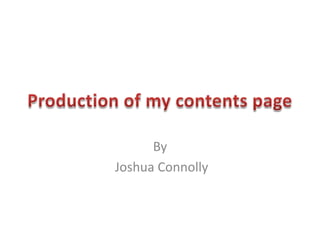
Production of my contents page
- 2. To produce my contents page I used Photoshop as I knew it would be a lot of photo manipulation and visual design needed. Firstly I copied the mast head that I had previously made for my front cover and added a transparent filter onto it to make it stand out less. This is so that the name of the magazine gets more notice.
- 3. Next I added a blue rectangle in line with the masthead. This was so that I could write “contents” in white the contrasting colours would therefore make that most appealing on the page. I also used the text tool to add the issue number and date onto the shape.
- 4. Using an image I had previously take I manipulated it using the quick selection tool and deleted the back ground. By doing this I could move it to the right and make it look as though the artist was leaning on the page. Also I added a colour boost filter and mde copies to give it a bit more of an edge.
- 5. For this part of the process I used an image of the drummer sitting down and again removed the background using the quick selection tool. Then I made the image smaller and placed him in thee bottom corner to make him look like he was sitting on the page. I also added a contrast boost to make the image look a bit more clearer.
- 6. Here I added another blue box to keep in fashion with the colour scheme and added some text on top about the enquiry a band which featured in my magazine. To make it look like the drummer was holding the box I cut a piece of his hand and feet and placed the box on top of the image and then added the thumb and foot back on top to make it look like one big image.
- 7. Here I added a quote from the artist this keeps in design with what the double page spread looks like. I changed the colour of the quotation marks to make it stand out. “my ukelele got me through the hard times” keeps consistent with the image of holly holding a ukelele.
- 8. To give the page more colour I added another image I had previously taken. This one however I kept the back ground on and just used the colour outline tool to give it a border. Also I added a “fresco” filter to it to give it more of an “indie” look.
- 10. Below you can see that I have added the text onto the page. This is the part where you can read what is in my magazine I made this using two text boxes and various sized writing for the headers and the page information. Also I made the page numbers in red this helped them to stand out on the page making the contents page easy to navagate.
- 11. Lines were added in this section to seperate the text on the page from the images this boxed of look helps the page to look more organised . On the lines I also added a drop shadow to make them stand out. Near the bottom a title and box was also added for the paragraph on the enquiry. Transparent tool was used to make sure the image wasn't blocked.
- 12. Just to make it clear as to what the images represented I added white boxes with the page numbers in near each image so that the also could be used as a form of navigation throughout the magaine.
- 13. Finally after everything else was done I added a grey box around “monthly” to seperate it from this weeks highlights this was so that regular pages could easily be identified. Below is the finished product of these may steps.