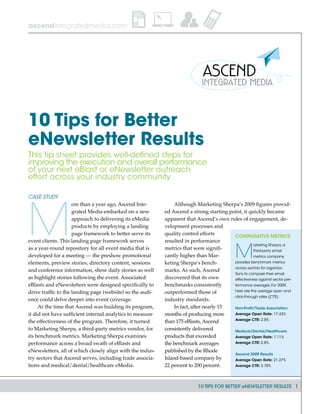
10 Tips for Better eNewsletter Results
- 1. 10 TIPS FOR BETTER eNEWSLETTER RESULTS 1 ascendintegratedmedia.com Case Study M ore than a year ago, Ascend Inte- grated Media embarked on a new approach to delivering its eMedia products by employing a landing page framework to better serve its event clients. This landing page framework serves as a year-round repository for all event media that is developed for a meeting — the preshow promotional elements, preview stories, directory content, sessions and conference information, show daily stories as well as highlight stories following the event. Associated eBlasts and eNewsletters were designed specifically to drive traffic to the landing page (website) so the audi- ence could delve deeper into event coverage. At the time that Ascend was building its program, it did not have sufficient internal analytics to measure the effectiveness of the program. Therefore, it turned to Marketing Sherpa, a third-party metrics vendor, for its benchmark metrics. Marketing Sherpa examines performance across a broad swath of eBlasts and eNewsletters, all of which closely align with the indus- try sectors that Ascend serves, including trade associa- tions and medical/dental/healthcare eMedia. Although Marketing Sherpa’s 2009 figures provid- ed Ascend a strong starting point, it quickly became apparent that Ascend’s own rules of engagement, de- velopment processes and quality control efforts resulted in performance metrics that were signifi- cantly higher than Mar- keting Sherpa’s bench- marks. As such, Ascend discovered that its own benchmarks consistently outperformed those of industry standards. In fact, after nearly 15 months of producing more than 175 eBlasts, Ascend consistently delivered products that exceeded the benchmark averages published by the Rhode Island-based company by 22 percent to 200 percent. 10 Tips for Better eNewsletter Results This tip sheet provides well-defined steps for improving the execution and overall performance of your next eBlast or eNewsletter outreach effort across your industry community Comparative Metrics M arketing Sherpa, a third-party email metrics company, provides benchmark metrics across sectors for organiza- tions to compare their email effectiveness against sector per- formance averages. For 2009, here are the average open and click-through rates (CTR). Non-Profit/Trade Association Average Open Rate: 17.43% Average CTR: 2.8% Medical/Dental/Healthcare Average Open Rate: 7.11% Average CTR: 2.8% Ascend 2009 Results Average Open Rate: 21.27% Average CTR: 3.78%
- 2. 10 TIPS FOR BETTER eNEWSLETTER RESULTS2 Problem Identification Increasingly, organiza- tions are turning to eMe- dia to deliver pertinent information and educa- tional content from their organizations. Unfortu- nately, in some instances, these organizations are ill-prepared to deliver the entire program, from concept to measure- ment, in a manner that will return the most bang for the buck. They ignore key elements in startup and development requirements that can advance success and high performance. Here are 10 key considerations for your eBlast or eNewsletter campaign. These best practices can help anyone who is working on a new or existing eMedia campaign to raise the bar on the over- all effectiveness of their electronic media outreaches. 1. Know Your Audience Before launching any eMedia program, you should know your audience. This requires a deeper knowl- edge than simply the total number of your member- ship list. You need to know your audience’s needs and wants in terms of information. Your audience’s time is valuable. You want to enrich their information gather- ing, not harass them with email clutter. When you know your audience needs, you can identify what you will deliver to meet those needs. De- termine if your eMedia campaign will cover an indus- try event or your association annual conference, pres- ent in-depth, late-breaking research, provide general industry news all year long or offer something else. You also should know what other types of elec- tronic content your audience is currently receiving. Is there an information gap that only you can fill? Is your eMedia plan filling a void or duplicating informa- tion that already exists? In seeking a niche that is not yet filled, you increase your opportunity for success. If there is already an information source providing similar information, how do you plan to make your offering better, more informative, richer? Once you have identified the content you plan to deliver and confirm that it is the content your audience needs, you should ask yourself if an eBlast is the best way to deliver this information. Does your audience prefer to read your proposed type of content online or in print? Obviously, you are not going to please every constituent, but knowing the channel the majority of your audience prefers will help shape your answer. In confirming the delivery method, you also can define the exact form the content will take. For ex- ample, if you are going to provide information about late-breaking research studies to your medical resi- dents, do they want the full-blown study, a synopsis with high-level findings or an outline or synopsis with a link to more information? Also, in knowing your audience, you will be able to identify what day of the week your eMedia out- reach will be most appreciated. Conventional eMe- dia wisdom suggests that eBlasts and eNewsletters should go out Tuesday, Wednesday or Thursday. In the early days of eMedia campaigns, most organizations focused on this three-day sweet spot to send their eMedia outreach. However, Ascend has increasingly found that this conventional wisdom does not apply universally. For example, one association’s physician membership had more time on weekends to catch up on their reading. Because of this, Friday afternoon/evening was deter- mined to be the optimal time to send eBlasts. Likewise, another client from the retail sector knew that first thing Monday morning was the best time to snag the attention of its readership, just as its retailers were kicking off the new week. In both of these instances, the eBlast metrics defied conventional wisdom and proved what the associations knew best, that Friday night and Monday morning, respectively, were the optimal times to reach their audiences. Defining terms F or the purposes of this white paper, here are the definitions of eBlast, eNewsletter and eMedia. eBlast: an email outreach that narrows the elements of cover- age to focus on a theme or subject matter. It provides the reader with a quick overall read and serves to drive traffic to the website for more information. The frequency of an eBlast can be driven by an event, an infor- mation need or other specific purpose. eNewsletter: a longer form of an eBlast that tends to cover in- dividual departments/subjects much like a print eNewseltter. It typically has a set frequency, such as weekly or monthly. eMedia: collective term used to identify content prepared and delivered using email and the Internet, connecting email messaging to websites.
- 3. 10 TIPS FOR BETTER eNEWSLETTER RESULTS 3 Finally, in knowing your audience, you should know what frequency of outreach is acceptable — daily, weekly, monthly. Once you determine the frequency, set the dates and stick to them. In order to develop a following with your audience, you should seek to provide regularity of messaging — for exam- ple, every Tuesday morning they can expect to receive your eBlast. 2. Identify Great Content The heart of great content consists of important messag- ing that delivers on an unfulfilled need and is written in a form that most resonates with your audience. Your eMedia outreach must provide your associa- tion’s great content. However, it should not become the place to throw everything including the kitchen sink. Your eBlast should be targeted content and hold- ing to the standards set forth by your organization. Knowing and understanding your audience’s needs will direct your efforts in developing and providing great content. If it is original information and not dupli- cated, if it is delivered when and how they need it, if it is provided in the form that is most useful to them, you are halfway home in providing great content. 3. Empower Subject Lines The subject line is your invitation to readers to open your eBlast or eNewsletter. With the growth and reli- ance on email communications, complemented with an unhealthy dose of unsolicited spam, the average audience member may be receiving upward of several hundred emails a day. You want your subject line to immediately stand out, connect, engage and induce the reader to open the email. Subject lines that work are accurate, succinct, clever, informative descriptors. Subject lines that do not work are vague or exaggerated, long or run-on, inane or bland descriptors. Most organizations want to identify their eBlasts with a tie to the association moniker. If you are going to use a subject line prefix such as this, limit it to two words. That will allow you to get to the juicy part of your invitation sooner. However, the information that follows should truly lure your audience to open the email. Try to keep your subject line under seven to eight words total. The primary reason for this length is many email preview windows will show just a portion of the subject line. One client Ascend worked with wanted to use a long prefix to iden- tify the eNewsletter. It was similar to: XYZ Fall Exhibition and Confer- ence Wrapup. This was to be the prefix that kicked off the subject line for all of its eBlasts. In many email windows, that is all that would have appeared three days in a row. The reader might have opened the first one, but afterward, what would be their motiva- tion to open the second and third? Further, this same client wanted to include a main headline after the prefix. Unfortunately, the lead-in took so much space in the subject line, no one would have read it all. Being clever or witty in a subject line can be an effective way to encour- age readers to open your eBlast. However, in doing so, do not mislead. For example, one group played off the familiar book title for its subject line: Everything You Ever Wanted to Know About Radiology But Were Afraid to Ask. Unfortu- nately, the eBlast content Metrics terminology Open rate: A measure indicat- ing how many people “opened” the eBlast or eNewsletter you send out.The open rate for your campaign is most often cal- culated as the total number of “opened” emails, expressed as a percentage of the total num- ber of emails sent or — more usually — delivered.The number delivered is itself measured as the number of emails sent out minus the number of bounces generated by those emails. Click-through rate (CTR): CTR is obtained by dividing the “number of users who click on an ad” by the “number of times the ad was delivered” (impressions). For example, if a leaderboard ad is delivered 1,000 times (impressions deliv- ered) and 10 people click on it (clicks recorded), then the re- sulting CTR would be 1 percent. In most cases, a 2-percent CTR would be considered success- ful. If a person clicks a single advertisement multiple times, the CTR doesn’t change. Soft bounces: A bounce is considered soft when an email address is good, but perhaps temporarily unavailable because their server is down or just busy. In the instance of a soft bounce, you may be able to resend at a later date without incident. Hard bounces: A bounce indi- cating that the email address is not deliverable.The email address simply doesn’t exist. It is a bad address and should be deleted from your email list.
- 4. 10 TIPS FOR BETTER eNEWSLETTER RESULTS4 ter is probably the worst example of a subject line. It provides nothing more than the date. Unless the reader has received this eNewsletter before, he or she may not even know who sent it, what it is about, let alone why they should bother opening it. In creating subject lines, be sure to avoid employ- ing popular words used by spammers. These words likely will get your email bounced or filtered out by a company or email spam filter. Email spammers are continuously employing new and effective ways to entice people to open their emails. Therefore, the list of most commonly filtered words used in spam is long and growing. Table 1 provides examples of words you should avoid in your subject lines in order to prevent your eBlast from get- ting bounced or otherwise filtered. Table 1. Words to avoid in subject lines act now don’t hesitate new customers save amazing stuff free no obligation save now buy free preview opportunity take action now cash marketing solutions opt in terms and conditions cash bonus money back please read this is not spam congratulations money making profits U.S. dollars To test the effectiveness of your subject lines, review your open rate metrics following your first se- ries of emails. If the open rate of one or more of your eBlasts seems low, try to determine what about the subject line that didn’t resonate with your audience. In 2005 and 2006 when rumors were flying about Steve Jobs introducing the game-changing iPhone, you could guarantee that your tech eNewsletter would see a bump in open rates with the mere mention of the iPhone in the subject line. Find out what the equiva- lent to the iPhone is with your audience. Use metrics to learn more about your audience and what resonates with them. Go to school on your subject lines. If one type of subject line doesn’t work as well as you would like, try a different approach. 4. Enhance With Visuals Even if your content is purely academic and your readers are accustomed to reading gray tome-like didn’t deliver. It featured only one article about one element of radiology. It was hardly everything someone would want to know about radiology. This misled the reader. Another example is a recent email sported the subject line: Thank you so much for your support. Upon opening the email, it was not a personal thank-you from the association. It was simply the association’s eNewsletter. There was not a clear indication upon opening the email why the subject line was a show of gratitude. It likely left the reader feeling duped and potentially jeopardized future open rates. All you have to do is look through your own email account to get a sense of what works and what doesn’t. Here are a few bad examples from the main- stream press to illustrate what not to do: • Today’s Paper: Asia from the Wall Street Journal Online If the reader is interested in Asia, he or she might open this. Or perhaps the reader is a loyal Wall Street Journal reader. But a better subject line might have been: WSJ Asia: Stocks plummet on Toyota stock news • Knoxville.com Entertainment eNewsletter: Upcom- ing events This subject line demands that the reader is a loyal Knox- ville.com reader. There is very little that is intriguing or interesting about this subject line. It is especially disap- pointing as the lead story was “Diana Ross Works Hard, Wows Crowd.” To lead with a story about the 66-year- old Motown singer wowing a crowd and to leave it buried under the above subject line is a wasted effort. • Thurs 3rd June 2010- Part 1 This subject line from a cellular technology eNewslet- Types of email filters F ilters are used by a recipi- ent system to identify and organize spam.The differ- ent types of filter systems are: • simple and complex lists that are known to be associ- ated with spam • black lists and white lists that identify known IP addresses of spam and non-spam senders, respectively • hash-tables that summarize emails carrying hash values which are symptomatic of bulk mailings • artificial intelligence and probabilistic systems that analyze word frequencies and patterns that usually are associated with both spam and non-spam messages
- 5. 10 TIPS FOR BETTER eNEWSLETTER RESULTS 5 pages, your eNewsletter should offer visuals in the form of pictures, graphics, illustrations and buttons. These are all effective ways of catching and engaging your readers’ attention. Early on, some consultants advised eBlast and eNewsletter senders to limit the use of images in emails because “some of your readers will never see them anyway.” Although it may be true that some readers actively turn off images or some people work at compa- nies that block images in emails to save bandwidth or to stop porn, that is a shrinking population. As time has gone by and email outreach has become more commonplace, the use of images has become inte- gral to engaging readers, adding to the reader experience and communicating more effectively. The pictures do not have to be large; the email is not the vehicle for sweeping graphic panoramas. They simply need to provide a sense of the direction for the article or feature. Even if your feature provides only a headshot, it helps break up the copy. Further, it connects the reader to the speaker in your article. You also can include other types of informational im- ages such as charts, graphs and other graphics that will enhance the reader’s understanding of the subject. 5. Segment Your Audience Many associations host a diverse membership, a range of job titles and functions. In many instances, the asso- ciation would benefit if it could segment the member- ship list and provide content specifically tailored for that job title. Unfortunately, many associations cur- rently do not segment their membership lists so they can easily parse out certain titles. Consider the example of a medical association membership that includes residents, researchers, nurses, office personnel and practice management professionals in its major membership categories. The medical association hosts an annual event with confer- ence programming that targets each of these categories. However, programming that resonates with residents may not even apply to the needs of practice managers. By segmenting the audience list and developing messaging specifically targeting those titles, you can deliver essential messaging directly to that category of recipients, rather than forcing everyone to weed through your eBlast for content of value to them. You can make the content that much more effective by talk- ing the talk of the category. It makes your messaging that much more effective and increases the opportu- nity for your open and click-through rates to soar. Another way you could segment your audience around an event would be for attendees and non-at- tendees. Your messaging for registered attendees could focus more on the content of the event, while the focus for the non-registered members could be geared to encouraging them to register, providing tools to make registration quick and easy and to showing them what they would be missing if they did not attend. 6. Strike the Right Tone As with any media outreach, you should have a clearly defined audience; your tone should match that audi- ence. For example, a medical eBlast aimed at practicing phsyicians should not be written in a tone conducive for patients, or vice versa. Physicians and other medi- cal professionals do not necessarily need definitions of basic medical conditions. If you write that way, you risk sounding as though you are talking down to trained professionals. However, in writing for patients, it would be appropriate and beneficial to explain medical terms and conditions in simple layman’s terms. Your tone is further defined with your mission. Do you intend to educate, inform or entertain, or do you plan to do all three? The answer to this question will guide how you develop and write your content. Your tone becomes your eBlast’s personality and further ingrains the brand. As you build your content plan for your eBlast campaign, you need to identify essential elements of the eBlast and how it will be shared. For instance, do you want a personal column from the association’s leader- ship to lead off each eBlast? Will the tone of the eBlast be consistent with your website? Or alternatively, will it take on a more informal tone? These are determinants that you need to refine as you prepare the content. Finally, in developing the content, you need to know if you wish to provide functional information —
- 6. 10 TIPS FOR BETTER eNEWSLETTER RESULTS6 just the facts, ma’am … the who, what, where, when and how — or are you looking to establish a more relaxed relationship with your reader? Is it possible that your audience responds better to creative and pro- motional copy in eBlasts and seeks more serious and academic content composition on the website? 7. Clean Your Email Lists You should be in the constant process of cleaning your email lists. People opt out, change jobs and change email addresses all of the time. Your eMedia strategy should make sure that with each eBlast you identify and remove bad addresses, update change of email ad- dresses and add new member email addresses. List hygiene is essential for two reasons: your reputation and good results. Without proper list hygiene, you risk damaging your sender reputation and getting your emails blocked by the Internet service providers (ISPs). For example, if you continue to send emails to bad addresses, ISPs will take notice. This could lead to your email being blocked. You also could run afoul of spam traps. Essential- ly, an unclean list tells ISPs that you don’t care about your customers or about adhering to best practices. Best practices require that you respond to unsubscribe requests and bounce data immediately. Reputation aside, list hygiene also makes financial sense. Restoring customer connections and increas- ing deliverability leads to increased open and click- through rates. If you use a third-party email provider, removing bad addresses also will reduce your associ- ated CPM charges. Cleaning lists will directly affect your open rates and click-through rates. You should strive to have 98 percent to 100 percent deliverable addresses. Why? You might consider 94 percent to be an effective deliver rate. However, if you deliver to 94 percent of a potential of, say, 10,000 addresses, you have effectively wasted the opportunity of reaching nearly 600 members due to bad addresses. If you clean your list and improve your deliv- erables, you automatically improve your open rates. Say your average open rate is 17 percent. In this situation, it potentially could have been 23 percent ei- ther by correcting those bad email addresses or adding email addresses of people who want to be engaged with your content. 8. Beware Interstitial Challenges Some association bylaws require any outreach featuring advertising to provide an interstitial page between the eBlast and the advertiser’s website. This is done with the intent of preventing any confusion of church and state between the host association and the advertising entity. Interstitial means “in between,” and effectively is a “page” that come between the eBlast and the website page it references. For example, say that Bayer has a leaderboard ad on a medical association eBlast. If this association requires interstitial pages, the reader who clicks on the Bayer ad would go to an interim page that asks the reader to confirm that he or she wants to proceed to the advertiser’s website or return to the eBlast. While this requirement is expected within some association circles, it also can negatively impact click-through rates. For the user, it comes across as, “Are you sure you want to go to the Bayer site?” Some users argue against the use of these intersti- tial pages to present online advertising because they force readers to answer twice by clicking twice for information that in most online instances they only have to request once. Less controversial uses of interstitial pages include alerting the user that the next page requires a login or has some other requirement the user should know about before proceeding. 9. Employ Calls to Action “Click here,” “More” and “Read More” are all impor- tant calls to action. They ask the reader to click for more information. A call to action is essential if you want to drive subscribers to your website. A common approach is to provide a percentage of a story on the eBlast and promise the entire story if the reader clicks on the More button. This approach allows the reader to quickly scan the contents of the eBlast or eNewsletter, selecting the individual stories and elements that are most important to click through and read in their entirety.
- 7. 10 TIPS FOR BETTER eNEWSLETTER RESULTS 7 You also can provide links within the story (hy- perlinks) that take the reader to other locations to aid in telling the story. This makes your content more of a one-stop content play for the reader. For example, you provide a story about the rising percentage of patients exhibiting type 2 diabetes. You run the first paragraph or two in the eBlast and offer a link to your website for the entire story. However, in those first two paragraphs as well as in the rest of the story, you hyperlink to other articles on the subject. This provides readers with more information in a convenient manner if they choose to drill deeper. It also increases the average readership time and click-through rates. 10. Provide tools your readers can use An effective eNewsletter always is mindful of tools the audience can use in the form of additional links, forward-to-a-friend features and viral connections through social networking. For example, if you provide a promotional eBlast to encourage registration to your first annual conference event in Bora Bora, you should consider providing a boxed item including all of the links a reader will need to take them to conference registration, host hotel res- ervations, the preliminary program and general island information. Even though you may feature separate articles about each of these elements, make it easy for your reader to do everything necessary to prepare for your conference in Bora Bora. And think virally. Attendees may want to share the email with a colleague so he or she can also attend this important event. The forward-to-a-friend feature has a three-fold benefit in this situation. First, your outreach increases virally. Second, you potentially sign up an attendee you might not have otherwise reached before. Third, you also increase your email list with a “recommended” new email address. Social networking is not only extremely popular in the mainstream, it is also integral to most association outreach programs. By providing easy access to Face- book, Twitter, LinkedIn, Delicious and other popular social networking groups, you benefit from your mem- bership talking up your articles, your information and your great content. Ascend Integrated Media is ready to be your partner and expand the possibilities of your custom communications and event media. Contact us today for a consultation with one of our vice presidents of media development. Barbara Kay President 913-344-1310 bkay@ascendmedia.com Maria Arnone vice president, media development 913-344-1374 marnone@ascendmedia.com Barry Gordon vice president, media development 913-344-1433 bgordon@ascendmedia.com Eric Jacobson vice president, media development 913-344-1436 ejacobson@ascendmedia.com Tim Nass vice president, media development 913-344-1365 tnass@ascendmedia.com Tricia Walsh vice president, media development 913-344-1480 twalsh@ascendmedia.com
