Bootloader and bootloading
•Transferir como PPTX, PDF•
3 gostaram•1,799 visualizações
Denunciar
Compartilhar
Denunciar
Compartilhar
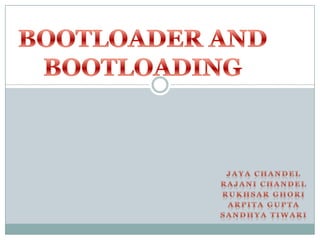
Recomendados
Mais conteúdo relacionado
Mais procurados
Mais procurados (20)
Linux booting process - Linux System Administration

Linux booting process - Linux System Administration
Destaque
I explain about how to build Android system for various ARM chip boards.
I tried to build the following Chips&Boards:
・MediaTek
Chip:MT6589 (Cortex-A7 Quad)
Type:SmartPhone
Device Name:Acer Liquid E2
http://www.acer.com.tw/ac/zh/TW/content/model/HM.HC5TA.001
・AllWinner
Chip:A31 (Cortex-A7 Quad)
Type:Tablet
Device Name:Onda V973 (v2)
http://www.onda.cn/Tablet/ProductInfo.aspx?ProductId=250
・QUALCOMM
Chip:krait 400 (Like Cortex-A15 Quad and Cortex-A7 Quad)
Type:Tablet
Device Name:New Nexus7
http://www.google.com/nexus/7/
・RockChip
Chip:RK3188 (Cortex-A9 Quad)
Type:Mini PC
Device Name:MK802IV
http://www.cloudsto.com/android-mini-pc-s/rikomagic-quad-core-mk802iv-8gb-flash-bluetooth-dhl-express-shipping-detail.html
‧Freescale
Chip:i.MX6Q (Cortex-A9 Quad)
Type:EVB
Device Name:i.MX6Q SABRA Lite
https://wiki.linaro.org/Boards/MX6QSabreLite
・Samsung
Chip:Exynos 5 (Cortex-A15 Quad and Cortex-A7 Quad)
Type:EVB
Device Name:ODROID-XU
http://www.hardkernel.com/renewal_2011/products/prdt_info.php?g_code=G137510300620
・TI
Chip:OMAP5432 (Cortex-A15 Dual)
Type:EVB
Device Name:OMAP5432-EVM
http://www.ti.com/tool/omap5432-evm?DCMP=omap-5432evm-130521&HQS=omap-5432evm-b-sw
How To Build Android for ARM Chip boards

How To Build Android for ARM Chip boardsIndustrial Technology Research Institute (ITRI)(工業技術研究院, 工研院)
Destaque (20)
Semelhante a Bootloader and bootloading
Semelhante a Bootloader and bootloading (20)
Último
Último (20)
Vector Search -An Introduction in Oracle Database 23ai.pptx

Vector Search -An Introduction in Oracle Database 23ai.pptx
DEV meet-up UiPath Document Understanding May 7 2024 Amsterdam

DEV meet-up UiPath Document Understanding May 7 2024 Amsterdam
Six Myths about Ontologies: The Basics of Formal Ontology

Six Myths about Ontologies: The Basics of Formal Ontology
Emergent Methods: Multi-lingual narrative tracking in the news - real-time ex...

Emergent Methods: Multi-lingual narrative tracking in the news - real-time ex...
Mcleodganj Call Girls 🥰 8617370543 Service Offer VIP Hot Model

Mcleodganj Call Girls 🥰 8617370543 Service Offer VIP Hot Model
Finding Java's Hidden Performance Traps @ DevoxxUK 2024

Finding Java's Hidden Performance Traps @ DevoxxUK 2024
Rising Above_ Dubai Floods and the Fortitude of Dubai International Airport.pdf

Rising Above_ Dubai Floods and the Fortitude of Dubai International Airport.pdf
Boost Fertility New Invention Ups Success Rates.pdf

Boost Fertility New Invention Ups Success Rates.pdf
How to Troubleshoot Apps for the Modern Connected Worker

How to Troubleshoot Apps for the Modern Connected Worker
Apidays New York 2024 - Accelerating FinTech Innovation by Vasa Krishnan, Fin...

Apidays New York 2024 - Accelerating FinTech Innovation by Vasa Krishnan, Fin...
WSO2's API Vision: Unifying Control, Empowering Developers

WSO2's API Vision: Unifying Control, Empowering Developers
Connector Corner: Accelerate revenue generation using UiPath API-centric busi...

Connector Corner: Accelerate revenue generation using UiPath API-centric busi...
Apidays New York 2024 - Scaling API-first by Ian Reasor and Radu Cotescu, Adobe

Apidays New York 2024 - Scaling API-first by Ian Reasor and Radu Cotescu, Adobe
Bootloader and bootloading
- 4. Booting is a bootstrapping process that starts operating systems when the user turns on a computer system A boot sequence is the set of operations the computer performs when it is switched on that load an operating system
- 5. 1. Turn on 2. CPU jump to address of BIOS (0xFFFF0) 3. BIOS runs POST (Power-On Self Test) 4. Find bootale devices 5. Loads and execute boot sector form MBR 6. Load OS
- 6. BIOS refers to the software code run by a computer when first powered on The primary function of BIOS is code program embedded on a chip that recognizes and controls various devices that make up the computer.
- 8. OS is booted from a hard disk, where the Master Boot Record (MBR) contains the primary boot loader The MBR is a 512-byte sector, located in the first sector on the disk (sector 1 of cylinder 0, head 0) After the MBR is loaded into RAM, the BIOS yields control to it.
- 10. To see the contents of MBR, use this command: # dd if=/dev/hda of=mbr.bin bs=512 count=1 # od -xa mbr.bin
- 12. 1. The BIOS finds a bootable device (hard disk) and transfers control to the master boot record 2. The MBR contains GRUB stage 1. Given the small size of the MBR, Stage 1 just load the next stage of GRUB 3. GRUB Stage 1.5 is located in the first 30 kilobytes of hard disk immediately following the MBR. Stage 1.5 loads Stage 2. 4. GRUB Stage 2 receives control, and displays to the user the GRUB boot menu (where the user can manually specify the boot parameters). 5. GRUB loads the user-selected (or default) kernel into memory and passes control on to the kernel.
- 14. The kernel is the central part in most computer operating systems because of its task, which is the management of the system's resources and the communication between hardware and software components Task of kernel Process management Memory management Device management System call
- 16. The first thing the kernel does is to execute init program Init runs startup scripts (normal shell scripts) to perform specific tasks, eg. Setting the hostname, time zone, etc Checking and mouting the disks etc The init process is identified by process id "1“ Init is responsible for starting system processes as defined in the /etc/inittab file
- 17. Upon shutdown, init controls the sequence and processes for shutdown Inittab file The inittab file describes which processes are started at bootup and during normal operation /etc/init.d/boot /etc/init.d/rc The computer will be booted to the runlevel as defined by the initdefault directive in the /etc/inittab file id:5:initdefault:
- 18. A runlevel is a software configuration of the system which allows only a selected group of processes to exist The processes spawned by init for each of these runlevels are defined in the /etc/inittab file Init can be in one of eight runlevels: 0-6
- 19. Depending on your default init level setting, the system will execute the programs from one of the following directories. Run level 0 – /etc/rc.d/rc0.d/ Run level 1 – /etc/rc.d/rc1.d/ Run level 2 – /etc/rc.d/rc2.d/ Run level 3 – /etc/rc.d/rc3.d/ Run level 4 – /etc/rc.d/rc4.d/ Run level 5 – /etc/rc.d/rc5.d/ Run level 6 – /etc/rc.d/rc6.d/
- 21. Boot loader could be more aptly called the kernel loader. The task at this stage is to load the Linux kernel GRUB and LILO are the most popular Linux boot loader. Other boot loader Eg bootman LILO BootX Gujin loadlin etc
- 22. GRUB is an operating system independant boot loader Support multiple executable format GRUB version 1 GRUB version 2
- 23. Not depend on a specific file system Can boot from hard disk and floppy Up to 16 different images Must change LILO when kernel image file or config file is changed
- 24. LILO has no interactive command interface, whereas GRUB does. LILO does not support booting from a network, whereas GRUB does. LILO only loads linux and other boot loaders. and GRUB loads a large number of OS's.
- 25. Yet another way to boot Linux is from DOS or Windows 9x, where the Linux kernel completely replaces the running copy of this operating system. This can be useful in the case of hardware which needs to be switched on via software and for which such configuration programs are only available for DOS.
- 26. THANK YOU
