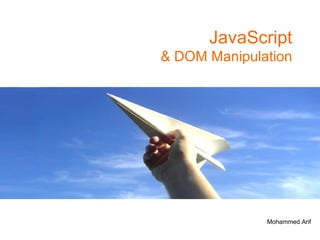
JavaScript & Dom Manipulation
- 1. JavaScript & DOM Manipulation Mohammed Arif Senior Interactive Developer @ SapientNitro Twitter@ arif_iq Linkedin: http:// in.linkedin.com/in/mohdarif Blog: http:// www.mohammedarif.com
- 4. JavaScript As “the Behavior Layer”: • The behavior layer : Is executed on the client and defines how different elements behave when the user interacts with them (JavaScript or ActionScript for Flash sites). • The presentation layer : Is displayed on the client and is the look of the web page (CSS, imagery).
- 7. ECMAScript: ECMAScript is a scripting programming language, standardized by ECMA International in the ECMA-262 specification. The language is widely used on the web, and is often referred to as JavaScript or JScript. Each browser has its own implementation of the ECMAScript interface, which is then extended to contain the DOM and BOM. There are other languages that also implement and extend ECMAScript such as Windows Scripting Host (WSH), ActionScript in Macromedia Flash, and Nombas ScriptEase.
- 13. JS: Control Structures if (condition) { //... } else { //... } while (condition) { //... } for (var i = 0; i< 10; i++) { //... } for (var element in array_of_elements) { //... } do { //... } while (condition); switch (param) { case 1: // if param == 1... case 'whee': // if param == 'whee'... case false: // if param == false... default : // otherwise ... } try { //... } catch (err) { //... }
- 14. What is the DOM? The Document Object Model (DOM) is an application programming interface (API) for HTML as well as XML. The DOM maps out an entire page as a document composed of a hierarchy of nodes. It alter the appearance & content of a page without reloading the document. Each part of an HTML or XML page is a derivative of a node. Consider the following HTML page:
- 16. DOM Tree:
- 21. Event Handlers/Listeners: With an event handler you can do something with an element when an event occurs: when the user clicks an element, when the page loads, when a form is submitted, etc. To assign an event handler in JavaScript, you have to get a reference to the object in question and then assign a function to the corresponding event handler property like this: var oDiv = document.getElementById(“div1”); oDiv.onclick = function () { alert(“I was clicked”); }; <div onclick=”alert(‘I was clicked’)”></div> &
- 22. Internet Explorer In IE, every element and window object has two methods: attachEvent() and detachEvent(). var fnClick = function () { alert(“Clicked!”); }; var oDiv = document.getElementById(“div”); oDiv.attachEvent(“onclick”, fnClick); //add the event handler //do some other stuff here oDiv.detachEvent(“onclick”, fnClick); //remove the event handler
