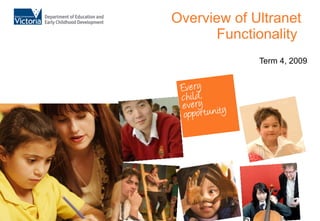
Ultranet Functionality Term 4 2009 Master V1.00 20091013
- 1. Overview of Ultranet Functionality Term 4, 2009
- 3. What is the Ultranet? The Ultranet is a student centered electronic learning environment that supports high quality learning and teaching , connects students, teachers and parents and enables efficient knowledge transfer . It will establish a schools environment for the future that improves the educational outcomes of all Victorians. The Ultranet will be delivered to all Victorian government schools by the end of Term 3, 2010. Vision
- 4. The Ultranet will deliver… Vision online, 24/7 anywhere access for students, parents & teachers a continuous record of student learning progress over time student information for personalised curriculum planning & delivery opportunities for students to take greater responsibility for their learning facilitated knowledge transfer for teachers & sharing across the State a contemporary looking system & customised for Victoria Web 2.0 tools for teachers & students to collaborate within & across schools leading practice in online curriculum planning, delivery & assessment
- 6. Effective Schools and School Improvement “ If schools are engaged in the Effective Schools Model reform agenda, the Ultranet will be a great enabler of this work – a catalyst for taking it further, rather than adding an extra layer. The online application connected a lot of strategic initiatives.” Principal R&D School Context Provides a window into the learning and growth of each learner and a platform to plan from Ultranet guides the construction of rigorous and relevant learning A safe space to be known and to learn with others Students, teachers, parents, schools and systems connect and collaborate Transparency of practice and interaction Ease of monitoring and increasing expectation about quality of practice and progress Captures and communicates the school’s core purpose and beliefs Enables ongoing monitoring and intervention
- 7. Learning Tasks Privacy & Security Privacy standards Security for inappropriate content or access inc. Web Filter Mail Filter Firewall Professional Leadership Professional Leadership Professional Leadership Provides a window into the learning & growth of each learner & a platform to plan from Privacy & Security Ultranet Functionality Overview Home Learning Tasks Content Communities Collaborative Learning Spaces eXpress Spaces Learner Profile Email Design Spaces Ultranet: A tool for school improvement Portal and Collaboration Users Release 2
- 8. Ultranet Functionality Overview Learning Tasks Privacy & Security Privacy standards Security for inappropriate content or access inc. Web Filter Mail Filter Firewall Privacy & Security Home Learning Tasks Content Communities Collaborative Learning Spaces eXpress Spaces Learner Profile Email Design Spaces Ultranet: A tool for school improvement Users Release 2 Virtual Learning Communities Taking learning beyond the classroom
- 12. Global navigation bar – same for all users Timetable Learner profile Notifications Upcoming submissions Recent observations
- 15. My Wall – this portlet allows friends (colleagues and students) to leave messages for teacher Friends – this portlet lists friends Portfolio – each teacher will have a space where a portfolio can be maintained Blog – teachers will be able to keep a blog
- 17. The Wall –allows friends (parents, teachers and others) to leave messages for the student Blog – students will be able to keep a blog Friends – this area lists friends
- 18. Learning Portfolio – all students will have a space for an ePortfolio
- 19. Learning Goals – each students will have a learning goals space Students list learning goals Students reflect on their learning goals Teachers have the ability to comment on learning goals and student reflections
- 22. Teacher view of Genetic Engineering Collaborative Learning Space
- 23. Web 2.0 tools such as blogs, wikis, online discussions and polls can be incorporated into learning spaces
- 30. Design Space collaborative planning & professional learning Learning Space shared learning &social collaboration eXpress Space self expression, reflection and personal learning Templates &Themes Support Communities Blogs &Wikis Discussions Event Calendars Notifications Subscriptions & RSS feeds Polls &Applications Document Libraries lower primary upper primary secondary ungraded teacher leader ancillary students staff corporate Key Features – Release 1 Functionality Overview
- 31. Email & Contact Personal Calendar FUSE Learning Content Shared Learning Resources Professional Learning Modules Usage Patterns Environment Management lower primary upper primary secondary ungraded teacher leader ancillary students staff corporate Key Features – Release 1 Functionality Overview
- 42. Ultranet supports high quality teaching & learning Functionality Overview Ultranet: A tool for school improvement Student Data Teach Assess Plan
- 44. Learning Tasks for 5/6A – teacher decides how they should be organised Tasks can have different status – current (can be seen by students) or closed
- 45. Teacher prepares a new task and sets dates for release and completion.
- 46. The teacher selects one or more feedback options for the task
- 47. The teacher identifies the outcomes that will be addressed in the task
- 48. Teachers can allocate tasks to the whole class, to individual students or to groups of students. Students can only see the tasks which they have been allocated.
- 49. Instructions for the student on how to complete the task. Digital resources can be attached.
- 51. Junior Primary Learning Task with digital learning object embedded. A teacher can easily add an audio recording to a learning task.
- 52. Middle/Upper Primary Maths Learning Tasks for Mathematics - Numbers. The student is able to view the status of these tasks. The student is able to view all of their classes.
- 53. Learning Task on Prime Numbers submitted online
- 54. Teacher assessment and comment on prime numbers learning task
- 55. Ultranet supports high quality teaching & learning Functionality Overview Ultranet: A tool for school improvement Student Data Teach Assess Plan
- 57. My children (listed irrespective of the government school they attend) Unexplained absences information Recent Observations
- 62. My Communities Including My Schools and School Council
- 64. Key Features – Release 2 Community Chat Knowledge Base OSL Portlet Applications Student Relationships Student Overview Student Analytics Reports & Dashboards Attendance Timetables Video Conference Federated Sign On lower primary upper primary secondary ungraded teacher leader ancillary students staff corporate parents Functionality Overview
- 65. Key Features – Release 2 Lesson Planning Curriculum Standards Assessment & Feedback Observations Student Submissions Progress Tracking Personalised Learning Plans Shared Learning Plans lower primary upper primary secondary ungraded teacher leader ancillary students staff parents Functionality Functionality Overview
- 66. Implementation
- 67. Proposed Timeline for School Rollout Jul Aug Sep Oct Nov Dec Jan Feb Mar Apr May Jun Jul Aug Sep Term 2, 2010 Term 3, 2010 Term 1, 2010 Term 3, 2009 Term 4, 2009 Release 1 Development , Test & Implement Release 2 Development, Test & Implement Legend Development Start Date Functionality Release Coach Training Schools Rollout Implementation Number of Schools 1600 800 0
- 68. Networks Rollout portal, collaboration & content Go-live 70 schools All Regional Networks Training Networking Intuitive Organic growth fully deployed 1585 schools Deployment Implementation Apr May Jun Jul Aug Sep Term 2, 2010 Term 3, 2010
- 69. Term 4, 2010 learning & teaching 1575 schools students and teachers Exposure 600,000 people parents Exposure 1,500,000 people Established baseline usage Created Demand “ Safe” exploration of new functionality ongoing training Deployment Implementation Oct Nov Dec Term 4, 2010 Lesson Planning Curriculum Standards Assessment & Feedback Observations Student Submissions Progress Tracking Personalised Learning Plans Shared Learning Plans
- 70. 2011 – Embedding the Ultranet Term 1, 2011 Term 3, 2011 Term 2 2011 Term 4, 2011 transformation personal growth authentic assessment standards socially constructed knowledge diagnostics Informed practice Implementation
Notas do Editor
- The Ultranet will provide many benefits. It will provide online 24/7 anywhere access for students, parents and teachers - They will be able to log on anywhere, anytime. It will capture a complete record of student learning progress over time - a centralised solution ensures that all data created in the system remains connected to the user, regardless of which school the student, teacher or parent is associated with. This data is stored overtime and can be analysed at the individual school, class, student or system level. This is particularly exciting as it is up to date, continuous information that stays with the student throughout their school years. It will provide teachers with a rich, readily accessible source of information about each learner to inform personalised curriculum planning and delivery - we can provide individualised learning programs for students because teachers will have a full picture of each students learning needs in a click. It will enable students to monitor and take greater responsibility for their own learning. The solution will facilitate knowledge transfer and sharing across schools and the system. It has a contemporary look and feel including use of Web2.0 technologies - the solution is built for ICT users of today and tomorrow. It takes advantage of Web 2.0 technologies enabling communication, collaboration, publishing and sharing with peers within and across schools. It will provide an online workspace with a learning dashboard for teachers, parents and students. Everything they need is at their fingertips. In addition, i t is fully customised for Victorian government schools. It will drive leading practice in online curriculum planning, delivery and assessment - consistent with directions being taken and promoted by DEECD - provides a technical solution to ensure the work of teachers in this area can be more efficient.
- The school accountability and improvement framework is premised upon three student outcomes: improved student learning, student pathways and transitions, and student engagement and wellbeing. Each of these outcomes will be supported by the Ultranet. Student Learning Outcomes The Ultranet will improve student learning outcomes by allowing students to access online learning activities, resources and lesson plans that can be tailored to suit their individual development needs. Student pathways and transitions The Ultranet will improve student pathways and transitions by allowing academic records and achievements to be continuous and move with students from year to year and school to school. Teachers and careers counsellors will be able to provide better guidance and advice to students, as they will be able to refer to their entire achievement records to understand the strengths of students. Student wellbeing and engagement The Ultranet will standardise and modernise the ICT education platform in all Victorian government schools – this will reduce disparity in the ICT space between the have and have-not schools The tools will be up to date with industry standards and therefore relevant to student engagement The school community will be able to communicate and share knowledge using the Ultranet The Ultranet will be a safe and secure learning environment for all users Users will only be able to access the information that is relevant to them and their role in the school community Real time data on student attendance will be available to parents and teachers
- Note: effective school model pieces fly in on click The Effective Schools Model lists the characteristics that a school needs to focus on to achieve improved outcomes. The Ultranet, as a tool for school improvement, will support schools to achieve the goals and targets outlined in their Strategic Plan. The diagram above outlines some of the ways that the Ultranet can support school improvement within each of the domains covered in the Effective Schools Model. Note: The quote comes from one of the principals involved in the Research and Development project Students@Centre.
- High level view of the Ultranet functionality In this presentation we will give you a broader understanding of the functionality of Ultranet and how it supports all members of the school community. Release 1 of the Ultranet will introduce: Portal Collaboration Content Student Email Virtual learning communities The functionality provided in Portal and Collaboration is captured in Home, Communities, eXpress space, Collaborative learning spaces and Design spaces Release 2 of the Ultranet will introduce: Learner Profile Learning Tasks Attendance information Underlying all functionality in the Ultranet are strict controls to protect the privacy and security of all users, creating a safe online community for all schools, where users will only have access to appropriate information. Different users can access specific information directly related to their participation in the school community.
- Virtual Learning Communities The Ultranet will enable virtual learning communities to exist. The functionality areas highlighted support online communities and collaboration for teachers and students.
- Home: Personalised home page for teachers There is a Home Page for all users. Home pages will be configured to suit the individual needs of the different users. Some applications will appear by default for all teachers (My Places, My Notifications and their own timetable - timetable information will not be available until 2011). Teachers can customise the remainder of their home page to meet their needs. Each teacher will have access to a range of applications which they can make available on this page and other pages within the Portal. The Web 2.0 tools will support users to access or create virtual communities to support student learning. iGoogle provides a good example of the functionality of these spaces.
- Home: Personalised home page for students This page will be designed and configured differently for Years P-2, 3-6 and 7-12. Ie: younger students will have images and large icons (refer next slide). A range of age-appropriate templates and themes will be available for students to select from. Some applications will appear by default (My Notifications and a ‘link’ to either Primary or Secondary Connect sites) Secondary students will be able to customise these pages, by bringing in different applications. Note for Special Settings – we are investigating how customisation will work in special settings, but it is likely that teachers will select the appropriate development level for the individual students.
- Home page example (Senior) The is a “mock-up” of a Home Page for a secondary student. Some applications will appear by default but the students will be able to personalise and customise the page to meet their needs.
- Home page example (Junior) This is a “mock-up” of a Home Page for a P-2 student.
- eXpress spaces for teachers eXpress spaces are a personal space for teachers. The landing page is similar to a Facebook or Myspace page. It has a varied range of spaces within it which can be configured to meet a range of needs. Users will be able to easily add pages and applications and also select from a range of templates and themes. Some pages will be built into each teacher’s eXpress space by default. They include a portfolio, a space for blogs and another space for a teacher’s resources. Each teacher will therefore have a space for a professional portfolio which they can set up as they choose. My Resources will include the Document Library and My Bookmarks applications.
- eXpress page - teacher example Here is an example of a teachers eXpress landing page for Kara Stewart. On this page we can see Kara’s the following: Kara’s friends – where she can easily locate and contact her colleagues Kara’s wall – where colleagues can share thoughts and brief information with Kara We can also see in the tabs across the top other pages that Kara has in this space. They include: Kara’s portfolio – a space for her professional portfolio. Kara’s blog – where she can make reflect on her learning, teaching ……. (If Kara wants she can add a blog to any of these pages)
- eXpress space for students The student’s eXpress space delivers similar functionality to a teacher’s eXpress space. It is also based on a format similar to Facebook or Myspace. It will have some spaces built in by default including: The home page Learning portfolio Learning goals Blogs My Resources. Refer screen shots for further information. Students will be able to add pages and applications and also select from a range of age-appropriate templates and themes which will assist them to personalise these spaces.
- eXpress page student example The eXpress space for students is for collaborating, sharing and reflecting on learning. On this screen shot you can see the Home Page for a student. From this page, students can see a friends space titled ‘My Friends’ which contains all of the friends that a student has added or that have been automatically added (e.g. students from their class, teachers, and parents). You can also see a wall where the students friends, teachers or parents can post messages and a blog. Students can create journals or have discussions with teachers, students and parents via the Blog application. Themes, Applications and Pages Students will have a large degree of flexibility in the look and feel of their eXpress space and the applications on their pages. Down the bottom of the page you will see a number of different backgrounds or themes that the student can apply to their page. Students can also up-load appropriate photos (My Pics) and share them on their eXpress page. This allows a student to tailor the eXpress page to suit their personal interests.
- eXpress page student example - Learning Portfolio Students will be able to access their ‘learning portfolio’ via the eXpress home page. A students learning portfolio is a space that is set up and managed by the student. It is a collection of student work that represents the learner, demonstrates evidence of the student’s efforts, progress and achievements in one or more areas, and illustrates a learning journey. The Learning Portfolio will provide students with a great opportunity to reflect on their learning achievements and progress. This page has been set up with links to current learning tasks and observations about students learning. It also provides teachers with a good overview of the work of their student, and provides parents with an opportunity to view the work, achievements and reflective comments of their child.
- eXpress page student example - Learning Goals Students will be able to access their learning goals from their eXpress page. Students will create a list of learning goals that are captured in the Ultranet. Throughout the year, students can reflect on their progress against the learning goals. Teachers can also comment on learning goals and reflections, thus replacing some of the requirements on existing student reports. Note: Although Learning Goals are shown in the Learning Portfolio page in this demonstration version, there will be a separate space for them in the Ultranet.
- Collaborative Learning Spaces In this space, teachers can set up collaborative learning activities for students, using Web2.0 collaborative tools. Note: Video and audio conferencing won’t be available until release 2 Teachers can easily set up learning activities for groups of students, whole classes, students across classes (including students from other schools). These spaces have a contemporary look and feel and provide significant flexibility for teachers to tailor them to meet their needs.
- Collaborative learning spaces – teacher example All teachers will have the two above two portlets on the landing page of their Collaborative Learning Spaces. One portlet lists all of the collaborative Learning spaces they have access to. The second portlet allows them to easily manage their learning spaces. Teachers can easily set up new spaces and within each space they can set up multiple pages. Within a given learning space they are able to design varied learning activities and incorporate one or more Web 2.0 tools. Each space will contain one or more collaborative learning activities that the teacher has set up for a group of students. The students may be a whole class, a group within a class, students across classes within a school or within a class across schools. Note: This space is called Learn in the demonstration environment – it will be called Collaborative Learning in the Ultranet.
- Collaborative learning spaces – teacher example This page shows a teacher view of a collaborative learning space they have set up for a Year 10 Genetic Engineering class. You can see that they have incorporated a range of collaborative activities for students to participate in. The Web 2.0 tools they have built into this activity include polls and discussions.
- Collaborative Learning Spaces – student example A student view of the same collaborative learning space incorporating use of the Web 2.0 tools. You can see there is a blog, wiki, online discussion and polls incorporated into this collaborative learning space.
- Design Spaces Design Spaces are only available to teachers. Design Spaces are not viewable by students. These spaces provide flexible spaces where teachers can interact with other teachers to design/plan curriculum and learning activities before they are released to students in the Collaborative Learning Spaces. On the Design Spaces home page a teacher will have the ‘My Design Spaces’ and the ‘Manage Design Spaces’ applications. These spaces have the same functionality as other portal spaces, especially the Collaborative Learning Spaces, however they are not shared with students. Teachers can also have shared discussions about resources, research, problems of practice etc. Teachers will be able to interact with other teachers from within their school or across government schools within these spaces, increasing teachers collegiate support.
- Design Space – Teacher example “collaboration” This slide shows a teacher collaborating within the design space. The communities that teachers can create in the Design Space are specifically focussed on increasing collegiate support. There are three levels of access to communities within this space: Open – any teachers can add themselves to the community ie: The fitness club displayed in this slide Restricted – teachers can request a membership from the administrator ie: The VCE Psychology by design Closed – members have to be invited by the administrator so you can’t view them unless you are a member. These spaces can be used for many purposes, for example: An experienced teacher can set up a Design Space with a less experienced teacher (within or across schools) and they can collaboratively plan. Learning activities they design can be pushed through into the Collaborative Learnig Space to make them available to students. A group of teachers could set up a space to discuss literacy teaching. They could set up a document library with a range of articles/readings to share and discuss. Teachers could set up an ‘e5 learning area’ to collaborate on improving their practice. They could load videos of their practice, share resources and provide feedback.
- Design Space Teacher example This page shows a design space being used by the Years 5-6 team at a primary school. These teachers are using this collaborative space to design a unit of work focusing on virtual reality. You can see that a number of pages have been set up: Home Deep understanding Evidence and assessment Learning experiences Unit evaluation The team decide on the number of pages they want, the focus of each page and the applications which are to appear on each page. On this page you will see that they are sharing articles in their ‘knowledge base’ and that they have links to discussions and wikis. This space is not only for curriculum planning – it is for collaborative sharing, learning and reflecting.
- Communities – Teachers and Students (release 1) Communities is another set of social collaboration spaces that can be used by both teachers and students. In the communities space, teachers can create and communicate with groups that share a common purpose. It should be noted that all communities must be moderated by at least one teacher. This space can be used to set up communities for the following: school administration ie: curriculum committee, student clubs, school council, planning committees etc extra-curricular activities ie: sporting clubs, chess club etc.
- Content – Teachers and Students (release 1) The Ultranet will be a one-stop-shop for content. For the first time content will be in one place, and teachers will not need to go to numerous places in search of digital learning resources. Teachers and students will be able to search for quality assured curriculum resources from within the Ultranet. Teachers and students can search a combination of their school content and tap into system content which is available in FUSE like Connect, Digilearn resources and resources being developed by a range of cultural organisations. FUSE content will be continuously updated and extended. Over time exemplar teacher-created resources will go through a quality assurance process and be made available to all schools. All curriculum resources that are produced within a school will be searchable and available to all other teachers within the school.
- Email – Teachers & Students (release 1) Every student and teacher will be able to access email from within the Ultranet. Teachers existing Edumail account will be linked into the Ultranet.
- As an overview, the functionality listed on this and the next slide, will be delivered in Release 1.
- Learner Profile – Teachers (release 2) The Learner Profile introduces some of the most powerful benefits of the Ultranet. A detailed picture of the strengths, weaknesses, goals and entire learning history of each student will be available to the teacher. The learner profile gives the teacher access to personalised information about each student in their care. This includes: Progress Attendance Timetable Learning tasks Reports The Learner Profile provides readily accessible and up-to-date information about each student to inform personalised curriculum planning and discussion. Teachers can also see basic information about other teachers including their classes and timetable.
- Learner Profile – Teacher example This slide shows a teacher view of the learner profile. You can see here that Kara Stewart (the teacher) has two classes in her care. Grade 3-4 B and Grade 5-6 A. Kara has selected Grade 5/6A to get more information on the students. Note: Learner Profile is called Analytics in the Demo Environment.
- Learner Profile – Teacher example Kara can now see each student in her 5-6 A class. From this page Kara can choose to see information about the whole class, or she can select an individual student. In this example, Kara selects one student Henri Rollins.
- Learner Profile – Teacher example Kara can now see the Learner Profile for Henri Rollins. As a teacher, you can see that Kara has access to view Henri’s relationships. In this screen you can see the two parents, Adrienne and John, and Henri’s sister Suzanne. You can also see Henri’s other teachers and the classes that he is a part of. At this point, Kara can drill down further into any of these relationships to review things like other teacher observations, learning tasks or last years report card. Kara has selected to view Henri’s profile page.
- Learner Profile – Teacher & Student View example This page is a mock up of what will appear when a teacher goes through ‘Student Selector’. Kara can now easily view student information by selecting the relevant link. For example: eXpress – will take Kara to Henri’s learning portfolio and learning goals Attendance - will take Kara to information about any absences including unexplained absences Timetable – will show Kara Henri’s timetable (Note: not until 2011) Kara selects to view Henri’s Progress (go to next slide)
- Learner Profile – Progress – Teacher view This page provides an up to date view of Henri’s progress against the VELS. As a teacher records an assessment against the VELS in the Learning Task, it will automatically update this diagram. The diagram is able to show both the expected level of achievement (background circle) as well as current achievement against each domain. This enables a teacher to gain a rapid overview of achievement against all domains. The left hand side is showing trend data and has the capacity to flag those students whose learning needs to be closely monitored. This functionality enables a teacher to capture a complete, continuously updated view of a student’s learning. NOTE: The final version of the diagram is yet to be determined.
- Learner Profile – Student (release 2) has personalised information on each student for each student. Information will be captured on the following areas: Progress – refer to earlier slide. Attendance – an up to date view of attendance including unexplained absences. The Ultranet will not record attendance. Data will be taken from CASES 21. Timetable – provides a daily or weekly view of the student’s timetable. Feedback – collates all of the feedback on assessment tasks that a student has received from teachers. Observations – collates all of the observations that teachers have made about this student. Submissions – lists work which is due. This widget will also note if work is overdue or incomplete. Learning Tasks – lists current learning tasks across all subjects. Student Reports – will link to semester reports.
- Learner Profile – Student view The student sees the same view of a learner profile as the teacher. Making learner information available to students at all times empowers the student to monitor and track their own learning. This means that students can take greater responsibility for their progress. Information about a learner, stays with the student throughout their school life. This means that their achievements travel with the student from school to school and year to year. Consequently this will ease transitions for students when they transfer between schools and especially between primary and secondary school. This will benefit both the child and also their new teachers.
- Learning Task - Teacher (release 2) This functionality is delivered by the Oracle Student Learning (OSL) product. The Ultranet will have a newer version of OSL so some functionality will change slightly. Learning Tasks will enable teachers to plan and deliver curriculum online and to assess and monitor student progress against curriculum standards. Links can be made within it to collaborative learning tasks which have been set up by the teacher in the collaborative learning spaces. Teachers will be able to team teach within and across schools. Within the functionality provided through Learning Tasks, teachers will be able to: Carry out curriculum planning and development within and across schools Easily link to VELS/curriculum frameworks Embed digital learning resources Allocate learning tasks Assess against standards Provide feedback Monitor student progress NOTE : “Cohorts” are groups of students or classes with something in common ie: all Year 7 Science classes etc.
- Supporting high quality teaching & learning The Ultranet is a tool to support good teaching practice and pedagogy, not replace it. It will support a continuous cycle of best practice teaching in Victorian government schools, which leverages of previous information, practice and assessment to inform more improved teaching into the future. The Ultranet provides teachers with rich, readily accessible data about each learner. This data can then be used to inform personalised curriculum and lesson planning These lessons are then delivered and implemented by the teacher. The curriculum is assessed online and the teachers assessment feeds into the wider student data and informs the next round of teaching, starting the cycle again…
- Starting with student data – knowing wher the students are up to with their learning. Teachers will be able to easily gain an overview of the current achievement of their students. Within pages such as these teachers are able to drill down to review the data on individual students. NOTE: This page will look different in the Ultranet.
- Teachers are able to readily view all of the learning activities that they have made available online. They are also able to view the learnig activities that their colleagues at the same schools have put online. The teachers goes to the Prepare tab of OSL and reviews the tasks that the Multi Disciplinary Year 5/6 Team have set for the class. Note that tasks can be in folders and that they can be opened or closed. Different files have different symbols depending on the type of learning task.
- The Learning Task – Teacher Prepare view The following slides are a run-through of how a learning task can be created in the Ultranet. In the “Prepare” view a teacher begins by naming a task, and setting dates for release and completion of the task.
- The Learning Task – Teacher Prepare view The Teacher then sets the feedback options for the task.
- The Learning Task – Teacher Prepare view Next the teacher selects the curriculum standards relating to this learning item. The teacher can choose from any or all of the curriculum statements that have been entered into the Hub by the Department. Teachers are able to bring in all or part of a standard and also to rewrite it if they wish so that it is more easily understood by students. This rewriting does not alter the way in which assessment is recorded against the task.
- The Learning Task – Teacher Prepare view In this view, the teacher is selecting which students are allocated to this particular learning activity. In this stage of planning, the teacher can personalise learning by creating a learning item for a particular student, or a group of students. Teachers can also select in the property box to divide the class into groups and nominate a leader of each group. Teachers can select students from other schools to be involved in learning activities.
- The Learning Task – Teacher Prepare view In the instruction space, teachers add directions to explain the task for the student. At this point, resources can be added to the task. Following this final step, the Learning task can then be released to students.
- The Learning Task - Student Students will use the learning task to view the learning tasks that a teacher has prepared for them. This includes: Learning Activities Learning Sequences Assessment Tasks Submissions Feedback Teacher Observations This information enables students to take more responsibility for their own learning.
- The Learning Task – Junior student view of a task There is capacity to have a different look and feel for different year levels. This slide shows a learning task for a primary student. Note: that the teacher can easily embed a digital learning object including an audio recording to a learning task. Note: that a student can submit a completed task directly to their teacher.
- The Learning Task – Intermediate student view In this slide the student Henri Rollins can see an overview of his classes, enabling him to manage his school work. He can see a particular learning activity on Prime numbers that needs to be completed. On the right hand side, Henri can see the status of all learning tasks. Henri selects the Prime Numbers activity (go to next slide)
- The Learning Task – Intermediate student view of a learning task This is the learning task that Henri selected about Prime Numbers. He completes the task and can submit his work to the teacher online.
- The Learning Task – Intermediate student view teacher assessment & feedback This slide shows the teacher’s feedback on Henri’s Prime Numbers learning task. The teacher is able to assess against the selected VELS level. This teacher has noted that the submitted work demonstrated achievement of level 3.25. When a teacher sets up an assessment task they can select whether they want to provide a comment. Teachers can also ask the student to provide a comment. The teacher can also select an appropriate achievement scale to apply to the task.
- As noted previously, the Ultranet will support high quality teaching and learning
- Parent Functionality Overview – Home Page Through the Ultranet, parents will be more connected to schools and more informed about their child’s education. Parents will have: Clear, detailed and up-to-date information about learning progress, curriculum, assessment, homework, attendance, and school events Track their child’s progress and respond to issues when first arise Ease of use – collates student information for each child (even if children are at different schools) in one space a secure logon through the Department’s soon to be released Identity and Access Management System (IDAM). Note: Parents will not be provided with their own access to the Ultranet until Release 2. Note: Parents will not be able to see information about any other students or schools.
- Parent Functionality Overview – Home Page This is a Parent view of their Home Page. Parents will have the Notifications and links to their children included by default on their Home Page. The Ultranet will list all of their children who attend government schools. On this page, you can also see that absences and teacher observations are highlighted for immediate parent information.
- Learner Profile – Parent view In this space parents will be able to access personalised information on each of their children – irrespective of the government school they attend. This includes: Progress Attendance Timetable, Learning tasks Reports etc Parents can access information about the school, their child’s class, and their child. They can participate in polls, receive messages, communicate with their child, their child’s teacher and other parents at the school.
- Learner Profile – Parent view This is another version of the Learner Profile screen. Like teachers, parents can access learner information from the same Learner Profile space. In this view, John Rollins (parent of Henri) has selected to take a closer look at what is happening for Henri right now.
- Learner Profile – Parent view From Henri’s Learner Profile, John (the parent) has selected to look at his progress. He can see a clear, detailed, timely and up-to-date information about Henri’s progress - including a snapshot of progress against VELS standards and report cards. John can track Henri’s progress and respond to issues when first arise - the status of tasks - whether they have been competed or not, outstanding work requirements, feedback from teachers This screen shows that it is possible to drill down in Progress against the dimensions of the VELS Mathematics domain. Access to timely information about Henri, enables John to be better informed to support his child with learning at home.
- Communities – Parents Parents are able to join school communities. This is a way that parents can stay up to date with information about school issues or groups that they are interested in. Please note that all communities include at least one teacher as a moderator.
- Communities – Parent view This slide shows a parent view of the communities John belongs to. From this page, he can read his messages and share information for the school councils and the schools that his children attend.
- Communities – Parent view of a school page In this slide John (the parent) can see the school page for Winnvale Secondary College where his child goes to school. These pages can be set up and designed by the school and are available to all parents in their school community.
- As an overview, the functionality listed on this and the next slide, will be delivered in Release 2.
- Ultranet Implementation Timeline The Ultranet will be deployed to all Victorian government schools by the end of Term 3, 2010. Indicative dates are: Release 1 – from 3 May – followed by lead user training for all schools in Term 2 and Term 3 Release 2 – from late September – followed by lead user training in Term 4
- Ultranet Implementation Timeline Schools from each network within regions will receive training at each stage of the roll out, meaning that no region or network will be left behind. The implementation model will build on collegiality in networks. Each network will have a designated coach for implementation. The schedule for deployment and training is being developed in consultation with regions.
- Ultranet Implementation Timeline By the end of term 3 2010 all Victorian government schools will have access to the Ultranet. During term 4, teachers will be able to take advantage of the rich learning and teaching functionality of the Ultranet. At this time, schools will begin to bring parents on to the Ultranet.
- Ultranet Implementation Timeline From 2011 onwards, schools will work to embed the use of the Ultranet for improved student learning. Ultranet Coaches will be available throughout 2011 to support schools in this process.