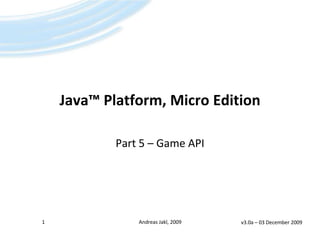
Java ME - 05 - Game API
- 1. Java™Platform, Micro Edition Part 5 – Game API 1 Andreas Jakl, 2009 v3.0a – 19 April 2009
- 2. Contents Performance Game API GameCanvas Bitmaps Sprite Layer andTiledLayer LayerManager Andreas Jakl, 2009 2
- 3. Benchmarks Take care of performance Multiply a lot faster than divide No hardware floating point support (mostly SW-emulated, available since CLDC 1.1) PC-Emulator no reference for phone performance Performance of different phones can differ a LOT Benchmark results Based on SPMark Java06 Basic Edition http://www.futuremark.com/benchmarks/mobilebenchmarks/ Andreas Jakl, 2009 3
- 4. Game Performance Andreas Jakl, 2009 4
- 5. Calculation Performance Andreas Jakl, 2009 5
- 6. GameCanvas Optimized for game loops Andreas Jakl, 2009 6
- 7. Games using a Canvas Andreas Jakl, 2009 7 public void myCanvas extends Canvas implements Runnable { public void run() { // Main game loop while (true) { ... // Do processing repaint(); // Request repaint } } public void paint (Graphics g) { // Painting code } protected void keyPressed (intkeyCode) { // Handle user input } } Thread Thread Thread
- 8. GameCanvas Andreas Jakl, 2009 8 Display One Display-object per MIDlet Displayable Canvas Screen Graphics Methodsfordrawingtothecanvas / offscreenbuffer GameCanvas High Level UI
- 9. Canvas vs. GameCanvas Canvas Keys: sent as events, asynchronous processing Drawing: only in paint()-method, own thread Suited for event-based games and applications GameCanvas Keys: query state in the game loop for every iteration Drawing: everywhere, graphics shown when calling flushGraphics() from GameLoop (Both new features are optional in the GameCanvas!) Suited for games Andreas Jakl, 2009 9
- 10. GameCanvas Construction Key Event delivery Call constructor of GameCanvas base class in first line of own constructor Requires boolean parameter: true: if using getKeyStates() to query currently pressed keys. Suppresses key event delivery to keyPressed(), keyRepeated() and keyReleased() increases performance. false: deliver key events to the methods stated above, like for normal Canvas. Full screen (also available for Canvas) Call setFullScreenMode(bool) for (de)activating full screen mode Hides softkey and title area Note: UI guidelines usually require you to highlight at least one softkey that can be used for exiting the application, even during a game! Andreas Jakl, 2009 10
- 11. Games using a GameCanvas Andreas Jakl, 2009 11 public void myGameCanvas extends GameCanvas implements Runnable { public PlayCanvas() { super(true);// Suppress key events -> query with getKeyStates() setFullScreenMode(true); // Use full screen mode for the game } public void startGame() { Thread t = new Thread(this); t.start(); // Start the game loop in its own thread } public void run() { Graphics g = getGraphics(); // Main game loop while (true) { intkeyStates = getKeyStates(); // ... process key input and update the world ... flushGraphics(); // Method from GameCanvas base class -> do not override! Thread.sleep(20); // Make sure the other system threads get some time } } } Thread
- 12. Game Loop Andreas Jakl, 2009 12 public void run() { // Get the Graphics object for the off-screen buffer Graphics g = getGraphics(); while (true) { // Query user input … // Update game state … // Do drawing … // Flush the off-screen buffer flushGraphics(); // Method from GameCanvas base class // -> do not override! } }
- 13. Polling Input Andreas Jakl, 2009 13 Traditional Canvas Game Canvas get key state Canvas.keyPressed()iPressedKey = LEFT; get key state get key state Game Loop Game Loop get key state Canvas.keyReleased()iPressedKey = NONE; get key state get key state get key state Time
- 14. Advantages of Key Polling Multiple keypress More than one button held simultaneously? (if supported by the hardware) Query all buttons in one call Update state at defined position Easier management of action handling Performance May increase – no event handling required Andreas Jakl, 2009 14
- 15. Game Actions Andreas Jakl, 2009 15 0 1 2 3 4 5 6 7 8 9 10 11 12 GAME_D_PRESSED UP_PRESSED RIGHT_PRESSED FIRE_PRESSED GAME_C_PRESSED DOWN_PRESSED LEFT_PRESSED GAME_B_PRESSED // Get state of all keys intkeyStates = getKeyStates(); // Handle all required keys if ((keyStates & UP_PRESSED) != 0) { // Handle up...} else if ((keyStates & LEFT_PRESSED) != 0) {// Handle left...} else if ... GAME_A_PRESSED
- 16. Game Graphics Using Andreas Jakl, 2009 16
- 17. Double Buffering SupportedbytheGameCanvas Andreas Jakl, 2009 17 Transferredas a wholewhen drawingis finished Back Buffer Upon construction, the buffer is filled with white by the GameCanvas Screen
- 18. Utility Classes for Graphics Andreas Jakl, 2009 18 Layer Represents a visual element in a game. LayerManager Simplifies sorting and drawing layers. Sprite Used for graphical moving objects. Can be animated. TiledLayer Used for backgrounds. Grid of cells that can be filled with tile images.
- 19. Layer Abstract base class for a visual element Defines paint()-method Properties: Position (upper-left corner) Size Visibility Andreas Jakl, 2009 19
- 20. Sprite Pre-rendered 2D figure, usually with transparency, integrated into larger scene Early video gaming Sprite: hardware feature built into graphics subsystem Limited number of sprites on the screen (GBA, SNES, ...) Software-based Sprite in Java ME Drawing Moving, rotating, flipping Animation Collision detection Andreas Jakl, 2009 20
- 21. Loading Create using: Image img = Image.createImage(“/player.png”);Sprite mySprite = new Sprite(img); NetBeans 6+: Add a resource folder to the project Andreas Jakl, 2009 21
- 22. Reference Pixel Andreas Jakl, 2009 22 y Default Positions reference sprite at its upper left corner Custom anchor point Define reference point: Relative to un-transformed upper left corner of sprite May be outside of sprite’s bounds mySprite.defineReferencePixel(int x, int y); Position sprite: Reference pixel is located at pos x/y on painter’s coordinate system mySprite.setRefPixelPosition(intx, int y); Query sprite position: In the painter’s coordinate system int x = mySprite.getRefPixelX(); // getRefPixelY() (50, 50) x Default behavior y x Custom (centered)reference point
- 23. Transformations Possible in 90°-steps, no smooth rotation mySprite.setTransform(int transform); Andreas Jakl, 2009 23
- 24. Animation Several instances of the sprite that are slightly different All frames have the same size Only one frame displayed at the same time Create using: Sprite mySprite = new Sprite(img, intframeWidth, intframeHeight); Andreas Jakl, 2009 24 frameHeight frameWidth
- 25. Animation – Frames Set frame to display mySprite.setFrame(intsequenceIndex); Andreas Jakl, 2009 25 Frame ... 0 1 2
- 26. Animation – Frame Sequence For continuous animations: int[] frameSequence = {0, 1, 2, 1};mySprite.setFrameSequence (frameSequence);...mySprite.nextFrame(); Wraps automatically Andreas Jakl, 2009 26 Frame ... 0 1 2
- 27. Collision Checking for collision between a Sprite and ... another Sprite an Image a TiledLayer Andreas Jakl, 2009 27
- 28. Rectangle Collision Checks collision based on frame boundary if (mySprite.collidesWith(yourSprite, false)) { ... } Fast and efficient Possible to define collision rectangle size mySprite.defineCollisionRectangle (int x, int y, int width, int height); Andreas Jakl, 2009 28 collision no collision
- 29. Pixel Collision Checks for overlapping, non-transparent pixels if (mySprite.collidesWith(yourSprite, true)) { ... } Considerably more expensive than rectangle check Andreas Jakl, 2009 29 collision no collision
- 30. TiledLayer Create beautiful backgrounds Andreas Jakl, 2009 30
- 31. TiledLayer For displaying background graphics Made of repeating elements (=tiles) Create variety of backgrounds with less space What is a tile? Square bitmap Arranged in “tile maps” Andreas Jakl, 2009 31 Diamond RushCopyright 2006 Gameloft
- 32. How does it work? Original image (contains all tiles): Tile Map: Andreas Jakl, 2009 32 private static final char bg_map [] = { 4, 14, 1, 3, 5, 10, 8, 4, 7, 5, 3, 2, 2, 9, 11, 12, 6, 6, 11, 1, 1, 1, 1, 1, 1 };
- 33. Creating Tileable Tiles Create empty image in Photoshop (eg. 300x300 px) Copy part of a texture to the clipboard Filter Pattern Maker... Andreas Jakl, 2009 33 Non tileable graphic: 5. Adapt parameters and generate versions until you are happy 4. Specify width and height of the tiles you want to create (eg. 32x32) 6. OK; then copy any tile-sized part (eg. 32x32) of the final image to a new image. This is your tile!
- 34. Creating a TileMap Free tool: Mappy (or use NetBeansGameBuilder) http://www.tilemap.co.uk/ (install .png-support as well) Export as text file for use with JavaME Andreas Jakl, 2009 34
- 35. The JavaME-Side Create TiledLayer-Object TiledLayermyBg = new TiledLayer(intcolums, int rows, Image img, inttileWidth, inttileHeight); All tiles in the image have the same size imageWidth = multiple of tileWidth imageHeight = multiple of tileHeight Set Tile Map Single cell: myBg.setCell (intcol, int row, inttileIndex); Fill area: myBg.fillCells (intcol, int row, intnumCols, intnumRows, inttileIndex); Andreas Jakl, 2009 35 tileIndex 0 = empty (transparent) cell
- 36. Assign Tile-Array Assign 1D Tile-array to tile map: Andreas Jakl, 2009 36 final inttileCols = 5; // Columns (width) of the tile map final inttileRows = 5; // Rows (height) of the tile mapfinal inttileSizePixelsW = 32; // Width (pixels) of the individual tiles final inttileSizePixelsH = 32; // Height (pixels) of the individual tiles TiledLayerbgLayer = new TiledLayer(tileCols, tileRows, Image.createImage ("/res/tiles.png"),tileSizePixelsW, tileSizePixelsH); for (inti = 0; i < bg_map.length; i++) // Go through 1D array { int column = i % tileRows;// Current column int row = (i - column) / tileCols;// Current row bgLayer.setCell (column, row, bg_map[i]); // Assign cell }
- 37. Drawing Manually drawing the TileMap (without LayerManager) bgLayer.paint(Graphics g); Move layer (scrolling, ...) bgLayer.move(intxOffset, intyOffset); eg. calling move(-3, 0); moves layer 3 pixels to the right Andreas Jakl, 2009 37
- 38. Animating Tiles For effects like water, wind brushing through trees, etc. Generate animated tile index intanimTileIndex = bgLayer.createAnimatedTile(1); Parameter: Initial static tile index that will be displayed Returns negative index, this can be assigned to cells that should be animated Switch to different tile bgLayer.setAnimatedTile(animTileIndex, 2); Causes static tile 2 to be displayed instead of 1 for all cells that have the animTileIndex as content Andreas Jakl, 2009 38
- 39. Animated Tiles – Example Andreas Jakl, 2009 39 1. Tiles: 2. Array used to createthe tile map: 3. Code to create animated tiles: // Indicate that the tile should be animated intanimatedIndex = bg.createAnimatedTile(7); // animatedIndex should be -1 (first assignment) // -> Java ME will display tile 7 instead of -1 4. Code to animate tiles: // Switch the animated tile bg.setAnimatedTile(animatedIndex, 5); // -> Java ME will display tile 5 instead of 7 Images taken from theSun Java ME documentation
- 40. LayerManager Don’t want to do all the work yourself? Andreas Jakl, 2009 40
- 42. Positioning Layers Andreas Jakl, 2009 42 x (0, 0) (-50, 30) (100, 100) (200, 200) (250, 200) iLayerManager.setViewWindow (100, 100, iWidth, iHeight); iBgLayer.setPosition (-50, 30); iPlayerSprite.setPosition (200, 200); iBulletSprite.setPosition (250, 200); z
- 43. NetBeansGameBuilder NetBeans 6+ has got an integrated game editor Andreas Jakl, 2009 43
- 44. Thanks for your attention That’s it! Andreas Jakl, 2009 44
