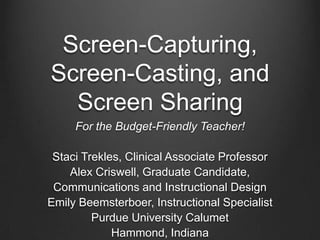
Screen-Capturing, Screen-Casting, and Screen Sharing for the Budget Friendly Teacher
- 1. Screen-Capturing, Screen-Casting, and Screen Sharing For the Budget-Friendly Teacher! Staci Trekles, Clinical Associate Professor Alex Criswell, Graduate Candidate, Communications and Instructional Design Emily Beemsterboer, Instructional Specialist Purdue University Calumet Hammond, Indiana
- 2. Intro Video
- 3. Objectives This workshop will help you: Identify the difference between screen capture, screen-cast, and screen sharing, and select the one that makes the most sense for a given application Use Skitch, Screenr, and Join.me as free tools for screen capture, screencasting, and sharing Discuss and share ways in which you can use these screen techniques in your classroom, including in “flipped” classroom environments
- 4. So what’s the difference? Screen Capture: a still picture of a computer screen to illustrate a concept or command; sometimes called a “screenshot” Screen-Casting: a pre-recorded video demonstration of a computer operation in action Screen Sharing: a method by which two users connect remotely to share what’s displayed on one another’s screen; allows for live demonstrations and often gives each user the option to “take over” the other’s screen to help troubleshoot problems
- 5. Examples Staci uses screencasts in her online and hybrid classes all the time: http://www.screencast.com/users/StaciTrekles Skitch and Evernote are being used by many teachers and students on the iPads at the Hammond Academy of Science and Technology (public lab school in Hammond, IN), especially in math and social studies for note-taking and annotation Join.me is great for collaborating across long or short distances – tech support may be an obvious one, but why not work on a lesson together, or share a great video or piece of digital art quickly and easily?
- 6. About Skitch Skitch is available for Mac, Windows, iOS, Android – it was recently purchased by Evernote so it now works with Evernote http://skitch.com http://evernote.com Skitch allows you to make screen captures and annotate them on the fly You can also take your own images with your webcam, or annotate images created in other programs or downloaded from the Web
- 7. Skitch in Action Take a fullscreen snapshot, a specific portion of the screen, a camera shot, open a file, or annotate a blank space Once you have something to work with, you get an easy, user- friendly interface
- 9. Done Annotating? Drag the completed item from the bottom tab directly into any of your documents
- 10. You can even share to Evernote
- 11. Cool Skitch Uses Students can do everything from annotate lab reports and images to create art programs, graphs, and diagrams easily and simply Many teachers are using Evernote in mobile-ready classrooms With Evernote integration, Skitch expands the opportunities available to students and teachers for sharing and distributing classwork, especially in iPad and tablet classrooms
- 12. About Screenr Screenr (http://screenr.com) is a online recording program that allows you to make up to 5 minute screen-castings. Nothing to install or download to use it Either PC or Mac works! Plays everywhere (iPhones included) Hosts your videos! Best of all, completely FREE!
- 13. Technical Information Mac (OSX 10.4 and up) or Windows (XP, Vista or Windows 7) IE 6, 7, and 8; Firefox 3+; Safari 3+; and Google Chrome Java 1.5 runtime or later for recording Flash Player 9 (release 115 or later) or Flash Player 10 for playing screencasts
- 14. Starting off… Easy as 1-2- 3! Prepare, Shoot, and Share
- 15. Limitations 5 minute limit on videos No editing software All videos public (if hosted on Screenr)
- 16. Great Uses Showing a “How to” Classroom update videos to parents Great assignment idea!
- 17. DEMO
- 18. About Join Me Join Me (http://www.join.me) is a simple and free way to share your screen for collaboration in a short amount of time. With Join Me, you can do several things, such as: Enable Audio Conferencing (with desktop app) Chat globally (all users) or privately Request control of presenters’ screen (viewers) Send files to users (Presenter>Participant, Participant>Presenter) Swap Presenter Role (Pro) Use on mobile devices
- 19. Technical Information General Specific Viewer requirements: Host requirements: Flash Player 10, Windows 7, Vista, XP, Internet Explorer 7 or Server 2003, Server above, or the latest 2008 (32 or 64-bit); or Firefox, Chrome, Safari Mac OS X Snow Leopard (v10.6 Intel- Participant based), Lion (v10.7 requirements: Intel-based) All the requirements of Broadband connectivity a viewer to the Internet (i.e., T1, Application (free) cable modem, ISDN or download DSL)
- 20. Starting off… You can access Join Me via two ways: • Application • PC/MAC Download • Website • Presenter’ s must download the app.
- 21. Who am I? All users; whether presenter’s or viewers, are able to change their name. Tips: • Keep it professional The presenter and • Change your name to something all viewers are able easily identifiable in the event of to change their a presenter needing to send a names. file or share control their screen. • Change your name at the beginning of the meeting to alleviate confusion later.
- 22. I’m not ready!
- 23. Bring on the participants! Access Join Me: • Application • Website Up to 250 users can participate Users can enter the numeric code on the website or type the meeting- specific URL in the URL box of their browser.
- 24. The Secret Code
- 25. Join Me Roles Presenter Viewer Must use the App to become May use the website or the a presenter. App to be in the viewer role.
- 26. Sharing Presenter’s Screen Presenter’s can share their screen by: Note: Mobile viewers are only 1) Clicking on the mouse button able to view, and NOT take and selecting the participant; or control of the participants 2) Clicking on the participant list screen. button and selecting the user.
- 28. Audio* *For audio usage, the application is required. Participants can join by Internet calling or by Phone (pro)
- 29. Chat Users can chat privately (@UserName) or globally (@All)
- 30. Sending a file Files are sent to an individual user one at a time. Privacy: Users are not able to see your file list or file box, regardless if you are sharing your screen.
- 31. Mobile Application • Available on: • Android OS devices (Phones/Tablets) • 2.1 or higher • Apple iOS devices (iPhone, iPad, & iPod Touch) • 3.2.0 or higher • Functionality is restricted • Users are only able to view
- 32. Security Join Me uses 356-bit SSL encryption Data such as images, files, or user information are not stored on their servers. Pro allows further security with restrictions on joining. Free version allows anyone to enter with the code.
- 33. Join Me Subscriptions Free Pro*/** Internet Calling Window Sharing Screen Sharing Presenter Swap Up to 250 viewers Pro Desktop App Share Control Personal Link/Background Multi-monitor Meeting Scheduler/Lock Chat User Management File Sending Unified Audio(Call-in by Mobile Device Viewer phone) *Pro: $19/month; $149/year (per **Includes all the free options user)
- 34. Limitations Chat Logs are not saved. One presenter at a time Must use the App Meetings are not recorded. Swapping Roles within meetings requires a Pro account. Free meetings are not “locked” Pro account allows locked meetings Free meetings share the entire screen Window sharing available with a Pro account
- 35. Great Uses Flipped Classroom Training and PD Tech Support
- 36. Be Aware… Screencast publishing and screen sharing takes bandwidth, sometimes quite a lot http://www.Screencast.com allows you to publish screencasts for free, but you’ll need to pay for a pro account if you go over your allotted bandwidth You can create a screen capture on an iPad (press the top and Home buttons together), but you cannot yet create screencasts or share your iPad screen with another user However, you can use apps like Join.me or GotoMyPC to view someone else’s shared computer screen on an iPad or Android device Tools for Android screencasting are available, though still somewhat in development (http://blogjakes.com/android- screencast-tools/)
- 37. Need More Choices? Snag-It (capture) and Camtasia (screencasting): http://www.techsmith.com Adobe Connect (screen sharing/webinars) and Captivate (screencasting/e-learning builder): http://www.adobe.com Yuuguu (sharing): http://www.yuuguu.com GoToAssist (sharing) and GoToMeeting (sharing/webinar): http://www.citrix.com
- 38. Resources Screen capture in the classroom ideas: http://prezi.com/a81jjsnnnjiu/using-screen-capture-tools-in-the- classroom/ 10 Tools to Flip Your Class (tip: most are screen-capture related!): http://electriceducator.blogspot.com/2011/04/10-tools- to-help-you-flip-your.html Flipped classroom design: http://digitalsandbox.weebly.com/flipped-classroom-design.html Flipped class best practices: http://www.edutopia.org/blog/flipped-classroom-best-practices- andrew-miller
- 39. Thank you! Questions? Ideas? Want to share a cool screen capture or screencast? Staci: atrekles@purdue.edu, http://education.purduecal.edu/Faculty/Trekles Alex: Alex.Criswell@purduecal.edu Emily: elbeemst@me.com
- 40. Help ICE plan for next year by providing feedback for this session: Scan the code to the left or visit http://bit.ly/ICEfeedback to respond to a short survey about this session. Thank you for your help.
