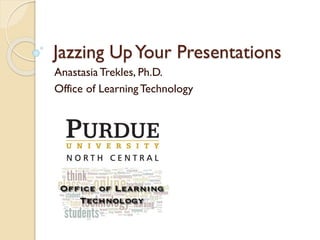
Jazzing Up Your Presentations
- 1. Jazzing Up Your Presentations Anastasia Trekles, Ph.D. Office of Learning Technology
- 2. The Tao of Presentations There are many people out there with rules and ideas about the “best” presentation style; see http://www.presentat ionzen.com
- 3. Rules of Thumb Billboard test: print it out and drop it on the floor – if you can still read it, you’re good! No font smaller than 18 point Include full link URLs in any slide you are giving out as handouts
- 4. More Rules of Thumb High-contrast colors and graphics Don’t overdo graphics, but use them to help you make a point Limit to one major concept per slide Create a presentation transcript or notes for added accessibility
- 5. Education is Different It’s true that educational presentations are different from something at TEDx, and that’s ok Use visuals when they support your points, but don’t ONLY use visuals – text helps students understand
- 6. Presentation Theory Consider the multimedia principle – people learn better from text and graphics as opposed to either of them alone Also consider cognitive load – too much information on one slide can overwhelm students
- 7. PowerPoint – Oldie but Goodie There’s nothing wrong with the old standby, and there are some features that can help to make it “cool” ◦ Insert images, movies, and audio ◦ Use Animations and Motion Paths to illustrate topics ◦ Use the Pen Tool during presentations for emphasis ◦ Slideshow Recording for voice-over narration ◦ Action Settings for timings and non-linear paths through content to turn PowerPoint into a more interactive experience See http://office.microsoft.com/en-us/powerpoint/
- 8. When PowerPoint Doesn’t Cut It Prezi – for the cool factor VoiceThread – for the interactive and collaborative factor There are literally dozens of others! Vuvox, Animoto, PreZentit, you name it! http://cooltoolsforschools.wikispaces.com /Presentation+Tools
- 9. Prezi Easy to sign up and get started Helpful support videos: http://prezi.com/support/ Many available templates or strike out on your own Use the ability to zoom in or out to create a creative pathway for your information Example: http://prezi.com/bvgagrfkwa1d/leveragingsocial-media-in-education/
- 10. VoiceThread VoiceThreads are collaborative and multifaceted Can be as simple as a few slides exported from PowerPoint, but students can lend their voices to the presentation Supports audio, text, or video posted either by you or students Works well for projects, discussions, and debates See example: http://voicethread.com/about/library/Using_Voice Thread_in_an_online_course_from_Professor_R uss_Meade/
- 11. Making Presentations Accessible No matter what, your presentations have to be accessible to all students, even those with disabilities Prezi,VoiceThread, and others may have limitations that make them unsuitable for users using screen readers or other assistive technologies
- 12. Alternative Formats Provide lecture notes as a written outline (Word, text – can be exported from your original presentation) Use an accessible PowerPoint in addition or instead: http://webaim.org/tec hniques/powerpoint/
- 13. Thanks! Staci: atrekles@pnc.edu Alex: acrisw00@pnc.edu Twitter: @PNCOLT http://pnc.edu/distance for all workshop notes, links, and training needs
- 14. Resources Presentation Zen: http://presentationzen.com Mayer’s principles of multimedia learning: http://www.youtube.com/watch?v=WsI8h7qErc0 All about cognitive load theory: http://www.southalabama.edu/oll/mobile/theory_ workbook/cognitive_load_theory.htm Edward Tufte’s work on effective visuals: http://www.edwardtufte.com Tutorial on accessible PowerPoints: http://webaccess.msu.edu/tutorials/accessiblepowerpoints.html
