Setting Up Wordpress Offline
•
2 gostaram•5,557 visualizações
Tutorial on How to set Up Wordpress for offline development.
Denunciar
Compartilhar
Denunciar
Compartilhar
Baixar para ler offline
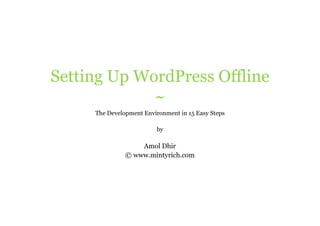
Recomendados
Recomendados
Mais conteúdo relacionado
Mais procurados
Mais procurados (19)
Destaque
Destaque (18)
[BIO102] Control and Integration (Nervous and Endocrine Systems)![[BIO102] Control and Integration (Nervous and Endocrine Systems)](data:image/gif;base64,R0lGODlhAQABAIAAAAAAAP///yH5BAEAAAAALAAAAAABAAEAAAIBRAA7)
![[BIO102] Control and Integration (Nervous and Endocrine Systems)](data:image/gif;base64,R0lGODlhAQABAIAAAAAAAP///yH5BAEAAAAALAAAAAABAAEAAAIBRAA7)
[BIO102] Control and Integration (Nervous and Endocrine Systems)
Un mundo 2.0: Charlas para padres y madres sobre Internet y Redes Sociales

Un mundo 2.0: Charlas para padres y madres sobre Internet y Redes Sociales
Use of synchronous communication in online learning_ Trupti Gawde

Use of synchronous communication in online learning_ Trupti Gawde
Nafees Butt - The bachelorette, a quest for scrum master

Nafees Butt - The bachelorette, a quest for scrum master
Burson-Marsteller and Proof Integrated Communications report: The State of Mo...

Burson-Marsteller and Proof Integrated Communications report: The State of Mo...
Barna encendida - Evento de Marketing Digital de SiteGround - Joan Boluda

Barna encendida - Evento de Marketing Digital de SiteGround - Joan Boluda
Метод дискретных особенностей и компьютерный инструментарий для моделировани...

Метод дискретных особенностей и компьютерный инструментарий для моделировани...
3 d pie chart circular puzzle with hole in center process 12 stages style 1 p...

3 d pie chart circular puzzle with hole in center process 12 stages style 1 p...
Semelhante a Setting Up Wordpress Offline
Semelhante a Setting Up Wordpress Offline (20)
PHP tutorials , php tutorials for beginners , tutorials for php

PHP tutorials , php tutorials for beginners , tutorials for php
Owning word press all you need to know as a wordpress developer by lutaaya ...

Owning word press all you need to know as a wordpress developer by lutaaya ...
Último
Último (20)
Polkadot JAM Slides - Token2049 - By Dr. Gavin Wood

Polkadot JAM Slides - Token2049 - By Dr. Gavin Wood
Mastering MySQL Database Architecture: Deep Dive into MySQL Shell and MySQL R...

Mastering MySQL Database Architecture: Deep Dive into MySQL Shell and MySQL R...
Strategize a Smooth Tenant-to-tenant Migration and Copilot Takeoff

Strategize a Smooth Tenant-to-tenant Migration and Copilot Takeoff
Apidays New York 2024 - Scaling API-first by Ian Reasor and Radu Cotescu, Adobe

Apidays New York 2024 - Scaling API-first by Ian Reasor and Radu Cotescu, Adobe
Repurposing LNG terminals for Hydrogen Ammonia: Feasibility and Cost Saving

Repurposing LNG terminals for Hydrogen Ammonia: Feasibility and Cost Saving
TrustArc Webinar - Stay Ahead of US State Data Privacy Law Developments

TrustArc Webinar - Stay Ahead of US State Data Privacy Law Developments
How to Troubleshoot Apps for the Modern Connected Worker

How to Troubleshoot Apps for the Modern Connected Worker
Apidays New York 2024 - Accelerating FinTech Innovation by Vasa Krishnan, Fin...

Apidays New York 2024 - Accelerating FinTech Innovation by Vasa Krishnan, Fin...
"I see eyes in my soup": How Delivery Hero implemented the safety system for ...

"I see eyes in my soup": How Delivery Hero implemented the safety system for ...
Apidays Singapore 2024 - Modernizing Securities Finance by Madhu Subbu

Apidays Singapore 2024 - Modernizing Securities Finance by Madhu Subbu
Connector Corner: Accelerate revenue generation using UiPath API-centric busi...

Connector Corner: Accelerate revenue generation using UiPath API-centric busi...
Setting Up Wordpress Offline
- 1. Setting Up WordPress Offline ~ The Development Environment in 15 Easy Steps by Amol Dhir © www.mintyrich.com
- 2. A Brief Look at the Technologies Involved • PHP: PHP Hypertext Preprocessor, is the language in which WordPress is written • Apache: It is a web server, that we are going to use during the development phase. • MySql: This is the database, which stores all the information. The pleasant part is that we do not need to have a deep knowledge of any of the above in order to build a website using WordPress. © www.mintyrich.com
- 3. Download XAMPP XAMPP is a package installation which provides us with all the recourses discussed with one installation and requires no genius skills (as in case if you try and install PHP, Apache and MySql each manually) XAMPP distribution is available as a free download at http://www.apachefriends.org/en/xampp.html © www.mintyrich.com
- 4. Install XAMPP The installation process is easy, once the setup file is downloaded all you need to do is keep on clicking through the process. © www.mintyrich.com
- 5. The Installation Process Choose the install location and select Apache and MySql as the services to be installed by XAMPP © www.mintyrich.com
- 6. Completing the Installation © www.mintyrich.com
- 7. XAMPP Control Panel Start Apache and MySql, if running in green (as above) appears then the installation is working fine and you have completed half the task. © www.mintyrich.com
- 8. Configuring MySql User Details Open XAMPP interface by accessing localhost (http://localhost). The screen should look like in the picture above. © www.mintyrich.com
- 9. MySql & XAMPP Setting Up Directory Passwords 1. Access XAMPP security console fron the navigation panel on the main page (pic. as shown in previous slide) or alternatively typing http://localhost/security /xamppsecurity.php in your address bar and set the passwords of your choice as in the picture shown left. 2. Note down the passwords somewhere. © www.mintyrich.com
- 10. Creating Database for WordPress Step 1: Login to phpMyAdmin, by clicking the phpMyAdmin link in the navigation panel on XAMPP main page , alternatively you may type http://localhost/phpmyadmin in the address bar of your browser. *Here you are required to enter the password set by you previously. © www.mintyrich.com
- 11. Creating Database for WordPress Step 2: Setting up the database. © ww.mintyrich.com
- 12. Download & Unzip WordPress from www.wordpress.org Unzip WordPress folder in htdocs folder of your XAMPP’s installation path. © www.mintyrich.com
- 13. Modifying “wp-config-sample.php” Step -1 Open wp-config-sample.php with notepad in Windows. (from wordpress directory you have just installed.) © www.mintyrich.com
- 14. Modifying “wp-config-sample.php” Step -2 You need to modify the above underlined items here, the DB_NAME, DB_USER, and DB_PASSWORD which are wordpress, root & the password you set respectively. Once done save it as wp-config.php. © www.mintyrich.com
- 15. Access Your WordPress Go to http://localhost/wordpress/wp-admin/install.php , fill in the simple information (as above) and access your blog/website. © www.mintyrich.com
- 16. Like everyone I also long for little appreciation and nice comments. I hope the tutorial was helpful. Thank You - Amol MintyRich | Simplistic eDesigns © www.mintyrich.com WordPress is an AUTOMATTIC invention. Shared under: “Creative Commons Attribution-No Derivative Works 2.5 India License” <http://creativecommons.org/licenses/by-nd/2.5/in/>
