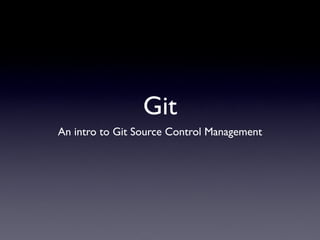
Git basics
- 1. Git An intro to Git Source Control Management
- 2. What is Git? Distributed version control system Linus Torvalds - to track linux kernel development Free and open source Designed to handle small/large projects with speed and efficiency Fast branching and merging
- 3. Why source control? Faster development Archive of all code changes over time Compare changes and revert to old release Accountability Conserve disk space Good for you
- 5. The Basics
- 6. Installing git • To initialize git directory • $ git init • Start version controlling existing files • $ git add *.php *.inc *.html *.tpl • $ git commit -m ‘Initial project version’ • Cloning an existing repository • $ git clone ssh://clickindia@192.168.0.77/home/clickindia/public_html/clickindia
- 7. Basic git workflow • You modify files in your working directory • You stage files adding snapshot of them to staging area • You do a commit which takes the files in staging area and stores the snapshot permanently
- 8. Changes in repository To check status of your files Modifying files Tracking new files Removing files Staging modified files Committing files Ignoring files
- 9. Example of gitignore $ cat .gitignore *.[oa] *~ *.a # no .a files !lib.a # but do track lib.a, even though you're ignoring .a files above /TODO # only ignore the root TODO file, not subdir/TODO build/ # ignore all files in the build/ directory doc/*.txt # ignore doc/notes.txt, but not doc/server/arch.txt
- 10. Viewing staged and unstaged changes git status git diff (Compares working directory with staging area) git diff --staged git diff HEAD git diff v1.0 v1.1 git diff master adposting
- 11. Branching $ git add README test.rb LICENSE $ git commit -m 'initial commit of my project' Created on commit Created on add
- 12. Branching
- 13. Branching
- 14. Creating new branch $ git branch testing
- 15. Current branch
- 16. Switching branch $ git checkout testing
- 17. Significance of branch $ vim test.php $ git commit -am “made a change”
- 18. Significance of branch $ git checkout master
- 19. Significance of branch $ vim test.php $ git commit -am “made a change”
- 20. Basic branching and merging • Create a new feature branch • Do some work in that branch Critical issue in production • Revert back to production branch • Create a new branch to add the hotfix • After testing, merge the hotfix branch and push to production • Switch back to your original issue and continue
- 21. Basic branching and merging $ git checkout -b iss53 Switched to a new branch "iss53"
- 22. Basic branching and merging $ vi index.html $ git commit -a -m 'added a new footer [issue 53]'
- 23. Basic branching and merging Issue in production $ git checkout master Switched to branch “master” $ git checkout -b ‘hotfix’ Switched to a new branch “hotfix” $ vim index.html $ git commit -am ‘fixed a broken email address’ [hotfix]: created 3a0874c: "fixed the broken email address" 1 files changed, 0 insertions(+), 1 deletions(-)
- 24. Basic branching and merging $ git checkout master $ git merge --no-ff hotfix Updating f42c576..3a0874c README | 1 - 1 files changed, 0 insertions(+), 1 deletions(-) $ git branch -d hotfix Deleted branch hotfix (3a0874c).
- 25. Basic branching and merging $ git checkout iss53 Switched to branch "iss53" $ vim index.html $ git commit -a -m 'finished the new footer [issue 53]' [iss53]: created ad82d7a: "finished the new footer [issue 53]" 1 files changed, 1 insertions(+), 0 deletions(-)
- 26. Basic branching and merging $ git checkout master $ git merge iss53 Merge made by recursive. README | 1 + 1 files changed, 1 insertions(+), 0 deletions(-)
- 27. Basic branching and merging $ git branch -d iss53
- 28. Branch management $ git branch # Shows all the active branches $ git branch -v # Shows last commit on each branch $ git branch --merged # Shows which branches are merged with the branch you are on $ git branch --no-merged # Shows all branches that contain work you haven’t merged $ git branch -d testing # To delete a branch. Will fail if the branch is not yet merged
- 29. Remote branches • Remote branches are references to the state of branches on your remote repositories
- 30. Remote branches
- 31. Remote branches $ git fetch origin # Fetches any data you don’t have from remote ‘origin’ repository $ git fetch origin master # Fetches data only from ‘master’ branch $ git pull origin # Fetches any data you don’t have and merges it with local branch $ git pull origin master # Fetches data from master and merges it with local master branch $ git push origin develop # Pushes data from local ‘develop’ branch to remote ‘develop’ branch $ git push origin develop:release # Pushes data from local ‘develop’ branch to remote ‘release’ branch git fetch origin
- 32. Remotes $ git remote Origin $ git remote -v Origin ssh://clickindia@192.168.0.77/home/clickindia/public_html/clickindia $ git remote add test ssh://clickindia@test.clickindia.com/home/clickindia/public_html.... $ git remote rm origin
- 33. Gist of git
- 35. How will we work? pull master master master pull develop push release Development Test server Production 192.168.0.77 Developer 1 Developer 2 Developer 3
- 36. Tagging and release Once the code is merged into master production $ git tag -a v1.0.1 # applies v1.0.1 tag to current commit $ git tag # To list all tags $ git tag -1 ‘v1.4.2*‘ # List all tags starting with 1.4.2 $ git tag -a v1.0.1 -m ‘my version 1.0.1’ $ git show v1.4 tag v1.4 Tagger: Scott Chacon <schacon@gee-mail.com> Date: Mon Feb 9 14:45:11 2009 -0800 my version 1.4 commit 15027957951b64cf874c3557a0f3547bd83b3ff6 Merge: 4a447f7... a6b4c97... Author: Scott Chacon <schacon@gee-mail.com> Date: Sun Feb 8 19:02:46 2009 -0800 Merge branch 'experiment'
- 37. Tagging Tagging later $ git log --pretty=oneline 15027957951b64cf874c3557a0f3547bd83b3ff6 Merge branch 'experiment' a6b4c97498bd301d84096da251c98a07c7723e65 beginning write support 0d52aaab4479697da7686c15f77a3d64d9165190 one more thing 6d52a271eda8725415634dd79daabbc4d9b6008e Merge branch 'experiment' 0b7434d86859cc7b8c3d5e1dddfed66ff742fcbc added a commit function 4682c3261057305bdd616e23b64b0857d832627b added a todo file 166ae0c4d3f420721acbb115cc33848dfcc2121a started write support 9fceb02d0ae598e95dc970b74767f19372d61af8 updated rakefile 964f16d36dfccde844893cac5b347e7b3d44abbc commit the todo 8a5cbc430f1a9c3d00faaeffd07798508422908a updated readme $ git tag -a v1.2 9fceb02
- 38. Tagging
- 39. Everyday commands Working on a new feature $ git pull origin develop $ git checkout -b adposting .....did development work..... $ git commit -am ‘Created new ad posting form’ $ git push origin adposting ......tested feature on development server..... $ git checkout develop $ git merge --no-ff adposting $ git push origin develop:release-v1.1.2 (push to test server as release-v1.1.2 .........fix testing bugs on release v1.1.2....... $ git fetch origin release-v1.1.2 ( on production only done by sysadmin ) $ git checkout master $ git merge --no-ff release-v.1.1.2 $ git tag -am v1.1.2 ‘released version v1.1.2’
- 40. Everyday commands Working on a hotfix $ git pull origin master $ git checkout -b hotfixv1.1.1 master .....fixed bug on test server..... $ git commit -am ‘fixed e-mail address on contact page’ ....... Tested by deepak ........ $ git fetch origin hotfixv1.1.1 ( on production only done by sysadmin ) ...... Check if already on master....if not $ git checkout master $ git merge --no-ff hotfixv1.1.1 $ git tag -am v1.1.1 ‘released version v1.1.1’ $ git pull origin master ( on test and development servers)
- 41. Version numbering v0.0.0 Major release Hot fixes Minor releases
- 42. References • Progit.org -- a complete book on git • Gitref.org -- A very simple reference of all commands
