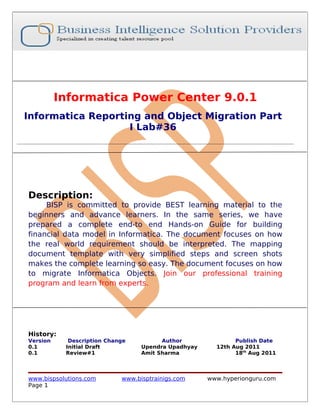
Informatica object migration
- 1. Informatica Power Center 9.0.1 Informatica Reporting and Object Migration Part I Lab#36 Description: BISP is committed to provide BEST learning material to the beginners and advance learners. In the same series, we have prepared a complete end-to end Hands-on Guide for building financial data model in Informatica. The document focuses on how the real world requirement should be interpreted. The mapping document template with very simplified steps and screen shots makes the complete learning so easy. The document focuses on how to migrate Informatica Objects. Join our professional training program and learn from experts. History: Version Description Change Author Publish Date 0.1 Initial Draft Upendra Upadhyay 12th Aug 2011 0.1 Review#1 Amit Sharma 18th Aug 2011 www.bispsolutions.com www.bisptrainigs.com www.hyperionguru.com Page 1
- 2. Table of Contents Table of Contents.............................................................................................................2 An Introduction to Informatica Repository.......................................................................3 There are three types of repository in Informatica.......................................................3 Creating and Configuring the Repository in Informatica Power Center Server.............4 Step-1 Open Informatica Administrator, .....................................................................4 Step-2 Specify Username and Password ......................................................................4 Step-3 Select your Domain Name ................................................................................5 Step-4 Specify other parameters..................................................................................5 Step-5 Create username in RDBMS .............................................................................6 What is Object Migration..................................................................................................8 There are some points to consider...............................................................................8 Migration Object Using Drag and Drop.......................................................................19 Step-1 Connect to repository......................................................................................19 Step-2 Select mapping or object which you want to copy .........................................21 Step-4 Select source dependencies............................................................................22 Step-5 Specify Resolution...........................................................................................22 Step-6 Check Copy Summary ....................................................................................23 Step-7 Check Target Location.....................................................................................23 www.bispsolutions.com www.bisptrainigs.com www.hyperionguru.com Page 2
- 3. An Introduction to Informatica Repository Repository - The Informatica repository is at the center of the Informatica suite. The Informatica repository is a RDBMS that stores information or metadata, used by the Informatica Server and Client tools. Informatica repository metadata tables in industry also called as OPB tables/views or REP tables/views. Metadata can include information such as mappings describing how to transform source data, sessions indicating when you want the Informatica Server to perform the transformations, and connect strings for sources and targets. The repository also stores administrative information such as usernames and passwords, permissions and privileges, and product version. The Informatica Power Center Repository Manager to used for creating the repository. The Repository Manager connects to the repository database and runs the code needed to create the repository tables. These tables stores metadata in specific format the Informatica server, client tools use. There are three types of repository in Informatica. I. Local repository II. Global repository III. versioned repository The Global repository is the hub of the domain and metadata sharable across the repository. Use the global repository to store common objects that multiple developers can use through shortcuts. A Local repository is within a domain that is not the global repository and metadata sharable within the repository. Use local repositories for development. A Versioned repository is local or global but it allow version control. Versioned repository can store multiple copies, or versions, of an object. Each version is a separate object with unique properties. www.bispsolutions.com www.bisptrainigs.com www.hyperionguru.com Page 3
- 4. Creating and Configuring the Repository in Informatica Power Center Server Step-1 Open Informatica Administrator, Click on Start All Programs Informatica 9.0.1 Server Informatica Administrator Home Page. Step-2 Specify Username and Password Now specify Username and Password to connect admin console and then click on Log In Button. www.bispsolutions.com www.bisptrainigs.com www.hyperionguru.com Page 4
- 5. Step-3 Select your Domain Name Select your Domain Name from Domain Navigator, and then click on Actions, select New and then click on Power Center Repository Service options then new window appears. Step-4 Specify other parameters Now specify the following information in new window and then click on Next button. S.No Property Description 1 Repository Name Your Repository Name. It is not contain space and special character. 2 Description An optional description about the repository. The description field cannot exceed 765 characters. 3 Location Select the Domain you have already created. 4 License Select the license key from the drop down list. 5. Node Select the node name from the drop down list. www.bispsolutions.com www.bisptrainigs.com www.hyperionguru.com Page 5
- 6. Step-5 Create username in RDBMS Now create username in RDBMS(Which RDBMS you are using such as Oracle, MSSQL Server, DB2 etc.). If you have created then skip this step. www.bispsolutions.com www.bisptrainigs.com www.hyperionguru.com Page 6
- 7. Step-6 Now specify the following information in new window and select no content exists under specified connection string. Create new content and select Enable version control then click on Finish button. S.No Property Description 1 Database Type Choose Database from dropdown list. 2 Username Specify Username for Informatica power center repository. 3 Password Specify password of Username. 4 Connection String Connection string of RDBMS. 5. Code Page This is Repository code page. The Power Center Repository services uses the character set encoded in the repository code page when writing data to the repository. You cannot change the code page in the Power Center Repository Service properties after you create the Power Center Repository Service . 6. Tablespace Name This field for IBM DB2 repositories. www.bispsolutions.com www.bisptrainigs.com www.hyperionguru.com Page 7
- 8. What is Object Migration Object migration lets you copy resources from one portal to another. In Informatica, we migrate repository, folder, mapping, mapplet, workflow and reusable object from on folder or repository to another and also migrate one version to another. There are some points to consider 1.) XML migration can help migrate parameter & variable, session connection settings 2.) During migration, you can use the new "default session config" or the existing one in the PowerCenter repo. 3.) For different in repo. Codepage, you can simply edit the code-page in XML to make the import process work. There are 3 way we can move/migrate the mappings 1) Import/Export 2) Using Deployment groups 3) Copy/past or Drag/drop Step-1 Open Informatica Administrator, Click on Start All Programs Informatica 9.0.1 Client PowerCenter Client PowerCenter Workflow Manager. www.bispsolutions.com www.bisptrainigs.com www.hyperionguru.com Page 8
- 9. Step-2 Now, Right click on infoReposUser and click on Connect option in Informatica PowerCenter Repository Manager Environment. Step-3 Now, give User name and password and click on Connect button to connect repository in Informatica PowerCenter repository manager environment. www.bispsolutions.com www.bisptrainigs.com www.hyperionguru.com Page 9
- 10. Here, we migrate mapping from one folder to another using XML migration. Step-4 Now, Right click on mapping name which you want to migrate from one folder to another and click on Export option and if you migrate metadata then select Export Metadata. www.bispsolutions.com www.bisptrainigs.com www.hyperionguru.com Page 10
- 11. Step-5 Now, Select save location and give file name also you set advanced options for migrating mapping or object from one location to other location. , Step-6 Here, you can select or unselect these options. www.bispsolutions.com www.bisptrainigs.com www.hyperionguru.com Page 11
- 12. Step-7 Here, Exported objects successfully with no errors or no warnings, this file is in XML form. This XML file also contain source and target definition of mapping. Step-8 Now, go to your target location. and select Target Folder. www.bispsolutions.com www.bisptrainigs.com www.hyperionguru.com Page 12
- 13. Step-8 Now, go to Repository menu and select Import Objects and if metadata then select repository and click on Import Metadata. Step-9 Now, select the exported xml file and click on Next button. www.bispsolutions.com www.bisptrainigs.com www.hyperionguru.com Page 13
- 14. Step-10 Now, select file and click on OK button. Step-11 Now, Add object to import and click on Next button. www.bispsolutions.com www.bisptrainigs.com www.hyperionguru.com Page 14
- 15. Step-12 Now, click on Next button. Step-13 Now here, select destination folder and then click on next button. www.bispsolutions.com www.bisptrainigs.com www.hyperionguru.com Page 15
- 16. Step-14 Here you can do check in for imported object. Step-15 Here, you specify rule for your object. www.bispsolutions.com www.bisptrainigs.com www.hyperionguru.com Page 16
- 17. Step-16 Here you specify following options. Step-17 Here you check import conflict resolution summary. www.bispsolutions.com www.bisptrainigs.com www.hyperionguru.com Page 17
- 18. Step-18 Here, object imported succeffully. Step-19 Now, you can check in your target folder. www.bispsolutions.com www.bisptrainigs.com www.hyperionguru.com Page 18
- 19. Migration Object Using Drag and Drop This is very simple technique for object migration from one location to another. In this technique, we simply copy and paste object from one location or folder or repository. There are following step to perform this operation in Informatica Power Center 9.0.1. Step-1 Connect to repository Connect to repository, and open both folder. www.bispsolutions.com www.bisptrainigs.com www.hyperionguru.com Page 19
- 20. www.bispsolutions.com www.bisptrainigs.com www.hyperionguru.com Page 20
- 21. Step-2 Select mapping or object which you want to copy Select mapping or object which you want to copy one location to another and drop into target location then a new window appears. Step-3 Click on Yes button. www.bispsolutions.com www.bisptrainigs.com www.hyperionguru.com Page 21
- 22. Step-4 Select source dependencies Select source dependencies and then click on Yes button. Step-5 Specify Resolution Now, specify resolution and then click on Next button. www.bispsolutions.com www.bisptrainigs.com www.hyperionguru.com Page 22
- 23. Step-6 Check Copy Summary Here, check copy summary. Step-7 Check Target Location And now check into target location. www.bispsolutions.com www.bisptrainigs.com www.hyperionguru.com Page 23
