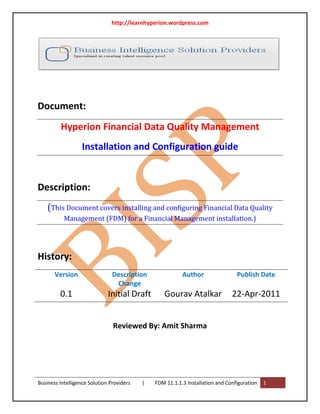
Hyperion Planning An Introduction
- 1. http://learnhyperion.wordpress.com Document: Hyperion Financial Data Quality Management Installation and Configuration guide Description: (This Document covers installing and configuring Financial Data Quality Management (FDM) for a Financial Management installation.) History: Version Description Author Publish Date Change 0.1 Initial Draft Gourav Atalkar 22-Apr-2011 Reviewed By: Amit Sharma Business Intelligence Solution Providers | FDM 11.1.1.3 Installation and Configuration 1
- 2. http://learnhyperion.wordpress.com Hyperion Financial Data Quality Management Title Page No. 1) Installing Financial Data Quality Management 3 2) Configuring the web Server 7 a) Configuring Task Manager and Application Manager 9 b) Configuring Load Balance Manager 13 c) Configuring Workbench 15 d) Creating Financial Data Quality Management Applications 17 e) Installing and Configuring Financial Management Adapter 23 Business Intelligence Solution Providers | FDM 11.1.1.3 Installation and Configuration 2
- 3. http://learnhyperion.wordpress.com Installing Financial Data Quality Management Navigate to Oracle E-Delivery, and perform the following actions: In the Select a Product Pack drop-down list, select Oracle Enterprise Performance Management System. In the Platform drop-down list, select Microsoft Windows (32-bit).Click Go. On the Oracle Enterprise Performance Management (11.1.1.3.0) Media Pack for Microsoft Windows (32-bit) page, select Oracle Hyperion Financial Data Quality Management, Fusion Edition Release 11.1.1.3 Microsoft Windows X86, and click Download. Business Intelligence Solution Providers | FDM 11.1.1.3 Installation and Configuration 3
- 4. http://learnhyperion.wordpress.com Save the V17383-01.zip, V17386-01.zip, V17385-01.zip, V17427-01.zip, V17428-01.zip file to a temporary directory. Navigate to the V13458-01.zip file and extract the assembly.dat file to the assemblies folder on your computer. Navigate to your Oracle EPM System Install directory and double-click InstallTool.cmd to launch the Oracle Hyperion EPM System Installer. Business Intelligence Solution Providers | FDM 11.1.1.3 Installation and Configuration 4
- 5. http://learnhyperion.wordpress.com On the Welcome page of the Hyperion EPM System Installer Release 11.1.1.3, click Next. Accept the default destination folder or click Browse to enter a new destination folder, and then click Next. Business Intelligence Solution Providers | FDM 11.1.1.3 Installation and Configuration 5
- 6. http://learnhyperion.wordpress.com Select New Installation and Choose components individually, and click Next. Select FDM and click Next. Click Next to install all components. Confirm that all components are installed, and click Finish to exit Hyperion EPM System Installer Release 11.1.1.3 Business Intelligence Solution Providers | FDM 11.1.1.3 Installation and Configuration 6
- 7. http://learnhyperion.wordpress.com Configuring the Web Server Step: 1) The Web-based interface provides end users and administrators access to a number of FDM features. Select Start > Programs > Oracle EPM System > Financial Data Quality Management > Web Server Components > Web Config Manager. Step: 2) Enter the user name, password, and domain of the Windows account under which the .NET Web process will run. Business Intelligence Solution Providers | FDM 11.1.1.3 Installation and Configuration 7
- 8. http://learnhyperion.wordpress.com Step: 3) On the Load Balance Server tab, enter the Load Balance server name, and click OK. The load balance server is the computer that stores FDM application configurations and performs load balancing on FDM application servers. You may also specify a backup load balance server. Step: 4) Select Start > Run, type cmd, and click OK to open a command prompt. Type iisreset to restart Internet Information Services (IIS). Business Intelligence Solution Providers | FDM 11.1.1.3 Installation and Configuration 8
- 9. http://learnhyperion.wordpress.com A) Configuring Task Manager and Application Manager Task Manager installs a Windows service that runs scheduled tasks (FDM scripts) at specified intervals. Tasks can be scheduled to run repeatedly, daily, weekly, or monthly. The Application Server component enables the execution of resource-intensive tasks on a server other than the Web server, and thus can be used to limit database and file system access to a server behind a firewall (when the Web server is in front of the firewall). In this topic, you assign the "Log on as a service” user permission to your administrator account. This user right is required for running scheduled tasks in Task Manager. You then configure the Task Manager and Application Manager components. Step: 1) Select Start > Programs > Administrative Tools > Local Security Policy, and expand Local Policies > User Rights Assignment. Step: 2) In the right pane, double-click Log on as a service. Business Intelligence Solution Providers | FDM 11.1.1.3 Installation and Configuration 9
- 10. http://learnhyperion.wordpress.com Step: 3) In the "Log on as a service Properties" dialog box, perform these actions: 1) Verify that your admin account is listed, or click Add User or Group to add your admin account. 2) Click OK to close the "Log on as a service Properties" dialog box. 3) Select File > Exit to close the Local Security Policies window. Business Intelligence Solution Providers | FDM 11.1.1.3 Installation and Configuration 10
- 11. http://learnhyperion.wordpress.com Step: 4) Select Start > Programs > Oracle EPM System > Financial Data Quality Management > Task Manager> Task Manager Configuration. Step: 5) Enter the user name, password, and domain of the Windows account under which the Task Manager Service and the FDM DCOM objects run. Business Intelligence Solution Providers | FDM 11.1.1.3 Installation and Configuration 11
- 12. http://learnhyperion.wordpress.com Step: 6) On the Load Balance Server tab, enter the name of your load balance server. You can enter a backup load balance server as well. Step: 7) Select Start > Programs > Oracle EPM System > Financial Data Quality Management > Application Server > Application Server Config Manager. Business Intelligence Solution Providers | FDM 11.1.1.3 Installation and Configuration 12
- 13. http://learnhyperion.wordpress.com Step: 8) Enter the user name, password, and domain of the Windows account under which the application server DCOM objects run, and click OK. B) Configuring Load Balance Manager Load Balance Manager enables you to balance the load on the FDM application servers and store the FDM application configuration. A common scenario is to install Load Balance Manager on a computer that is running the Application Server component. In this topic, you configure Load Balance Manager by specifying the FDM application servers to use for load balancing. Step: 1) Select Start > Programs > Oracle EPM System > Financial Data Quality Management > Load Balance Manager > Load Balance Configuration. Business Intelligence Solution Providers | FDM 11.1.1.3 Installation and Configuration 13
- 14. http://learnhyperion.wordpress.com Step: 2) Enter the user name, password, and domain of the Windows account under which the Load Balance Manager DCOM objects run. Step:3) On the Application Servers tab, click Add, and enter the names of all servers that run the FDM Application Server component. Business Intelligence Solution Providers | FDM 11.1.1.3 Installation and Configuration 14
- 15. http://learnhyperion.wordpress.com Step: 4) On the Authentication Providers tab, click Add, and enter the name of the authentication provider that you will use in FDM. C) Configuring Workbench Workbench is a Windows client program that provides an administration and development environment. It enables you to perform common administrator tasks, such as creating locations, building import formats, and creating validation and logic groups. It also enables you to administer integration adapters, scripts, and reports. Step: 1) Select Start > Programs > Oracle EPM System > Financial Data Quality Management > Workbench > Workbench Client. Business Intelligence Solution Providers | FDM 11.1.1.3 Installation and Configuration 15
- 16. http://learnhyperion.wordpress.com Step: 2) In the Load Balance Server Group dialog box, click Add. Step: 3) Enter a group name and description, enter the name of your primary load balance server, and click OK. A domain name, IP address, and server name are acceptable formats in which to designate the server. You can browse for a server by clicking Business Intelligence Solution Providers | FDM 11.1.1.3 Installation and Configuration 16
- 17. http://learnhyperion.wordpress.com D) Creating Financial Data Quality Management Applications Follow the steps required by your database provider to ensure that your database administrator account has rights to create a new database. Create user schema in oracle database: Log on to FDM by performing the following actions: Step: 1) Open Internet Explorer and enter the following URL: http://<servername>/HyperionFDM/, where <servername> is the name of your Web Server. Step: 2) Select <New Application>, and enter the user name, password, and domain of an account that can create FDM applications. Step: 3) Click Logon. Business Intelligence Solution Providers | FDM 11.1.1.3 Installation and Configuration 17
- 18. http://learnhyperion.wordpress.com Step: 4) On the General tab in the New Application form, enter the name, description, and path of the new application. Step: 5) On the Database tab perform the following actions: Verify that the application was created successfully, and click OK. Business Intelligence Solution Providers | FDM 11.1.1.3 Installation and Configuration 18
- 19. http://learnhyperion.wordpress.com Step: 6) Navigate to the FinancialDataManagement-Reports11113.zip file, and extract the FinancialDataManagement-Reports11113.zip file to a c:HyperionproductsFinancialDataQuality<appname>Reports. directory. Step: 7) Navigate to the FinancialDataManagement-Templates11113.zip file, and extract the FinancialDataManagement-Templates11113.zip file to a c:HyperionproductsFinancialDataQuality<appname>OutboxTemplates. Directory Business Intelligence Solution Providers | FDM 11.1.1.3 Installation and Configuration 19
- 20. http://learnhyperion.wordpress.com Step: 8) Select Start > Programs > Oracle EPM System > Financial Data Quality Management > Workbench > Workbench Client. Step:9) Select your application, enter the user name, password, and domain (if necessary), and click OK Step: 10) Select the Report tab, and then select File > Import. Business Intelligence Solution Providers | FDM 11.1.1.3 Installation and Configuration 20
- 21. http://learnhyperion.wordpress.com Step: 11) Select the file C:HyperionproductsFinancialDataQualityFDMWork<app_name>Reports StandardReportsSQLServer1111Active.xml (for SQL)or C:hyperionfdm<appname>ReportsStandardReportsOracle1111Active.xml (for Oracle), and click Open. Step: 12) On the General tab, select Reports and click OK. Business Intelligence Solution Providers | FDM 11.1.1.3 Installation and Configuration 21
- 22. http://learnhyperion.wordpress.com E) Installing and Configuring Financial Management Adapters After you create an FDM application, you install and configure the Financial Management adapters. Financial Management adapters enable interaction between the FDM application and the Financial Management applications. Adapters have two components—DLL/EXE and XML metadata. DLL/EXE files contain the system-specific instructions for interacting with target or source systems. XML files contain all data that relates to the current FDM application. Previously we have download the following driver hfm adapter is highlighted one. Business Intelligence Solution Providers | FDM 11.1.1.3 Installation and Configuration 22
- 23. http://learnhyperion.wordpress.com Step: 1) Extract the V17385-01.zip file to C:HyperionproductsFinancialDataQualitySharedComponents. Step: 2) Select Start > Programs > Oracle EPM System > Financial Data Quality Management > Workbench > Workbench Client. Business Intelligence Solution Providers | FDM 11.1.1.3 Installation and Configuration 23
- 24. http://learnhyperion.wordpress.com Step: 3) Select your application, enter the user name, password, and domain (if necessary), and click OK. Step: 4) On the Adapters tab, select File > Import. Step: 5) Select FM11x-G5-C.xml, and click Open. Business Intelligence Solution Providers | FDM 11.1.1.3 Installation and Configuration 24
- 25. http://learnhyperion.wordpress.com Step: 6) On the General tab, select Integration Adapters, and click OK. Step: 7) On the Oracle Hyperion FDM Workbench, select File > Import. Step:8) Select FM9i-G4-B.xml, and click Open. Business Intelligence Solution Providers | FDM 11.1.1.3 Installation and Configuration 25
- 26. http://learnhyperion.wordpress.com Step: 9) Select Integration Adapters, and click OK. Verify that the two adapters are displayed in the Target System Adapters section on the Adapters tab Business Intelligence Solution Providers | FDM 11.1.1.3 Installation and Configuration 26
- 27. http://learnhyperion.wordpress.com Step: 10) Select File > Register Adapter. Verify that the adapter registered successfully, and click OK. Step: 11) In the navigation pane, expand Target System Adapters > FM11x-G5-C.xml, right-click Machine Profile, and select Add Machine Profile. Business Intelligence Solution Providers | FDM 11.1.1.3 Installation and Configuration 27
- 28. http://learnhyperion.wordpress.com Step: 12) In the Add Machine Profile dialog box, enter the required information: • Source Machine is the FDM application server name. • Target Machine is the computer name or IP address of the application server or application cluster. • Optional: To override the logon method specified by the integration settings, specify a user name, password, and domain for the local computer Business Intelligence Solution Providers | FDM 11.1.1.3 Installation and Configuration 28
- 29. http://learnhyperion.wordpress.com Step: 13) In the navigation pane, expand Target System Adapters > FM11i-G5-C.xml, right-click Machine Profile, and select Add Machine Profile. Step: 14) In the Add Machine Profile dialog box, enter the required information: • Source Machine is the FDM application server name. • Target Machine is the computer name or IP address of the application server or application cluster. • Optional: To override the logon method specified by the integration settings, specify a user name, password, and domain for the local computer. Business Intelligence Solution Providers | FDM 11.1.1.3 Installation and Configuration 29
- 30. http://learnhyperion.wordpress.com Step: 15) Log on to your application by performing the following actions: a. In Internet Explorer, enter http://<servername>/HyperionFDM/, where <servername> is the name of your Web server. b. Select your application and enter the user name, password, and domain (if necessary). c. Click Logon. Step: 16) Select Administration > Application Settings. Step: 17) In the System Code list, select FM11X-G5-C, and click Save. Business Intelligence Solution Providers | FDM 11.1.1.3 Installation and Configuration 30
- 31. http://learnhyperion.wordpress.com Step: 18) Select Administration > Integration Settings. Step: 19) In Integration Settings, perform the following actions: 1) In the Options list, select Application name. 2) In the App Name box, enter the name of your Financial Management application. Step: 20) In Integration Settings, perform these actions: In the Options list, select Logon Method. In the Method list, select a logon method: • Unified: The FDM user name and password are used to log on to the target system. For this option to be usable, the target user name and password and the FDM user name and password must be the same. • Global: The user name and password specified for global logon is passed to the target system. Users enter the same user name and password to connect to the target system. Business Intelligence Solution Providers | FDM 11.1.1.3 Installation and Configuration 31
- 32. http://learnhyperion.wordpress.com Click Save. Step: 21) Select Activities > Maps to test the connection to Financial Management. Step: 22) Click Add to add a row. Business Intelligence Solution Providers | FDM 11.1.1.3 Installation and Configuration 32
- 33. http://learnhyperion.wordpress.com Step: 23) Click in the Target FM Account cell, and select Browse for Target Value. You have successfully installed and configured FDM for a Financial Management application. Business Intelligence Solution Providers | FDM 11.1.1.3 Installation and Configuration 33
