4.2 responding to events
•Transferir como PPTX, PDF•
0 gostou•672 visualizações
Denunciar
Compartilhar
Denunciar
Compartilhar
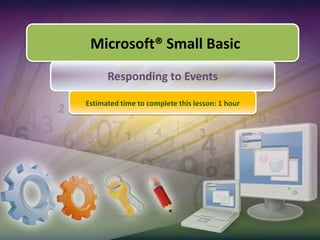
Recomendados
Recomendados
Mais conteúdo relacionado
Mais procurados
Mais procurados (20)
Computer Coding with Scratch: Lesson 2_primaryschoollessons

Computer Coding with Scratch: Lesson 2_primaryschoollessons
Semelhante a 4.2 responding to events
Semelhante a 4.2 responding to events (20)
Introduction to Game Programming: Using C# and Unity 3D - Chapter 2 (Preview)

Introduction to Game Programming: Using C# and Unity 3D - Chapter 2 (Preview)
Unity - Building Your First Real-Time 3D Project - All Slides

Unity - Building Your First Real-Time 3D Project - All Slides
Scratch for kids syllabus for 5 hours by bibek pandit

Scratch for kids syllabus for 5 hours by bibek pandit
Mais de allenbailey
Mais de allenbailey (14)
Último
Último (20)
Haridwar Call Girls, 8699214473 Hot Girls Service Haridwar

Haridwar Call Girls, 8699214473 Hot Girls Service Haridwar
Call Girls Bhubaneswar 9777949614 call me Independent Escort Service Bhubaneswar

Call Girls Bhubaneswar 9777949614 call me Independent Escort Service Bhubaneswar
Ghansoli Escorts Services 09167354423 Ghansoli Call Girls,Call Girls In Ghan...

Ghansoli Escorts Services 09167354423 Ghansoli Call Girls,Call Girls In Ghan...
Hire 💕 8617370543 Auraiya Call Girls Service Call Girls Agency

Hire 💕 8617370543 Auraiya Call Girls Service Call Girls Agency
Call Girls in Kollam - 9332606886 Our call girls are sure to provide you with...

Call Girls in Kollam - 9332606886 Our call girls are sure to provide you with...
Dubai Call girls Service 0524076003 Call girls in Dubai

Dubai Call girls Service 0524076003 Call girls in Dubai
Call girls Service Bellary - 9332606886 Rs 3000 Free Pickup & Drop Services 2...

Call girls Service Bellary - 9332606886 Rs 3000 Free Pickup & Drop Services 2...
Bhubaneswar🌹Call Girls Rasulgada ❤Komal 9777949614 💟 Full Trusted CALL GIRLS ...

Bhubaneswar🌹Call Girls Rasulgada ❤Komal 9777949614 💟 Full Trusted CALL GIRLS ...
Hire 💕 8617370543 Kushinagar Call Girls Service Call Girls Agency

Hire 💕 8617370543 Kushinagar Call Girls Service Call Girls Agency
Deira Call girl agency 0567006274 Call girls in Deira

Deira Call girl agency 0567006274 Call girls in Deira
Bhubaneswar🌹Patia ❤CALL GIRLS 9777949614 💟 CALL GIRLS IN bhubaneswar ESCORT S...

Bhubaneswar🌹Patia ❤CALL GIRLS 9777949614 💟 CALL GIRLS IN bhubaneswar ESCORT S...
Banda call girls 📞 8617370543At Low Cost Cash Payment Booking

Banda call girls 📞 8617370543At Low Cost Cash Payment Booking
Call girls Service Berhampur - 9332606886 Our call girls are sure to provide ...

Call girls Service Berhampur - 9332606886 Our call girls are sure to provide ...
Hire 💕 8617370543 Mirzapur Call Girls Service Call Girls Agency

Hire 💕 8617370543 Mirzapur Call Girls Service Call Girls Agency
Badshah Nagar ] Call Girls Service Lucknow | Starting ₹,5K To @25k with A/C 9...![Badshah Nagar ] Call Girls Service Lucknow | Starting ₹,5K To @25k with A/C 9...](data:image/gif;base64,R0lGODlhAQABAIAAAAAAAP///yH5BAEAAAAALAAAAAABAAEAAAIBRAA7)
![Badshah Nagar ] Call Girls Service Lucknow | Starting ₹,5K To @25k with A/C 9...](data:image/gif;base64,R0lGODlhAQABAIAAAAAAAP///yH5BAEAAAAALAAAAAABAAEAAAIBRAA7)
Badshah Nagar ] Call Girls Service Lucknow | Starting ₹,5K To @25k with A/C 9...
Kailashahar Call Girl Whatsapp Number 📞 8617370543 | Girls Number for Friend...

Kailashahar Call Girl Whatsapp Number 📞 8617370543 | Girls Number for Friend...
Call Girls In Gandhinagar 📞 8617370543 At Low Cost Cash Payment Booking

Call Girls In Gandhinagar 📞 8617370543 At Low Cost Cash Payment Booking
🌹Bhubaneswar🌹Ravi Tailkes ❤CALL GIRL 9777949614 ❤CALL GIRLS IN bhubaneswar E...

🌹Bhubaneswar🌹Ravi Tailkes ❤CALL GIRL 9777949614 ❤CALL GIRLS IN bhubaneswar E...
4.2 responding to events
- 1. Microsoft® Small Basic Responding to Events Estimated time to complete this lesson: 1 hour
- 2. Responding to Events In this lesson, you will learn about: Creating interactive games in Small Basic that respond to events.
- 3. Fun with Shapes And you also know that you can use these shapes, controls, and events collectively to create interactive games in Small Basic. Let’s see how… So far, you have learned to insert and animate various shapes in your Small Basic programs. You have also learned to use controls and keyboard and mouse events to include interactivity in your Small Basic program.
- 4. Make the Turtle Draw – The Game In this simple game, you tell the Turtle to draw unique shapes in the graphics window by defining the number of sides. Notice how you use the Turtle object to draw shapes and how you use mouse and keyboard events to choose the color and the number of sides. The game demonstrates how the user can make the Turtle draw colorful, unique shapes by specifying a color and the number of sides.
- 6. Next, you specify the number of sides, so you can define what the Turtle should draw.
- 8. Bounce the Ball – The Game Let’s move to a complex game now. In this game, you keep a ball above the ground by using the mouse to click the ball to keep it afloat. Notice how we use mouse events to keep the ball from touching the ground. The ball responds to mouse clicks and stays afloat. The objective of the game is to keep the ball afloat as long as possible.
- 10. You click the ball to make it bounce up in the air.
- 11. You must keep the ball from touching the ground. To do so, keep clicking the ball.
- 13. Let’s Summarize… Congratulations! Now you know how to: Create interactive games in Small Basic that respond to events.
- 15. Create a series of statements to be displayed on the screen.
- 16. For any statement, the user will click True or False.
- 17. The user scores points by guessing correctly.
Notas do Editor
- Solution:' Copyright (c) Microsoft Corporation. All rights reserved.GraphicsWindow.Hide()gw = 500gh = 350scoreBoxLeft = 200passedQuestion = 0score = 0Clicked = ""i = 1Q[1] = "Nile is the longest river in the world."Q[2] = "The highest mountain in the world is Mount Everest."Q[3] = "Zambia is also known as the 'Country of Copper'."Q[4] = "The coldest place on the earth is in Siberia."Q[5] = "Sydney is the capital of the USA."Q[6] = "The river Jordan flows out into the Dead sea."Q[7] = "Mumbai is the capital of India."Q[8] = "Africa is the largest coffee growing continent in the world."Q[9] = "The largest desert in the world is Sahara Desert."Q[10] = "London is the capital of the UK."A[1] = "True"A[2] = "True"A[3] = "True"A[4] = "True"A[5] = "False"A[6] = "True"A[7] = "False"A[8] = "False"A[9] = "True"A[10] = "True"ArrayRandom[1] = "5234162"ArrayRandom[2] = "1896523"ArrayRandom[3] = "5974216"ArrayRandom[4] = "2756194"randomNumber = Math.GetRandomNumber(Array.GetItemCount(ArrayRandom))GraphicsWindow.CanResize = "False"GraphicsWindow.Width = gwGraphicsWindow.Height = ghGraphicsWindow.Top = (Desktop.Height - gh) / 2GraphicsWindow.Left = (Desktop.Width - gw) / 2GraphicsWindow.Title = "True or False"GraphicsWindow.Show()Controls.ButtonClicked = OnButtonClickedCreateUI()Sub CreateUIGraphicsWindow.BrushColor = "Purple"GraphicsWindow.FontName = "Verdana"GraphicsWindow.FontSize = 14GraphicsWindow.DrawRectangle(10, 10, 480, 330) trueButton = Controls.AddButton("True", 30, 210) falseButton = Controls.AddButton("False", 320, 210) Controls.SetSize(trueButton, 150, 100)Controls.SetSize(falseButton, 150, 100)GraphicsWindow.DrawText(220, 300, "Result")resultTextBox = Shapes.AddText("")Shapes.Move(resultTextBox, 220, 250)scoreTextBox = Shapes.AddText("Score: 0")Shapes.Move(scoreTextBox, 404, 15)StartGame() EndSubSub StartGamepassedQuestion = Text.GetSubText(ArrayRandom[randomNumber], i, 1) If i <= 7 Thenqx = 60qy = 90 GraphicsWindow.BrushColor = "LightBlue"GraphicsWindow.FillRectangle(200, 220, 100, 80) GraphicsWindow.FillRectangle(20, 50, 460, 100) GraphicsWindow.BrushColor = "Blue"GraphicsWindow.DrawBoundText(qx - 20, qy, 420 "" + Q[passedQuestion])currentAnswer = A[passedQuestion]Else Program.Delay(1000)GraphicsWindow.ShowMessage("Your Score is " + score, "Game Over")Program.End()EndIfi = i + 1EndSubSub OnButtonClickedclickedButtonCaption = Controls.GetButtonCaption(Controls.LastClickedButton)If currentAnswer = clickedButtonCaption Then lastAnswer = "Correct"Shapes.Move(resultTextBox, 220, 250) score = score + 1ElselastAnswer = "Incorrect"Shapes.Move(resultTextBox, 212, 250)EndIfShapes.SetText(resultTextBox, lastAnswer) Shapes.SetText(scoreTextBox, "Score: " + score)StartGame()EndSub