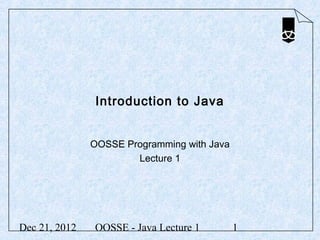
Intro Java Lecture: Classes, I/O, JVM
- 1. Introduction to Java OOSSE Programming with Java Lecture 1 Dec 21, 2012 OOSSE - Java Lecture 1 1
- 2. Objectives In this lecture, we will: • Introduce Java and the Java Virtual Machine • Discuss the basic object oriented concepts • Define classes and instances • Review the structure and syntax of a Java program • Introduce the Scanner class and simple I/O Dec 21, 2012 OOSSE - Java Lecture 1 2
- 3. Introduction to Java • Java is a high level object oriented programming language • Java was designed to be: – Simple – Object oriented – Distributed – Robust – Secure – Architecture-Neutral – Portable – Multithreaded Dec 21, 2012 OOSSE - Java Lecture 1 3
- 4. A Simple Java Application // A simple Hello World Java Application public class Hello { public static void main (String[] args) { System.out.println ("Hello World"); System.out.println ("Welcome to Java"); } } Dec 21, 2012 OOSSE - Java Lecture 1 4
- 5. The Java Source File • A Java program can be developed using any simple editor to generate the Java source file • For example Notepad could be used • The source file is simple text but must be saved with an extension of java Dec 21, 2012 OOSSE - Java Lecture 1 5
- 6. Compiling a Java Application • The Java source file is in a suitable format for humans to read but must be compiled into bytecode before it can be used • Sun provide a compiler called javac that is used to compile the source code into bytecode • The compiler can be invoked from a command prompt in a windows environment – javac Hello.java • The result of a successful compilation is a class file containing the bytecode – Hello.class Dec 21, 2012 OOSSE - Java Lecture 1 6
- 7. Executing a Java Application • The bytecode can be executed on the Java Virtual Machine using the interpreter provided by Sun: java Hello • Note the bytecode is held in a file called Hello.class but the extension class is not included in the call to the interpeter: java Hello Dec 21, 2012 OOSSE - Java Lecture 1 7
- 8. Java Application Development Process Create/ Modify Source Code notepad Source Code Hello.java Compile Source Code javac Hello.java Bytecode Hello.class Execute Bytecode java Hello Dec 21, 2012 OOSSE - Java Lecture 1 8
- 9. The Java Virtual Machine • The bytecode produced by the Java compiler is not targeted at a specific machine – It is targeted at the Java Virtual Machine • The Java Runtime Environment executes the virtual machine – The Java Bytecode is executed on the virtual machine • Hence the bytecode is portable – It will execute on any machine that is running the Java Virtual Machine – The JVM needs to be target specific Dec 21, 2012 OOSSE - Java Lecture 1 9
- 10. Pitfalls • Java is case sensitive – Hello and hello are not the same • All Java programs must have the java extension • The extension is specified when the compiler is used – javac Hello.java • The bytecode produced by the compiler is held in a file with a .class extension but the extension is NOT specified when the interpreter is used – java Hello Dec 21, 2012 OOSSE - Java Lecture 1 10
- 11. Java and Classes • Java is an object oriented programming language • All code is wrapped in the form of a class: public class Hello { … } • Note the keywords public and class • The class is given a name, Hello in this case, and must be saved in a file called Hello.java • Code similar to this will appear in each of your applications – The name of the class will change Dec 21, 2012 OOSSE - Java Lecture 1 11
- 12. The Method main • Classes use methods to specify what can be done • A main method is required in a Java application and defines where the application begins • The structure of main is fixed and will be the same in all applications: public static void main (String[] args) { … } • The syntax will be discussed in detail later – For now please just accept that it must be as it is Dec 21, 2012 OOSSE - Java Lecture 1 12
- 13. The Body of main • The code that you write to specify what the application should do makes up the body of main • A block of code; that is one or more program statements wrapped in braces { } • For example: { System.out.println ("Hello World"); System.out.println ("Welcome to Java"); } • Note that each statement is terminated by a semicolon Dec 21, 2012 OOSSE - Java Lecture 1 13
- 14. Simple Input – The Scanner Class Dec 21, 2012 OOSSE - Java Lecture 1 14
- 15. Input in Java – the Scanner class • Java 1.5 introduces adequate support for input – Prior to this input from the keyboard was not trivial • The Scanner class can be used for keyboard input • Consider the following code extract: // build an object that knows how to obtain keyboard data Scanner kybd = new Scanner(System.in); int num1; // input the next integer and assign to num1 num1 = kybd.nextInt(); • The object kybd knows how to obtain the next integer from the keyboard that is identified by System.in Dec 21, 2012 OOSSE - Java Lecture 1 15
- 16. Objects and Classes • Using classes makes performing complex tasks simple • In order to use a class you need to know: – Where the class is located – How to build an instance of the class – an object – What instances of the class can do – How to ask the instance to do something • A class has a set of methods that define the functionality that it can provide – For example nextInt is a method of the Scanner class • A method is invoked by sending a message to an object – num1 = kybd.nextInt(); Dec 21, 2012 OOSSE - Java Lecture 1 16
- 17. Using the Scanner Class • The Scanner class is contained in a Java package – A package is a library of classes • The package must be imported into an application that uses the Scanner class – So that the compiler can find it import java.util.*; // the package containing Scanner public class TestScan { public static void main (String [] args) { // build an instance of Scanner, that is an object Scanner kybd = new Scanner(System.in); Dec 21, 2012 OOSSE - Java Lecture 1 17
- 18. Methods of the Scanner Class • Some of the methods of the Scanner class are: – nextInt() reads an integer – nextDouble() reads a double – next() reads a word – nextLine() reads the rest of the current input line • The two methods next and nextLine both return a value of type String – String name; – name = kybd.next(); // assumes kybd is an instance of // the Scanner class Dec 21, 2012 OOSSE - Java Lecture 1 18
- 19. Pitfalls • The nextLine method inputs the REST of a line of text – It starts wherever the last input finished • Consider the following section of code: Scanner kybd = new Scanner(System.in); String s1, s2; int num1 = kybd.nextInt(); s1 = kybd.nextLine(); s2 = kybd.nextLine(); • What would s1 and s2 be if you entered the following? 42 The answer to Life the Universe and everything Dec 21, 2012 OOSSE - Java Lecture 1 19
- 20. Pitfalls • The variable s1 would be set to an empty string • The variable s2 would be set to “The answer to” • Why? • What would s1 and s2 be if you entered the following? 42 The answer to Life the Universe and everything Dec 21, 2012 OOSSE - Java Lecture 1 20
- 21. Coding Style Guidelines • Java is a free format language but layout makes a huge difference to understanding • Adopt a good program layout to improve readability – Generous use of space – Vertical alignment of keywords – Indentation as appropriate • Use meaningful comments – Level of intent – Particularly where the code is not obvious • Use meaningful identifiers • Avoid complex program structures where possible • Try not to sacrifice clarity and simplicity for efficiency Dec 21, 2012 OOSSE - Java Lecture 1 21
- 22. Summary In this lecture we have: • Introduced Java and the Java Virtual Machine • Discussed the basic object oriented concepts • Defined classes and instances • Reviewed the structure and syntax of a Java program • Introduced the Scanner class and simple I/O Dec 21, 2012 OOSSE - Java Lecture 1 22
Notas do Editor
- Part of this lecture will be reserved for working through solutions to selected exercises from last week. Notes relating to this do not appear in the slides.
- Add extra code for tracing and verification – such as conditionally compiled diagnostic code MENTION THIS LATER in the course
