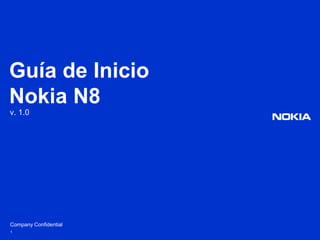
Guía configuración Nokia N8
- 1. 1 Guía de InicioNokia N8 v. 1.0
- 2. 2 1.3. ConfigurandoFechayHora - Hora Presionaboton de Menu 2. Presiona “Configuraciones”, luego “Telefono” y “FechayHora”
- 3. 3 1.3. ConfigurandoFechayHora - Hora 3. Presiona “Hora” eingresa la horayluegoselecciona “Aceptar”
- 4. 4 1.4. ConfigurandoFechayHora - Fecha Presionaboton de Menu 2. Presiona “Configuraciones”, luego “Telefono” y “FechayHora”
- 5. 5 1.4. ConfigurandoFechayHora - Fecha 3. Presiona “Fecha” eingresa la fechayluegoselecciona “Aceptar”
- 6. 6 1.5. ConfigurandoLenguaje del dispositivo Presionaboton de Menu 2. Presiona “Configuraciones”, luego “Telefono” e “Idioma”
- 7. 7 1.5. ConfigurandoLenguaje del dispositivo 3. Presiona “Idioma del Telefono” yseleccionatuidioma.
- 8. 8 1.6. Configurando el tono del dispositivo Presionaboton de Menu 2. Presiona “Configuraciones”, luego “Perfiles de Tono” y “Normal”
- 9. 9 1.6. Configurando el tono del dispositivo 3. Presiona el perfilquequierescambiaryseleciona “Personalizar” 4. Selecciona “Tono de Timbre” yteaparecera el listado de tonosyahiseleccionas el quemasteguste.
- 10. 10 1.7. Inicio – Configuratubuzón de llamadas Presionaboton de Menu 2. Presiona “Configuraciones”, luego “Llamada”
- 11. 11 1.7. Inicio – Configuratubuzón de llamadas 2. Selecciona “Buzon de Llamadas” y le pediraqueingrese el numero de buzonquecorresponde.
- 12. 12 2. CorreoyMensajeria El Nokia N8 esexcelentepara el uso de correosymensajeria. Estos son los pasosparadisfrutaresteservicio 2.1 Configuratucorreoelectronico 2.2 Lee yenviacorreos 2.3 EnviaMensajes de Texto 2.4 EnviaMensajes Multimedia Nokia N8
- 13. 13 2.1. ConfiguratuCorreoElectronico 1. Selecciona Nuevo Buzon 2. PresionaIniciaryselecciona el paquete de datososervicio de Wifi 3. Esperaque la aplicacioningrese
- 14. 14 2.1. ConfiguratuCorreoElectronico 4. Selecciona el tipo de cuentaque vas a agregar 5. Ingresa los datos de tucuenta 6. Y empieza a disfrutar de tucorreoelectronicoquellegara de forma automatica
- 15. 15 2.2. Lee yEnviatuscorreos 2. Presiona “Aplicaciones”, luego “Correo” y la cuentaquetengasagregada. Presionaboton de Menu
- 16. 16 2.2. Lee yEnviatuscorreos 3Presiona el correoquequierasytendrasunavisualizacion en HTML paraunamejorexperiencia de correo 4. Si vas a enviar un correopresiona la tecla superior izquierdaypuedesempezar a enviacorreos a quientudesees.
- 17. 17 2.3. EnviaMensajes de Texto 2. Selecciona “Mensajeria”, luego “Nuevo Mensaje” eingresas la informacionypresionas “Enviar” Presionaboton de Menu
- 18. 18 2.4. EnviaMensajes Multimedia 2. Selecciona “Mensajeria”, luego “Nuevo Mensaje” yseleccionas “Opciones” Presionaboton de Menu
- 19. 19 2.4. EnviaMensajes Multimedia 3. Selecciona “IngresarContenido” y decides el tipo de contenido, lo buscas en la memoria del telefono, lo seleccionasyluego lo enviascomo un mensaje normal.
- 20. 20 4. Conectate Conectate con tu Nokia N8 paradisfrutar de todo el contenido en lineaynavegacion en internet. Asiescomo se hace. 4.1 Conectate a una red WiFi 4.2 Navega en Internet Nokia N8
- 21. 21 4.1. Conectate a el WiFi 2. Selecciona “Configuraciones” luego “conectividad” ypor ultimo “Wi-Fi”” Presionaboton de Menu
- 22. 22 4.1. Conectate a el WiFi 4. Selecciona la red queestedisponibleoteintereseypresionas “Conectar”, sisolicitaunacontraseñadeberasigresarlaylisto. 3. Luegobuscaralasredesdisponiblesylasdesplegara en un listado.
- 23. 23 4.2. Navega en Internet 2. Presionas el icono de “Web” yencontraras un listado de paginasfavoritas, aquipresionas “Ir a Direccion Web” Presionaboton de Menu
- 24. 24 4.2. Navega en Internet 3. Solo ingresas la paginaquequieresnavegar, presionas “Ir a” ylisto, disfruta de unanavegacion Full Web en tu Nokia N8!
- 25. 25 5. Obtenmuchasaplicacionesparatu Nokia N8 Con la Tienda en Oviobtendrasacceso a miles de aplicacionesparatu Nokia N8. Descubrecomohacerloahora. 5.1 Ingresa a Ovi Nokia N8
- 26. 26 5.1. Access and sign in to Ovi Store 2. Presiona “TiendaOvi” 3. Yaestaslistoparadescargartodaslasaplicacionesquetuquierasparatutelefono. Presionaboton de Menu