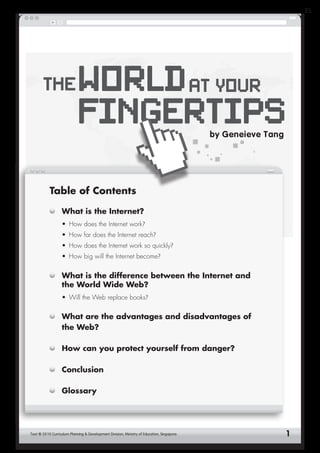
The World At Your Fingertips
- 1. EL Type of text: What is this book about? Information text What does the title mean? The WorldAt Your Fingertips by Geneieve Tang Table of Contents What is the Internet? • How does the Internet work? • How far does the Internet reach? • How does the Internet work so quickly? • How big will the Internet become? What is the difference between the Internet and the World Wide Web? • Will the Web replace books? What are the advantages and disadvantages of the Web? How can you protect yourself from danger? Conclusion Glossary Text © 2010 Curriculum Planning Development Division, Ministry of Education, Singapore. 1
- 2. EL What is the Internet? The Internet is a worldwide system of computer networks. It has become a common part of our daily lives. Everywhere you turn, you can find codes like ‘www’ or ‘.com’ on household products and posters and in 5 magazines and television advertisements. Once you log on to the Internet, you enter a virtual world, one that enables you to do things as if you were in the real world. You can visit places, talk to people anywhere and find information – all at your fingertips. How was the Internet invented? 1961computer An American scientist discovered a way 1969 to share information from computer to computer and called it a network. A One network linked the network is a group of computers at two American computers communicating with universities together. Then, many each other. more networks were developed in the government, businesses and at universities. 1974 The name ‘Internet’ was used 1989 for the first time. It connected The World Wide Web was all the networks together. invented by a British researcher who developed a way to combine pictures, symbols, words, columns and other designs on the same Web page or website. Text © 2010 Curriculum Planning Development Division, Ministry of Education, Singapore. 2
- 3. EL How does the Internet work? 10 To use the Internet, you must be connected to a telephone line or television cable, and a modem. The modem works like a translator, changing electronic signals into text and images which can be recognised by your computer. However, having a computer, telephone line or television 15 cable, and a modem, does not mean you can connect to the Internet. You also need to find an Internet Service Provider (ISP). ISPs are companies that give you access to the Internet for a fee. There are many ISPs to choose from. They provide a variety of services: connection speed, 20 email accounts, anti-virus software and technical support. In some countries including Singapore, ISPs need a permit from the government to provide services according to certain guidelines. How far does the Internet reach? In the early 1980s, the Internet reached only four 25 locations and had just a few hundred users. The latest survey in 2009 records about 16 hundred million users or about 355 times the number of people that live in Singapore! In fact, the Internet now reaches every continent. In 30 2007, the Internet reached the computers of scientists doing research in Antarctica, a continent at the South Pole. At about the same time, it was Kiyoshi Takahase Segundo/123RF proven that the Internet also 35 reached Canada’s Melville Islands, a remote area near the North Pole. Text © 2010 Curriculum Planning Development Division, Ministry of Education, Singapore. 3
- 4. EL How does the Internet work so quickly? Anything you can do on the Internet can be done in a short span of time. This is possible because the Internet 40 is the connection that allows millions of computers to send and receive information instantly around the world. This information travels rapidly by way of telephone or television cables and satellites out in space. How big will the Internet become? By 2020, it is estimated that there will be two thousand 45 million users or more than 400 times the number of people in Singapore. This means that 30 percent of the total world population will have access to the Internet. What is the difference between the Internet and the World Wide Web? The words Internet and the World Wide Web or ‘Web’ are often used interchangeably. However, they are not 50 the same. The Web is one of the many popular ways to access the Internet. It was created using a different computer language for a specific reason – to share information. The Web is a gigantic library with words, pictures, 55 sounds and animations. Not only is it accessible on your computer, it is now available also on mobile devices and televisions. Will the Web replace books? Some people fear that information on the Web will replace printed 60 books because many books are Nagy-Bagoly Arpod/123RF available for reading online. However, Web reading will not replace books. In fact, the Web has been a good way for 65 booksellers to advertise their books online through their websites, making readers more aware of them. Text © 2010 Curriculum Planning Development Division, Ministry of Education, Singapore. 4
- 5. EL Besides, not all books are available online for reading. With the advance of digital printing, many classic 70 hardcover books can now be printed quickly and more cheaply in paperbacks, making them easier to own. Furthermore, going to the library remains one of many enjoyable offline activities for the young and old. Most young children have their first reading experience 75 with printed books, and many adults enjoy the experience of holding a printed book and reading at their own pace. There is also no need to worry that a book will ‘crash’ or become infected with a ‘virus’ as computers sometimes do. What are the advantages and disadvantages of the Web? 80 The Web is considered by computer experts to be the best invention in the last 40 years. It has allowed information to be obtained quickly. It can improve communication with people across continents. You can use it anywhere in the world where there is a Web connection. 85 One concern is that you do not actually know or meet the people you are talking to online. There may be bad things that you do not know about them. That is why cyberwellness is important to make sure the Web is used in a proper and beneficial way. 90 Also, it can be frustrating when there is so much information with so many users. There can be the problem of a ‘traffic jam’ on the electronic ‘highway’. Finally, there is also the worry of your computer either being infected with a virus or having personal information 95 stolen from it. What is Cyberwellness? Cyberwellness is learning to protect yourself and taking responsibility for your actions to make sure what you do in cyberspace hurts neither you nor others. Text © 2010 Curriculum Planning Development Division, Ministry of Education, Singapore. 5
- 6. EL How can you protect yourself from danger? • A void violent and disturbing images, gambling and shopping online, and believing everything you see. It may not be true. • D o not make friends with strangers who might be 100 using false names. • N ever give your email address and other personal details to people you do not know. • D o not participate in cyber-bullying which has become a serious problem online. Cyber-bullies hurt others 105 by teasing, spreading rumours and sending nasty messages and even threats by email or in chat rooms, on blogs or in mobile phone messages. • D o not become addicted to the Internet or the Web. Use it as only one of your many activities. 110 • M ake sure that you get information online through reliable sources suggested by your school or your parents. • Take frequent breaks from the Web to rest your eyes. Conclusion When used safely and in moderation, the Internet and 115 the Web provide wonderful services for people at home, at school and at work. A lot of things you can do online remain in a virtual or electronic world. It is equally important to include other activities from the real world such as sports, outings and dining with family or friends. 120 Your computer cannot substitute for these activities. Text © 2010 Curriculum Planning Development Division, Ministry of Education, Singapore. 6
- 7. EL Glossary addicted B eing unable to stop doing something and allowing it to take a major part of your daily life. An addiction can affect your school work, health and other activities. beneficial Favourable and useful if used in the right way. codes Standard sets of rules. computer scientist An expert who works with computers using a special language to design programmes or software and computer parts or hardware. continents A continent is a large mass of land. There are seven continents: Europe, Asia, Africa, North America, South America, Australia and Antarctica. interchangeably Two things or words that are used as if they are the same. media Different means of communication including newspapers, magazines, radio, television and films. moderation To use or do something within certain limits. reliable Can be trusted; dependable. satellites Man-made objects which are launched into space that can receive messages and send them back to any place on Earth. Text © 2010 Curriculum Planning Development Division, Ministry of Education, Singapore. 7
- 8. EL substitute To replace one thing with something else. translator A person or device that can make a language understandable to those who do not use that language. virtual world A copy of the real world created with computers. Text © 2010 Curriculum Planning Development Division, Ministry of Education, Singapore. 8
