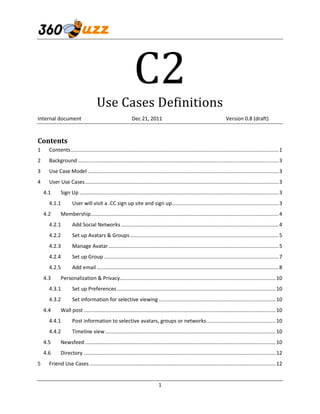
USE CASES
- 1. C2 Use Cases Definitions Internal document Dec 21, 2011 Version 0.8 (draft) Contents 1 Contents ................................................................................................................................................ 1 2 Background ........................................................................................................................................... 3 3 Use Case Model .................................................................................................................................... 3 4 User Use Cases ...................................................................................................................................... 3 4.1 Sign Up .......................................................................................................................................... 3 4.1.1 User will visit a .CC sign up site and sign up.......................................................................... 3 4.2 Membership .................................................................................................................................. 4 4.2.1 Add Social Networks ............................................................................................................. 4 4.2.2 Set up Avatars & Groups ....................................................................................................... 5 4.2.3 Manage Avatar ...................................................................................................................... 5 4.2.4 Set up Group ......................................................................................................................... 7 4.2.5 Add email .............................................................................................................................. 8 4.3 Personalization & Privacy............................................................................................................ 10 4.3.1 Set up Preferences .............................................................................................................. 10 4.3.2 Set information for selective viewing ................................................................................. 10 4.4 Wall post ..................................................................................................................................... 10 4.4.1 Post information to selective avatars, groups or networks ................................................ 10 4.4.2 Timeline view ...................................................................................................................... 10 4.5 Newsfeed .................................................................................................................................... 10 4.6 Directory ..................................................................................................................................... 12 5 Friend Use Cases ................................................................................................................................. 12 1
- 2. 5.1 View Newsfeed ........................................................................................................................... 13 5.1.1 Friends’ posts ...................................................................................................................... 13 5.1.2 Facebook page updates ...................................................................................................... 13 5.1.3 Twitter updates ................................................................................................................... 13 5.1.4 LinkedIn updates ................................................................................................................. 14 5.1.5 Group Updates as per Groups............................................................................................. 14 5.2 View User’s Profile ...................................................................................................................... 14 5.2.1 View avatar as per group set by user.................................................................................. 14 5.3 Social by avatar, group, friends, or networks ............................................................................. 15 5.3.1 Like ...................................................................................................................................... 15 5.3.2 Share ................................................................................................................................... 15 5.3.3 Comment............................................................................................................................. 15 5.3.4 Vote ..................................................................................................................................... 15 5.3.5 Rate content/posts ............................................................................................................. 16 6 Admin Use Cases ................................................................................................................................. 16 6.1 Manage Appstore........................................................................................................................ 16 6.1.1 Appstore.............................................................................................................................. 16 6.1.2 Check Connectors ............................................................................................................... 16 6.2 Manage Users ............................................................................................................................. 17 6.2.1 Add/remove users............................................................................................................... 17 6.2.2 View profile ......................................................................................................................... 17 6.2.3 Metrics (TBD) ...................................................................................................................... 17 6.2.4 User revisits ......................................................................................................................... 17 6.2.5 User interactions ................................................................................................................. 17 6.2.6 Timeline view ...................................................................................................................... 17 2
- 3. Background 360 Buzz is endeavoring to develop a Web 3.0 prototype to demonstrate the possibilities from a User Centric Internet as opposed to the current Domain Centric Internet The Overall Features of C2 are: User Centric Internet User controlled Real World Privacy Avatars and Groups for Users Dedicated second level or more URL for each user App store for consumption and interaction of services Use Case Model User Use Cases Sign Up User will visit a .CC sign up site and sign up PRECONDITION User has at least 2 independent Ids to sign up with – Google, Facebook, Twitter, LinkedIn and Yahoo POST CONDITION User has signed up and taken a .cc account along with dedicated address. 3
- 4. WORKFLOW User visits home page User views offerings User sign up to create account by providing basic sign up information User submits atleast two ids to validate his account – at least one email and the other Facebook User receives email to confirm account Use clicks on link back URL to confirm account User is awarded the dedicated URL among available options User gets welcome mail and notification on his Facebook wall RULES At least two valid identifications Facebook id One mail id Twitter id DATA DICTIONARY Attribute Type Boundaries Remarks Sample User id Text(50) Password Hidden text (6-14) Facebook ID Link Email id Email Signup Date/time stamp Phase 2: SMS confirmation will be sent in addition to email. Membership Add Social Networks PRECONDITION User has signed up and created a valid account for .CC POST CONDITION User has added other social networks and Oauth 2.0 based accounts WORKFLOW User is given a catalog of social networks and accounts to choose from. User selects a network of his choice The pop up will ask user to authenticate his account using Oauth 2.0 The token will be retrieved and stored against the user’s account Removal If the user wishes to remove an account, he may do so by clicking on “Edit profile” and removing his accounts 4
- 5. RULES User may be permitted to have multiple accounts from the same social network or email provider DATA DICTIONARY Attribute Type Boundaries Remarks Sample User id Text(50) Password Hidden text (6-14) Socail network token Text ( 50) Sign up Date time/stamp Set up Avatars & Groups User is given a set of predefined Avatars and groups to set up from his profile. The Avatars and groups are: Avatar Group Common Anonymous users OR Friends not added to any groups Family Family Friends Friends Work Colleagues Business Business Contacts School Scholl mates College College Mates PRECONDITION User has valid .CC account User has integrated social networks with his accounts POST CONDITION User has avatars with personalization and privacy settings User has added existing friends and contacts to hi groups User can preview individual avatars User may edit his profile for a given avatar User may publish is profile for his groups. Anonymous users and Friends not in any groups will view only the Common profile WORKFLOW - TBD RULES DATA DICTIONARY Manage Avatar 5
- 6. PRECONDITION User has valid account User may have setup an avatar User may have setup friends’ groups POST CONDITION User may add, edit or delete avatars User may associate avatars with groups The avatar is to be published for associated groups to view WORKFLOW Existing avatar User goes to the avatar section User selects an existing avatar User selects sources to be published to through the avatar User selects keywords to publish to avatar User selects Group(s) to be which the avatar is to be published User saves settings New Avatar User goes to the avatar section User creates a new avatar User selects sources to be published to through the avatar User selects keywords to publish to avatar User selects Group(s) to be which the avatar is to be published User saves settings Delete Avatar User goes to the avatar section User selects an existing avatar User selects “Delete” User is prompted to confirm deletion Only the avatar information is deleted along with its settings Groups will ne be deleted User saves settings All users and groups of the deleted avatar will be directed to the “general” avatar Publish/Hide Avatar User goes to the avatar section User views list of avatars User selects unpublished avatar User then clicks on the Publish button to make it public 6
- 7. Hide Avatar User selects an avatar to hide User clicks on hide button to unpublish the avatar. User saves settings All users and groups of the hidden avatar will be directed to the “general” avatar RULES DATA DICTIONARY Attribute Type Boundaries Remarks Sample User id Text(50) Avatar Text Status Text ( 50) New, Published, hidden, Deleted Set up Group PRECONDITION User has valid account User may have setup an avatar User may have setup friends’ groups POST CONDITION User may add, edit or delete Groups User may associate Avatars with groups The Group is to be published for associated groups to view WORKFLOW Existing Group User goes to the Group section User selects an existing Group User selects sources to be published to through the Group User selects keywords to publish to Group User selects avatar to be which the Group is to be published User saves settings New Group User goes to the Group section 7
- 8. User creates a new Group User selects sources to be published to through the Group User selects keywords to publish to Group User selects avatar to be which the Group is to be published User saves settings Delete Avatar User goes to the Group section User selects an existing Group User selects “Delete” User is prompted to confirm deletion Only the Group information is deleted along with its settings Groups will ne be deleted User saves settings All users of the deleted group will be moved to the “general” avatar and group Publish/Hide Group User goes to the Group section User views list of Groups User selects unpublished Group User clicks on the Publish button to make it public Hide Group User selects a Group to be hidden User clicks on hide button to unpublish the Group. User saves settings All users and groups of the hidden Group will be directed to the “general” avatar RULES DATA DICTIONARY Attribute Type Boundaries Remarks Sample User id Text(50) Group Text Status Text ( 50) New, Published, hidden, Deleted Add email 8
- 9. User can add email services in to his news feed PRECONDITION Valid .CC ID Valid email Ids POST CONDITION Emails appear in the newsfeed, sorted by time WORKFLOW User will go to his profile and select “Add Email” User will enter email authentication data as per Oauth 2.0 and submit User’s token will be added to his profile User receives confirmation that his email has been added to his profile RULES If User Cancels authentication in the process, A confirmation message is given and the user returned to his profile DATA DICTIONARY Add Gmail PRECONDITION POST CONDITION WORKFLOW RULES DATA DICTIONARY Add Yahoo mail PRECONDITION POST CONDITION WORKFLOW 9
- 10. RULES DATA DICTIONARY Personalization& Privacy Set up Preferences PRECONDITION POST CONDITION WORKFLOW RULES DATA DICTIONARY Set information for selective viewing Wall post Post information to selective avatars, groups or networks PRECONDITION POST CONDITION WORKFLOW RULES DATA DICTIONARY Timeline view Newsfeed PRECONDITION POST CONDITION WORKFLOW RULES 10
- 11. DATA DICTIONARY Friends’ posts PRECONDITION POST CONDITION WORKFLOW RULES DATA DICTIONARY Facebook page updates PRECONDITION POST CONDITION WORKFLOW RULES DATA DICTIONARY Twitter updates LinkedIn updates PRECONDITION POST CONDITION WORKFLOW RULES DATA DICTIONARY Group Updates as per Groups PRECONDITION POST CONDITION 11
- 12. WORKFLOW RULES DATA DICTIONARY Directory PRECONDITION POST CONDITION WORKFLOW RULES DATA DICTIONARY Search Friends PRECONDITION POST CONDITION WORKFLOW RULES DATA DICTIONARY List and Detail view PRECONDITION POST CONDITION WORKFLOW RULES DATA DICTIONARY FriendUse Cases 12
- 13. View Newsfeed PRECONDITION POST CONDITION WORKFLOW RULES DATA DICTIONARY Friends’ posts PRECONDITION POST CONDITION WORKFLOW RULES DATA DICTIONARY Facebook page updates PRECONDITION POST CONDITION WORKFLOW RULES DATA DICTIONARY Twitter updates PRECONDITION POST CONDITION WORKFLOW RULES DATA DICTIONARY 13
- 14. LinkedIn updates PRECONDITION POST CONDITION WORKFLOW RULES DATA DICTIONARY Group Updates as per Groups PRECONDITION POST CONDITION WORKFLOW RULES DATA DICTIONARY View User’s Profile PRECONDITION POST CONDITION WORKFLOW RULES DATA DICTIONARY View avatar as per group set by user PRECONDITION POST CONDITION WORKFLOW RULES 14
- 15. DATA DICTIONARY Social by avatar, group, friends, or networks PRECONDITION POST CONDITION WORKFLOW RULES DATA DICTIONARY Like PRECONDITION POST CONDITION WORKFLOW RULES DATA DICTIONARY Share PRECONDITION POST CONDITION WORKFLOW RULES DATA DICTIONARY Comment PRECONDITION POST CONDITION WORKFLOW RULES DATA DICTIONARY Vote 15
- 16. PRECONDITION POST CONDITION WORKFLOW RULES DATA DICTIONARY Rate content/posts PRECONDITION POST CONDITION WORKFLOW RULES DATA DICTIONARY Admin Use Cases Manage Appstore Appstore PRECONDITION POST CONDITION WORKFLOW RULES DATA DICTIONARY Check Connectors PRECONDITION POST CONDITION WORKFLOW RULES DATA DICTIONARY 16
- 17. Manage Users Add/remove users PRECONDITION POST CONDITION WORKFLOW RULES DATA DICTIONARY View profile PRECONDITION POST CONDITION WORKFLOW RULES DATA DICTIONARY Metrics (TBD) PRECONDITION POST CONDITION WORKFLOW RULES DATA DICTIONARY User revisits User interactions Timeline view 17