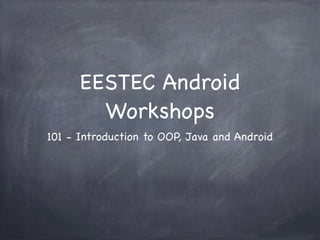
EESTEC Android Workshops - 101 Java, OOP and Introduction to Android
- 1. EESTEC Android Workshops 101 - Introduction to OOP, Java and Android
- 2. What we’ll cover today EESTEC, Android, it’s APP to you! Introduction to OOP Introduction to Java Setting up the Android Environment Running your first App
- 3. Android, it’s APP to you!
- 4. How do I apply? Create a great team! Find an outstanding idea! Complete a simple form!
- 5. Let’s get to the point! OOP, here we come!
- 6. Basic Concepts Class - Blueprint, used to create instances of itself Object / Instance - Instances are class occurrences Method - Function / Procedure of an object or class Attribute - Fields with values (objects) in a object
- 7. Pros Code decoupling, enforces code reusability Associates data structures with their related methods Makes real-world object representation easier
- 8. Inheritance Classes can extend other classes They inherit their attributes and methods Can extend only one class
- 9. name Human surname Walks, Sleeps sex no of toys job position Kid school grade Adult company Plays, Cries no of friends Works vat no Example
- 10. Example public class Hello { public static void main(String[] argv) { System.out.println(getHelloString()); } private static String getHelloString() { return "Hello"; } } public class HelloWorld extends Hello { @Override private static String getHelloString() { return "Hello, world!"; } }
- 11. Interfaces Make a class implement certain functionality A class can implement more than one interfaces
- 12. Fema le Ad ult Example Kid ale Male Female M Fe Watch football Cook male Snore Be grumpy for Hu no reason ma n
- 13. Example public class Human { abstract void sayHi(); abstract void sayGoodBye(); } public class Eestecer implements Human { @Override private static String sayHi() { System.out.println("Hello guys!"); } @Override private static String sayGoodBye() { System.out.println("Goodbye... Keep partying!"); } }
- 14. OOP Languages C++ Ruby Python C# VB.NET ...And, wait for it...
- 15. Java-dive! Let’s take a fast look
- 16. Java, at a glance C-like syntax Created in Sun Microsystems, by James Gosling Now acquired by Oracle
- 17. Hello, Java World! public class HelloJava { public static void main(String[] argv) { System.out.println(“Hello, Java World!”); }
- 18. Great Things about Java Has a garbage collector, simply do not care about memory leakage! Your program fails, except exceptions! Is platform-independent, runs in it’s own VM, the JVM
- 19. Garbage Collector Java objects leave in a heap When the Garbage Collector needs to release memory, it starts removing dangling objects Slightly pauses the application threads
- 20. Exceptions Java gives you the chance to get a bit off track, but then makes sure you can handle unwanted situations You can try something weird and if it turns bad, you handle the exception
- 21. Example try { something that might destroy the universe catch (EarlyDestructionExcpetion e) { save the world }
- 22. Say hello, to my Green friend
- 23. The mystery, explained... Complete software stack Operating System Middleware Key Applications Open Source Developed by the Open Handset Alliance Fastest growing market Platform with the most devices activations
- 25. Setup a new project
- 26. Activity Creates a window, so that the user can interact with the app Can communicate with the system Controls the higher level of the user interface
- 27. Activity, get a life! The lifecycle of an Activity is really important. Listen to Lifecycle events, in order to save and reproduce the state of the app
- 28. Tasks for next time 1. Create an application 3. When the button is that asks for the user’s pressed, a clear button name appears that resets everything 2. Then, after hitting a button, it populates a Hint: Check the text view with a following classes: personalized message TextView, EditText, for the user Button and OnClickListener
