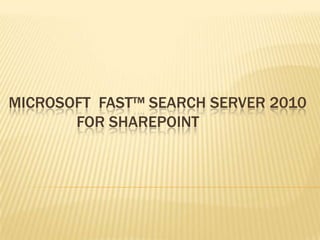
Fast search 2010 for SharePoint 2010 Installation and Configuration
- 1. Microsoft FAST™ Search Server 2010 for SharePoint
- 2. Agenda Introduction Fast Search 2010 capabilities Fast Search 2010 Setup Fast Search 2010 Configuration
- 3. Introduction FAST Search Server 2010 for SharePoint offers a new choice in enterprise search. FAST Search Server 2010 for SharePoint delivers Microsoft's best general productivity search experience and a platform for building search-driven applications.
- 4. Fast Search 2010 capabilities Contextual Search Capabilities Document Thumbnails Scrolling PowerPoint previews Visual Best Bets Deep Results Refinement Sort Results on Managed Properties Similar Results Business Intelligence Indexing Connector
- 5. Fast Search 2010 Setup 1. Review hardware and software requirements (FAST Search Server 2010 for SharePoint) 2. Install Microsoft SharePoint Server 2010 and Microsoft SQL Server 2008 (FAST Search Server 2010 for SharePoint) 3. Install FAST Search Server 2010 for SharePoint: a. Download the installation package b. Open the FAST Search Server 2010 for SharePoint Start page c. Install prerequisites d. Enable Windows PowerShell scripts to run e. Install FAST Search Server 2010 for SharePoint f. Install updates g. Set up permissions for Microsoft SQL Server 4. Configure a stand-alone deployment or a multiple server deployment (FAST Search Server 2010 for SharePoint): a. Configure a stand-alone deployment: i. Configure a stand-alone deployment ii. Verify that all modules are running
- 6. 1- software requirements Create users and define permissions Verify that Windows Firewall is turned on on all servers in the FAST Search Server 2010 for SharePoint farm Make sure that IP addresses are static Turn off automatic Windows updating Configure anti-virus configuration
- 7. 2- Install SharePoint Server 2010 Notes Do not install SharePoint Server 2010 and FAST Search Server 2010 for SharePoint on the same server. Both standalone and server farm installations of SharePoint Server 2010 can be used with FAST Search Server 2010 for SharePoint. To enable FAST Search functionality on SharePoint Server 2010, you must have an Enterprise License on SharePoint Server 2010.
- 8. 3- Install FAST Search Server 2010 for SharePoint Download the installation package Install prerequisites
- 9. 3- Install FAST Search Server 2010 for SharePoint Enable Windows PowerShell scripts to run
- 10. 3- Install FAST Search Server 2010 for SharePoint Install fast Search 2010 Install updates
- 11. 4- Configure a stand-alone deployment or a multiple server deployment nt)
- 12. 4- Configure a stand-alone deployment or a multiple server deployment nt)
- 13. 4- Configure a stand-alone deployment or a multiple server deployment nt)
- 14. Fast Search 2010 Configuration 1- Create and set up the Content Search Service Application (FAST Search Server 2010 for SharePoint): a. Create and set up the FAST Search Content SSA in SharePoint Server Central Administration b. Set up SSL on each server in the SharePoint farm that runs a Content SSA crawl component c. Add a content source 2- Create and set up the Query Search Service Application (FAST Search Server 2010 for SharePoint) a. Create and set up the FAST Search Query SSA in SharePoint Server Central Administration b. Verify user access to FAST Search Server 2010 for SharePoint administrative services c. Connect the FAST Query SSA to your Web application(s) 3- Enable queries from Microsoft SharePoint Server (FAST Search Server 2010 for SharePoint): a. Configure claims authentication b. Optional: Enable HTTPS
- 15. 1-Create and set up the Content Search Service Application A- Create and set up the FAST Search Content SSA in SharePoint Server Central Administration On SharePoint Server 2010, on the Central Administration Home page, click Application Management and then click Manage Service Applications. On the Manage Service Applications page, click New and then click Search Service Application. On the Create New Search Service Application page, in the Name section, provide a unique name for the Service Application. Example: FASTContent In the FAST Service Application section, select FAST Search Connector. Set the Search Service Account. In the Application Pool for Search Admin Web Service section, select either an existing application pool under Use existing application pool, or select Create new application pool and give it a unique name. Example: FAST_Content_App_Pool. In the Content Distributors and Content Collection Name sections, enter the connection information to the FAST Search Server 2010 for SharePoint installation. Use the install_info.txt file as a reference for the location of the content distributor. Note:- The install_info.txt file, located directly under the FASTSearch installation folder on the admin server or single server (default C:ASTSearchnstall_info.txt), contains information to help you configure the Content SSA.
- 16. 1- Create and set up the Content Search Service Application
- 17. 1- Create and set up the Content Search Service Application
- 18. 1- Create and set up the Content Search Service Application
- 20. 1- Create and set up the Content Search Service Application B- Set up SSL on each server in the SharePoint farm that runs a Content SSA crawl component 1. Copy the script securefastsearchconnector.ps1 from the FAST Search Server 2010 for SharePoint admin server to the SharePoint Server 2010 server. The securefastsearchconnector.ps1 script is in the installation folder, under installercripts 2. Copy the certificate file FASTSearchCert.pfx from the FAST Search Server 2010 for SharePoint admin server to the SharePoint Server 2010 server. The certificate file is in the installation folder, under dataata_securityert 3. Open a Microsoft SharePoint 2010 Management Shell with the Run as administrator option on the SharePoint Server 2010 server. Navigate to the directory where you copied the securefastsearchconnector.ps1 script and run it, replacing the necessary parameters with the values for your environment. The domain and user name should reflect the details of the user running the SharePoint Server Search 14 (OSearch14) service. .ecureFASTSearchConnector.ps1 –certPath "path of the certificateertificatename.pfx" –ssaName "name of your content SSA" –username “domainsername”
- 21. Set up SSL on each server in the SharePoint farm that runs a Content SSA crawl component
- 23. 2- Create and set up the Query Search Service
- 24. 2- Create and set up the Query Search Service
- 25. 2- Create and set up the Query Search Service
- 26. 2- Create and set up the Query Search Service B - Connect the FAST Query SSA to your Web application(s) On SharePoint Server 2010, on the Central Administration Home page, select Application Management. Under Service Applications, click Configure service application associations. Click the Application Proxy Group that you want to change, typically default. Make sure that the Query SSA (for example FAST Query SSA) is the default and only selected Search Service Application Proxy, and then click OK. Verify that the correct Query SSA is associated with the web application.
- 28. 3- Enable queries from Microsoft SharePoint Server A- Configure claims authentication On SharePoint Server 2010, export the SharePoint STS certificate: 1. On the Start menu, click All Programs. 2. Click Microsoft SharePoint 2010 Products. 3. Right-click SharePoint 2010 Management Shell, and select Run as administrator. 4. At the Windows PowerShell command prompt, type the following command(s): $stsCert = (Get-SPSecurityTokenServiceConfig).LocalLoginProvider.SigningCertificate $stsCert.Export("cert") | Set-Content -encoding byte MOSS_STS.cer The file MOSS_STS.cer is created in the directory from which you run the commands. 5. Copy MOSS_STS.cer to a location that is available to the FAST Search Server 2010 for SharePoint query servers. On each FAST Search Server 2010 for SharePoint query server, import the SharePoint STS certificate: 1. On the Start menu, click All Programs. 2. Click Microsoft FAST Search Server 2010 for SharePoint. 3. Right click Microsoft FAST Search Server 2010 for SharePoint shell and select Run as administrator. 4. At the Windows PowerShell command prompt, browse to %FASTSEARCH%nstallercripts and type the following command: .nstallSTSCertificateForClaims.ps1 -certPath <"full path of MOSS STS certificate">
- 29. 3- Enable queries from Microsoft SharePoint Server On SharePoint Server 2010, export the SharePoint STS certificate: On each FAST Search Server 2010 for SharePoint query server, import the SharePoint STS certificate:
- 30. Create Fast Search Center 1. Open the SharePoint Server 2010 Web application where you want to create a 2. Enable features unless this has already been done: a. Click Site Actions, then click Site Settings, and then click Site collection b. Make sure that the following are enabled: SharePoint Server Publishing Infrastructure SharePoint Server Enterprise Site Collection features 3. Create a new site: a. Click Site Actions and then click New Site. b. Select the FAST Search Center template. c. Click Create. A FAST Search Center is created at the specified URL.
