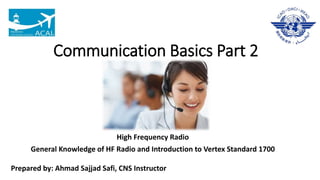
HF Communication Basics Part 2
- 1. Communication Basics Part 2 High Frequency Radio General Knowledge of HF Radio and Introduction to Vertex Standard 1700 Prepared by: Ahmad Sajjad Safi, CNS Instructor
- 2. Introduction to HF Radio 2 High frequency (HF) is the ITU designation for the range of radio waves between 3 and 30 MHz . It is also known as the decameter band or decameter wave as its wavelengths range from 10 to 100 meters. The HF band is a major part of the shortwave band of frequencies, so communication at these frequencies is often called shortwave radio. Radio waves in this band can be reflected back to Earth by the ionosphere layer in the atmosphere – a method known as "skip" or "sky wave" propagation. These frequencies are suitable for long-distance communication across intercontinental distances.
- 3. Introduction to HF Radio- Signal Propagation 3 The dominant means of long distance communication in this band is skywave (skip) propagation. The Sun’s energy causes atoms in the upper atmosphere to become charged. These charged particles are called ions and creates the ionosphere layer. Radio waves directed at an angle into the sky reflect back to Earth from layers of ionized atoms in the ionosphere. By this method HF radio waves can travel beyond the horizon, around the curve of the Earth, and can be received at intercontinental distances.
- 4. 4 Radio waves change direction when they enter the ionosphere Introduction to HF Radio- Signal Propagation
- 5. 5 The ionosphere is broken up into D, E and F layers. Signal absorption D>E>F. Introduction to HF Radio- Signal Propagation
- 6. 6 Radio waves encountering the ionosphere above the critical angle don’t get bent enough to return to Earth. Waves entering at angles below the “critical angle reach the Earth at increasingly greater distances as the launch angle approaches horizontal. If we send our signals off at very low angles they will make more hops and travel farther. HF operators will configure their antennas so that they can direct their signals where they want them. Introduction to HF Radio- Signal Propagation
- 7. 7 Factors Effecting Communication • Sunlight/darkness at site of transmission and reception • Transmitter/receiver proximity to solar terminator • Season • Sunspot cycle • Solar activity • Polar aurora HF operators have to know what frequency to use at different times of the day or season for effective communications. Introduction to HF Radio- Signal Propagation
- 8. 8 There are three basic types of propagation of HF radio signals: • Sky-wave: reflected back to Earth by the ionized layers and responsible for all of our long distance communications. Amateurs configure their antennas so that the radio waves take off at very low angles. • Ground wave: radiates from the Earth’s surface up to the troposphere and is reflected by the terrain. Generally good for about 100 - 200 miles HF. • High Angle Radiation (NVIS): Near Vertical Incidence Sky-wave take off at very high angles are reflected straight back to Earth, this technique allows you to blanket your signals over a significant area close to your station. Reliable communications within a 200 to 350 mile radius. NVIS signals are not affected by terrain. Introduction to HF Radio- Signal Propagation
- 9. Introduction to HF Radio- Station Components 9 There are basically two main components involved: • A Transceiver (unit that acts as transmitter and receiver.) • An antenna system (radiator, feed line and matching network) Transceiver
- 10. Introduction to HF Radio- Station Components 10 The numbers to look at when selecting a transceiver are: • Sensitivity (ability to hear signals) • Selectivity (ability to distinguish signals) • Common Controls Found On Radio Transceivers are in next 3 slides.
- 11. Introduction to HF Radio- Station Components 11 1. Multi function meter: shows processes and signals are proper. 2. RF POWER: shows how much power the transmitter is putting out. 3. SWR: shows Standing Wave Ratio of the antenna or how much power is being reflected back to the radio. 1:1 or MIN is good. 4. ALC: shows the condition of the Automatic Limiting Control circuitry. You want to make sure that you are not overdriving your transmitter. A good reading is when the peaks top the scale and stay within the range marked on the meter scale. 5. VFO – Variable Frequency Oscillator: is the main tuning knob used to tune in a station. This tunes your transmit and receive frequency that is shown on the MAIN DISPLAY. 6. AFG– Audio Frequency Gain: is the VOLUME control for the receiver.
- 12. Introduction to HF Radio- Station Components 12 7. RF GAIN: allows you to adjust the gain of the receiver amplifier circuits. It allows you to make the circuits less sensitive so that you can dampen really strong signals & improving your ability to hear weaker signals. 8. MIC GAIN: controls the loudness of the microphone in any voice mode. It is best to adjust this for a good “in range” reading on the ALC meter. 9. MODE – This allows you to choose the mode of operation for your transceiver. CW – Continuous Wave (Morse code) USB – Upper Sideband LSB – Lower Sideband RTTY – Radio Teletype 10. RIT – Receive Incremental Tuning is used to tune a station you are listening to without changing your transmit frequency. This is also called a Clarifier.
- 13. Introduction to HF Radio- Station Components 13 11. XIT- Transmit Incremental Tuning: is similar to RIT but it adjusts your transmit frequency. 12. RF PWR – Radio Frequency Power: adjusts the amount of transmitter output power. 13. IF SHIFT - Intermediate Frequency: allows you to avoid a signal that is close to yours by not letting it in the “window” of the receiver’s. 14. NOTCH – This is another good filter for reducing nearby interference. Unlike a window, it acts like a cover and blocks the signal that is in your window.
- 14. Introduction to HF Radio- Station Components 14 Antenna: When we talk about our antennas we are actually talking about an antenna system. An antenna system consists of: 1. The antenna or radiator 2. The feed line 3. The matching network or tuner
- 15. Introduction to HF Radio- Station Components 15 The dipole is the simplest antenna that any amateur can use on HF. Whether fed with coax or open wire, dipoles are cheap and easy to build and install. The total length of the antenna can be calculated by using the formula: 468 ÷ frequency (MHz) = length in feet. It is not necessary to install dipoles in a horizontal straight line. Antenna configurations include 1. 1. Bent 2. Inverted V 3. Drooping 4. Sloper.
- 16. Introduction to HF Radio- Station Components 16
- 17. Introduction to HF Radio- Station Components 17 The tri-band Yagi or beam antenna is popular among a lot of HF operators. Vertical antennas are excellent low angle radiators. Ground mounted verticals require an extensive radial system. Elevated mono-band verticals only require 4 radials to be effective.
- 18. Introduction to HF Radio- Station Components 18 Matching Network: The terms antenna tuner, match box, Transmatch and antenna coupler, are all synonyms for a matching network. A matching network is a combination of inductance and capacitance used to cancel out unwanted reactance to better couple the transmitter power to the antenna. The most common matching networks are the T- network, the Pi-network and the L-network.
- 19. Introduction to HF Radio- Station Components 19 Feedline: The line that connects the antenna to the radio is called the feedline. Mostly 50 ohm coax feedline used to feed their antennas. It is easy to use and requires no special handling. Because of the 50 ohm impedance of the coax it matches the output of all modern transceivers.
- 20. 20 VX-1700
- 21. Introduction to HF Radio- Station Components 21 The Vertex Standard VX-1700 is a low-cost, integrated HF communications transceiver designed for the worldwide Marine, Land Mobile, and Government markets. Advanced features of the Vertex Standard VX-1700f include 200 memory channels
- 22. Introduction to HF Radio 22 Hand Microphone DC Power Cord Spare Fuse (25 A Blade Type) Switch Label Sheet Operation Manual Supplied Accessories AC Power Supply Desktop Microphone Antenna Tuner (Coaxial Lines) Antenna Tuner (Wire/Whip Antennas) Automatic Link Establishment Unit External Speaker Broadband HF Antenna HF Multi-Band Mobile Antenna One-Touch Mobile Bracket Carrying Handle PC Programming Software PC Programming Cable Available Options
- 23. Introduction to HF Radio- Station Components 23
- 24. VX-1700 HF Radio- Station Components 24 1 MIC Jack: This modular jack accepts microphone voice input , as well as scanning and PTT (Push To Talk) control from the microphone. 2 POWER Switch: This is the main on/off switch. 3 CH (Channel) Selector Knob: The CH selector knob selects memory channels. 4 ALARM Button: Pressing this button activates the alarm generator, with the alarm tone emanating from the speaker (receiver audio is muted, and no transmission occurs).To transmit the alarm tone, press both the [ALARM] and the [2182] button. 5. 2182 Button: Pressing this button places the VX-1700 in the “Emergency Channel” mode. 6 VOL Knob This control adjusts the receiver audio volume from the speaker. 7 SQL Knob: This control may be used silence the receiver when no signals are being received. Clockwise rotation of this control cause the receiver to respond only to progressively stronger signals; conversely, counterclockwise rotation of this control allows progressively weaker signals to be heard. 9 Keypad: These 12 keys are used for both frequency entry. 10 LCD Display: This multi function LCD (Liquid Crystal Display) includes frequency readout, labeling of the channel in use, plus a Signal Strength/Power Output meter, and icons which provide visual confirmation of transceiver status. 8 P1 - P4 Keys (Programmable Function Keys) These four keys functions can be customized, via programming by your Vertex Standard dealer. The factory defaults are shown below. P1 Key: Press this key to tune the receiver frequency downward without changing the transmit frequency (Clarifier function). P2 Key: Toggles the Key Lockout feature “on” and “off.” P3 Key: Press this key to tune the receiver frequency upward without changing the transmit frequency (Clarifier function). P4 Key: Turns the internal speaker (or external speaker, if used) “on” and “off.” 11 Speaker: The internal speaker is located here.
- 25. VX-1700 HF Radio- Station Components 25 1 INPUT (13.8 V): This is the main DC power input jack for the 2 ANT Jack: This PL-259 (“M” Type) connector is used for connection of the coaxial feedline from the antenna. 3 GPS Jack: This 9-pin serial DB-9 jack is for interconnection to a GPS receiver. 4 DATA Jack: This 6-pin mini-DIN jack is for interconnection to a TNC (Terminal Node Controller). 5 TUNER Jack: This 8-pin mini-DIN jack is for interconnection to the optional External Antenna Tuner. 6 ACC Jack: This 10-pin mini-DIN jack is for interconnection to the external accessories. 7 KEY Jack: This 3.5-mm miniature phone jack accepts a CW (Morse Code) key or output from an electronic CW 8 EXT SPKR Jack This 3.5-mm miniature phone jack provides receiver audio output for an external speaker. 9 GND Terminal Post: Use this terminal to connect the transceiver to a good earth ground.
- 26. VX-1700 HF Radio- Installation 26 Power Connections: The power connector must be a DC source providing 13.8 Volts DC. Grounding for Electrical Safety: Connect the rear panel ground lug to a good earth ground consist of one or more ground rods 2.6 m (8 feet). Electrical Shock Prevention: Be certain that all station wiring is properly insulated so as to prevent short-circuits. Never route power cables near sharp metallic edges which might cut through protective insulation. Never spill liquids into this transceiver, and do not drop metallic objects into the transceiver enclosure. Unsupervised children should be kept away. Antenna Precautions: Always locate antennas such that they can never come in contact with outdoor power lines in the event of a catastrophic antenna support or power line support structure failure. Ground the support structure adequately, so as to dissipate energy absorbed during a lightning strike. In the event of an approaching electrical storm, disconnect all antenna lead-in, rotator cables, and power cables completely from your station. Heat and Ventilation: The cooling system of the transceiver must be free to draw cool air in from the bottom of the transceiver and expel warm air from the rear of the transceiver. Do not install the transceiver on top of another heat generating, and do not place equipment, books, or papers on top of the transceiver. Place the transceiver on a hard, flat, stable surface. Avoid heating vents and window locations that could expose the transceiver to excessive direct sunlight, especially in hot climates.
- 27. VX-1700 HF Radio- Installation 27 Electromagnetic Compatibility and RF Exposure: If this transceiver is used in the vicinity of a computer-driven accessories, you may need to experiment with grounding and/or radio frequency interference (RFI) suppression devices to minimize interference to your communications caused by energy leakage from the computer. Although there is radio frequency (RF) leakage from the transceiver itself, its antenna system should be located as far away from humans and Animals, to long-term exposure to RF energy. Preliminary Inspection: Inspect the transceiver visually upon opening the packing carton. Confirm that all controls and switches work freely, and inspect the cabinet for any damage. Gently shake the transceiver to verify that no internal components have been shaken loose due to rough handling during shipping. If any evidence of damage is discovered, document it thoroughly and contact the shipping company to return the unit for service or replacement, use the original packing materials but put the entire package inside another packing carton, so as to preserve the evidence of shipping damage for insurance purposes.
- 28. VX-1700 HF Radio- Installation 28 1-DC Power Connections: observe the proper polarity when making power connections.
- 29. VX-1700 HF Radio- Installation 29 DC Power Connections: For base station installations, Vertex Standard recommandes the use of the Model FP-1030A AC Power Supply. The FP-1030A provides a regulated 13.8 V DC supply at up to 25 Ampere.
- 30. VX-1700 HF Radio- Installation 30 2-Antenna Considerations: Complete the installation by connecting the RF coaxial cable and FC-30 control cable to the antenna tuner for better reception as shown in the pictorial below.
- 31. VX-1700 HF Radio- Installation 31 Antenna: Vertical antennas usually provide excellent coverage beyond about 1000 km (600 miles), but very poor coverage at closer distances. Horizontal antennas are frequently better for shorter distances, but they may require a stout support structure such as a tower. The height of the horizontal antenna, and the nature of the ground below it, For example, at 6 MHz a horizontal dipole 10 meters high (33 feet) will provide excellent local coverage out to about 500 km (300 miles); however, at the same frequency the dipole would have to be much higher (perhaps 50 meters or 165 feet) for satisfactory communication over a range of 3000 km (1800 miles). On the other hand, at 26 MHz the same dipole at a height of 10 meters could, ionosphere propagation conditions permitting, be expected to provide outstanding performance over the same 3000 km distance.
- 32. VX-1700 HF Radio- Installation 32 Antenna
- 33. VX-1700 HF Radio- Installation 33 Base Station Grounding • It can minimize the possibility of electrical shock to the operator. • It can minimize RF currents flowing on the shield of the coaxial cable and the chassis of the transceiver which may cause interference to nearby home entertainment devices or laboratory test equipment. • It can minimize the possibility of erratic transceiver operation caused by RF feedback or improper current flow through logic devices.
- 34. VX-1700 HF Radio- Startup Procedures 34 • Be certain that all power supply, antenna, ground, microphone, and other accessory connections have been properly accomplished. • Rotate the VOL and SQL knobs fully counter-clockwise. • Turn on the transceiver by press and holding in the POWER Switch. The LCD display will become illuminated.
- 35. VX-1700 HF Radio- Installation 35 The VX-1700’s Selcall feature provides six calling modes: Selcall: The Selcall mode allows you to make an individual/group call using the individual ID (Identification) number assigned for each transceiver. Message Call: The Message Call mode allows you to send a text message (up to 64 characters of text) to another station. Position Request Call: The Position Request Call mode allows you to request the position information of another station. Position Send Call: The Position Send Call mode allows you to send your own position information to another station. Beacon Request Call: The Beacon Request Call mode allows you to inquire as to the signal quality between your transceiver and another specific transceiver (before making an individual/group call). TelCall: The TelCall mode allows you to make a telephone call through a telephone interconnect service provider.
- 36. VX-1700 HF Radio- Installation 36 End of HF Radio
