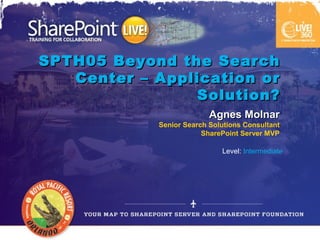
Beyond Traditional Search: Enabling Search-Driven Applications
- 1. SPTH05 Beyond the Search Center – Application or Solution? Agnes Molnar Senior Search Solutions Consultant SharePoint Server MVP Level: Intermediate
- 2. Introduction • Senior Search Solutions Consultant • SharePoint Server MVP • Speaker, Blogger, Community Lead http://aghy.hu http://www.DoMoreWithSearch.com Email: aghy@aghy.hu Twitter: @molnaragnes
- 4. Search Search connects people to the information they need to get their jobs done.
- 6. Search Components Source: http://searchpatterns.org
- 7. Search • „I know what I’m searching for and know how to do that” • „I know what I’m searching for but I don’t know how to do that” • „I don’t know what I’m searching for” • „Am I Searching?...”
- 8. Enterprise Search Search Technology that your organization owns and controls
- 10. Traditional System Integration Sales & Marketing Supply Chain Engineering/R&D Legal/Compliance I need all information we Where can I see all my Where do I have to look Do we know our liability have about my customer? suppliers data in one place? for research projects? on this matter? Custom Integration Middleware SOA Cost: $ $ $ $ Cost: $ $ $ $ $ Cost: $ $ $ $ $ Time Frame: Time Frame: Time Frame: Challenge: Brittle code Challenge: $1,000,000 + costs with limited content sources Challenge: Massive re-engineer Silos Data Unstructured Email ECM, Search, Structured Data Public Cloud/ CRM ERP Data & Messaging Collaboration (file shares) (databases) Web Sites Office 365 10
- 11. Search Based Application (SBA) • Software Application • Built on a Search Engine backbone rather than a database infrastructure • Mission-oriented information access, analysis or discovery
- 15. 15
- 16. SBA Examples
- 18. Challenges User Multiple search interfaces, systems, and logons; no Experience unified search results Challenges Files and email on Data and desktops; structured and Expertise unstructured data silos; untapped expertise Challenges Relevance and ranking; Enterprise security, privacy & and IT compliance; scalability, manageability & extensibility Challenges
- 20. Customizations for Search Driven Applications Building on an extensible platform Configure Extend Create User Context Relevance Profiles Custom Elements LOB Connectivity UI & Web Parts Work Environments Content Processing Result Rollup New Innovations Business language Visual Elements …. Federation Sources Workflows UI Look & Feel Analytics ….. …..
- 21. Content Sources
- 22. Content Sources in SBAs • Combine (join) data • Connect data – Existing relationships in the source system – Newly discovered, cross-system relationships • Aggregate data • Visualize data
- 23. Data Collection / Crawling • Crawler: – Connects to the Content Source – Enumerates the content – Reads the content items – Extracts the metadata – Sends the collected info back to the Indexer
- 24. Data Collection / Crawling • Connector: Enables to access different types of content • OOTB: – SharePoint – File Share – Web site – Business Data – Exchange Public Folders – Custom Connectors – (Lotus Notes) – (Documentum)
- 25. Processing: Crawled and Managed Properties • Crawled property: metadata extracted from the documents/items during the crawl. • Managed property: can appear in refined searches and helps users perform more successful queries
- 26. Processing: Crawled and Managed Properties
- 27. Processing: Ranking • Ranking: produce results that are ordered according to some computed relevancy score • Dynamic: Based on weighted managed properties (title, body, social tags, etc.) • Static: –File Type –Click through relevancy –Depth
- 28. User Interface • OOTB UI elements – Refinement Panel – Core Results Web Part – etc. • Federation • People Search • Scopes • Custom Web Parts – Visual Navigation – Mashups – Etc. • Workflows – Act on Items Immediately
- 29. Search Federation • Using remote index for queries • Location type: – SharePoint Search index – FAST index – OpenSearch 1.0/1.1
- 31. Summary • Search Based Applications? – Need to Aggregate Heterogeneous Content – Neet to Process Large Volume of Data – Need for Real Time Information – Need for Ad Hoc Reporting
- 32. Want to Know More About SharePoint 2013 Search? The Essential Guide to Enterprise Search in SharePoint 2013 Everything You Need to Know to Get the Most Out of Search and Search-based Applications Download from www.SharePointSearch2013.com This book contains 20 chapters, and more than 100 pages packed full of valuable insights. Also includes helpful call outs and screenshots. Architecture Applications Working Working , User & with Queries with Deployment Experience Developme and Results Content & nt Operations
- 33. Questions? Email: Agnes.Molnar@BAInsight.com Twitter: @molnaragnes Blog: http://aghy.hu http://DoMoreWithSearch.com
Editor's Notes
- SharePoint Live! Orlando 2012 © 2012 SharePoint Live! All rights reserved.
- No longer within the firewall Relevance is critical Search within the organization „ Transparent” Search Search Driven Applications
- Customer Service + support Logistical track and trace Contextual advertising Decision intelligence E-Discovery
- Built by Customer: Merrill Lynch Financial Services Research Portal Screenshot 1 of 2
- MOCKUP Only Wealth Management Advisor portal
- Built by Customer and Microsoft Services: Dow Jones Investment portfolio analysis application
- MOCKUP ONLY Innovation portal
- Time: 2 minutes. Speaker Notes: There are three levels of search customization that cover the spectrum: Configuring out of the box behavior Extending existing components (e.g. Web Parts) Creating brand new components The actual tools (sharepoint, SPD, VS) are provided as *examples* of the tools that you would work with at each of these levels.
