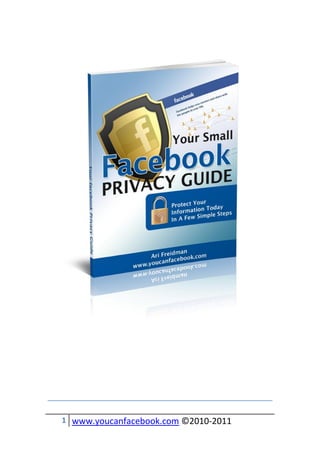
Your small-facebook-privacy-guide
- 2. 2 www.youcanfacebook.com ©2010-2011 Disclaimer and Legalities Copyright 2011 For personal use only Copyright 2011 Ari Freidman All Rights Reserved. No part of this report may be altered in any form whatsoever, electronic or mechanical -- including photocopying, recording, or by any informational storage or retrieval system without express written, dated, and signed permission Ari Freidman, the author. This report cannot be sold under any circumstances -- you have only personal rights to this product. Disclaimer and Legal Notices: This report is for informational purposes only and the author, his agents, heirs, and assignees do not accept any responsibilities for any liabilities, actual or alleged, resulting from the use of this information. This report is not “professional advice.” The author encourages the reader to seek advice from a professional where any reasonably prudent person would do so. While every reasonable attempt has been made to verify the information contained in this eBook, the author and his affiliates cannot assume any responsibility for errors, inaccuracies or omissions, including omissions in transmission or reproduction. Any references to people, events, organizations, or business entities are for educational and illustrative purposes only, and no intent to falsely characterize, recommend, disparage, or injure is intended or should be so construed. Any results stated or implied are consistent with general results, but this means results can and will vary. The author, his agents, and assigns, make no promises or guarantees, stated or implied. Individual results will vary and this work is supplied strictly on an “at your own risk” basis.
- 3. 3 www.youcanfacebook.com ©2010-2011 Introduction Facebook’s success and popularity are mainly due to the wide range of possibilities to meet, play, share and connect with family, friends and interesting people from around the globe. Facebook do have many opportunities for fun and discovery, but without a good and solid privacy setting to keep you guarded from pests it may well become a disaster. Nowadays, everyone has a facebook account and out of the 600 million out there it is not a surprise that there are some sour apples here and there. Luckily, facebook have gone to great lengths to improve the flexibility and compatibility of their privacy settings to ensure that you are safe and free to enjoy your social networking activities. In this guide I will take you step by step through the easy modifications you could make in your own account so you could socialize with confidence. You will discover how easy it is and what you can do today to make sure your personal information won’t fall into the wrong hands. This guide is mainly built of live screenshots that you could immediately use to take action with. In the first section we will cover the number #1 thing most people forget to do when their on facebook. In the second part of this guide we will cover the best privacy settings and how to set them up. And lastly we will give you insider tips and useful resources you could use to keep maintaining your privacy settings.
- 4. 4 www.youcanfacebook.com ©2010-2011 Part #1 - The Number 1 Mistake This may come as a surprise but the number #1 mistake most people make is Not logging out of their account after their done. You may already know, but many people never log out of their facebook account, they just close the window and leave the computer. I want to emphasize this – Not logging out when you’re done is worse than not setting up correct privacy settings. When you forget to log out facebook leaves you’re account open until you manually log out. Facebook could be open for days and days without automatically logging you out. This is especially important when you’re using a public computer that other people other than you use. This means that Not logging out can basically let anyone that types www.facebook.com do anything they want on your account (something none of us want to happen!). So before we go deeper into privacy settings let’s see how to quickly log out of your facebook account. 1 – In your facebook account, click on Account on the top right of the screen.
- 5. 5 www.youcanfacebook.com ©2010-2011 2- Now click on Logout. 3- Congratulations you’re now logged out of your account! It may sound simple and unimportant but by logging out regularly you can be confident that your information is safe.
- 6. 6 www.youcanfacebook.com ©2010-2011 Part #2 - Understanding & Mastering Privacy Settings In this part we will cover controlling how much information you share and who is allowed to have access to that information. We will explore the various privacy settings available and also cover how to choose the best settings for you. Let’s Begin! 1- Click on Account 2- Now let’s click on Privacy Settings
- 7. 7 www.youcanfacebook.com ©2010-2011 3- This is your Privacy Settings page 4- Here you will be able to control the way you Connect On Facebook
- 8. 8 www.youcanfacebook.com ©2010-2011 5- And how you Share on Facebook. 6- We’ll start with understanding the settings of how you connect on facebook, by clicking on View Settings . This is the Connecting On Facebook Settings page, this page mainly focuses on how visible, you and you’re information are to other people on facebook.
- 9. 9 www.youcanfacebook.com ©2010-2011 Here you could really customize specific categories like – Who could send you a message, see your work and education details or even who could find you on facebook. Another great feature is being able to “hide” certain information from specific people (I will show you how to get that done in a bit). By default facebook set all categories to share with everyone. From facebook’s point of view the more you share the easier it is to find and connect with you. But for logical reasons there may be information that you’d rather keep to yourself and not share with the world. That’s where this page comes in and here is the place to specify exactly what you want other people to have access to. Ready…set…let’s begin! To understand the specific areas let’s go over each option and explain what it means.
- 10. 10 www.youcanfacebook.com ©2010-2011 1 – Search for you on Facebook : Here you could control who can search for you on facebook. If you set it to Everyone it means that anyone could find you. It’s a good option to leave open because people that aren’t on your friends list will be able to find you, especially if you just signed up for a new account or if you have a business account. If you prefer to keep your account more private go for Friends of Friends, this way only people that know you or know your friends will be able to find you. 2- Send you friend requests: Here you could control who could send you a friend request. I recommend that you set this to Everyone as well, this way you don’t miss out on any interesting friend requests. Worst case if someone you don’t know will request friendship; you could always refuse by clicking on the Not Now option. The person asking will never know that you rejected their friend request, so you don’t have to feel guilty about it. 3- Send you messages – Here you could control who could send you messages.
- 11. 11 www.youcanfacebook.com ©2010-2011 In this option I’d recommend setting it at Friends of Friends, this way you’ll avoid junk messages and commercials that you aren’t interested in. If a certain person wants to chat with you they could always send you a friend request with a private message, but it’s up to you. 4- See your friend list – Here you could control who could see your friends list. To remind you, your friends list is the list on the bottom left of your profile with your friend’s names and pictures. Here I’d go for Friends Only. By setting it to Friends only you make sure that random people you don’t know, won’t have the freedom to browse you’re less protected friend’s photos and information... *In this option you will also see the Customize option. I go into greater detail of this on my book which I added a link to in the end of this guide.
- 12. 12 www.youcanfacebook.com ©2010-2011 5- See your education and work – This option let’s you control who could see your educational details and your former and current work details. Choosing who to show these details depends on what you’re using your using your account for. If you are still looking for a job or are looking for people that worked with you so leaving this on Everyone could be a good option. But if you don’t want people that you work with, or have worked with, to have access to your account choose the Friends Only option to be on the safe side. 6-See Your current city and hometown – Here you could choose who could see your city, hometown and any other details you filled in your account settings page. When it comes to personal information like where you live, you’re better off keeping that info open to people you trust. With that in mind set this option to Friends Only . This way you are making sure that only the people you actually added are the ones that have access to where you live. And last but not least…
- 13. 13 www.youcanfacebook.com ©2010-2011 7-See your likes, activities and other connections – Control what information like you’re hobbies, favorite movies and basically anything you put on your Edit Profile page that you like, other people will have access to. You could leave this one open as Everyone because there isn’t anything here that is potentially dangerous information, unless there is something you like and you don’t want the whole world to know about. Other than that leaving it open to Everyone could be a good way for people that share the same interests to connect with you. They won’t be able to see any private stuff, so its up to you if you want to “friend” them or not. Now that you’re done it’s time to click on the Preview Profile to see how the changes you made affected you’re account. It’s also a great way to see how other people will see your account Lets see how our profile looks now…
- 14. 14 www.youcanfacebook.com ©2010-2011 As you can see some of my details are visible and some are not! Phew… Now that we’ve covered all of the ways to control how other people see you, and what you prefer to share, you are ready to start learning and modifying how you Share on Facebook! Ready or not here we come!
- 15. 15 www.youcanfacebook.com ©2010-2011 Part #3 - Control How You Share Great, now let’s get back to our privacy settings page so we could start setting up the next part of your privacy settings. 1-First, lets click on the Back to Privacy Settings button on the top right, 2- This will bring us back to the privacy settings page.
- 16. 16 www.youcanfacebook.com ©2010-2011 3- In this part we will focus on Sharing on Facebook, Let’s start with understanding what this screen tells us about our current privacy settings. Facebook give you 4 pre-customized settings that you could choose from. Everyone, Friends of Friends, Friends only, Recommended and Custom. You could easily change between options by clicking on them with your mouse. Let’s go over each option and see what make them different, and what the most recommended option for optimum safety is.
- 17. 17 www.youcanfacebook.com ©2010-2011 4- By clicking on Everyone you will see that you actually have no privacy whatsoever, all your details are shared with anyone that casually drops by… of course this is the worst and most dangerous option you could choose. 5- The next option is Friends of Friends
- 18. 18 www.youcanfacebook.com ©2010-2011 Here you will see a mixture of Friends of Friends options and Friends Only. Looking at the image above you will see that your photos, status, posts, relationships, family etc are open to anyone that is a friend of your friend and more personal info like your birthday, commenting on your posts and contact information are shared only with friends. This one’s a bit tricky, because you could never know who your friends are accepting requests from plus you also don’t know how protected your friends accounts are. That’s why this option is not recommended. 6-The third option is Friends Only, this is my favorite option. By choosing this option you are confident that only people you actually added to your friends list will be able to access the information above. There is also a way to customize your privacy settings, I go into great detail about it in my eBook You Can facebook (find the link below for more information)
- 19. 19 www.youcanfacebook.com ©2010-2011 7-The fourth option is Recommended. Here you will get a combination of all 3 options. *This is Not Recommended since you don’t have any control or customization on your sharing preferences. 8-The last option is the Custom option which gives you a lot more options to customize your privacy settings. To start customizing your settings click on Customize Settings
- 20. 20 www.youcanfacebook.com ©2010-2011 9- This will open the Customize Settings screen. I go over the best settings in depth in “You Can facebook”. 10- To save your new privacy settings and change them to Friends only, Click on the Friends only option and click on Apply These Settings.
- 21. 21 www.youcanfacebook.com ©2010-2011 11- Now you will see that a White Tick appeared right next to the Friends Only option and the Apply These Settings button turned into This is your current setting. That’s it for today! In this guide you learned – The number 1 privacy control everyone forgets About the various types of privacy settings How to control the way you Connect How to control the way you Share
- 22. 22 www.youcanfacebook.com ©2010-2011 Congratulations and thanks for picking up this guide! I hope you found the information here useful. Feel free to share this knowledge with friends and family. If you have any questions about facebook privacy feel free to contact me at – contact@youcanfacebook.com I’d love to hear from you. The information in this mini guide alone is enough to get very good results in maintaining privacy. If you are looking for a more in depth guide that covers facebook from A- Z feel free to check out my new eBook You Can Facebook – Absolutely Everything You Need To facebook : A-Z Guide For The Over 50’s http://www.youcanfacebook.com Or join us on YouTube at - http://www.youtube.com/user/youcantv Sincerely Yours Ari Freidman