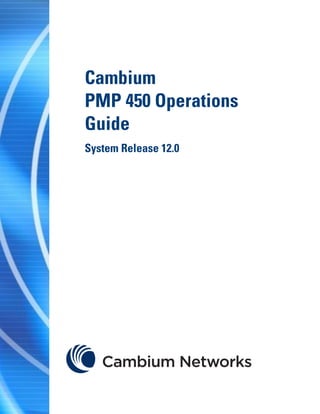
Pmp 450 operations_guide
- 1. Cambium PMP 450 Operations Guide System Release 12.0
- 2. PMP 450 module essential information Table 1 PMP 450 module essential information Default IP Address for Management GUI 169.254.1.1 Access Default Administrator Username admin Default Administrator Password (no password) See ―Updating the software version and using Software Upgrade Procedure CNUT‖ in the PMP 450 Configuration and User Guide 1. On the radio GUI, navigate to Configuration, Unit Settings and select Set to Factory Defaults OR 2. On the radio GUI, navigate to Resetting the Module to Factory Defaults Configuration, Unit Settings and enable (2 options) and save option Set to Factory Defaults Upon Default Plug Detection. When the unit is powered on with a default/override plug (see section ―Acquiring the Override Plug‖ in the PMP 450 Configuration and User Guide) the radio will be returned to its factory default settings.
- 3. Accuracy While reasonable efforts have been made to assure the accuracy of this document, Cambium Networks assumes no liability resulting from any inaccuracies or omissions in this document, or from use of the information obtained herein. Cambium reserves the right to make changes to any products described herein to improve reliability, function, or design, and reserves the right to revise this document and to make changes from time to time in content hereof with no obligation to notify any person of revisions or changes. Cambium does not assume any liability arising out of the application or use of any product, software, or circuit described herein; neither does it convey license under its patent rights or the rights of others. It is possible that this publication may contain references to, or information about Cambium products (machines and programs), programming, or services that are not announced in your country. Such references or information must not be construed to mean that Cambium intends to announce such Cambium products, programming, or services in your country. Copyrights This document, Cambium products, and 3rd Party Software products described in this document may include or describe copyrighted Cambium and other 3rd Party supplied computer programs stored in semiconductor memories or other media. Laws in the United States and other countries preserve for Cambium, its licensors, and other 3rd Party supplied software certain exclusive rights for copyrighted material, including the exclusive right to copy, reproduce in any form, distribute and make derivative works of the copyrighted material. Accordingly, any copyrighted material of Cambium, its licensors, or the 3rd Party software supplied material contained in the Cambium products described in this document may not be copied, reproduced, reverse engineered, distributed, merged or modified in any manner without the express written permission of Cambium. Furthermore, the purchase of Cambium products shall not be deemed to grant either directly or by implication, estoppel, or otherwise, any license under the copyrights, patents or patent applications of Cambium or other 3rd Party supplied software, except for the normal non-exclusive, royalty free license to use that arises by operation of law in the sale of a product. Restrictions Software and documentation are copyrighted materials. Making unauthorized copies is prohibited by law. No part of the software or documentation may be reproduced, transmitted, transcribed, stored in a retrieval system, or translated into any language or computer language, in any form or by any means, without prior written permission of Cambium. License Agreements The software described in this document is the property of Cambium and its licensors. It is furnished by express license agreement only and may be used only in accordance with the terms of such an agreement. High Risk Materials Components, units, or 3rd Party products used in the product described herein are NOT fault-tolerant and are NOT designed, manufactured, or intended for use as on-line control equipment in the following hazardous environments requiring fail-safe controls: the operation of Nuclear Facilities, Aircraft Navigation or Aircraft Communication Systems, Air Traffic Control, Life Support, or Weapons Systems (High Risk Activities). Cambium and its supplier(s) specifically disclaim any expressed or implied warranty of fitness for such High Risk Activities. © 2012 Cambium Networks, Inc. All Rights Reserved.
- 5. PMP 450 Operations Guide Safety and regulatory information Safety and regulatory information This section describes important safety and regulatory guidelines that must be observed by personnel installing or operating PMP 450 equipment. Important safety information To prevent loss of life or physical injury, observe the safety guidelines in this section. Power lines Exercise extreme care when working near power lines. Working at heights Exercise extreme care when working at heights. Grounding and protective earth PMP 450 units must be properly grounded to protect against lightning. It is the user‘s responsibility to install the equipment in accordance with national regulations. In the USA, follow Section 810 of the National Electric Code, ANSI/NFPA No.70-1984 (USA). In Canada, follow Section 54 of the Canadian Electrical Code. These codes describe correct installation procedures for grounding the outdoor unit, mast, lead-in wire and discharge unit, size of grounding conductors and connection requirements for grounding electrodes. Other regulations may apply in different countries and therefore it is recommended that installation of the outdoor unit be contracted to a professional installer. Powering down before servicing Always power down and unplug the equipment before servicing. Primary disconnect device The AP or SM unit‘s power supply is the primary disconnect device. External cables Safety may be compromised if outdoor rated cables are not used for connections that will be exposed to the outdoor environment. pmp-0049 (September 2012) i
- 6. PMP 450 Operations Guide Safety and regulatory information RF exposure near the antenna Radio frequency (RF) fields will be present close to the antenna when the transmitter is on. Always turn off the power to the PMP 450 unit before undertaking maintenance activities in front of the antenna. Minimum separation distances Install the AP/SM so as to provide and maintain the minimum separation distances from all persons. The minimum separation distances for each frequency variant are specified in Calculated distances and power compliance margins on page 8-11. Important regulatory information The PMP 450 product is certified as an unlicensed device in frequency bands where it is not allowed to cause interference to licensed services (called primary users of the bands). Radar avoidance In countries where radar systems are the primary band users, the regulators have mandated special requirements to protect these systems from interference caused by unlicensed devices. Unlicensed devices must detect and avoid co-channel operation with radar systems. Installers and users must meet all local regulatory requirements for radar detection. To meet these requirements, users must set the correct region code during commissioning of the PMP 450. If this is not done, installers and users may be liable to civil and criminal penalties. Contact the Cambium helpdesk if more guidance is required. USA and Canada specific information The USA Federal Communications Commission (FCC) has asked manufacturers to implement special features to prevent interference to radar systems that operate in the 5250-5350 and 5470-5725 MHz bands. These features must be implemented in all products able to operate outdoors in the UNII band. The use of the 5600 – 5650 MHz band is prohibited, even with detect-and-avoid functionality implemented. Manufacturers must ensure that such radio products cannot be configured to operate outside of FCC rules; specifically it must not be possible to disable or modify the radar protection functions that have been demonstrated to the FCC. In order to comply with these FCC requirements, Cambium supplies variants of the PMP 450 for operation in the USA or Canada. These variants are only allowed to operate with region codes that comply with FCC/IC rule. ii pmp-0049 (September 2012)
- 7. Contents PMP 450 Operations Guide Contents PMP 450 module essential information .......................................................................................................... 2 Safety and regulatory information .......................................................................... i Important safety information................................................................................................................... i Important regulatory information........................................................................................................... ii About This Operations Guide ........................................................................................................................ iii General information ....................................................................................................................................... iv Version information ................................................................................................................................ iv Contacting Cambium Networks .............................................................................................................. iv Problems and warranty ................................................................................................................................. vi Security advice ............................................................................................................................................ viii Warnings, cautions, and notes ....................................................................................................................... ix Chapter 1: Growing Your Network .................................................................... 1-1 Monitoring the RF environment .......................................................................................................... 1-1 Considering Software Release Compatibility ........................................................................................ 1-1 Redeploying Modules ........................................................................................................................... 1-1 Chapter 2: Managing Bandwidth and Authentication ........................................ 2-1 Configuring quality of service ...................................................................................................................... 2-2 Maximum Information Rate (MIR) Parameters .................................................................................. 2-2 Token Bucket Algorithm ...................................................................................................................... 2-2 Maximum Information Rate Data Entry Checking ............................................................................. 2-3 Bandwidth from the SM Perspective .................................................................................................... 2-3 Interaction of Burst Allocation and Sustained Data Rate Settings ...................................................... 2-3 High-priority Bandwidth ..................................................................................................................... 2-4 Traffic Scheduling ................................................................................................................................ 2-5 Setting the Configuration Source .......................................................................................................... 2-6 Quality of Service (QoS) Tab of the AP ................................................................................................ 2-8 DiffServ Tab of the AP ....................................................................................................................... 2-10 Quality of Service (QoS) Tab of the SM .............................................................................................. 2-11 DiffServ Tab of the SM ....................................................................................................................... 2-13 Configuring a RADIUS server ................................................................................................................... 2-15 Understanding RADIUS for PMP 450 .............................................................................................. 2-15 Choosing Authentication Mode and Configuring for Authentication Servers - AP ........................ 2-16 SM Authentication Mode – Require RADIUS or Follow AP ........................................................ 2-18 Handling Certificates .......................................................................................................................... 2-20 Configuring your RADIUS servers for SM authentication ................................................................. 2-22 Configuring your RADIUS server for SM configuration .................................................................... 2-22 Using RADIUS for centralized AP and SM user name and password management ........................... 2-25 pmp-0049 (September 2012) i
- 8. PMP 450 Operations Guide Contents RADIUS Device Data Accounting ..................................................................................................... 2-29 RADIUS Device Re-Authentication .................................................................................................. 2-33 RADIUS Attribute Framed-IP-Address ............................................................................................ 2-33 Chapter 3: Managing the network from a Network Management Station (NMS)3-1 Roles of Hardware and Software Elements ................................................................................................. 3-2 Role of the Agent .................................................................................................................................. 3-2 Role of the Managed Device ................................................................................................................. 3-2 Role of the NMS ................................................................................................................................... 3-2 Dual Roles for the NMS........................................................................................................................ 3-2 Simple Network Management Protocol (SNMP) Commands ............................................................... 3-2 Traps from the Agent ........................................................................................................................... 3-3 AP SNMP Proxy to SMs ...................................................................................................................... 3-3 Management Information Base (MIB)......................................................................................................... 3-4 Cascading Path to the MIB .................................................................................................................. 3-4 Object Instances ................................................................................................................................... 3-5 Management Information Base Systems and Interface (MIB-II) ......................................................... 3-5 Canopy Enterprise MIB ....................................................................................................................... 3-5 SM MIB Objects ................................................................................................................................... 3-6 AP MIB Objects ................................................................................................................................. 3-29 Configuring modules for SNMP access ....................................................................................................... 3-54 Interface designations in SNMP ......................................................................................................... 3-54 Traps provided in the Cambium Enterprise MIB ............................................................................... 3-54 MIB Viewers ....................................................................................................................................... 3-55 Using the Canopy Network Updater Tool (CNUT) ................................................................................... 3-56 CNUT Functions ................................................................................................................................ 3-56 Network Element Groups ................................................................................................................... 3-57 Network Layers .................................................................................................................................. 3-57 Script Engine ...................................................................................................................................... 3-57 Software Dependencies for CNUT ...................................................................................................... 3-58 CNUT Download ................................................................................................................................ 3-58 Chapter 4: Using Informational Tabs in the GUI ............................................... 4-1 Viewing General Status (AP) ................................................................................................................ 4-1 Viewing General Status (SM) ................................................................................................................ 4-5 Viewing Session Status (AP) ................................................................................................................. 4-9 Viewing Remote Subscribers (AP) ...................................................................................................... 4-15 Interpreting messages in the Event Log ............................................................................................. 4-15 Viewing the Network Interface Tab (All) ........................................................................................... 4-18 Viewing the Layer 2 Neighbors Tab (AP and SM).............................................................................. 4-19 Viewing the Scheduler Tab (AP and SM) ........................................................................................... 4-20 List of Registration Failures (AP) ...................................................................................................... 4-21 Interpreting Data in the Bridging Table (All) .................................................................................... 4-22 Translation Table (SM) ....................................................................................................................... 4-23 Interpreting Data in the Ethernet Tab (All) ...................................................................................... 4-24 ii pmp-0049 (September 2012)
- 9. Contents PMP 450 Operations Guide Interpreting RF Control Block Statistics in the Radio Tab (All) ....................................................... 4-27 Interpreting Data in the VLAN Tab (ALL) ....................................................................................... 4-28 Viewing Data VC Statistics (All) ........................................................................................................ 4-29 Viewing Summary Information in the Overload Tab (All) ................................................................. 4-31 Viewing Filter Statistics (SM)............................................................................................................. 4-32 Viewing ARP Statistics (SM) ............................................................................................................. 4-32 Viewing NAT Statistics (SM) ............................................................................................................. 4-33 Viewing NAT DHCP Statistics (SM) .................................................................................................. 4-34 Interpreting Data in the GPS Status Page (AP) ................................................................................ 4-35 Accessing PPPoE Statistics About Customer Activities (SM) ............................................................ 4-36 Viewing Bridge Control Block Statistics (All) ..................................................................................... 4-38 Chapter 5: Using Tools in the GUI ..................................................................... 5-1 Using the Spectrum Analyzer Tool ....................................................................................................... 5-1 Graphical spectrum analyzer display .................................................................................................... 5-2 Using the AP as a Spectrum Analyzer .................................................................................................. 5-3 Using the Remote Spectrum Analyzer Tool (AP) ................................................................................. 5-6 Using the Alignment Tool (SM) ............................................................................................................ 5-7 Using the Link Capacity Test Tool (AP or SM) .................................................................................... 5-8 Using the AP Evaluation Tool (SM) ................................................................................................... 5-11 Using the OFDM Frame Calculator Tool for Collocation (AP or SM) ................................................ 5-14 Using the Subscriber Configuration Tool (AP) ................................................................................... 5-20 Reviewing the Link Status Tool Results (AP) .................................................................................... 5-21 Using the BER Results Tool (SM) ...................................................................................................... 5-23 Using the Throughput Monitoring Tool (AP) ..................................................................................... 5-23 Using the Sessions Tool (AP) .............................................................................................................. 5-26 Chapter 6: Maintaining Your Software .............................................................. 6-1 Typical Contents of Release Notes ....................................................................................................... 6-1 Typical Upgrade Process ...................................................................................................................... 6-1 Rebranding Module Interface Screens .................................................................................................. 6-2 Setting Up a Protocol Analyzer on Your Network ............................................................................... 6-4 Chapter 7: Troubleshooting .............................................................................. 7-1 General planning for troubleshooting ................................................................................................... 7-1 General fault isolation process .............................................................................................................. 7-2 Secondary Steps.................................................................................................................................... 7-3 Procedures for Troubleshooting ............................................................................................................ 7-4 Chapter 8: Reference information..................................................................... 8-1 Equipment specifications ............................................................................................................................. 8-2 AP specifications .................................................................................................................................. 8-2 SM specifications .................................................................................................................................. 8-4 Wireless specifications ................................................................................................................................. 8-7 General wireless specifications .............................................................................................................. 8-7 Data network specifications ......................................................................................................................... 8-8 Ethernet interface................................................................................................................................. 8-8 pmp-0049 (September 2012) iii
- 10. PMP 450 Operations Guide Contents Compliance with safety standards ............................................................................................................... 8-9 Electrical safety compliance ................................................................................................................. 8-9 Electromagnetic compatibility (EMC) compliance ............................................................................... 8-9 Human exposure to radio frequency energy ......................................................................................... 8-9 Compliance with radio regulations ............................................................................................................. 8-14 Type approvals ................................................................................................................................... 8-14 FCC compliance testing ...................................................................................................................... 8-14 Region Codes ...................................................................................................................................... 8-15 FCC and ICC IDs and certification numbers ...................................................................................... 8-16 Notifications .............................................................................................................................................. 8-18 PMP 450 regulatory compliance ......................................................................................................... 8-18 Appendix A: Glossary ............................................................................................ I iv pmp-0049 (September 2012)
- 11. List of Figures PMP 450 Operations Guide List of Figures Figure 1 Uplink and downlink rate caps adjusted to apply aggregate cap ......................................................... 2-3 Figure 2 Quality of Service (QoS) tab of the AP ............................................................................................... 2-8 Figure 3 Diffserv tab of the AP ....................................................................................................................... 2-10 Figure 4 Quality of Service (QoS) tab of the SM ............................................................................................. 2-11 Figure 5 Diffserv tab of the SM ....................................................................................................................... 2-13 Figure 6 Security tab of the AP ...................................................................................................................... 2-17 Figure 7 Security tab of the SM ...................................................................................................................... 2-19 Figure 8 SM Certificate Management .............................................................................................................. 2-21 Figure 9 User Authentication tab of the AP ................................................................................................... 2-26 igure 10 User Authentication and Access Tracking tab of the AP ................................................................... 2-27 Figure 11 User Authentication tab of the SM ................................................................................................. 2-28 Figure 12 AP General Status page .................................................................................................................... 4-2 Figure 13 General Status page of the SM .......................................................................................................... 4-6 Figure 14 Session Status tab data ................................................................................................................... 4-10 Figure 15 Remote Subscribers tab of the AP .................................................................................................. 4-15 Figure 16 Event log data ................................................................................................................................. 4-16 Figure 17 Event Log messages for normal events ........................................................................................... 4-18 Figure 18 Network Interface tab of the AP ..................................................................................................... 4-18 Figure 19 Network Interface tab of the SM ..................................................................................................... 4-19 Figure 20 Layer 2 Neighbors tab ..................................................................................................................... 4-19 Figure 21 Scheduler tab of the AP .................................................................................................................. 4-20 Figure 22 SM Registration Failures tab of the AP .......................................................................................... 4-22 Figure 23 Bridging Table tab of the AP .......................................................................................................... 4-22 Figure 24 Translation Table tab of the SM ..................................................................................................... 4-23 Figure 25 Ethernet tab of AP .......................................................................................................................... 4-24 Figure 26 Radio tab of the Statistics page, SM ............................................................................................... 4-27 Figure 27 VLAN tab of the AP ....................................................................................................................... 4-28 Figure 28 Data VC tab of the AP .................................................................................................................... 4-29 Figure 29 Overload tab of the AP ................................................................................................................... 4-31 Figure 30 Filter tab of the SM ......................................................................................................................... 4-32 Figure 31 ARP tab of the SM .......................................................................................................................... 4-32 Figure 32 NAT Stats tab of the SM ................................................................................................................. 4-33 Figure 33 NAT DHCP Statistics of the SM ..................................................................................................... 4-34 Figure 34 PPPoE tab of the SM ...................................................................................................................... 4-36 Figure 35 Bridge Control Block statistics ........................................................................................................ 4-38 Figure 36 Spectrum Analyzer display ............................................................................................................... 5-2 Figure 37 Spectrum analyzer results ................................................................................................................. 5-3 pmp-0049 (September 2012) v
- 12. PMP 450 Operations Guide List of Figures Figure 38 Remote Spectrum Analyzer tab of the AP ........................................................................................ 5-6 Figure 39 Alignment Tool tab of SM, good link example .................................................................................. 5-7 Figure 40 Alignment Tool tab of SM, acceptable link example ......................................................................... 5-7 Figure 41 Alignment Tool tab of SM, poor RF environment ............................................................................ 5-8 Figure 42 Link Capacity Test tab of the AP ..................................................................................................... 5-8 Figure 43 Link Capacity Test tab with 1522-byte packet length .................................................................... 5-10 Figure 44 AP Evaluation tab of SM ................................................................................................................ 5-11 Figure 45 OFDM Frame Calculator tab .......................................................................................................... 5-16 Figure 46 SM Configuration tab of AP ............................................................................................................ 5-20 Figure 47 Link Status tab of AP ..................................................................................................................... 5-21 Figure 48 BER Results tab of the SM ............................................................................................................. 5-23 Figure 49 Throughput tab of the AP ............................................................................................................... 5-24 Figure 50 Sessions tab of the AP ..................................................................................................................... 5-27 Figure 51 Protocol analysis at the SM ............................................................................................................... 6-5 Figure 52 Protocol analyzer at AP not connected to a CMM ............................................................................ 6-6 Figure 53 Protocol analysis at AP connected to a CMM ................................................................................... 6-7 vi pmp-0049 (September 2012)
- 13. List of Tables PMP 450 Operations Guide List of Tables Table 1 PMP 450 module essential information ................................................................................................... 2 Table 2 Characteristics of traffic scheduling ....................................................................................................... 2-5 Table 3 Recommended combined settings for typical operations ....................................................................... 2-6 Table 4 Where feature values are obtained for an SM with authentication required ......................................... 2-7 Table 5 Where feature values are obtained for an SM with authentication disabled.......................................... 2-7 Table 6 AP QoS attributes ................................................................................................................................ 2-8 Table 7 AP Diffserv attributes ........................................................................................................................ 2-10 Table 8 AP Quality of Service attributes ........................................................................................................ 2-11 Table 9 SM Diffserv attributes ........................................................................................................................ 2-14 Table 10 RADIUS Vendor Specific Attributes (VSAs) ................................................................................... 2-23 Table 11 AP User Authentication and Access Tracking attributes ................................................................. 2-27 Table 12 SM User Authentication and Access Tracking attributes ................................................................. 2-29 Table 13 Device data accounting RADIUS attributes .................................................................................... 2-30 Table 14 RADIUS accounting messages configuration ................................................................................... 2-32 Table 15 Device re-authentication configuration ............................................................................................ 2-33 Table 16 Categories of MIB-II objects .............................................................................................................. 3-5 Table 17 SM MIB Objects ................................................................................................................................. 3-6 Table 18 AP MIB Objects ............................................................................................................................... 3-29 Table 19 AP General Status attributes .............................................................................................................. 4-2 Table 20 SM General Status attributes ............................................................................................................. 4-7 Table 21 AP Session Status attributes ............................................................................................................ 4-10 Table 22 Event Log messages for abnormal events ......................................................................................... 4-16 Table 23 Scheduler tab attributes ................................................................................................................... 4-20 Table 24 Ethernet tab attributes ..................................................................................................................... 4-24 Table 25 Radio (Statistics) tab attributes ....................................................................................................... 4-27 Table 26 Data VC tab attributes ..................................................................................................................... 4-29 Table 27 NAT Stats attributes ........................................................................................................................ 4-33 Table 28 NAT DHCP Statistics tab of the SM ................................................................................................ 4-34 Table 29 PPPoE Statistics tab of the SM ........................................................................................................ 4-36 Table 30 Bridge Control Block Statistics attributes ........................................................................................ 4-38 Table 31 Link Capacity Test tab attributes ...................................................................................................... 5-9 Table 32 AP Evaluation tab attributes ........................................................................................................... 5-12 Table 33 OFDM Frame Calculator tab attributes ........................................................................................... 5-16 Table 34 OFDM Calculated Frame Results attributes .................................................................................... 5-18 Table 35 OFDM Calculated Frame Results attributes .................................................................................... 5-21 Table 36 Congested AP Indicator attributes ................................................................................................... 5-24 Table 37 Connectorized AP physical specifications ........................................................................................... 8-2 pmp-0049 (September 2012) i
- 14. PMP 450 module essential information PMP 450 Operations Guide Table 38 SM specifications ................................................................................................................................ 8-4 Table 39 PMP 450 wireless specifications .......................................................................................................... 8-7 Table 40 Ethernet bridging specifications ......................................................................................................... 8-8 Table 41 PMP 450 safety compliance specifications .......................................................................................... 8-9 Table 42 EMC emissions compliance ................................................................................................................. 8-9 Table 43 Power compliance margins ............................................................................................................... 8-12 Table 44 Radio certifications ........................................................................................................................... 8-14 Table 45 Region Code Information for PMP 450 AP ...................................................................................... 8-15 Table 46 Region Code transmit power regulation............................................................................................ 8-16 Table 47 US FCC IDs and Industry Canada Certification Numbers and Covered Configurations .................. 8-16 ii pmp-0049 (September 2012)
- 15. PMP 450 Operations Guide About This Operations Guide About This Operations Guide This guide discusses the techniques to maintain and grow a PMP 450 network. Users of this guide should have knowledge of the following areas: Radio network design Outdoor radio equipment installation System installation, configuration, monitoring and fault finding This guide contains the following chapters: Growing Your Network on page 1-1 Managing Bandwidth and Authentication on page 2-1 Managing the network from a Network Management Station (NMS) on page 3-1 Using Informational Tabs in the GUI on page 4-1 Using Tools in the GUI on page 5-1 Maintaining Your Software on page 6-1 Troubleshooting on page 7-1 Reference information on page on page 8-1 pmp-0049 (September 2012) iii
- 16. General information PMP 450 Operations Guide General information Version information The following shows the issue status of this document since it was first released: Issue Date of issue Remarks 001v000 September 2012 System Release 12.0 Contacting Cambium Networks PMP support website: http://www.cambiumnetworks.com/support Cambium main website: http://www.cambiumnetworks.com/ Sales enquiries: solutions@cambiumnetworks.com Email support: support@cambiumnetworks.com Telephone numbers: For full list of Cambium support telephone numbers, see: http://www.cambiumnetworks.com/support/technical.php Address: Cambium Networks 3800 Golf Road, Suite 360 Rolling Meadows, IL 60008 iv pmp-0049 (September 2012)
- 17. PMP 450 Operations Guide General information Purpose Cambium Networks Point-To-Multipoint (PMP) documents are intended to instruct and assist personnel in the operation, installation and maintenance of the Cambium PMP equipment and ancillary devices. It is recommended that all personnel engaged in such activities be properly trained. Cambium disclaims all liability whatsoever, implied or express, for any risk of damage, loss or reduction in system performance arising directly or indirectly out of the failure of the customer, or anyone acting on the customer's behalf, to abide by the instructions, system parameters, or recommendations made in this document. Cross references References to external publications are shown in italics. Other cross references, emphasized in blue text in electronic versions, are active links to the references. This document is divided into numbered chapters that are divided into sections. Sections are not numbered, but are individually named at the top of each page, and are listed in the table of contents. Feedback We appreciate feedback from the users of our documents. This includes feedback on the structure, content, accuracy, or completeness of our documents. Send feedback to email support (see ‗Contacting Cambium Networks‘). pmp-0049 (September 2012) v
- 18. Problems and warranty PMP 450 Operations Guide Problems and warranty Reporting problems If any problems are encountered when installing or operating this equipment, follow this procedure to investigate and report: 1 Search this document and the software release notes of supported releases. 2 Visit the support website. http://www.cambiumenetworks.com/support/pmp/software/index.php 3 Ask for assistance from the Cambium product supplier. 4 Gather information from affected units such as: The IP addresses and MAC addresses. The software releases. The configuration of software features. Any available diagnostic downloads. CNUT Support Capture Tool information 5 Escalate the problem by emailing or telephoning support. See ‗Contacting Cambium Networks‘ for URLs, email addresses and telephone numbers. Repair and service If unit failure is suspected, obtain details of the Return Material Authorization (RMA) process from the support website. Warranty Cambium‘s standard hardware warranty is for one (1) year from date of shipment from Cambium or a Cambium distributor. Cambium warrants that hardware will conform to the relevant published specifications and will be free from material defects in material and workmanship under normal use and service. Cambium shall within this time, at its own option, either repair or replace the defective product within thirty (30) days of receipt of the defective product. Repaired or replaced product will be subject to the original warranty period but not less than thirty (30) days. To register PMP products or activate warranties, visit the support website. Extended warranties are available for PMP 450 products. For warranty assistance, contact the reseller or distributor. Using non-Cambium parts for repair could damage the equipment or void warranty. Contact Cambium for service and repair instructions. vi pmp-0049 (September 2012)
- 19. PMP 450 Operations Guide Problems and warranty Portions of Cambium equipment may be damaged from exposure to electrostatic discharge. Use precautions to prevent damage. pmp-0049 (September 2012) vii
- 20. Security advice PMP 450 Operations Guide Security advice Cambium Networks systems and equipment provide security parameters that can be configured by the operator based on their particular operating environment. Cambium recommends setting and using these parameters following industry recognized security practices. Security aspects to be considered are protecting the confidentiality, integrity, and availability of information and assets. Assets include the ability to communicate, information about the nature of the communications, and information about the parties involved. In certain instances Cambium makes specific recommendations regarding security practices, however the implementation of these recommendations and final responsibility for the security of the system lies with the operator of the system. viii pmp-0049 (September 2012)
- 21. PMP 450 Operations Guide Warnings, cautions, and notes Warnings, cautions, and notes The following describes how warnings and cautions are used in this document and in all documents of the Cambium Networks document set. Warnings Warnings precede instructions that contain potentially hazardous situations. Warnings are used to alert the reader to possible hazards that could cause loss of life or physical injury. A warning has the following format: Warning text and consequence for not following the instructions in the warning. Cautions Cautions precede instructions and are used when there is a possibility of damage to systems, software, or individual items of equipment within a system. However, this damage presents no danger to personnel. A caution has the following format: Caution text and consequence for not following the instructions in the caution. Notes A note means that there is a possibility of an undesirable situation or provides additional information to help the reader understand a topic or concept. A note has the following format: Note text. pmp-0049 (September 2012) ix
- 23. PMP 450 Operations Guide Redeploying Modules Chapter 1: Growing Your Network Keys to successfully growing your network include monitoring the RF environment. considering software release compatibility. redeploying modules appropriately and quickly. Monitoring the RF environment Regardless of whether you are maintaining or growing your network, you may encounter new RF traffic that can interfere with your current or planned equipment. Regularly measuring over a period of time and logging the RF environment, as you did before you installed your first equipment in an area, enables you to recognize and react to changes. See section Using the Spectrum Analyzer Tool on page 5-1 for details. Considering Software Release Compatibility Within the same network, modules can operate on multiple software releases. However, the features that can be enabled are limited to those that the earliest software supports. MIB File Set Compatibility Although MIB files are text files (not software), they define objects associated with configurable parameters and indicators for the module and its links. In each release, some of these parameters and indicators are not carried forward from the previous release, and some parameters and indicators are introduced or changed. For this reason, use the MIB files from your download to replace previous MIB files in conjunction with your software upgrades, even if the file names are identical to those of your previous files. Date stamps on the MIB files distinguish the later set. MIB files may be downloaded from: http://www.cambiumnetworks.com/support/pmp/software/index.php Redeploying Modules Successfully redeploying a module may involve maintaining full and accurate records of modules being redeployed from warehouse stock. exercising caution about pmp-0049 (September 2012) 1-1
- 24. Warnings, cautions, and notes PMP 450 Operations Guide o software compatibility. For example, whether desired features can be enabled with the redeployed module in the network. o hardware compatibility; for example, where a CMMmicro is deployed. o the value of each configurable parameter. Whether all are compatible in the new destination. remembering to use auto discovery to add the redeployed SM to the network in Wireless Manager Wiring to Extend Network Sync The following procedure can be used to extend network sync by one additional hop. Where a collocated module receives sync over the air, the collocated modules can be wired to pass the sync as follows: Procedure 1 Wiring to extend network synchronization 1 Connect the GPS Utility ports of the collocated modules using a sync cable with RJ-11 connectors. 2 Set the Sync Input parameter on the Configuration page of the collocated AP timing master to Sync to Received Signal (Timing Port). 3 Set the Frame Timing Pulse Gated parameter on the Configuration page of the collocated SM timing slave to Enable. NOTE: This setting prevents interference in the event that the SM timing slave loses sync. 1-2 pmp-0049 (September 2012)
- 25. PMP 450 Operations Guide Managing Bandwidth and Authentication Chapter 2: Managing Bandwidth and Authentication This section provides a high-level description of bandwidth and authentication management in a network, and includes the following sections: Configuring quality of service on page 2-2 describes the Quality of Service (QoS) mechanisms implemented in the PMP 450 system. Configuring a RADIUS server on page 2-15 describes how to integrate a RADIUS server into a PMP 450 management network. pmp-0049 (September 2012) 2-1
- 26. Configuring quality of service PMP 450 Operations Guide Configuring quality of service Maximum Information Rate (MIR) Parameters Point-to-multipoint links use the following four MIR parameters for bandwidth management: Sustained Uplink Data Rate (kbps) Uplink Burst Allocation (kb) Sustained Downlink Data Rate (kbps) Downlink Burst Allocation (kb) You can independently set each of these parameters per AP or per SM. Token Bucket Algorithm The software uses a token bucket algorithm that stores credits (tokens) for the SM to spend on bandwidth for reception or transmission. drains tokens during reception or transmission. refills with tokens at the sustained rate set by the network operator. For each token, the SM can send toward the network in the uplink (or the AP can send toward the SM in the downlink) an equivalent number of kilobits. Two buckets determine the permitted throughput: one in the SM for uplink and one in the AP for downlink. The applicable set of Uplink Burst Allocation and Downlink Burst Allocation parameters determine the number of tokens that can fill each bucket. When the SM transmits (or the AP transmits) a packet, the equivalent number of tokens is removed from the uplink (or downlink) bucket. Except when full, the bucket is continuously being refilled with tokens at rates that the applicable set of Sustained Uplink Data Rate and Sustained Downlink Data Rate parameters specify. The bucket often drains at a rate that is much faster than the sustained data rate but can refill at only the sustained data rate. Thus, the effects of the allocation and rate parameters on packet delay are as follows: the burst allocation affects how many kilobits are processed before packet delay is imposed. the sustained data rate affects the packet delay that is imposed. 2-2 pmp-0049 (September 2012)
- 27. PMP 450 Operations Guide Interaction of Burst Allocation and Sustained Data Rate Settings Maximum Information Rate Data Entry Checking Uplink and downlink MIR is enforced as shown in Figure 1. In these figures, entry refers to the setting in the data rate parameter, not the burst allocation parameter. Figure 1 Uplink and downlink rate caps adjusted to apply aggregate cap uplink entry x aggregate cap for the SM uplink cap enforced = uplink entry + downlink entry downlink entry x aggregate cap for the SM downlink cap enforced = uplink entry + downlink entry Bandwidth from the SM Perspective In the SM, normal web browsing, e-mail, small file transfers, and short streaming video are rarely rate limited with practical bandwidth management (QoS) settings. When the SM processes large downloads such as software upgrades and long streaming video or a series of medium-size downloads, the bucket rapidly drains, the burst limit is reached, and some packets are delayed. The subscriber experience is more affected in cases where the traffic is more latency sensitive. Interaction of Burst Allocation and Sustained Data Rate Settings If the Burst Allocation is set to 1200 kb and the Sustained Data Rate is set to 128 kbps, a data burst of 1000 kb is transmitted at full speed because the Burst Allocation is set high enough. After the burst, the bucket experiences a significant refill at the Sustained Data Rate. This configuration uses the advantage of the settable Burst Allocation. If both the Burst Allocation and the Sustained Data Rate are set to 128 kb, a burst is limited to the Burst Allocation value. This configuration does not take advantage of the settable Burst Allocation. If the Burst Allocation is set to 128 kb and the Sustained Data Rate is set to 256 kbps, the actual rate will be the burst allocation (but in kbps). As above, this configuration does not take advantage of the settable Burst Allocation. pmp-0049 (September 2012) 2-3
- 28. Configuring quality of service PMP 450 Operations Guide High-priority Bandwidth To support low-latency traffic such as VoIP (Voice over IP) or video, the system implements a high- priority channel. This channel does not affect the inherent latencies in the system but allows high- priority traffic to be immediately served. The high-priority pipe separates low-latency traffic from traffic that is latency tolerant, such as standard web traffic and file downloads. The number of channels available to the AP is reduced by the number of SMs configured for the high- priority channel. With high priority channel enabled on all SMs, the total sector capacity is reduced by 50%. A module prioritizes traffic by reading the Low Latency bit (Bit 3) in the IPv4 Type of Service (ToS) byte in a received packet. Bit 3 is set by a device outside the system. reading the 802.1p field of the 802.1Q header in a received packet, where VLAN is enabled on the module. comparing the 6-bit Differentiated Services Code Point (DSCP) field in the ToS byte of a received packet to a corresponding value in the Diffserv tab of the Configuration page of the module. A packet contains no flag that indicates whether the encoding is for the Low Latency bit or the DSCP field. For this reason, you must ensure that all elements in your trusted domain, including routers and endpoints, set and read the ToS byte with the same scheme. Modules monitor ToS bytes with DSCP fields, but with the following differences: The 6-bit length of the field allows it to specify one of 64 service differentiations. These correlate to 64 individual (CodePoint) parameters in the Diffserv tab of the Configuration page. Per RFC 2474, 3 of these 64 are preset and cannot be changed. (See http://www.faqs.org/rfcs/rfc1902.html.) For any or all of the remaining 61 CodePoint parameters, you can specify a value of o 0 through 3 for low-priority handling. o 4 through 7 for high-priority handling. Ensure that your Differentiated Services domain boundary nodes mark any entering packet, as needed, so that it specifies the appropriate Code Point for that traffic and domain. This prevents theft of service level. An example of the Diffserv tab in the Configuration page and parameter descriptions are provided under DiffServ Tab of the AP on Page 2-10. This tab and its rules are identical from module type to module type. However, any of the 61 configurable Code Points can be set to a different value from module to module, thus defining unique per-hop behavior for some traffic. 2-4 pmp-0049 (September 2012)
- 29. PMP 450 Operations Guide Traffic Scheduling This tab in the AP sets the priorities for the various packets in the downstream (sent from the public network). This tab in the SM sets the priorities for the various packets in the upstream (sent to the public network). Typically, some SMs attach to older devices that use the ToS byte as originally formatted, and others to newer devices that use the DSCP field. The default values in the Diffserv tab allow your modules to prioritize traffic from the older devices roughly the same as they traditionally have. However, these default values may result in more high-priority traffic as DSCP fields from the newer devices are read and handled. So, after making any changes in the Diffserv tab, carefully monitor the high-priority channel for high packet rates in SMs that you have identified as those to initially set and watch. across your network when you have broadly implemented Code Point values, such as via SNMP. Traffic Scheduling The characteristics of traffic scheduling in a sector are summarized in Table 2. Table 2 Characteristics of traffic scheduling Category Factor Treatment Aggregate throughput, less Throughput 90 Mbps additional overhead Number of frames required 1 for the scheduling process Latency Round-trip latency ≈ 6 ms AP broadcast the download No schedule Dynamic, based Allocation for uplink high- on amount of priority traffic on amount of high-priority high-priority traffic traffic High- Dynamic, based priority Allocation for downlink high- on amount of Channel priority traffic on amount of high-priority high-priority traffic traffic Other high-priority Order of transmission Other low-priority Power requirements affect the recommended maximums for power cord length feeding the CMMmicro or CMM4. See the dedicated user guide that supports the CMM that you are deploying. However, the requirements do not affect the maximums for the CMM2. pmp-0049 (September 2012) 2-5
- 30. Configuring quality of service PMP 450 Operations Guide Packets that have a priority of 4 to 7 in either the DSCP or a VLAN 802.1p tag are automatically sent on the high-priority channel, but only where the high-priority channel is enabled. Setting the Configuration Source The AP includes a Configuration Source parameter, which sets where SMs that register to the AP are controlled for MIR, VLAN, and the high-priority channel as follows. The Configuration Source parameter affects the source of: all MIR settings: o Sustained Uplink Data Rate o Uplink Burst Allocation o Sustained Downlink Data Rate o Downlink Burst Allocation all SM VLAN settings o Dynamic Learning o Allow Only Tagged Frames o VLAN Aging Timeout o Untagged Ingress VID o Management VID o VLAN Membership the Hi Priority Channel setting Table 3 Recommended combined settings for typical operations should set Most operators this in this web who use… parameter… page/tab… in the AP to… Authentication Configuration/ Disabled no authentication Mode Security server Configuration Configuration/ SM Source General Authentication Configuration/ Wireless Manager Authentication Server Mode Security (Authentication Server) Configuration Configuration/ Authentication Server Source General Authentication Configuration/ RADIUS AAA RADIUS AAA Mode Security server Configuration Configuration/ Authentication Server Source General 2-6 pmp-0049 (September 2012)
- 31. PMP 450 Operations Guide Setting the Configuration Source Table 4 Where feature values are obtained for an SM with authentication required Configuration Values are obtained from Source Setting High Priority Channel MIR Values VLAN Values in the AP State Authentication Authentication Server Authentication Server Authentication Server Server SM SM SM SM Authentication Authentication Server Authentication Server, Authentication Server, Server+SM then SM then SM NOTES: HPC represents the Hi Priority Channel (enable or disable). Where Authentication Server, then SM is the indication, parameters for which Authentication Server does not send values are obtained from the SM. This is the case where the Authentication Server server is operating on a Authentication Server release that did not support the feature. This is also the case where the feature enable/disable flag in Authentication Server is set to disabled. The values are those previously set or, if none ever were, then the default values. Where Authentication Server is the indication, values in the SM are disregarded. Where SM is the indication, values that Authentication Server sends for the SM are disregarded. For any SM whose Authentication Mode parameter is not set to Authentication Required, the listed settings are derived as shown: Table 5 Where feature values are obtained for an SM with authentication disabled Configuration Values are obtained from Source Setting MIR High Priority VLAN Values in the AP Values Channel State Authentication AP AP AP Server SM SM SM SM Authentication SM SM SM Server+SM pmp-0049 (September 2012) 2-7
- 32. Configuring quality of service PMP 450 Operations Guide Quality of Service (QoS) Tab of the AP Figure 2 Quality of Service (QoS) tab of the AP In the Quality of Service (QoS) tab, you may set AP bandwidth parameters as follows. Table 6 AP QoS attributes Attribute Meaning Sustained Uplink Data Specify the rate that each SM registered to this AP is replenished with credits Rate for transmission. This default imposes no restriction on the uplink. See Maximum Information Rate (MIR) Parameters on page 2-2 Interaction of Burst Allocation and Sustained Data Rate Settings on page 2-3 Setting the Configuration Source on page 2-6 Uplink Burst Allocation Specify the maximum amount of data to allow each SM to transmit before being recharged at the Sustained Uplink Data Rate with credits to transmit more. See Maximum Information Rate (MIR) Parameters on page 2-2 Interaction of Burst Allocation and Sustained Data Rate Settings on page 2-3 Setting the Configuration Source on page 2-6 Sustained Downlink Data Specify the rate at which the AP should be replenished with credits (tokens) Rate for transmission to each of the SMs in its sector. This default imposes no restriction on the uplink. See Maximum Information Rate (MIR) Parameters on page 2-2 Interaction of Burst Allocation and Sustained Data Rate Settings on page 2-3 Setting the Configuration Source on page 2-6 2-8 pmp-0049 (September 2012)
- 33. PMP 450 Operations Guide Quality of Service (QoS) Tab of the AP Attribute Meaning Downlink Burst Allocation Specify the maximum amount of data to allow the AP to transmit to any registered SM before the AP is replenished with transmission credits at the Sustained Downlink Data Rate. See Maximum Information Rate (MIR) Parameters on page 2-2 Interaction of Burst Allocation and Sustained Data Rate Settings on page 2-3 Setting the Configuration Source on page 2-6 Priority Precedence Allows operator to decide if 802.1p or DiffServ priority bits should be used first when making priority decisions. PPPoE Control Message Operators may configure the AP to utilize the high priority channel for Priority PPPoE control messages. Configuring the AP in this fashion can benefit the continuity of PPPoE connections when there are issues with PPPoE sessions being dropped in the network. This prioritization may be configured in the DiffServ tab in the Configuration menu of the AP. Prioritize TCP ACK To reduce the likelihood of TCP acknowledgement packets being dropped, set this parameter to Enabled. This can improve throughput that the end user perceives during transient periods of congestion on the link that is carrying acknowledgements. pmp-0049 (September 2012) 2-9
- 34. Configuring quality of service PMP 450 Operations Guide DiffServ Tab of the AP Figure 3 Diffserv tab of the AP You may set the following Diffserv tab parameters. Table 7 AP Diffserv attributes Attribute Meaning Priorities of 0 through 3 map to the low-priority channel; 4 through 7 to the CodePoint 1 high-priority channel. The mappings are the same as 802.1p VLAN priorities. through Consistent with RFC 2474 CodePoint 47 CodePoint 0 is predefined to a fixed priority value of 0 (low-priority channel). CodePoint 49 CodePoint 48 is predefined to a fixed priority value of 6 (high-priority through channel). CodePoint 55 CodePoint 56 is predefined to a fixed priority value of 7 (high-priority channel). CodePoint 57 You cannot change any of these three fixed priority values. Among the through settable parameters, the priority values (and therefore the handling of packets CodePoint 63 in the high- or low-priority channel) are set in the AP for all downlinks within the sector and in the SM for each uplink. CodePoint Select This represents the CodePoint Selection to be modified via Priority Select Priority Select The priority setting input for the CodePoint selected in CodePoint Select Priority Precedence Allows operator to decide if 802.1p or DiffServ priority bits should be used first when making priority decisions. 2-10 pmp-0049 (September 2012)
- 35. PMP 450 Operations Guide Quality of Service (QoS) Tab of the SM Attribute Meaning PPPoE Control Message Operators may configure the AP to utilize the high priority channel for Priority PPPoE control messages. Configuring the AP in this fashion can benefit the continuity of PPPoE connections when there are issues with PPPoE sessions being dropped in the network. This prioritization may be configured in the DiffServ tab in the Configuration menu of the AP. Quality of Service (QoS) Tab of the SM Figure 4 Quality of Service (QoS) tab of the SM In the Quality of Service (QoS) tab of the SM, you may set the following parameters. Table 8 AP Quality of Service attributes Attribute Meaning Sustained Uplink Data Specify the rate that this SM is replenished with credits for transmission. This Rate default imposes no restriction on the uplink. See Maximum Information Rate (MIR) Parameters on page 2-2 Interaction of Burst Allocation and Sustained Data Rate Settings on page 2-3 Setting the Configuration Source on page 2-6 pmp-0049 (September 2012) 2-11
- 36. Configuring quality of service PMP 450 Operations Guide Attribute Meaning Sustained Downlink Data Specify the rate at which the AP should be replenished with credits (tokens) Rate for transmission to this SM. This default imposes no restriction on the uplink. See Maximum Information Rate (MIR) Parameters on Page 2-2 Interaction of Burst Allocation and Sustained Data Rate Settings on page 2-3 Setting the Configuration Source on page 2-6 Uplink Burst Allocation Specify the maximum amount of data to allow this SM to transmit before being recharged at the Sustained Uplink Data Rate with credits to transmit more. See Maximum Information Rate (MIR) Parameters on page 2-2 Interaction of Burst Allocation and Sustained Data Rate Settings on page 2-3 Setting the Configuration Source on page 2-6 Downlink Burst Allocation Specify the maximum amount of data to allow the AP to transmit to this SM before the AP is replenished at the Sustained Downlink Data Rate with transmission credits. See Maximum Information Rate (MIR) Parameters on page 2-2 Interaction of Burst Allocation and Sustained Data Rate Settings on page 2-3 Setting the Configuration Source on page 2-6 Hi Priority Channel See High-priority Bandwidth on page 2-4 Setting the Configuration Source on page 2-6 Priority Precedence Allows operator to decide if 802.1p or DiffServ priority bits should be used first when making priority decisions. PPPoE Control Message Operators may configure the SM to utilize the high priority channel for Priority PPPoE control messages. Configuring the SM in this fashion can benefit the continuity of PPPoE connections when there are issues with PPPoE sessions being dropped in the network. This prioritization may be configured in the DiffServ tab in the Configuration menu of the SM. Prioritize TCP ACK To reduce the likelihood of TCP acknowledgement packets being dropped, set this parameter to Enabled. This can improve throughput that the end user perceives during transient periods of congestion on the link that is carrying acknowledgements. 2-12 pmp-0049 (September 2012)
- 37. PMP 450 Operations Guide DiffServ Tab of the SM DiffServ Tab of the SM Figure 5 Diffserv tab of the SM pmp-0049 (September 2012) 2-13
- 38. Configuring quality of service PMP 450 Operations Guide In the Diffserv tab of the SM, you may set the following parameters. Table 9 SM Diffserv attributes Attribute Meaning Priorities of 0 through 3 map to the low-priority channel; 4 through 7 to CodePoint 1 the high-priority channel. The mappings are the same as 802.1p VLAN through priorities. CodePoint 47 Consistent with RFC 2474 CodePoint 0 is predefined to a fixed priority value of 0 CodePoint 49 (low-priority channel). through CodePoint 48 is predefined to a fixed priority value of 6 (high-priority CodePoint 55 channel). CodePoint 56 is predefined to a fixed priority value of 7 (high-priority CodePoint 57 channel). through You cannot change any of these three fixed priority values. Among the CodePoint 63 settable parameters, the priority values (and therefore the handling of packets in the high- or low-priority channel) are set in the AP for all downlinks within the sector and in the SM for each uplink. This represents the CodePoint Selection to be modified via Priority CodePoint Select Select Priority Select The priority setting input for the CodePoint selected in CodePoint Select Priority Precedence Allows operator to decide if 802.1p or DiffServ priority bits should be used first when making priority decisions. PPPoE Control Message Operators may configure the SM to utilize the high priority channel for Priority PPPoE control messages. Configuring the SM in this fashion can benefit the continuity of PPPoE connections when there are issues with PPPoE sessions being dropped in the network. This prioritization may be configured in the DiffServ tab in the Configuration menu of the SM. 2-14 pmp-0049 (September 2012)
- 39. PMP 450 Operations Guide Configuring a RADIUS server Configuring a RADIUS server Configuring a RADIUS server in a PMP 450 network is optional, but can provide added security, increase ease of network management and provide usage-based billing data. Understanding RADIUS for PMP 450 RADIUS Functions RADIUS protocol support provides the following functions: SM Authentication allows only known SMs onto the network (blocking ―rogue‖ SMs), and can be configured to ensure SMs are connecting to a known network (preventing SMs from connecting to ―rogue‖ APs). RADIUS authentication is used for SMs, but is not used for APs. SM Configuration: Configures authenticated SMs with MIR (Maximum Information Rate), High Priority, and VLAN (Virtual LAN) parameters from the RADIUS server when an SM registers to an AP. SM Accounting provides support for RADIUS accounting messages for usage-based billing. This accounting includes indications for subscriber session establishment, subscriber session disconnection, and bandwidth usage per session for each SM that connects to the AP. Centralized AP and SM user name and password management allows AP and SM usernames and access levels (Administrator, Installer, Technician) to be centrally administered in the RADIUS server instead of on each radio and tracks access events (logon/logoff) for each username on the RADIUS server. This accounting does not track and report specific configuration actions performed on radios or pull statistics such as bit counts from the radios. Such functions require an Element Management System (EMS) such as Cambium Networks Wireless Manager. This accounting is not the ability to perform accounting functions on the subscriber/end user/customer account. Framed IP allows operators to use a RADIUS server to assign management IP addressing to SM modules (framed IP address). Tested RADIUS Servers The Canopy RADIUS implementation has been tested and is supported on FreeRADIUS, Version 2.1.8 Aradial RADIUS, Version 5.1.12 pmp-0049 (September 2012) 2-15
- 40. Configuring a RADIUS server PMP 450 Operations Guide Note, Aradial 5.3 has a bug that prevents ―remote device login‖, preventing usage of the user name and password management features. Choosing Authentication Mode and Configuring for Authentication Servers - AP On the AP‘s Configuration > Security tab, select the RADIUS AAA Authentication Mode. The following describes the other Authentication Mode options for reference, and then the RADIUS AAA option. Disabled: Requires no authentication. Any SM (except an SM that itself has been configured to require RADIUS authentication by enabling Enforce Authentication as described below) will be allowed to register to the AP. Authentication Server: Authentication Server in this instance refers to Wireless Manager in BAM- only mode. Authentication will be required for an SM to register to the AP. Only SMs listed by MAC address in the Wireless Manager database will be allowed to register to the AP. AP Pre-Shared Key: Canopy offers a pre-shared key authentication option. In this case, an identical key must be entered in the Authentication Key field on the AP‘s Configuration > Security tab and in the Authentication Key field on each desired SM‘s Configuration > Security tab. RADIUS AAA: To support RADIUS authentication of SMs, on the AP‘s Configuration > Security tab select RADIUS AAA. Only properly configured SMs with a valid certificate will be allowed to register to the AP. When RADIUS AAA is selected, up to 3 Authentication Server (RADIUS Server) IP addresses and Shared Secrets can be configured. The IP address(es) configured here must match the IP address(es) of the RADIUS server(s). The shared secret(s) configured here must match the shared secret(s) configured in the RADIUS server(s). Servers 2 and 3 are meant for backup and reliability, not splitting the database. If Server 1 doesn‘t respond, Server 2 is tried, and then server 3. If Server 1 rejects authentication, the SM is denied entry to the network, and does not progress trying the other servers. The default IP address is 0.0.0.0. The default Shared Secret is ―CanopySharedSecret‖. The Shared Secret can be up to 32 ASCII characters (no diacritical marks or ligatures, for example). 2-16 pmp-0049 (September 2012)
- 41. PMP 450 Operations Guide Configuring a RADIUS server Figure 6 Security tab of the AP pmp-0049 (September 2012) 2-17
- 42. Configuring a RADIUS server PMP 450 Operations Guide SM Authentication Mode – Require RADIUS or Follow AP If it is desired that an SM will only authenticate to an AP that is using RADIUS, on the SM‘s Configuration Security tab set Enforce Authentication to AAA. With this enabled, an SM will not register to an AP that has any Authentication Mode other than RADIUS AAA selected. If it is desired that an SM use the authentication method configured on the AP it is registering to, set Enforce Authentication to Disabled. With Enforce Authentication disabled, an SM will attempt to register using whichever Authentication Mode is configured on the AP it is attempting to register to. Note, requiring SMs to use RADIUS by enabling Enforce Authentication avoids the security issue of SMs possibly registering to ―rogue‖ APs which have authentication disabled. 2-18 pmp-0049 (September 2012)
- 43. PMP 450 Operations Guide Configuring a RADIUS server Figure 7 Security tab of the SM pmp-0049 (September 2012) 2-19
