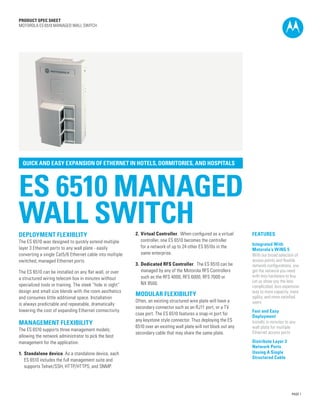
Es6510 spec sheet
- 1. PRODUCT SPEC SHEET MOTOROLA ES 6510 MANAGED WALL SWITCH QUICK AND EASY EXPANSION OF ETHERNET IN HOTELS, DORMITORIES, AND HOSPITALS ES 6510 MANAGED WALL SWITCH DEPLOYMENT FLEXIBLITY The ES 6510 was designed to quickly extend multiple layer 3 Ethernet ports to any wall plate - easily converting a single Cat5/6 Ethernet cable into multiple switched, managed Ethernet ports. The ES 6510 can be installed on any flat wall, or over a structured wiring telecom box in minutes without specialized tools or training. The sleek “hide in sight” design and small size blends with the room aesthetics and consumes little additional space. Installation is always predictable and repeatable, dramatically lowering the cost of expanding Ethernet connectivity. MANAGEMENT FLEXIBILITY The ES 6510 supports three management models; allowing the network administrator to pick the best management for the application. 1. Standalone device. As a standalone device, each ES 6510 includes the full management suite and supports Telnet/SSH, HTTP/HTTPS, and SNMP. 2. Virtual Controller. When configured as a virtual controller, one ES 6510 becomes the controller for a network of up to 24 other ES 6510s in the same enterprise. 3. Dedicated RFS Controller. The ES 6510 can be managed by any of the Motorola RFS Controllers such as the RFS 4000, RFS 6000, RFS 7000 or NX 9500. MODULAR FLEXIBILITY Often, an existing structured wire plate will have a secondary connector such as an RJ11 port, or a TV coax port. The ES 6510 features a snap-in port for any keystone style connector. Thus deploying the ES 6510 over an existing wall plate will not block out any secondary cable that may share the same plate. FEATURES Integrated With Motorola’s WiNG 5 With our broad selection of access points and flexible network configurations, you get the network you need with less hardware to buy. Let us show you the less complicated, less expensive way to more capacity, more agility, and more satisfied users Fast and Easy Deployment Installs in minutes to any wall plate for multiple Ethernet access ports Distribute Layer 3 Network Ports Uusing A Single Structured Cable PAGE 1
- 2. PRODUCT SPEC SHEET MOTOROLA ES 6510 MANAGED WALL SWITCH SPECIFICATIONS CHART Ethernet LAN Policy Enforcement 3 x 10/100Mb LAN ports 1 x 10/100Mb uplink LAN port 8-wire RJ45 connector. IEEE 802.3 10/100BTX Power Physical Layer-2 firewall with src/dest MAC/VLAN/ Ethertype, match on in-bound and out-bound packets Layer-3 firewall with src/dest IP/Port/Protocol, match on in-bound and out-bound packets Stateful packet inspection, Per IP flow statistics 802.1P COS or DSCP bit mark or re-mark for Layer-2 and/or Layer-3 priority enforcement Networking 4.9”x2.7”x1.2” (124mm x 70mm x 29mm). 12oz (0.34Kg) Environmental 0 - 40 degrees Celsius ambient temperature, 5% to 90% NC Mounting Universal mounting bracket for worldwide telecom plates; mounting options include over a telecom wall plate or flush surface mount. RJ45-to-RJ45 cable included Compliance UL EU EN 60950-1 2nd Ed., ANZ C-Tick, UL 2043; FCC Part 15 Subpart B, EN 55022: 2006 + A1: 2007, ICES – 003 (Class B) EN 55024: 1998 + A1: 2001 + A2: 2003; EU RoHS Directive 2002/95/EC; CE, IC, FCC 802.1Q VLAN Access or Trunk ports, VID 1-4094. CDP and LLDP per intrface. 802.1x and MAC authentication per port Management 802.3af PoE compliant. 5 watts typical Access: Telnet, SSH, HTTP, HTTPS, SNMPv2/V3 Management status, firmware upgrade TYPICAL DEPLOYMENT ALONG WITH AP 6511 In markets such as hospitality, the ES 6510 is an ideal complementary product with the AP 6511. The Motorola AP 6511 is a two stream 802.11a/b/g/n access point that typically covers up to 5 hotel guest rooms. In this deployment example, the ES 6510 is installed in the rooms where an AP 6511 is not required. IPTV, minibar access, or VoIP telephony typically require a hard-line Ethernet network. By combining the AP 6511 and ES 6510, the result is 100% coverage with managed Ethernet ports and wireless LAN. HOTEL OR LONG-TERM CARE ROOMS ES 6510 ES 6510 Deploy in rooms not installed with an AP 6511 ES 6510 ES 6510 AP 6511 ES 6510 ES 6510 AP 6511 Depending on site survery, deploy AP 6511 inside guest rooms for a redundant, self-healing wireless LAN ES 6510 AP 6511 Part number: SS-ES6510. Printed in USA 09/12. MOTOROLA, MOTO, MOTOROLA SOLUTIONS and the Stylized M Logo are trademarks or registered trademarks of Motorola Trademark Holdings, LLC and are used under license. All other trademarks are the property of their respective owners. ©2012 Motorola Solutions, Inc. All rights reserved.
