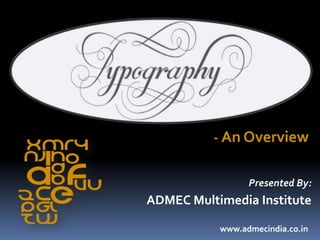
Tips and Tricks how to use Typography
- 1. Presented By: ADMEC Multimedia Institute www.admecindia.co.in - An Overview
- 2. Introduction Here we are giving brief overview on typography, its significance, typefaces, categories & classification of typefaces, typeface anatomy and basic typography terminology…. Also you will read about some practical guidelines about the use of typefaces
- 3. What isTypography? “The art and skill of designing communication by means of the printed words.”
- 4. “Typography is means by which words, conceived in someone’s mind and then put down on paper are made available to the world at large."
- 5. Significance Typography forms integral part of a good graphic design. Largely used to create moods. Crucial in the design of advertisements, magazines, newspaper and corporate identities. Different fonts suggest different context & ideas. Some typefaces even have special functions.
- 6. What areTypefaces? “It’s the set of letters, numbers, and other characters that share common design features.”
- 7. We describe the size of type in points and picas, not inches. There are approximately 12 points to a pica and 6 picas to an inch. 10 12 16 20 24 32 36 48 6080
- 8. Points & Picas While fonts are measured in points, pages are measured in picas (column width). 12 points = 1pica 6 picas = 1 inch
- 9. TypefaceClassification Roman: Antiqua (Old Style), Didone (Modern), Sans-serif, Script, Serif, Slab serif, Transitional Black-letter: Fraktur, Rotunda, Schwabacher, Textualis Gaelic: Angular, Uncial
- 11. TypefaceCategories Typefaces can be categorized as: Serif Sans Serif Script Decorative/Ornamental
- 12. Serif
- 13. SansSerif
- 14. Script Script typefaces are based upon the varied and often fluid stroke created by handwriting. They are organized into highly regular formal types similar to cursive writing and looser, more casual scripts.
- 15. Decorative/Ornamental It includes typefaces of unusual and unique designs that do not fit into other classification. Decorative and display typefaces are generally reserved for specific purposes. They are most effective when used at larger sizes, such as for headlines, titles & display purposes( eg:newspapers & advertisements).
- 16. Typographical Properties Styling Formatting Font - Family Font - Size Font -Weight Font - Style Font -Variant Letter - Spacing Word - Spacing Line - Height Text - Align Text - Decoration Text - Indent Text -Transform Text - Shadow Vertical - Align White – Space Direction Margins
- 17. TypefaceAnatomy Typeface anatomy describes the graphical elements that make up printed letters in a typeface. Anatomy of type can be classified as: 1. Apex 2. Aperture 3. Arm 4. Bar 5. Bowl 6. Bracket 7. Counter 8. Ear 9. Link 10. Shoulder 11. Spine 12. Spur 13. Stem 14. Stress 15. Tail 16. Terminal
- 20. Paragraph A paragraph is a self-contained unit of a discourse in writing dealing with a particular point or idea. A paragraph comprises of one or more sentences. Common terms used are: Alignment Justification Leading River Sentence spacing Widows and orphans
- 21. Punctuation Punctuation is the use of spacing, conventional signs, & certain typographical devices as aids to the understanding and correct reading, both silently n aloud, of handwritten & printed texts. Common terms used are: Hanging punctuation Hyphenation Quotation mark Prime mark Dashes
- 22. DigitalTypography Digital typography or desktop publishing refers to the creation of documents using page layout skills. DTP software can generate layouts & produce typographic quality text and images comparable to traditional typography & printing.Terms used: Character encoding Font formats Hinting Rasterization Typesetting software List of typographic features Web typography
- 23. Typesetting Typesetting is the composition of text by means of arranging physical types or digital equivalents. Type design Type foundry Calligraphy Phototypesetting Letterpress Typeface Font Punchcutting Pangram
- 24. TypographicUnits Typographic units are the units of measurement used in typography or typesetting.Common terms used are: Agate Cicero Em En Figure space Measure Paren space Pica Point Thin space
- 25. TypeTraits Kerning: space between characters Leading: space between lines of type Tracking: space between words + characters (how a line of text is spaced out at the PARAGRAPH level)
- 26. Kerning In typography, kerning- less commonly, mortising (referring to the process of physically removing material from the cast character)- is the process of adjusting letter spacing in a proportional font. In a well-kerned font, the two-dimensional blank spaces between each pair of letters all have similar area.
- 28. Leading In typography, leading (pronounced /ˈlɛdɪŋ/, rhymes with heading) refers to the amount of added vertical spacing between lines of type. In consumer-oriented word processing software, this concept is usually referred to as "line spacing“.
- 30. Tracking Tracking is very similar to kerning in that it is the spacing between individual characters, but tracking is the space between groups of letters rather than individual letters. It affects the overall character density of the copy. It’ll help to eliminate widows and orphans in paragraphs.
- 32. LetterSpacing In typography, letter-spacing, also called tracking, refers to the amount of space between a group of letters to affect density in a line or block of text. Since the advent of personal computers the term tracking is frequently used. In professional typography and graphic design the term letter-spacing is more commonly used.
- 35. Do’s Do establish a typographic hierarchy Do choose an appropriate font for the body text Do give your text room to breathe Try & limit paragraphs to 40-60 characters per line Make sure there is enough contrast between your text and the background
- 36. Don’ts Don’t make the text too small Don’t use too many different fonts on one page Don’t make continuous use of all caps Don’t use large amount of centered text Don’t use extra leading Don’t use negative leading (Good leading is 1.25x of the point size) Don’t use more than 3 font families in a design. Try to use only one if possible Don’t use Serif typefaces in headings Don’t create lines longer than 15 words
- 37. Moods & Functions ofTypefaces If you seek a feminine mood, then you might use Isadora For something comical, consider Comic Sans For signage, Helvetica is used worldwide because of its functionality For a classic look, try Garamond, designed in France almost 500 years ago
- 38. GeneralGuidelines Writing guides generally suggest that a manuscript should have no widows and orphans even when avoiding them results in additional space at the bottom of a page or column. Widow : Generally refers to a single line of a paragraph appearing at the “top” of a page. Orphans : Generally refers to a single line of a paragraph appearing at the “bottom” of a page.
- 39. Techniques for EliminatingWidows Forcing a page break early, producing a shorter page Adjusting the leading, the space between lines of text (although such carding or feathering is usually frowned upon) Adjusting the spacing between words to produce 'tighter' or 'looser' paragraphs Adjusting the hyphenation of words within the paragraph Adjusting the page’s margins
- 40. Subtle scaling of the page, though too much non-uniform scaling can visibly distort the letters Rewriting a portion of the paragraph Reduce the tracking of the words Adding a pull quote to the text (more common for magazines) Adding a figure to the text, or resizing an existing figure
- 41. An orphan is cured more easily, by inserting a blank line or forcing a page break to push the orphan line onto the next page to be with the rest of its paragraph. Such a cure may have to be undone if editing the text repositions the automatic page/column break. Most full-featured word processors and page layout applications include a paragraph setting (or option) to automatically prevent widows and orphans.When the option is turned on, an orphan is forced to the top of the next page or column; and the line preceding a widow is forced to the next page or column with the last line.This automatic adjustment to a page's layout can be a source of frustration for someone who is unaware of why text is shifted from one page to the next.
- 42. CommonType Foundries The followings are few category of common typeface designing companies: 1. CorporateType Foundries 2. LargeType Foundries 3. Independent Type Foundries
- 43. 1) CorporateType Foundries 1 AdobeType, a division of Adobe Systems Inc. InternationalTypeface Corporation (ITC) ) Letraset Bitstream Inc. Linotype MonotypeCorporation
- 44. 2) LargeType Foundries 2 AmericanType Founders (Kingsley/ATF) Ascender Corporation Berthold Elsner+Flake Emigre Font Bureau FontShop International Hoefler & Frere-Jones (H&FJ) House Industries Paratype T26
- 45. 3) IndependentType Foundries Aerotype Apply Interactive Astygmatic One-Eye Atomic Media Baseline Fonts CapeArconaType Foundry Characters Font Foundry Crazy diamond design Dalton Maag DSType
- 46. Emtype Foundry FelicianoType Foundry Fontosaurus Fountain Galapagos Design Group Greater AlbionTypefounders JY&A Fonts MVB TheType Fetish Thirstype/Village
- 47. ADMEC Multimedia Institute For more info you can visit www.admecindia.co.in For course related enquiry, ring us at: 9811-81-81-22, 011-3130-5055, 011-3203-5055 Compiled By: Admec Students and Staff Can send feedback at: @admecinstitute
