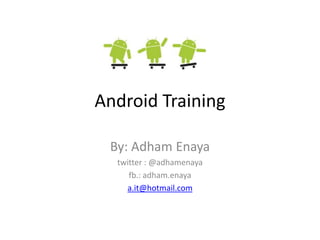
Session 3 android UI
- 1. Android Training By: Adham Enaya twitter : @adhamenaya fb.: adham.enaya a.it@hotmail.com
- 2. Session 3: Android UI (part 1) Thursday, March 29, 2012
- 3. Understanding the components of a screen • To define UI we use XML (easier) or Java (dynamically-almost used in games) . • UI contains widgets like buttons, text views. • XML UI is loaded during activity onCreate(), using setContentView() method. • During compilation time XML file is complied to equivalent Android GUI class. Open source Training (Android Course) March 29, 2012 Adham Enaya
- 4. Common Attributes for Views & ViewGroups • layout_width :the width of the View or ViewGroup • layout_height : the height of the View or ViewGroup • layout_marginTop: extra space on the top side of • layout_marginBottom : extra space on the bottom side • layout_marginLeft :extra space on the left side • layout_marginRight :extra space on the right side • layout_gravity :Specifies how child Views are positioned. • layout_x : the x-coordinate of the View or ViewGroup • layout_y : the y-coordinate of the View or ViewGroup Open source Training (Android Course) March 29, 2012 Adham Enaya
- 5. Views and ViewGroups • Activity contains: – View: • Class name: android.view.View. • i.e. : buttons, text boxes (EditText), labels (TextView). – ViewGroup: • Class name: android.view.ViewGroup • Special type of view. • Groups the widgets together and order them. Open source Training (Android Course) March 29, 2012 Adham Enaya
- 6. Android ViewGroups 1. LinearLayout 2. AbsoluteLayout 3. TableLayout 4. RelativeLayout 5. FrameLayout 6. ScrollView Open source Training (Android Course) March 29, 2012 Adham Enaya
- 7. Measurements Unites • dp and dip: – Density independent pixel. – Recommended when specifying the dimension of views in your layout. – The dimensions of view don’t change when the device resolution. • sp: – Scale independent pixel, similar to dp – Recommended when specifying font size. • pt: – Point, 1/72 of an inch • px: – The actual pixel on the screen Open source Training (Android Course) March 29, 2012 Adham Enaya
- 8. LinearLayout • The LinearLayout arranges views in a single column or a single row. – android:orientation: vertical or horizontal. – layout_gravity: Open source Training (Android Course) March 29, 2012 Adham Enaya
- 9. AbsoluteLayout • enables you to specify the exact location. – android:layout_x: x-pixel. – android:layout_y: y-pixel. • Deprecated since android 1.5, and not supported in the latest version. • Has problem when viewing the activity in high-resolution screen. Open source Training (Android Course) March 29, 2012 Adham Enaya
- 10. TableLayout • groups views into rows and columns. – <TableRow> element to designate a row in the table. – Each row can contain one or more views. Open source Training (Android Course) March 29, 2012 Adham Enaya
- 11. RelativeLayout • specifies how child views are positioned relative to each other. – android:layout_alignParentTop: true or false – android:layout_alignParentLeft: true or false – android:layout_centerHorizontal: true or false – android:layout_alignLeft – android:layout_alignRight – android:layout_below – android:layout_above – android:layout_toLeftOf – The value for each of these attributes is the ID for the view that you are referencing. Open source Training (Android Course) March 29, 2012 Adham Enaya
- 12. Framelayout • placeholder on screen that you can use to display a single view. • always anchored to the top left of the layout. • You can add multiple views to a FrameLayout, but each will be stacked on top of the previous one. This is useful in cases where you want to animate series of images, with only one visible at a time. Open source Training (Android Course) March 29, 2012 Adham Enaya
- 13. Scrollview • special type of FrameLayout • The ScrollView can contain only one child view or ViewGroup. • Do not use a ListView together with the ScrollView. (ListView is optimized for dealing with large lists). Open source Training (Android Course) March 29, 2012 Adham Enaya
- 14. Any Question ? Best, Open source Training (Android Course) March 29, 2012 Adham Enaya
