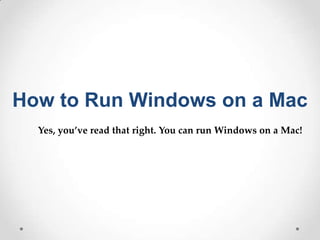
How to Run Windows on a Mac
- 1. How to Run Windows on a Mac Yes, you’ve read that right. You can run Windows on a Mac!
- 2. In the world of computers, there are two crowds fighting for the best software – the Windows crowd and the Mac crowd. Everywhere you go, in every forum discussion, the comments always turn into a heated debate between the two.
- 3. Which is the better software? Which is easier to use? It’s become such a normal thing that sometimes, Internet trolls take advantage of that to create chaos just for kicks.
- 4. If there’s any way to make the two shut up, then the best solution is to run Windows on a Mac! If you have a MacBook Pro, and you want to run Windows, no fancy replacement laptop parts are involved.
- 5. Just follow these steps:
- 6. 1. Get a Copy of Windows 7 You can install older versions of Windows, but since your MacBook is new, you can take advantage of the laptop’s power and run Windows 7 without a hitch. Preferably, you need to have your own copy of Windows 7 instead of borrowing from someone else. I Just Hope Were Compatible?
- 7. 2. Use Boot Camp Installing Windows isn’t really illegal. In fact, Apple put that feature right into their software! All you have to do is go to Utilities and find the Boot Camp Assistant. Hoping were okay?
- 8. Once you find it, click on it and you’ll have to create a separate partition in which Windows can operate. If possible, try to allocate at least 30 GB for Windows, so you have space for installing programs. Hey! I need SPACE
- 9. If you’re feeling generous, you can use as much as Let us just take you like – the more, the merrier. things slowly? OKAY
- 10. Lets meet halfway That’s a DEAL
- 11. 3. Install Windows After creating the partition, you’ll find on your desktop the drive where you can install Windows. That means the partition was created successfully, and you can install Windows properly now.
- 12. Pop in the DVD, and start the installation.
- 13. You’ll notice that your computer will restart and you’ll be taken to the typical installation process.
- 14. 4. Follow the Rest Installing Windows is pretty easy, and you’ll just have to follow the instructions laid out in front of you. If you’ve installed Windows on a computer before, then you already know the process.
- 15. Only this time, you’ll have to install Windows with the partition drive you created.
- 16. 5. Perform Updates Once you’re done, all you have to do is perform the necessary updates to make your Windows 7 up to date. It’s pretty easy and you’ll have to restart once you’re done.
- 17. Conclusion When your Mac boots up, it typically goes into the Mac OS. To choose Windows, you’ll have to press down the Option key, and then select Windows when prompted.
- 18. Why use Windows in the first place? Isn’t it sacrilegious to do these kinds of things? Well, since Apple put the feature there in the first place, you might as well take advantage of it!
- 19. There are programs you won’t get in Mac that you get immediately for Windows. Since Windows is practically 90% of the computer operating systems used around the world, they get things first, like games. Mac support for games is typically a year behind, so if you’re itching to play the latest games, you can install it in your Mac without having to wait!
- 20. Thank You!!! Abie Anarna