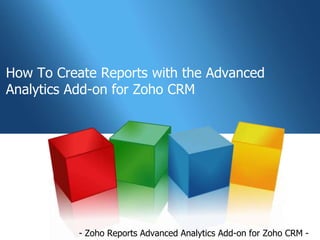
Creating reports with advanced analytics add on for zoho crm
- 1. How To Create Reports with the Advanced Analytics Add-on for Zoho CRM - Zoho Reports Advanced Analytics Add-on for Zoho CRM -
- 2. Creating Reports using Zoho Reports Add-on Sign in to your Zoho CRM account
- 3. Creating Reports using Zoho Reports Add-on Go to 'Reports' tab and click the 'Advanced CRM Analytics' link
- 4. Creating Reports using Zoho Reports Add-on ◉ Clicking the 'Advanced CRM Analytics' link will open the 'Zoho CRM Reports' database in a new browser window.
- 5. Creating Reports using Zoho Reports Add-on In the tables (CRM modules) listed, open the one you want to create reports on. Say 'Potentials'
- 6. Creating Reports using Zoho Reports Add-on Click 'New' -> 'New Chart View'
- 7. Creating Reports using Zoho Reports Add-on ◉ The table's columns will get listed in the left, with a drag and drop designer area to the right ◉ Other tables related to 'Potentials' are also listed on the left. You can pull in columns from those tables too.
- 8. Creating Reports using Zoho Reports Add-on ◉ Let's say you want to know how the sales trend has been for the past few months ◉ You can drag and drop 'Closing Date' to the X-axis and 'Amount' to the Y-axis ◉ Choose 'Month & Year' function for 'Closing Date' and 'Sum' for 'Amount'
- 9. Creating Reports using Zoho Reports Add-on ◉ The sales has to be filtered to only the deals won ◉ Add the 'Stage' to the Filter tab and only select 'Closed Won' deals alone.
- 10. Creating Reports using Zoho Reports Add-on ◉ Similarly, you can have 'User Filters' too, where you could allow the users/viewers of this report to dynamically apply filters on the report. ◉ For example, let's have 'Potential Owner'. Drop this column in the 'User Filters' tab
- 11. Creating Reports using Zoho Reports Add-on You can change the 'Settings' of the chart to suit your needs
- 12. Creating Reports using Zoho Reports Add-on The final Sales Trend Report on saving and clicking the 'View Mode' button in the toolbar
- 13. Creating Reports using Zoho Reports Add-on ◉ Let's now see how to create a Pivot Table (Matrix View) ◉ Click 'New' -> 'New Pivot View'
- 14. Creating Reports using Zoho Reports Add-on ◉ Let's pivot sales done by each sales person across years ◉ Drag 'Closing Date' to 'Columns' and 'Potential Owner' to 'Rows' and 'Won Amount' to 'Data' shelfs ◉ Select 'Year' function for 'Closing Date' and 'Actual' function for other two columns dropped
- 15. Creating Reports using Zoho Reports Add-on ◉ The pivot generated looks like the above. You can double click on a column to rename it. ◉ You can apply Filters and User Filters as in Charts
- 16. Creating Reports using Zoho Reports Add-on The final pivot view in 'View Mode'
- 17. Creating Reports using Zoho Reports Add-on
- 18. Creating Reports using Zoho Reports Add-on
- 19. Creating Reports using Zoho Reports Add-on ◉ You can drag and drop the reports from the left to form the dashboard
- 20. Creating Reports using Zoho Reports Add-on ◉ You can 'Contract' a report, so that two reports can be placed side by side. ◉ You can increase/decrease a report's height/width by dragging a report's bottom/right edges
- 21. Creating Reports using Zoho Reports Add-on ◉ You can add HTML text elements wherever you need by clicking 'Add Text' ◉ You can have 'User Filters' at the top that will get applied to all reports in the dashboard
- 22. Creating Reports using Zoho Reports Add-on An example dashboard with stylized HTML heading and a dashboard level user filter.
- 23. Learn & Explore More.... Check the following Video Demos & Help documntation to learn more about using Zoho Reports ◉How to Create Charts ◉How to Create Pivot Tables ◉How to Create Dashboards ◉How to Apply Filters ◉More Videos... ◉Zoho Reports Help Documentation
- 24. Zoho Reports Advanced Analytics Add-on for Zoho CRM http://zoho.com/reports/crm Support Contact: support@zohoreports.com +1 888 900 9646 (toll free)
