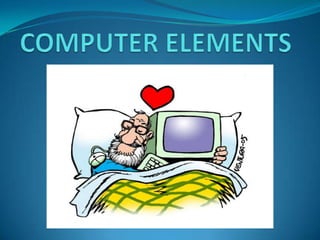
Computer elements, by Álex Ferreirós and Álex Muñiz
- 2. INDEX 1. Microprocessor. 2. Memory and units of storage. 1. RAM. 2. Cache memory. 3. ROM BIOS. 4. Storage devices. 3. Motherboard and connecting devices. 1. Connecting external devices.
- 3. MICROPROCESOR Integrated central and most complex circuit of an IT system. It is considered to be the "brain" of a computer. The microprocessor executes instructions stored as binary numbers organized sequentially in the main memory.
- 4. MICROCESADOR Circuito integrado central y más complejo de un sistema informático, se le suele llamar por analogía el «cerebro» de un computador. Ejecuta instrucciones almacenadas como números binarios organizados secuencialmente en la memoria principal.
- 5. MEMORY AND UNITS OF STORAGE RAM. Cache memory. ROM BIOS. Storage devices.
- 6. MEMORIA Y UNIDADES DE ALMACENAJE RAM. Memoria de almacenamiento temporal. BIOS de memoria sólo de lectura. Dispositivos de almacenaje.
- 7. RAM The random access memory is used as a work memory for the operating system, the programs and the majority of the software. One of the first types of RAM memory was the magnetic core memory.
- 8. The expression RAM memory is frequently used to describe the memory units located in personal computers and servers.
- 9. RAM La memoria de acceso aleatorio se utiliza como memoria de trabajo para el sistema operativo, los programas y la mayoría del software. Uno de los primeros tipos de memoria RAM fue la memoria de núcleo magnético.
- 10. Se utiliza frecuentemente para describir los módulos de memoria utilizados en los computadores personales y servidores.
- 11. CACHE MEMORY RAM cannot work at the same speed in the microprocessor, so a much faster memory is installed between the RAM and the microprocessor - the cache memory.
- 12. MEMORIA DE ALMACENAMIENTO TEMPORAL La RAM no puede trabajar en la misma velocidad en el microprocesador, entonces una memoria mucho más rápida es instalada entre la RAM y el microprocesador: la memoria de almacenamiento temporal.
- 13. ROM BIOS ROM BIOS is an indelible chip where the basic instructions for turning on a computer are and it also checks all the disks, the memory ... The ROM BIOS was the basic system of entry / exit of the computer IBM PC.
- 14. ROM BIOS ROM BIOS es un chip imborrable donde están las instrucciones básicas para encender un ordenador y esta comprueba todos los discos, memoria... El ROM BIOS era el Sistema Básico de Entrada/Salida del computador IBM PC.
- 15. STORAGE DEVICES Magnetic disk: It's a storage system for information files. It stores the bytes of these files in one or a few areas of circular tracks. The most common ones are the hard disks. External hard disks are very useful.
- 16. Optical discs: Optical format of digital storage of information, which consists on a circular disc in which the information is codified and stored, doing a few microscopic grooves with a laser on one of the flat faces that compose it.
- 17. Solid-state memory: These devices store information using transistors acting as switches. These switches can be either opened or closed. The most common types are the flash drives and the memory cards.
- 18. MOTHERBOARD AND CONECTING DEVICES The motherboard is a large board on which all the computer components are connected either directly or in some other way.
- 19. PLACA MADRE Y DISPOSITIVOS QUE SE UNEN La placa base es una gran placa sobre la que están conectados directamente o conectados de alguna forma todos los componentes del ordenador.
- 20. CONNECTING EXTERNAL DEVICES In computer science, peripheral refers to the devices and / or auxiliary and independent devices connected to the central processing unit of a computer.
- 21. CONEXIÓN DE DISPOSITIVOS EXTERNOS En informática, se denomina periféricos a los aparatos y/o dispositivos auxiliares e independientes conectados a la unidad central de procesamiento de una computadora.
- 22. CONCLUSIONS / CONCLUSIONES Computer elements are commonly known as computer hardware and they consist of elements such as the microprocessor, the memory, the storage units and the motherboard, where all the elements are connected. A los elementos de un ordenador se les conoce comúnmente como Hardware del ordenador y está compuesto de elementos como el microprocesador, la memoria y las unidades de almacenamiento y la placa base, donde están conectados todos los elementos de este.
- 23. REFERENCES http://static.blogo.it/ecologiablog/Ecologiablog_microproc esador.jpg https://es.wikipedia.org/wiki/Memoria_de_acceso_aleatori o http://static.ddmcdn.com/gif/motherboard-callouts.jpg http://www.genengnews.com/media/images/GENHighligh t/July20_2011_7523470_CDbluray_QuanterixSonyCollab1718 861211.jpg http://www.asercomputacion.com.ar/gallery/images/prod uctos//Pendrive/Pen%20Drive%20KINGSTON%20DATAT RAVELER.jpg
