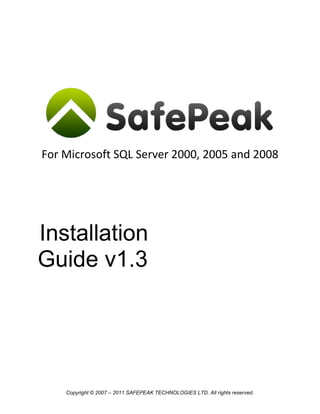
SafePeak Installation guide
- 1. For Microsoft SQL Server 2000, 2005 and 2008 Installation Guide v1.3 Copyright © 2007 – 2011 SAFEPEAK TECHNOLOGIES LTD. All rights reserved.
- 2. SafePeak v1.3 Installation Guide No part of this document may be reproduced or transmitted in any form or by any means electronic or mechanical, for any purpose without the express written permission of DCF TECHNOLOGIES LTD. Information in this document is subject to change without prior notice. SAFEPEAK is a trademark of SAFEPEAK TECHNOLOGIES LTD Microsoft, Windows and SQL Server are registered trademarks of Microsoft Corporation. The names of other companies and products mentioned herein are trademarks or registered trademarks of their respective trademark owners. For Sales and Technical Support please visit www.safepeak.com This guide is frequently updated to reflect changes in the product. The latest version can always be accessed by customers under support at http://www.safepeak.com/pages/support.aspx This guide was prepared for SafePeak for SQL Server Version 1.3 (January 2010) Copyright © 2007 – 2011 SAFEPEAK TECHNOLOGIES LTD. All rights reserved.
- 3. Table of Contents Contents Table of Contents .................................................................................................................................................. 3 1. Introduction ................................................................................................................................................... 4 2. Minimum System Requirements ............................................................................................................ 4 3. How to Install SafePeak ............................................................................................................................. 5 4. License Agreement ...................................................................................................................................... 5 5. Where to Install SafePeak ......................................................................................................................... 5 6. Choosing the Installation type................................................................................................................. 6 7. Setting Up Microsoft NLB with Virtual IP ........................................................................................... 7 8. Define SafePeak IP ....................................................................................................................................... 8 9. Adding SafePeak License ........................................................................................................................... 8 10. Administrator login details .................................................................................................................. 9 11. During Installation................................................................................................................................... 9 12. When the Installation Is Complete ................................................................................................. 10 13. Adding Database Instances ............................................................................................................... 11 14. Fine-Tuning SafePeak Cache Configuration ............................................................................... 14 15. Uninstall SafePeak ................................................................................................................................ 16 16. Appendix A – Connecting the Application to SafePeak .......................................................... 17 Copyright © 2007 – 2011 SAFEPEAK TECHNOLOGIES LTD. All rights reserved.
- 4. 1. Introduction Welcome to SafePeak for Microsoft SQL Server. This guide explains how to install and set up SafePeak v1.3. SafePeak dramatically accelerates data access and retrieval providing immediate results, with no need to change existing databases or applications. Increasing database response time from SQL database queries and enhancing system scalability by orders of magnitude, SafePeak ensures high availability for mission-critical applications and safeguards against unpredictable traffic spikes and surges of usage. We have tried to streamline the SafePeak installation to make it easy and straightforward to install. The information contained in this guide will direct you in preparing for the installation of SafePeak and successfully executing the software into place. 2. Minimum System Requirements SafePeak has been tested and verified with Microsoft SQL Server 2000, 2005 and 2008. Please make sure that the server on which you plan to install SafePeak meets the minimum system requirements for the program to run: You must only install ONE SafePeak installation at one time otherwise you could cause serious system instability. If other applications, programs or data have previously been installed on your server, they may interfere with SafePeak. We recommend removing all software, before installing SafePeak to avoid the possibility of serious problems. Deployed on standalone server or a virtual machine: Operating system Windows 2008 R2 64-bit or Windows 2008 64bit Supported Virtual VMware, Microsoft Hyper-V, Citrix XEN Systems CPU Minimum 1 CPU / 4 Cores, 2 Cores per each SQL Server Instance RAM Minimum 4GB, 2GB per SQL Server Instance Hard Drive 50GB for each SQL Server Instance Network Cards 1Gb Ethernet, or same speed as the SQL Server Instances Recommended systems requirements Recommended system requirements are dependent on the connected to SafePeak SQL Server Instances. CPU Cores 1/4 of CPU-Cores on the SQL Server Instances. Minimum 4 Cores. RAM 1/4 of RAM on the SQL Server Instances. Minimum 4 GB RAM. The recommended RAM varies between different sites, is dependent on multiple parameters. The major ones: 1) potential amount of different queries; 2) number of databases on the SQL Server 2) whether large entities (files) are stored and retrieved from SQL Server Copyright © 2007 – 2011 SAFEPEAK TECHNOLOGIES LTD. All rights reserved.
- 5. 3. How to Install SafePeak Put SafePeak CD into drive or copy the SafePeak installation executable onto the SafePeak dedicated server. You can either run as console or use remote desktop to start the installation. When installing from the CD, the install wizard will pop up automatically. If the pop up does not appear, go to the root directory of the CD and double click on Setup.exe. Click Next to continue. 4. License Agreement The license agreement will appear. Please read the license agreement and if you agree to the terms and conditions, click on I AGREE to move forward in the installation. 5. Where to Install SafePeak Copyright © 2007 – 2011 SAFEPEAK TECHNOLOGIES LTD. All rights reserved.
- 6. The next screen determines in which directory SafePeak will be installed. The default directory is C:SafePeak. If you would like to install SafePeak in a different directory, please browse to choose a destination folder. Important: SafePeak directory path has to be English letters only. The minimum free space available on the disk is 30 GB. Press Next to initiate the installation. 6. Choosing the Installation type Select the installation type (standard or enterprise). If you are installing SafePeak on a Virtual Machine, skip this section and go to section 8. Copyright © 2007 – 2011 SAFEPEAK TECHNOLOGIES LTD. All rights reserved.
- 7. 7. Setting Up Microsoft NLB with Virtual IP This step is relevant only for physical machine installation, if you are installing on a VM please proceed to section 8. There are two fields that need to be filled in the next screen. 1. The IP address is used to define the Virtual IP. All connection strings will use this IP address to redirect the network traffic to SafePeak. The IP address should be in the same segment as the database server. Your IT systems manager should provide the IP address. 2. The second field is the Interface Name on which the Virtual IP will be created. Make sure that it has static IP with the same subnet mask as you entered in the first field. Click on Next. Note: This is not the IP address configured for the SafePeak server. It is a secondary IP address used for the SafePeak cluster. Copyright © 2007 – 2011 SAFEPEAK TECHNOLOGIES LTD. All rights reserved.
- 8. 8. Define SafePeak IP This step is relevant for installation on a virtual machine. This screen will appear if the Virtual Machine has several IPs and it allows you to select the IP SafePeak will use. 9. Adding SafePeak License Browse to physical location on your hard drive or CD where SafePeak license file is located. In case you are installing a trial version – you will need to a trial license. Copyright © 2007 – 2011 SAFEPEAK TECHNOLOGIES LTD. All rights reserved.
- 9. 10. Administrator login details Please enter SafePeak Administrator full name, email and password. These credentials will be used for login to SafePeak Dashboard. Additional logins with more limited operational permissions can be inserted later inside SafePeak Dashboard. 11. During Installation The installation consists of various steps including directory creation, file extraction, creation of SafePeak internal repository, addition of windows features such as .NET 3.5 framework, and IIS as needed and the configuration of Windows NLB (for dedicated server). Copyright © 2007 – 2011 SAFEPEAK TECHNOLOGIES LTD. All rights reserved.
- 10. 12. When the Installation Is Complete When the installation is complete a new screen will appear enabling you to start SafePeak and add instances. Simply check the box Start SafePeak UI and click on Finish to invoke SafePeak GUI to start adding database instances. Go to section 14 to begin adding database instances. Copyright © 2007 – 2011 SAFEPEAK TECHNOLOGIES LTD. All rights reserved.
- 11. 13. Adding Database Instances SafePeak automatically provides a default email address and password. Press Login to continue. Go to Settings tab and click on the SQL Instance Management to add new instances. Click on the Add button at the top of the screen. Copyright © 2007 – 2011 SAFEPEAK TECHNOLOGIES LTD. All rights reserved.
- 12. The Add Instance dialog box will pop up. Enter the requested parameters as follows: 1. Instance Name – This name will appear in SafePeak Dashboard. Tip: use the same name as the SQL Server Instance 2. Instance IP – The IP address for the SQL Server instance 3. SQL Port – The port that the SQL Server instance will listen on 4. SQL username – The login for the SQL Server. This login must have system administrator privileges in order to execute SQL Server Agent Jobs via SafePeak 5. Password – The password of the SQL username 6. SafePeak Port – The port which SafePeak will use for this instance Click OK and the new instance will appear in the table of instances. Alert Line - at the top of the screen, the alert line will notify you that the instance was successfully recorded to be installed. It usually takes about 10 seconds until the installation process begins. Copyright © 2007 – 2011 SAFEPEAK TECHNOLOGIES LTD. All rights reserved.
- 13. The installation process contains several phases: Installing – All needed services, firewall ports, directories are created Learning Instance Structure – The Metadata Learning Service starts learning the instance structure and creates the dependency relations Active – The Metadata Learning Service has completed learning the Instance Structure and SafePeak is ready to accept requests for this instance. After adding instance, both during status “Learning Instance Structure” and status “Active”, you should connect the application (reroute the application connection string) to point SafePeak instead of the database (see Appendix A). SafePeak automatic mechanisms perform audit, scan and analysis of application traffic to the database. Each 15 minutes Pattern Builder service creates Sql patterns and applies all “READ and Deterministic Patterns” for caching. Each 1 hour statistics of the traffic are calculated and the dashboard information is updated. Copyright © 2007 – 2011 SAFEPEAK TECHNOLOGIES LTD. All rights reserved.
- 14. 14. Fine-Tuning SafePeak Cache Configuration To fine-tune the configuration you will need to specially review and if needed perform manual tuning of: 1. “Unparsed Objects” 2. Non-deterministic patterns. Unparsed Objects Unparsed objects are database objects that SafePeak Metadata Learning service couldn’t fully understand. Most common objects are “stored procedures” and “user defined functions”. There are four main options for an object to become “unparsed”: a) Dynamic SQL execution. The object contains statements that dynamically create an SQL and execute it. SafePeak does not try to analyze the dynamic sql text which may be variable and depend on run- time data. b) Encrypted objects SafePeak does not have the permissions to access the SQL text to determine what the object does. c) CLR objects SafePeak handles SQL objects and does not try to understand objects written in CLR. d) Parsing failure On some rare occasions, the SafePeak parser may find a statement it cannot parse in the object’s SQL text. In such case the object is considered and treated as “unparsed”. In such cases, SafePeak takes the safest course of action to ensure data correctness. However, this reduces SafePeak cache efficiency when the object is used. By default, when an unparsed object is executed, SafePeak addresses it as follows: Evict All Cache – SafePeak clears all data from the cache and disables SafePeak cache for the duration of the current transaction; Consider possible DDL execution – After the statement is executed, SafePeak sends the SafePeak Metadata Learning service a request to analyze the database, and maintains the cache disabled for the duration of this analysis. This shows up in the SafePeak Dashboard as “Cache: DISABLED (DDL)”; Contains possible TCL execution – After the statement is executed, SafePeak analyzes the database response to determine if a transaction was opened or closed in the database; Possibly Non-Deterministic – SQL statements that reference or execute these objects will not be auto-applied. Many times, it is possible to significantly increasing SafePeak efficiency by performing the Unparsed Object configuration. Copyright © 2007 – 2011 SAFEPEAK TECHNOLOGIES LTD. All rights reserved.
- 15. Configuration of Unparsed objects: Definition in SafePeak of any object includes: a) Boolean flags: Evict All Cache, DDL command inside, Transaction inside, Deterministic query. b) Object Dependencies: 1) READ, WRITE of tables and views; 2) Exec of Stored Procedure and functions. Configuration guidelines: 1. Open Cache management [Instance] [Database] Unparsed Objects (TAB) 2. Configure all objects that “% of Unparsed” is bigger than 0: a. Read the Unparsed Reason. This will help you understand what needs to be configured. b. Find, open and read the object text in SQL Management Studio or other similar tool. c. Define the object dependencies. d. Configure the object flags e. Click Save. Non-deterministic patterns In some cases, SafePeak will recognize a particular SQL pattern as being non-deterministic. For example, getdate() will return a different result every time. However, if the SQL statement uses getdate() but only requires the current day or month, it is still possible to cache the pattern but maintain the cache only for the duration of one day. In other cases, the benefits of caching such a non-deterministic statement outweigh the minor differences in data that would result if the statement were cached. SafePeak will not auto-apply these patterns on its own. In these cases, the pattern can be manually applied and configured, with or without advanced caching rules, for providing performance and scalability for the application and the database. Please reference the product help included in SafePeak for additional help. Please send any comments or questions regarding this installation guide to info@SafePeaktech.com. Copyright © 2007 – 2011 SAFEPEAK TECHNOLOGIES LTD. All rights reserved.
- 16. 15. Uninstall SafePeak SafePeak can be uninstalled using the Add/Remove Programs in the Control Panel or from Start- >Programs->SafePeak->Uninstall. After clicking the uninstall button, a confirmation question will pop up. Click Yes to uninstall SafePeak or No to cancel. The uninstall process will remove all SafePeak services, internal repository, delete files and delete the directories created in the installation process. Copyright © 2007 – 2011 SAFEPEAK TECHNOLOGIES LTD. All rights reserved.
- 17. 16. Appendix A – Connecting the Application to SafePeak In order to connect the application to SafePeak, there are few steps to follow: 1. Option 1: Connect application using WINDOWSSystem32DriversEtchosts file You may choose to reroute your application by changing the “hosts” file on all application servers. This way all database access will be immediately rerouted via SafePeak. Example: # SafePeak IP Database Hostname 10.10.10.245 MyDBServerName 2. Option 2: Update database connection string in the application All the database traffic has to be routed via SafePeak. In order to do that, you need to change the database connection string from the Database server to SafePeak server. The connection string can be found in web.config files (for web servers) or the application management screen (SharePoint, etc.) The change itself is simple, for example, if use Microsoft’s JDBC driver, Change from: jdbc:sqlserver://[db server]:[db port];databaseName=db1 Change to: jdbc:sqlserver://[safepeak server]:[safepeak port];databaseName=db1 You need to change the server name and the port number as provided in Section 15. 3. If you have SQL Agent active and SQL Agent Jobs that perform changes on the database then: Connect SQL Server Agent You need to reroute the jobs via SafePeak. This is done by defining an alias for SafePeak and set this alias as the connection for the SQL Server agent. Setting up an alias On the database server, open “SQL server configuration manager”, open the SQL Native Client (32 or 64 according to the database type) and right click on aliases, choose “New Alias…”. Copyright © 2007 – 2011 SAFEPEAK TECHNOLOGIES LTD. All rights reserved.
- 18. On the new alias window, insert alias name, SafePeak port and server name as provided in Appendix 14. Click Apply, and OK to close the window. You can close “SQL server configuration manager”. Connecting the Alias to SQL Server Agent Open “SQL Server Management Studio” and connect to the database. Right click on “SQL Server Agent” and select properties. On the left menu, select connection, insert the alias name you created before in the “Alias local host server:” and press OK. Make sure to restart the SQL Server Agent after this change. Note, Sometimes the SQL Agent job will not start due to authentication configuration, in this case, change the server name in the alias to “localhost”, start the SQL Server agent and contact SafePeak support. Copyright © 2007 – 2011 SAFEPEAK TECHNOLOGIES LTD. All rights reserved.
- 19. For Sales and Technical Support please visit www.safepeak.com This guide is frequently updated to reflect changes in the product. The latest version can always be accessed by customers under support at http://www.safepeak.com/pages/support.aspx This guide was prepared for SafePeak for SQL Server version 1.3. Copyright © 2007 – 2011 SAFEPEAK TECHNOLOGIES LTD. All rights reserved.
