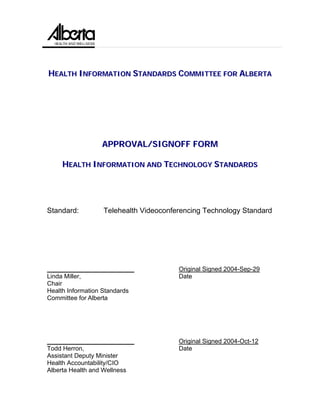
Telehealth Videoconferencing Technology Standard HISCA App
- 1. HEALTH INFORMATION STANDARDS COMMITTEE FOR ALBERTA APPROVAL/SIGNOFF FORM HEALTH INFORMATION AND TECHNOLOGY STANDARDS Standard: Telehealth Videoconferencing Technology Standard _________________________ Original Signed 2004-Sep-29 Linda Miller, Date Chair Health Information Standards Committee for Alberta _________________________ Original Signed 2004-Oct-12 Todd Herron, Date Assistant Deputy Minister Health Accountability/CIO Alberta Health and Wellness
- 2. Technology Standard HEALTH INFORMATION STANDARDS COMMITTEE FOR ALBERTA Telehealth Videoconferencing Technology Standard Version 1.0 Status: Approved Date Accepted in Draft: 2003-Nov-24 Date Approved: 2004-Oct-12
- 3. Health Information Standards Committee for Alberta Telehealth Videoconferencing Technology Standard Revision History Version Revision Date Summary of Changes Changes Marked 0 2004-09-20 Accepted in Draft N 1 2004-Oct-01 Approved N Distribution Version Date Name 0.0 2003-Jun-17 HISCA Distribution 1.0 2003-Dec-04 Public Distribution Approvals Version Date Name 1.0 2004-Sep-29 Linda Miller 1.0 2004-Oct-12 Todd Herron Status: Approved Approved Date: 2004-Oct-12 Version 1 Page 3
- 4. Health Information Standards Committee for Alberta Telehealth Videoconferencing Technology Standard Distribution List Organization Name Contact Info. HISCA Bagnell, Denise Denise.Bagnell@gov.ab.ca Breckenridge, Peggy Peggy.Breckenridge@gov.ab.ca Brisson, Mark Mark.Brisson@gov.ab.ca Edwards, Dr. Margaret margaret.edwards@shaw.ca Linda Miller Linda.miller@gov.ab.ca McCrank, Claire cmccrank@chr.ab.ca Ms. Rosa Nash rnash@cha.ab.ca Murray, Scott smurray@cihi.ca Ronan, Lisa lronan@nlrha.ab.ca Sargious, Dr. Peter peter.sargious@calgaryhealthregion.ca Slomp, Mel Mel.slomp@amhb.ab.ca Stasiuk, Sonya sonyastasiuk@cha.ab.ca Sullivan, Leeann leeann.sullivan@calgaryhealthregion.ca Swiniarski, John jswiniarski@cpsa.ab.ca Alberta Health and Wellness Abbott, Jodi Jodi.Abbott@gov.ab.ca Bayliss, Dr. Nicholas Nicholas.Bayliss@gov.ab.ca Binns, Patrick Patrick.Binns@gov.ab.ca Cameron, Gail Gail.Cameron@gov.ab.ca Chamberlain, Martin martin.Chamberlain@gov.ab.ca Gabos, Stephan Stephan.Gabos@gov.ab.ca Harley, Charles charles.harley@gov.ab.ca Hegholz, Peter Peter.Hegholz@gov.ab.ca Hung, Mei mei.hung@gov.ab.ca King, Margaret Margaret.King@gov.ab.ca Lucas, Gordon Gordon.Lucas@gov.ab.ca Ludwick, Dave Dave.Ludwick@gov.ab.ca MacDonald, Neil Neil.MacDonald@gov.ab.ca Mattern, Linda Linda.Mattern@gov.ab.ca McDermott, Michael Michael.McDermott@gov.ab.ca Mill, Tom Tom.Mill@gov.ab.ca Moloo, Shaukat Shaukat.Moloo@gov.ab.ca Morrison, Pearl Pearl.Morrison@gov.ab.ca Osercamp, Denis Denis.Ostercamp@gov.ab.ca Quince, John John.Quince@gov.ab.ca Robertson, Gary Gary.Robertson@gov.ab.ca Sandouga, Vicky Vicky.Sandouga@gov.ab.ca Schlotter, Herb Herb.Schlotter@gov.ab.ca Shimko, Karen Karen.Shimko@gov.ab.ca Stakiw, Elaine Elaine.Stakiw@gov.ab.ca Stayberg, Sharlene Sharlene.Stayberg@gov.ab.ca Stumph, Dale Dale.Stumph@gov.ab.ca Sutherland, Marjory Marjory.Sutherland@gov.ab.ca Twaits, Perry Perry.Twaits@gov.ab.ca Status: Approved Approved Date: 2004-Oct-12 Version 1 Page 4
- 5. Health Information Standards Committee for Alberta Telehealth Videoconferencing Technology Standard Wakaruk, Marilyn Marilyn.Wakaruk@gov.ab.ca Wilkin, Georgeann Georgeann.Wilkin@gov.ab.ca Government of Alberta Niblock , Dave Dave.niblock@gov.ab.ca Nicol, George George.Nicol@gov.ab.ca Shandro, Nick Nick.Shandro@gov.ab.ca Stoddard, Robb Robb.stoddard@gov.ab.ca Canada Dworkin, Shari sdworkin@cihi.ca Flewelling, Tim tim.flewelling@gnb.ca Gardner, Neil ngardner@health.gov.sk.ca Juurlink, Mary Ann majuurlink@infoway-inforoute.ca Labovich, Jan JLabovich@gov.mb.ca Leavy, Mike Mike.Leavy@gems9.gov.bc.ca Leister, June whic.sec@whic.org OHISC standards@ssha.on.ca Skulmoski, Arnold Arnold.Skulmoski@gems5.gov.bc.ca Airth, Bruce bairth@aspenrha.ab.ca Bailly, Simone sbailly@dthr.ab.ca Coates, Carla carla.coates@eastcentralhealth.com Dean, Stafford jack.davis@calgaryhealthregion.ca Eagle, Chris stafford.dean@CalgaryHealthRegion.ca Houston, Chris chouston@cha.ab.ca Hubbell, Mark mhubbell@dthr.ab.ca Metz, Linda lmetz@nlrha.ab.ca Neufeld, Seigharra sneufeld@palliserhealth.ca Oliver, Kathy rstratychuk@mail.chr.ab.ca Pusch, Shelly aspen11@west-teq.net Robinson, Marty mrobinson@palliserhealth.ca Ronan, Lisa lronan@nlrha.ab.ca Strating, Donna dstrating@cha.ab.ca Terlson, Shawn sterlson@mhr.ab.ca West, Lonny lonny.west@eastcentralhealth.com Whitnack, Pam Pam.Whitford@gov.ab.ca Hanke, Holger Holger@cancerboard.ab.ca Armstrong, Fraser Fraser.armstrong@ualberta.ca Crook, Gail Gail.Crook@chra.ca Gibson, Mary mary.gibson@albertadoctors.org Greg Eberhart Greg.Eberhart@altapharm.org Gregor McWalter Gregor.McWalter@albertadoctors.org Heinrich, Paul Heinrich@Ucalgary.ca Hill, Laura lhill@phaa.com Ingram, Wayne wayne.ingram@albertadoctors.org Leung, Joe joe.leung@albertadoctors.org Miller, David Dmiller@ab.bluecross.ca Neufeld, Rae rneufeld@mail.chr.ab.ca Pam Brockway brockway@arc.ab.ca Robb, Michael Michael.robb@ualberta.ca Status: Approved Approved Date: 2004-Oct-12 Version 1 Page 5
- 6. Health Information Standards Committee for Alberta Telehealth Videoconferencing Technology Standard Saunders, Dr. Duncan Duncan.saunders@Ualberta.ca Shimbashi, Gord gshimbashi@rship.ca Taylor, Victor victor.taylor@albertadoctors.org Wattling, Dave dave.wattling@courtyard-group.com Status: Approved Approved Date: 2004-Oct-12 Version 1 Page 6
- 7. Health Information Standards Committee for Alberta Telehealth Videoconferencing Technology Standard TABLE OF CONTENTS 1 Introduction ...............................................................................................................................................10 1.1 Telehealth Videoconferencing Network Components ...................................................................11 1.2 Telehealth videoconferencing domain model ................................................................................11 1.3 Scope ..................................................................................................................................................13 1.3.1 In-Scope ..........................................................................................................................................13 1.3.2 Out of Scope ...................................................................................................................................13 1.3.3 Terminology....................................................................................................................................13 1.4 Background ........................................................................................................................................14 1.5 Justification.............................................................................................................................................14 1.5.1 Results of the literature review (comparison with other jurisdictions) .........................................14 1.5.2 Business case for the health system...........................................................................................15 1.5.3 Impact on privacy, confidentiality and security..........................................................................15 1.5.4 Relationship to existing standards and/or legislation ...............................................................16 1.5.5 Summary of consensus to date....................................................................................................17 2 Reference Architecture.........................................................................................................................19 2.1 Operational architecture view ...............................................................................................................19 2.1.1 Top-level workflow for telehealth videoconferencing................................................................20 2.1.2 Telelearning and Teleadministration Workflow ..........................................................................20 2.1.2.1 Pre-Session Workflow................................................................................................................22 2.1.2.2 Conduct Session Workflow .......................................................................................................22 2.1.2.3 Post-Session Workflow..............................................................................................................24 2.1.3 Patient Consultation and Ultrasound Exam Workflow...............................................................24 2.1.3.1 Scheduled Patient Consultation ...............................................................................................24 2.1.3.2 Unscheduled Patient Consultation...........................................................................................25 2.1.3.3 Ultrasound Exam ........................................................................................................................25 2.2 Systems architecture view................................................................................................................26 2.3 Technical architecture view..............................................................................................................27 3 Reference documents...........................................................................................................................28 4 Telehealth Videoconferencing System, Operational and Interoperability Requirements .............29 4.1 Overview .............................................................................................................................................29 4.2 System Component Requirements..................................................................................................30 4.2.1 System power management..........................................................................................................30 4.2.2 Computing Device..........................................................................................................................31 4.2.3 Audio/Video Subsystem ................................................................................................................32 4.2.3.1 Audio/video codec......................................................................................................................32 4.2.3.2 Audio mixer.................................................................................................................................32 4.2.3.3 Video switcher ............................................................................................................................33 4.2.3.4 Scan Converter input device.....................................................................................................34 4.2.4 Input devices ..................................................................................................................................34 4.2.4.1 Text entry input device ..............................................................................................................34 4.2.4.2 Pointing input device .................................................................................................................34 4.2.4.3 Remote Control input device ....................................................................................................34 4.2.4.4 Microphone .................................................................................................................................35 4.2.4.5 Video camera ..............................................................................................................................35 4.2.4.6 Document Camera......................................................................................................................35 4.2.4.7 Hand Held Examination Camera ...............................................................................................36 4.2.4.8 Videocassette player/recorder (VCR) .......................................................................................36 4.2.4.9 DVD Player ..................................................................................................................................37 4.2.4.10 35mm Slide Projector.................................................................................................................37 4.2.5 Output devices ...............................................................................................................................38 4.2.5.1 Computer display devices .........................................................................................................38 4.2.5.2 Speaker/headphone ...................................................................................................................38 4.2.5.3 Television/video monitor ...........................................................................................................38 Status: Approved Approved Date: 2004-Oct-12 Version 1 Page 7
- 8. Health Information Standards Committee for Alberta Telehealth Videoconferencing Technology Standard 4.2.6 External cablings and connections..............................................................................................39 4.2.7 Internal cablings and connections...............................................................................................39 4.2.8 Privacy, Confidentiality and Security...........................................................................................39 4.2.8.1 Security .......................................................................................................................................39 4.2.8.2 Confidentiality.............................................................................................................................39 4.2.9 Reliability ........................................................................................................................................40 4.2.10 Mobility............................................................................................................................................40 4.2.11 Safety and Regulatory ...................................................................................................................40 4.2.12 Performance ...................................................................................................................................41 4.2.13 Environment ...................................................................................................................................41 4.2.14 Usability ..........................................................................................................................................41 4.2.15 Documentation ...............................................................................................................................41 4.3 Operational Requirements................................................................................................................42 4.3.1 Telehealth videoconferencing content exchange ......................................................................42 4.3.2 WAN management .........................................................................................................................44 4.3.2.1 WAN connection.........................................................................................................................44 4.3.2.2 WAN disconnection....................................................................................................................45 4.3.2.3 Real-time communications control ..........................................................................................45 4.3.3 Web Browser capability.................................................................................................................46 4.3.4 Remote Administration..................................................................................................................46 4.4 Technical (Interoperability) Requirements......................................................................................47 4.4.1 Internal Interoperability .................................................................................................................47 4.4.1.1 Remote Control device interface ..............................................................................................47 4.4.1.2 Text entry device interface ........................................................................................................47 4.4.1.3 Pointing device interface ...........................................................................................................47 4.4.1.4 Television/video monitor interface ...........................................................................................47 4.4.1.5 Speaker and headphone interface............................................................................................48 4.4.1.6 Microphone interface .................................................................................................................48 4.4.1.7 Video connector interface .........................................................................................................48 4.4.1.8 Document Camera interface......................................................................................................48 4.4.1.9 Hand Held Examination Camera interface ...............................................................................48 4.4.1.10 Audio-line input/output interface..............................................................................................48 4.4.1.11 Computer display monitor interface.........................................................................................48 4.4.1.12 Videocassette player/recorder video interface .......................................................................49 4.4.1.13 DVD player interface ..................................................................................................................49 4.4.1.14 35 mm slide projector interface ................................................................................................49 4.4.1.15 Scan converter interface............................................................................................................49 4.4.2 External Interoperability ................................................................................................................50 4.4.2.1 Circuit-switched network interface...........................................................................................50 4.4.2.2 ITU-T H.320 conformance ..........................................................................................................51 4.4.2.2.1 H.320 video transport .............................................................................................................51 4.4.2.2.2 H.320 audio transport .............................................................................................................52 4.4.2.2.3 H.320 multipoint participation ...............................................................................................52 4.4.2.2.4 H.320 data transport ...............................................................................................................52 4.4.2.2.5 H.320 far-end camera control ................................................................................................52 4.4.2.2.6 H.320 security..........................................................................................................................53 4.4.2.3 Packet-switched network interface ..........................................................................................53 4.4.2.4 ITU-T H.323 conformance ..........................................................................................................53 4.4.2.4.1 H.323 video transport .............................................................................................................54 4.4.2.4.2 H.323 audio transport .............................................................................................................54 4.4.2.4.3 H.323 multipoint participation ...............................................................................................55 4.4.2.4.4 H.323 data transport ...............................................................................................................55 5 Telehealth Videoconferencing Network Component Requirements................................................56 5.1 Multipoint Control Unit Requirements.............................................................................................58 5.1.1 Capacity ..........................................................................................................................................58 5.1.2 Multipoint Functionality.................................................................................................................58 Status: Approved Approved Date: 2004-Oct-12 Version 1 Page 8
- 9. Health Information Standards Committee for Alberta Telehealth Videoconferencing Technology Standard 5.1.3 Security ...........................................................................................................................................59 5.1.4 MCU Management ..........................................................................................................................59 5.2 Gateway Requirements .....................................................................................................................59 5.2.1 Capacity ..........................................................................................................................................59 5.2.2 Gateway Functionality ...................................................................................................................59 5.2.3 Security ...........................................................................................................................................60 5.2.4 Gateway Management ...................................................................................................................60 5.3 Gatekeeper Requirements ................................................................................................................61 5.3.1 Capacity ..........................................................................................................................................61 5.3.2 Gatekeeper Functionality ..............................................................................................................61 5.3.3 Gatekeeper Management...............................................................................................................62 6 Telehealth Videoconferencing system – Usage Profiles ..................................................................63 6.1 Instructor Site Profile ........................................................................................................................63 6.2 Learner Site Profile............................................................................................................................63 6.3 Chairperson Site Profile....................................................................................................................63 6.4 Meeting Attendee Site Profile ...........................................................................................................63 6.5 Care Provider Site Profile .................................................................................................................63 6.6 Care Recipient Site Profile................................................................................................................64 6.7 Sonographer Site Profile...................................................................................................................64 6.8 Sonologist Site Profile ......................................................................................................................64 6.9 Requirement Profile Summary .........................................................................................................64 Appendix A – Traceability Matrix ................................................................................................................69 Status: Approved Approved Date: 2004-Oct-12 Version 1 Page 9
- 10. Health Information Standards Committee for Alberta Telehealth Videoconferencing Technology Standard 1 Introduction Telehealth videoconferencing describes a situation where two or more parties, separated by a geographical distance, communicate through a real-time exchange of video, audio and data for a health care related purpose. Videoconferencing can provide a variety of benefits such as: • reduced travel costs for instructors, learners, administrators, medical practitioners, and patients; • improved access to learning opportunities for remote staff which leads to a better trained workforce and improved healthcare outcomes; and • improved access to medical practitioners for patients in situations such as pediatric intensive care units or emergency departments, which leads to, improved healthcare outcomes. Videoconferencing is widely used within the field of telehealth. Videoconferencing equipment is used to facilitate medical education, administration and remote patient care in the areas of rehabilitation, dermatology, mental health, etc. Each of these distinct uses places some unique requirements on videoconferencing equipment (typically in the number and type of peripherals), however, there is significant commonality in core functionality. For example, it is not uncommon for a system purchased to facilitate administrative meetings to also be used for delivery of medical education and conducting rudimentary patient consultations. The nature of a site’s participation in an activity can also impact system requirements. For example, a site that is used to deliver instructional presentations may require several video sources to support educational videos, slides and computer presentations. The learner sites may only require a single camera and monitor to receive the presentation. Finally, the role of the participants can also impact requirements. For example, if one of the participants is a patient then privacy and ease of use must be addressed. This standard provides requirements for videoconferencing systems within a framework that recognizes the diverse activities, types of participations and roles of participants in these activities. The technology standard strives to ensure that: • Videoconferencing equipment can support the day-to-day operational requirements (e.g. data and processes) described herein; • Sub-system components have sufficient capability to meet the operational requirements; and • Technical standards are met to facilitate interoperability. The base of this framework is a telehealth videoconferencing domain model described in Section 1.2. This model uses the concepts of “act”, “participation” and “role” found in the Health Level 7 (HL7) Reference Information Model [16] to model the uses of videoconferencing within the healthcare field. From this model eight act/participation/role combinations are selected and defined as usage profiles. Usage profiles therefore include the type of activity, how the site participates in the activity and the roles of the persons participating. All of these aspects can impact the system requirements for the site. The next step in building the framework is to define a “library” of operational, system and interoperability requirements as listed in Sections 4 and 5. The final step is to allocate requirements to each usage profile as shown in Section 6. Equipment vendors can then claim conformance to telehealth videoconferencing standards by specifying the profiles they support. Conversely, health regions can request conformance based on the profiles that need to be supported at a specific site. This approach to standardization reflects the reality of telehealth videoconferencing usage within health regions, is scalable to support new types of telehealth usage profiles, and will hopefully lead to a common requirements reference point for both vendors and consumers. Status: Approved Approved Date: 2004-Oct-12 Version 1 Page 10
- 11. Health Information Standards Committee for Alberta Telehealth Videoconferencing Technology Standard 1.1 Telehealth Videoconferencing Network Components This standard encompasses a limited set of network components that are logically considered to be external to the telehealth videoconferencing system yet form an important part of a telehealth videoconferencing network. The components considered in this standard are multipoint control unit, gateway and gatekeeper. The requirements for these components are presented in Section 5. 1.2 Telehealth videoconferencing domain model Telehealth videoconferencing activities within the scope of this document are modeled in Figure 1. Each of the large red rectangles represents an activity where telehealth videoconferencing is employed as described below. • Learning Activities may include: o Medical Education for health care providers; o Professional Development which covers upgrading and improving professional skills and knowledge; o Academic Clinical Conferencing where expert content is broadcast to receiving sites for purposes such as teaching rounds for residents and continuing medical education; o Case Conferencing and Grand Rounds which are clinical department focused and content is delivered by departmental and visiting speakers; and o Patient Education such as back clinics and diabetes clinics. (Note that this is a special type of activity that has components of both a learning session and a patient consultation.) • Administrative Meetings may include: o Executive meetings; and o Telehealth coordinators meetings. • Patient Consultations may include: o Pre-assessments; o Discharge planning; o Follow-up consultations; o Genetic Counseling; o Emergency/Trauma Consultations and patient stabilization; o Orthopedic assessments; o Mental health consultations; o Neonatal monitoring; o Geriatric Consultations and assistive device clinics; o Cardiac rehabilitation; o Consultations in the treatment of Stroke, Pneumonia, Diabetes, and Asthma; and o Consultations in the fields of Oncology, Nephrology, Plastic Surgery, Dermatology, Ophthalmology, and rheumatology. • Teleultrasound Support Sessions o Interaction between sonographer and sonologist during a patient exam. Status: Approved Approved Date: 2004-Oct-12 Version 1 Page 11
- 12. Health Information Standards Committee for Alberta Telehealth Videoconferencing Technology Standard 1..1 SME 1..* MP Subject Matter Medical Instructor Care provider Practitioner Expert 1..* HCW 1..* patient Learning Health Care Patient Learner Care recipient Patient Activity Worker Consultation 2..* TS 2..2 TS Technical Technical Technical Technical Support Specialist Support Specialist 1..1 HCW 1..1 Sonographer Health Care Chairperson Study Producer Sonographer Worker 1..* HCW 1..1 sonologist Administrative Health Care Ultrasound Diagnosis Attendee Sonologist Meeting Worker Exam Producer 2..* TS 2..2 TS Technical Technical Technical Technical Support Specialist Support Specialist Figure 1 Telehealth Videoconferencing Domain Model – Acts are shown in large red rectangles, participations in blue arrows and roles in small yellow rectangles. The arrows and small rectangles in Figure 1 describe the nature of the participation in the respective act and the roles of the persons participating in the act. For example, a learning activity requires exactly one subject matter expert to participate as the instructor, one or more health care workers to participate as learners and two or more technical specialists to participate as technical support persons. (Technical support is required at each site in the call.) It is important to note that one person may fill multiple roles. For example, the same person may be able to play the role of both instructor and technical specialist. When defining requirements for a telehealth videoconferencing system it is important to note the type of activities the system is going to be used for (e.g. learning, administration, patient consultations) the nature of the participation in the activity (e.g. instructor, chairperson, care provider, diagnosis producer) and the roles of the participants (e.g. patient, health care worker, technical specialist) For example, a videoconferencing system may require support for six video inputs at the instructor site (e.g. support for 2 cameras, VCR, PC, document camera and slide projector) but only a subset if it is participating as a learner site. As a result, this specification defines VC requirements in terms of the ability to support combinations of acts, participations and roles known as usage profiles (similar to application roles concept used in HL7 V3 and DICOM). Standards for the following eight usage profiles are defined in this document: 1. Instructor Profile: A subject matter expert participating as an instructor in a learning activity; 2. Learner Profile: A health care worker participating as a learner in a learning activity; 3. Chairperson Profile: A health care worker participating as a chairperson in an administrative meeting; Status: Approved Approved Date: 2004-Oct-12 Version 1 Page 12
- 13. Health Information Standards Committee for Alberta Telehealth Videoconferencing Technology Standard 4. Meeting Attendee Profile: A health care worker participating as an attendee in an administrative meeting; 5. Care Provider Profile: A medical practitioner participating as a care provider in a patient consultation; 6. Care Recipient Profile: A patient participating as the care recipient in a patient consultation; 7. Sonographer Profile: A sonographer participating as the creator of the study in an ultrasound exam; and 8. Sonologist Profile: A sonologist participating as the producer of the diagnosis in an ultrasound exam. 1.3 Scope 1.3.1 In-Scope This technology standard provides the system, operational and technical requirements that are applicable to each of the eight profiles defined in Section 1.2. These requirements apply to the telehealth videoconferencing unit and it’s peripherals as well as some of the network components such as multipoint control unit, gateway and gatekeeper. A compliant system will help to ensure that the technologies deployed for telehealth videoconferencing will support delivery of remotely based services as well as interoperating with disparate systems that are also compliant with this specification. 1.3.2 Out of Scope It is recognized that a telecommunications network is critical in the delivery of telelearning services and that in order for the telehealth videoconferencing systems to interoperate, the network needs to provide certain services such as hubs, routers, firewalls, etc. However, the network service requirement is diverse and complex and with the exception of the networking components described in Section 5 (i.e. multipoint control unit, gateway and gatekeeper), it is beyond the scope of this specification. Network related issues in the context of Telehealth are discussed in the ISO Technical Report, Interoperability of Telehealth Systems and Networks [1]. The use of store-and-forward communications to deliver data content is not addressed in this specification, which focuses on delivering real-time interactive videoconferencing sessions. The following are also beyond the scope the this standard: • Qualifications and responsibilities of personnel; • Standards for medical peripherals such as video dermascopes, ophthalmoscopes, otoscopes, etc; • Standards for data content such as file formats; • Vendor or manufacturer related requirements (e.g. ISO certifications, vendor location, etc); • Workplace workflow processes including planning, scheduling, session evaluation and student examination. (Typical processes are presented for informative purposes and to provide context for the technical requirements.); • Practice/policy guidelines such as reimbursement; and • Presentation guidelines such as font sizes and words per slide. 1.3.3 Terminology Throughout this document, the words shall, should and may are used to indicate whether a requirement is mandatory, recommended or optional. If a requirement is mandatory then the system must satisfy the requirement otherwise the system will be deemed non-compliant to this standard. Status: Approved Approved Date: 2004-Oct-12 Version 1 Page 13
- 14. Health Information Standards Committee for Alberta Telehealth Videoconferencing Technology Standard If a requirement is recommended, the feature is very important to one or more health regions within Alberta. However, the system does not need to satisfy the requirement in order to be compliant with this standard. If a requirement is optional, the feature is desirable within one or more health regions. The system does not need to satisfy the requirement in order to be compliant with this standard. Some recommended and optional requirements may not be applicable to a specific implementation. These requirements begin with the phrase “Where <feature description> is provided”. In such cases the conformance of the system may also be rated as not applicable if the feature is not provided. 1.4 Background This standard is based upon telehealth standards developed by the Alberta Research Council and Alberta Wellnet from 2001 to 2003. This standard is intended to be a replacement for these previously developed standards. Refer to sections 1.5.4 and 1.5.5 for additional details. 1.5 Justification 1.5.1 Results of the literature review (comparison with other jurisdictions) A literature review conducted using the Medline search tool found technology guidelines published by the American Telemedicine Association, the US office for Advancement of Telehealth and the US Army. At a high level, these guidelines differ from this technology standard in that they: • are written in an informative rather than normative style; • cover the technical interoperability, functionality and system specification in less detail; • provide vendor specific evaluation results; and • are wider in scope and cover areas such as telecommunication services, training, licensing, reimbursement, etc. These guidelines are described in more detail below. The US Office for Advancement of Telehealth (OAT) published a set of Telehealth Technology Guidelines in 2001. These guidelines are written in an informative style and provide: • general information for evaluating telehealth technologies; • a description of common types of phone service (ISDN, POTS); • CODEC specifications for different connection bandwidths; • store-forward equipment specifications for digital cameras; • a suggested list of questions for equipment vendors and telecommunication service providers; • technology guidelines grouped by clinical service (e.g. metal health, home health, cardiology, dermatology, etc) that provides recommended technical specifications, benefits and drawbacks, price ranges and contact information for equipment users. The OAT also funds the Telehealth Deployment Research Test bed (TDRT) program, which provides “Consumer Reports” type evaluations of CODECS, home telehealth systems, store-forward technology and clinical peripherals. The American Telemedicine Association (ATA) publishes clinical guidelines [11] for telehealth from a wide variety of sources such as the special interest group on telepathology, American Nurses Association, American Psychiatric Association, American Academy of Dermatology. Each set of guidelines has a different format and level of detail but most cover data security/integrity, responsibilities of consulting and referring physicians, training of staff, quality control, basic technology features, situations where videoconferencing can be used, data to be recorded in the medical record (e.g. quality of transmission, location of patient and care giver, type of system used, any problems encountered, who was present and their role), licensing, reimbursement. Distance learning and administration were mentioned as possible uses within the clinical disciplines. Status: Approved Approved Date: 2004-Oct-12 Version 1 Page 14
- 15. Health Information Standards Committee for Alberta Telehealth Videoconferencing Technology Standard The US Army Telemedicine and Advanced Technologies Research Center (TATRC) recently funded Sandia National Labs to produce a forward-looking straw man architecture for telemedicine system interoperability. [13] This document describes features for a telemedicine station including user interface, instruments, record storage, communications, platform and protocols. It also describes features of a straw man telemedicine system such as resource location via registry services, quality of service, security and conferencing. An interoperability architecture and a list of potential standards that could serve as implementation options are then presented. The final section provides some operational concept profiles that could be used by vendors to select parts of the architecture for implementation. The information is provided at a high-level in a discussion paper format. 1.5.2 Business case for the health system Once approved this standard will be applied to the acquisition of all telehealth videoconferencing systems purchased for the provision of health related services within the Province of Alberta. The advantages of a standards based approach to the acquisition of telehealth videoconferencing systems are: • more cost effective information flows as the need for translation software at system interfaces is reduced; • easier adaptation of systems to organizational and technical change (e.g. sub-components that have standard interfaces can be added as the organization grows or replaced as newer models become available); and • lower acquisition costs as the barrier to market entry by new vendors is lowered. This specification will also aid health authorities to identify and select the right set of functional and system requirements to match the required level of telehealth services. 1.5.3 Impact on privacy, confidentiality and security Alberta Wellnet prepared a Privacy Impact Assessment On Real-time Telehealth Services in June 1999 [2]. This report used the Model Code for the Protection of Personal Information published by the Canadian Standards Association [3]. The Model Code is the basis of the new federal Personal Information Protection and Electronic Documents Act (PIPEDA) that applies to the collection of health information gathered by Federal agencies as of January 1, 2002 and to private medical practices as of January 1, 2004. The model code lists the following ten principles that must be adhered to in order to properly protect personal information: 1. Accountability 2. Identifying Purposes 3. Consent 4. Limiting Collection 5. Limiting Use, Disclosure and Retention 6. Accuracy 7. Safeguards 8. Openness 9. Individual Access 10. Challenging Compliance The report concluded that there is the capacity of the Telehealth real-time installations to comply with the “Safeguards” principle before it is provided to the participating health authority. This principle states: Safeguards: Personal information shall be protected by security safeguards appropriate to the sensitivity of the information. Status: Approved Approved Date: 2004-Oct-12 Version 1 Page 15
- 16. Health Information Standards Committee for Alberta Telehealth Videoconferencing Technology Standard The report defines security safeguards as “…those that minimize the risk of unauthorized collection, use and disclosure, modification and destruction of data, as well as, maximize the integrity, availability and efficacy of administering authorized access to health information and protect the privacy of users and providers of health services.” Specific recommendations in this report that are applicable to telehealth videoconferencing systems are • … a userID and password should be fully utilized by health authorities • …should ensure that remote dial up ports are not left open… and logged out when not in use. This technology standard contains requirements that are designed to address these recommendations and other confidentiality issues as identified in the traceability matrix found in Section 0. In addition, subsection 60 of the Health Information Act (HIA) of Alberta [14] has similar provisions that cover the duty to protect health information within provincially funded medical facilities. Applicable clauses from the Subsection 60 of the HIA are also included within the traceability matrix. 1.5.4 Relationship to existing standards and/or legislation This telehealth videoconferencing technology standard is based in part upon a draft telelearning standard developed at the Alberta Research Council and submitted to the International Standards Organization (ISO) technical committee (TC215). The scope of ISO/IEC TC215 is the “standardization in the field of information for health, and Health Information and Communications Technology (ICT) to achieve compatibility and interoperability between independent systems.” A related ISO standards group is the ISO/IEC Joint Technical Committee 1 (JTC), Sub Committee 36 (ISO/IEC JTC1 SC 36) which develops International Standards in information technology in the areas of Learning, Education, and Training. The SC36 currently has a number of working groups: • WG1 – vocabulary, • WG2 – collaborative technology, • WG3 – learner information, and • WG4 – management and delivery of learning, education and training. In reviewing the work completed or in progress by SC36 and in specificWG2, it was found that the focus has not been on the real-time videoconferencing and that this standard would compliment the work done in SC36/WG2. However, the draft telelearning standard was submitted to TC 215 because it plays a foundational role in a series of proposed standards within Telehealth (i.e. Teleultrasound, Teleradiography, Telerehabilitation, etc) and presents telelearning from a healthcare perspective. The draft standard has been balloted and accepted at the ISO committee draft stage. The international telecommunication union (www.itu.org) has produced dozens of technical standards that apply to videoconferencing. These standards are well established within industry and critical to the interoperability of videoconferencing systems. A complete list of applicable standards can be obtained from the ITU and other standards referenced by this document and summarized in the Table 1 below. Standards organization Standard Description of Relationship International Standards ISO/TC 215 Predecessor to part of this standard. (see description Organization (ISO) Telelearning above) Committee Draft International ISDN, H.323, Referenced by this standard for circuit switched Status: Approved Approved Date: 2004-Oct-12 Version 1 Page 16
- 17. Health Information Standards Committee for Alberta Telehealth Videoconferencing Technology Standard Telecommunications H.320,H.261,H.263, network interface and all video, audio, data and control Union (ITU) H.264 signal protocols to ensure interoperability. G.711,G.722,G.728, G.729,G.723.1, H.231, H.243, H.281, H.233, H.234, H.281, T.120 series Industry Canada ICEC-003 Referenced by this standard as a safety and regulatory requirement. Canadian Standards C22.1 Referenced by this standard as a safety and regulatory Association (CSA) requirement. World Wide Web HTML,HTTP Referenced by this standard for web browser Consortium (W3C) requirements. Internet Engineering Task TCP/IP,DHCP, SNMP, Referenced by this standard for packet-switched Force (IETF) network interface and remote administration requirements. Universal Serial Bus - USB Referenced by this standard for connector interfaces. Implementers Forum (USB-IF) National Television NTSC Referenced by this standard for connector interfaces. Systems Committee Video Electronics VGA, SVGA, XVGA, Referenced by this standard for monitor interface Standards Association or standards Industry Standard Intel Corporation AGP Referenced by this standard for monitor interface standards Peripheral Component PCI Express Referenced by this standard for monitor interface Interconnect – Special standards Interest Group (PCI-SIG) Digital Display Working DVI Referenced by this standard for monitor interface Group standards Bandwidth on Demand BONDING Referenced by this standard for circuit switched Interoperability Group network interface requirements. Consortium Institute of Electrical and Ethernet Referenced by this standard for packet-switched Electronics Engineers network interface. (IEEE) Table 1 Relationship to standards referenced in this document 1.5.5 Summary of consensus to date A focus group [4] representing key Alberta stakeholders met on April 24 2001 to provide user requirements that formed the basis of this learning portion of this technology standard. Participants in this group included representatives from the Calgary Health Region, Region 4 (formerly Crossroads Regional Health Authority ) , Telehealth Continuing Education Coordinator, Alberta Wellnet, U of C Faculty of Continuing Education, Netera Alliance, U of C Health Telematics Unit and Grant MacEwan College. The focus group was facilitated by the Alberta Research Council (ARC). User requirements were classified into the following eight categories: • Network connections; • Human Dimension Consideration; • Androgogy and pedagogy; • Data Function; • System Technology; Status: Approved Approved Date: 2004-Oct-12 Version 1 Page 17
- 18. Health Information Standards Committee for Alberta Telehealth Videoconferencing Technology Standard • Room Factors; • Technical Support; and • Administration and Evaluation. Technical specifications (Telehealth General and Telelearning specifications) were then completed by the ARC and distributed to the vendor community for feedback. Vendor feedback was incorporated and the first vendor was tested against the Telehealth General specification in May 2002. Requirement issues that were discovered during this testing were addressed by the ARC and subsequently reviewed by a second end-user focus group. These changes were incorporated into a new version of the specification that was also submitted to the International Standards Organization (ISO) as a proposed telelearning standard. ISO has balloted and accepted the specification at the committee draft stage. Vendor testing was again conducted between November 2002 and March 2003. In addition, it was decided to phase-out the Telehealth General specification and move applicable requirements to a Telelearning specification in order to consolidate and simplify the specification documentation. Feedback from a third focus group in August 2003 indicated that the scope of this standard should be increased to apply to administrative and patient consultation scenarios in addition to learning activities. As a result, over a dozen clinical and administrative users of telehealth videoconferencing were interviewed in November 2003 [15] to capture the workflow and technological components that were key to the success of telehealth videoconferencing. It was evident from these interviews that the clinical applications of telehealth within Alberta are increasing and quite diverse. Finally, networking components including multipoint control units, gateways and gatekeepers were added in response to feedback received during the August focus group. This technology standard is thus based upon the Telelearning specification submitted to ISO plus: • Additional requirements from the phased-out General Telehealth specification; • Additional sections to comply with HISCA content requirements; • Updates to requirements to incorporate lessons learned from the second round of vendor testing; and • Additional requirements to support networking components, administrative scenarios and patient consultation scenarios. General consensus was reached by all focus groups regarding the content of the standards. Refer to Appendix A for a traceability matrix that traces results of the focus group meetings to requirements found within this standard. Status: Approved Approved Date: 2004-Oct-12 Version 1 Page 18
- 19. Health Information Standards Committee for Alberta Telehealth Videoconferencing Technology Standard 2 Reference Architecture A widely accepted definition of “architecture” as it applies to systems is “The structure of the components of a program/system, their interrelationships, and principles and guidelines governing their design and evolution over time”. [6] A reference architecture is important because it provides a context and method for organizing the technical requirements that are contained within this standard. Note that this reference architecture only corresponds to a “postulated” real-world system and must go though a design and development process before it represents a real implementation of a vendor specific telehealth videoconferencing system. This reference architecture uses a model that is based upon the US Department of Defense Joint Technical Architecture Version 4.0 [7] This model uses operational, systems and technical views that logically combine to describe the overall architecture. Figure 2 identifies these three architectural views and shows the relationships among them. Operational View Identifies Health Care Provider and Patient Relationships and Information Needs en of m ls ts Pr re e ui ev oc eq l L es E R da si xc ng h ge No Le g an r- s, ch nte Ba nd ve e m e an ts re d a si Ne ls Re Ex d I ui No en c w of qu n n Te C io a eq to In ire at ing ch ap fo m R s d on no ab rm e rm s fo es an ti lo ilit at nts ia In roc gy ie io ds oc n ,S s P ee ss up ,N A po s iti tem rta tiv ys bi es lit Ac S y Technical Criteria Governing Interoperable Implementaion/Procurement of the Selected Systems View System Capabilities Technical View Relates Capabilities and Characteristics to Specific Capabilities Identified to Satisfy Prescribes Standards and Conventions Operational Requirements Information-Exchange Levels and Other to achieve Interoperability Operational Requirements Figure 2 Architectural views and their relationships 2.1 Operational architecture view The operational view is a description of the tasks and activities, operational elements, and information flows required to accomplish or support telehealth related services and activities. It contains descriptions (often graphical) of the operational elements, assigned tasks and activities, and information flows required to support the delivery of these services. It defines the types of information exchanged, the frequency of exchange, which tasks and activities are supported by the information exchanges, and the nature of information exchanges in detail sufficient to ascertain specific interoperability requirements. The top-level workflow for learning, administrative and patient consultation scenarios are illustrated in Figure 3, Figure 4 and Figure 5. Status: Approved Approved Date: 2004-Oct-12 Version 1 Page 19
- 20. Health Information Standards Committee for Alberta Telehealth Videoconferencing Technology Standard 2.1.1 Top-level workflow for telehealth videoconferencing Figure 3 is a top-level use case that illustrates the context in which a telehealth videoconferencing system is used. Workflow tasks are categorized as pre-session, session or post-session and involve local and remote participants and technical specialists. Pre-Session Conduct Session Local Participant(s) Remote Participant(s) Post-Session Local Technical Specialist Remote Technicial Specialist Figure 3 Telehealth Videoconferencing top-level use case diagram 2.1.2 Telelearning and Teleadministration Workflow The workflows for learning and administration are considered together in Figure 4. The actors within the workflow are: Instructor/Chairperson, Learner/Meeting attendee, and the two site technicians. Status: Approved Approved Date: 2004-Oct-12 Version 1 Page 20
- 21. Health Information Standards Committee for Alberta Telehealth Videoconferencing Technology Standard Instructor/Chair Instructor/ Learner/Attendees Bridge Learners/Attendees Technician Chairperson Technicians Publicize session/ meeeting Request Bridge Create Bridge Reservation Reservation Enroll in Course/Meeting Modify Reservation Yes Modify Bridge ? Reservation No Pre Session Activities Complete Setup Peripherals, Setup Cameras Cameras, and Microphones Microphones Dial Bridge Dial Bridge Session Established Monitor Session Monitor Session Roll Call Roll Call Response Provide Receive Presentation Presentation Question/ Question/ Answer Period Answer Period Terminate Terminate Connection Connection Session Complete Remove Remove Presentation/ Presentation/ Minutes Minutes Figure 4 Telelearning/Teleadministration workflow Status: Approved Approved Date: 2004-Oct-12 Version 1 Page 21
- 22. Health Information Standards Committee for Alberta Telehealth Videoconferencing Technology Standard 2.1.2.1 Pre-Session Workflow Session preparation occurs each time a meeting, course or a portion of the course is delivered. Preparation ideally begins 3 to 10 weeks before the session to allow time for booking the necessary resources, publicizing the session and attracting potential learners. The first step in preparing for a videoconferencing session is to confirm the availability of attendees, room space and videoconferencing equipment. Telehealth coordinators and/or central booking staff may use regional booking systems, email, telephone and fax to setup the session. Multisite calls also require that ports (one per attending site) on a central bridge be reserved using a province- wide scheduling system. The scheduling tool also needs to support short notice/ad-hoc meetings. Some videoconference systems support internal bridging which is a less expensive alternative and works well if there are 4 or fewer sites participating in the call. Learner/attendee sites enroll for the session and the instructor/chairperson site modifies the port reservations on the videoconference bridge if the initial attendance estimates change. Any slides that the instructor/chairperson will be using are previewed for their suitability for videoconferencing and changes are made to ensure readability. Previews may be conducted on the local videoconferencing system without having to place a call. Handouts and evaluation questionnaires for the session are distributed to learners in advance of the session. This can be a vary labor intensive process because recipient contact information needs to be obtained, presentation materials collected, printed out, faxed (many in-patient units do not have email) or emailed, etc. One day before the session is to occur, all sites may be asked for final confirmation and bridge port reservations may be modified accordingly. 1. 2.1.2.2 Conduct Session Workflow Thirty minutes before the session, the instructor/chairperson arrives at the site. The support technician provides an overview of the system functions to be used during the session if the instructor/chairperson is not familiar with the equipment. If a mobile videoconferencing system is used the technician will move the system to the presentation room, configure the SPIDS for the appropriate bank of ISDN lines and make a test call to the remote site. Permission is obtained the instructor/chairperson if the session is to be taped. A lecture or meeting is usually presented using paper or computer (e.g. PowerPoint) slides. Paper documents are transmitted with the aid of a document camera that can also be used to show paper documents and close-up views of small objects. If the presenter is using a PC to give a presentation it will be connected to the systems scan converter. Some systems have the ability to connect the monitor output from a second PC to the system. This reduces delays between presentations because a second presenter can connect a laptop and prepare their presentation while the first presentation is in progress. A pointing device or keyboard is used to advance or reverse the slides as needed. The technician may aid in the download of materials such as power point files from the local area network if the videoconferencing system is located on the LAN and can display power point files without the need for an external PC. If a VCR is being used it will be fast-forwarded to the starting point. Status: Approved Approved Date: 2004-Oct-12 Version 1 Page 22
- 23. Health Information Standards Committee for Alberta Telehealth Videoconferencing Technology Standard Technicians at all sites will go through a checklist to verify that the system is working, pan/tilt/zoom cameras to point at participants (camera presets may be used to facilitate this) and mute microphones. Ideally, site microphones are automatically muted when a call is established. A test call may also be established to verify connectivity, video resolution, audio quality and image readability as appropriate to the purpose of the call. The participating systems connect either to the videoconference bridge (3 or more parties) or directly to the remote site (2 parties) 20-30 minutes before the session is to begin. (Note: There is no technical limitation that connections must be established 20 minutes prior to the start of the session.) Alternatively, the technician may wait for a connection request from the remote site or bridge as per the pre-session arrangements. An audible cue is given that the remote site is connecting. Participants are able to adjust pan/tilt/zoom of cameras and unmute/mute microphones during the session. The instructor/chairperson site takes a roll call and the other sites are then instructed to mute their microphones if needed. Participants are usually required to sign-in; the information may be used for recording no-shows, type of use (e.g. education, administration, clinical), overall attendance, continuing medical education credits, and ensuring efficient use of bridging services. The session proceeds and the system support technician may remotely (e.g. from their office) or locally monitor the session to ensure fluid movement of the session. If needed, learner sites are dropped and cues (e.g. via a text message that appears on the learner screen) are given to learner sites to mute microphones, etc.) Technicians may leave the session early depending upon the “complexity” of the session and the ability of the participants to manage their session. They are available via cell phone or pager and a quick reference card provides troubleshooting tips and step-by-step instructions for common operations. In a multipoint session, the instructor/chairperson site technician may request that the bridge service provider change the presentation mode or locally change the presentation mode if the MCU is embedded within the instructor system. For example, at the beginning of the session, the presentation mode is set to voice- activated to confirm/welcome the remote learner sites and perform introductions. When the session starts, it is changed to continuous-presence mode or presenter mode. During the question period, it is then switched back to voice-activated mode. (It should be noted that some sites do not permit local settings to be changed as a matter of policy.) A microphone captures the presenter’s voice while a video camera captures the presenter’s movements and gestures. The system sends the captured voice and video of the presenter to the remote systems via the videoconference connections. The local participants can hear the presenter’s voice on the speakers in the room as well. A remote control is used by both sites to provide control over commonly used features such as volume, video selection, call management, etc. Presenters are instructed to avoid the use of laser type pointing devices because they cannot easily be seen at remote sites. Frequently, healthcare lecture material includes computer-generated graphics and medical images such as x- rays and ultrasound pictures that are stored on a computer. The videoconferencing system may provide the capability of allowing the presenter to annotate still images or freeze-frame video images in order to draw the viewer’s attention to specific areas of interest with minimal time delay. A videocassette player or DVD player may be used to playback pre-recorded video or audio (e.g. beating heart, fetus movements, surgical procedure) to the learners. To enhance the learning/meeting experience, the systems may provide video display capability that allows the presenter and the presentation to be viewed concurrently. Such capability may include: Status: Approved Approved Date: 2004-Oct-12 Version 1 Page 23
- 24. Health Information Standards Committee for Alberta Telehealth Videoconferencing Technology Standard a) having one video monitor showing the presenter and one video monitor displaying the presentation, which includes slides, images, documents and pre-recorded video or; b) a large video display with multiple screen views showing the presenter and presentation material simultaneously. (E.g. picture-in-picture or split screen) Both the local and remote participants interact by asking questions. The questioning process requires moderation and coordination so that participants from different sites do not attempt to ask questions simultaneously. One effective method of moderation involves the presenter asking each site, in turn, if there are questions and then repeating the question in case it was not understood at one of the remote sites. When a participant is ready to ask a question, the technician switches on a microphone and zooms a video camera to the questioner. If the microphone closest to the speaker has voice activation capability, the microphone is switched on automatically. The speaker’s voice and video image are shown on a video display at all connected sites so that other participants can see and hear the questioner. The speaker’s image may be displayed on the same display as the instructor/chairperson and therefore may require the use of picture- in-picture or split screen to show both the questioner and the instructor/chairperson. If the presentation material is PC based it may be shown on the second video display so that if a question is related to a particular slide, both the questioner and the presentation material may be viewed simultaneously. When the conversation related to the question is over, the technician switches off the microphone and the video camera is zoomed back out to get a group view. In a learning situation, it is often useful to have a separate person (moderator) manage the question process so that the instructor can devote their full attention to answering the question. In this case a separate microphone for the moderator may be used. Participants at either end, with or without the aid of a technician will terminate the call. Technicians will ensure that the connection to the remote site has been terminated to avoid unexpected line charges, bandwidth usage or leaving a room subjected to unexpected external viewing. The videoconferencing system may be turned off and moved to another location if it is a mobile system. 2.1.2.3 Post-Session Workflow 2. Any sensitive information such as patient information is removed from the system; this includes slides, documents and electronic files that may have been exchanged. 3. 4. After a system configurable amount of time the videoconferencing systems go into a power saving mode if they have not been turned off. 5. 6. Formal or informal evaluation usually follows each session. 2.1.3 Patient Consultation and Ultrasound Exam Workflow 2.1.3.1 Scheduled Patient Consultation The workflow for a scheduled patient consultation is shown in Figure 5. The actors within the workflow are the Consulting Medical Practitioner(s), Referring Medical Practitioner (located at the patient site), Patient, and the two site technicians. Detailed activity descriptions are similar to those for tele-administration with the exception that the session is primarily a two-way conversation between the consulting practitioner and patient. Depending upon the telehealth application, the referring practitioner may also participate in the consultation. The referring medical practitioner will explain the need for a consultation and suggest the use of telehealth. If the client agrees to use telehealth then the necessary resources are reserved. The referring clinician or telehealth specialist usually sends a referral letter and other applicable information to the consulting clinician between one day and one week before the appointment. Status: Approved Approved Date: 2004-Oct-12 Version 1 Page 24
- 25. Health Information Standards Committee for Alberta Telehealth Videoconferencing Technology Standard The patient is informed of the date, time and place of the telehealth consultation and if they will be participating by themselves they will be provided with basic instruction on how to control volume, mute, etc, and about the need to wait until the speaker at the other end has finished talking before replying. Multi-point sessions are uncommon but do occur for activities such as group therapy and where multidisciplinary care teams from multiple locations are involved. Electronic file transmission of patient information is not performed at present but may be performed in the future. The use of computer based power-point slides for patient consultations is rare. Document cameras are regularly used for displaying CT images, X-ray images, charts, etc. For certain applications, however the document camera does not provide enough resolution. For example, when looking for lung cancer it is possible to see the tumor but not possible to tell if it has changed in size in comparison with a previous image. Hand held examination cameras are occasionally used. The zoom feature of a regular room camera is often used for viewing facial expressions. A technician rarely, if ever will participate in a session. Following a telehealth consultation, the referring or consulting physician may write a prescription, order further diagnostic tests or order a follow-up session to be booked. The session is charted just like a regular session (possibly on both sites), finding may be dictated, transcribed and a follow-up letter is sent by mail or fax. The provider goes through a proper remuneration process to ensure payment for services. 2.1.3.2 Unscheduled Patient Consultation An unscheduled patient consultation may take place in a critical care setting such as pediatric intensive care unit (ICU). In such cases, the primary benefit of the videoconferencing system is that the ICU team can better stabilize patients before transport to a tertiary care center. Consulting physicians are trained in the use of the videoconferencing equipment, however it is imperative that the system be as simple to use as possible with “checklist” type instructions available if needed. The referring physician will call the consulting physician on a critical care line and the consulting physician will determine if a videoconference call is appropriate. The referring physician will then initiate the call and the consulting physician will assess the patient. The consulting physician may demonstrate specialized procedures (i.e. breathing tube insertion) on a dummy to assist the referring physician stabilize the patient. The call is terminated when the patient is stabilized and reconnected shortly thereafter for re-assessment if the patient is still waiting for transport. A team from the tertiary care center may be sent to retrieve the child via air ambulance or paramedics may bring the patient to the ICU or emergency department. The consulting physician may call the referring physician the next day to provide follow-up and when the patient is discharged from the tertiary care center a discharge summary is sent to the referring physician. 2.1.3.3 Ultrasound Exam During an ultrasound exam the consulting medical practitioner is a sonologist and the referring medical practitioner is a sonographer. In this situation the interaction is between the sonologist and the sonographer. The purpose of the interaction may be for educational purposes (e.g. sonologist instructing sonographer) or to assist the sonologist in directing the movement of the ultrasound sensor at the sonographer’s site. The workflow for an ultrasound exam is documented within a separate Teleradiology Technology Standard document [12]. Status: Approved Approved Date: 2004-Oct-12 Version 1 Page 25
- 26. Health Information Standards Committee for Alberta Telehealth Videoconferencing Technology Standard Consulting Site Consulting Medical Referring Medical Referring Site Patient Technician Practitioner Practitioner Technician Reserve Room and Equipment Confirm Reservation Modify Reservation Yes Modify ? Reservation No Pre Session Activities Complete Setup Peripherals, Setup Cameras Cameras, and Microphones Microphones Establish Establish Connection Connection Session Established Monitor Session Monitor Session Conduct Conduct Consultation Consultation Terminate Terminate Connection Connection Session Complete Remove Patient Remove Patient Files Files Figure 5 Patient consultation workflow. 2.2 Systems architecture view The systems architecture view is a description, including graphics, of systems and interconnections providing for, or supporting, the delivery of telehealth services or functions. The systems architecture view typically shows how multiple systems link and interoperates, and may describe the internal construction and operations of particular systems within the architecture. The systems architecture view includes the physical connection, location, and identification of key components, networks, etc. and it specifies system and Status: Approved Approved Date: 2004-Oct-12 Version 1 Page 26
- 27. Health Information Standards Committee for Alberta Telehealth Videoconferencing Technology Standard component performance parameters (e.g. traffic bandwidth, mean time between failure, maintainability, safety, reliability, etc). The system architecture is described further in Section 4. 2.3 Technical architecture view The technical architecture view is the minimal set of rules governing the arrangement, interaction, and interdependence of system parts or elements, whose purpose is to ensure that a conformant system satisfies a specified set of requirements. The technical architecture view provides the technical systems- implementation guidelines upon which engineering specifications are based, common building blocks are established, and product lines are developed. The technical architecture view includes a collection of the technical standards, conventions, rules and criteria that govern system services, interfaces, and relationships for particular systems architecture views and that relate to particular operational views. As a result, the technical architecture has a significant impact on interoperability. Interoperability is defined as “the ability of two or more systems or sub-systems to interact with one another and exchange information in order to achieve predictable results”. Interoperability problems arise mainly at the interfaces between systems and with the formats of the information being exchanged. By specifying open standards for information exchange and for interfaces at both physical and protocol levels, interoperability issues are mitigated. In order to ensure interoperability among Telelearning systems, all inter-working systems need to follow the specifications described herein. • • • Status: Approved Approved Date: 2004-Oct-12 Version 1 Page 27