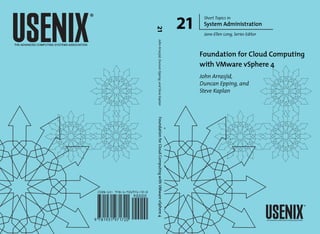
Foundation for Cloud Computing with VMware vSphere 4
- 1. 21 Short Topics in System Administration 21 Jane-Ellen Long, Series Editor John Arrasjid, Duncan Epping, and Steve Kaplan THE ADVANCED COMPUTING SYSTEMS ASSOCIATION Foundation for Cloud Computing with VMware vSphere 4 John Arrasjid, Duncan Epping, and Steve Kaplan Foundation for Cloud Computing with VMware vSphere 4 THE ADVANCED COMPUTING SYSTEMS ASSOCIATION
- 2. 21 Short Topics in System Administration Jane-Ellen Long, Series Editor Foundation for Cloud Computing with VMware vSphere 4 John Arrasjid, Duncan Epping, and Steve Kaplan Published by the USENIX Association 2010
- 3. © Copyright 2010 by the USENIX Association. All rights reserved. ISBN 978-1-931971-72-0 To purchase additional copies, see http://www.sage.org/pubs/short_topics.html. The USENIX Association 2560 Ninth Street, Suite 215 Berkeley, CA USA 94710 http://www.usenix.org/ USENIX is a registered trademark of the USENIX Association. USENIX acknowledges all trademarks herein.
- 4. Contents Acknowledgments vii Foreword ix 1. Introduction 1 VMware Technology Overview 2 2. What Is Virtualization? 11 Virtual Machines 12 Characteristics of a Virtual Machine 13 vSphere Components and Plug-Ins 16 Working with Virtual Appliances 25 3. The Benefits of Infrastructure Virtualization 28 Capital Expense Reduction 28 Operational Expense Reduction 29 Improved Agility 29 Reduced Risk 30 Summary of Benefits 30 The Business and Operational Case for Virtualization 30 Return on Investment (ROI) 32 ROI/TCO Calculator 34 4. Use Cases for Virtualization 36 Production Environments 36 Cloud Computing 36 Service-Oriented Architecture 36 Software Test/Development and Testing 36 Disaster Recovery 37 Remote Offices 37 Desktops 37 5. Designing a Virtual Infrastructure 38 VMware Server Consolidation Methodology 38 Identifying Virtualization Candidates 39 Conducting a Virtualization Assessment 40 Agile Approach to Designing the Virtual Datacenter 43 6. Building a VMware vSphere Environment 44 Server Hardware 44 Storage Hardware 46 ESX 47 VMware vCenter Installation 50 7. Managing VMware vSphere 53 VMware vCenter Server 53 Virtual Machine Provisioning 54 Infrastructure Management with VMware vCenter 58 Virtual Machine Deployment 62
- 5. Migration of Virtual Machines to Alternate Platforms 64 VMware Update Manager 66 VMware vCenter Orchestrator 66 VMware vCenter Linked Mode 66 VMware Host Profiles 67 8. Migrating Virtualization Candidates 68 VMware Physical-to-Virtual Process 68 VMware Guided Consolidation and VMware Converter 68 Third-Party Migration Tools 70 Manual Migration 70 Considerations for Successful Migrations 70 Virtual-to-Physical Process 70 Virtual-to-Virtual Process 71 9. Optimization 72 ESX Optimization 72 Virtual Machine Optimization 76 VMware VMmark 77 10. Business Resiliency 78 Redundancy 78 Backup and Recovery Strategies 78 Fault Tolerance Technologies 83 Networking Strategies for Disaster Recovery 86 Security Considerations for Disaster Recovery 86 11. Security 88 Security Considerations 88 Enhancements 89 12. VMware View 91 VMware View Product Suite 92 VMware View Infrastructure—Design Considerations 94 VMware View Infrastructure—Deployment Considerations 97 Appendix A. Virtualization Technologies 99 Operating System Virtualization 99 Hardware Virtualization 99 Virtual Machine Monitor 100 CPU Virtualization 100 Device Virtualization 101 Other Forms of Virtualization 102 Summary 103 Appendix B. Virtualization Ecosystem 104 Hardware 104 Software 106 Glossary 109 About the Authors Inside Back Cover
- 6. Figures and Tables Figures 1: vSphere application and infrastructure service categories 10 2: Virtualization groups App/OS pairs into virtual machines 11 3: Mapping between physical and virtual hardware 13 4: Isolation of virtual machines 14 5: Encapsulation of a virtual machine into files 14 6: The virtualization abstraction layer provides hardware independence and portability 15 7: Windows computer management view of devices 16 8: VMotion 18 9: Storage VMotion 19 10: vCenter Host Profiles 19 11: vCenter Linked Mode 20 12: Thin Provisioning 21 13: vNetwork Distributed Switch (vDS) 21 14: vNetwork Distributed Switch Connections 22 15: VMware Distributed Resource Scheduling 22 16: VMware Distributed Power Management 23 17: vShield Zones 23 18: vCenter Orchestrator—Workflow Orchestration 24 19: vCenter Orchestrator—Workflow Engine 24 20: OVF Template creation 27 21: Physical versus virtual DR costs 35 22: Physical versus virtual electric costs 35 23: vSphere Client view of an ESX Server 47 24: vSphere Client view of inventory, administration, and management 52 25: vSphere Client view of vCenter Server operations 53 26: Stand-alone host versus a vCenter ESX cluster 55 27: VMs assigned to resource pools representing shares of the physical resources 57 28: vSphere Client view of events 60 29: VMotion 64 30: Storage VMotion 65 31: vCenter Linked Mode 67 32: VMware vCenter Converter 69 33: Performance impact as resource utilization reaches capacity 72 34: Monitoring virtual machine resource utilization and status 73 35: VMs assigned to resource pools representing shares of the physical resources 73 36: Resource pool settings 75 37: VMmark tiles 77 38: Consolidated Backup infrastructure 79 39: VMware SRM inventory mappings 84 40: VMware FT provides zero downtime of applications and OS 85 41: VMware HA protects and restarts VMs from host failure or VM failure 85 42: vShield Zones 90 43: VMware View VDI infrastructure 92 44: Cisco Nexus 1000V architecture 104 45: Cisco Unified Computing System B-Series 105 Table 1. ESX Server 4.x partition table 49
- 8. Acknowledgments The authors work for VMware and INXi. The opinions expressed here are the authors’ personal opinions. Content published was not read or approved in advance by VMware and does not necessarily reflect the views and opinions of VMware. This is the authors’ book, not a VMware book. Thank you to my good friends Duncan Epping and Steve Kaplan for making this book an enabler for virtualization advocates and those interested in learning more about VMware virtualization. Thank you to Daniel Conde for material reused and updated for this edition. Thank you to my VMware management team (Peter Giordano, Direc- tor; Enis Konuk, Senior VP; Steve Herrod, CTO) for supporting me on this and other projects. Thank you for other contributors and reviewers of this work. These include Phil Antho- ny, Ryan K. Baker, David Baldwin, Matthew S. Barnes, Mark Burgess, Philip Callahan, Ken Cline, Richard Damoser, Girish Manmadkar, Andrew Mitchell, Craig Risinger, Rupen Sheth, Lee Dilworth, Ben Lin, and Ken Brady. Thank you to Jane-Ellen Long for her editorial support in making this a reality. Thank you to the USENIX Association for inviting me for this second VMware Infrastructure Short Topics booklet and for inviting me to participate in the virtualization track at USENIX/LISA conferences since 2005. USENIX continues to hold a high standard for both the research and administration aspects of system administration. A special thanks to my family and friends for support of this project and the time spent. I dedicate this book to Amy, Catherine, Sofi, Lila, Mom, and Dad, whose love and support have gotten me through the weekends, nights, and holidays to complete this project. This book is also dedicated to virtualization advocates around the world! John Y. Arrasjid VCDX, VMware, Inc.
- 10. Foreword If you’re reading this, you’re likely already taking part in the IT revolution that is driven by server and desktop virtualization. The revolution has been unfolding since VMware was founded in 1998, but its speed has clearly accelerated over just the past two to three years. Helping people keep up with this rapid pace of change is what makes education, training, and reference materials such as this book so valuable. A lot has changed since the first edition of Deploying the VMware Infrastructure was pub- lished in 2008, most notably the release of VMware vSphere 4 in May of 2009. VMware vSphere was the most ambitious software product release ever undertaken at our company, and it certainly ranks among the biggest releases in our industry as a whole. From a num- bers standpoint, the development of vSphere encompassed more than 3,000,000 engi- neering hours by well over 1,000 talented engineers over a three-year period. And from a technical standpoint, vSphere’s new capabilities clearly mark the arrival of the fourth generation of virtualization. As the first “cloud computing operating system,” vSphere was designed to help transform IT-owned and operated datacenters into efficient and safe private clouds. VMware vSphere was also designed for service providers, hosters, and other companies looking to transform their datacenters into enterprise-friendly public clouds. Lastly, this release creates the foun- dation for connecting these different cloud types into a hybrid cloud that is based on open standards and that provides the flexibility needed to truly enable the delivery of IT as an efficient and customer-friendly service. While VMware vSphere includes more than 150 new features when compared to Virtual Infrastructure 3.5, it is the significant advancements in performance, scalability, availabil- ity, security, and management that are particularly exciting. For example, vSphere includes the ability to apply security and policies that follow virtual machines as they migrate across the network, obviating previous regulatory and organizational challenges with vir- tualizing certain tier-one applications. Taken together, these advances give organizations the capability and confidence to virtualize 100% of their datacenters. Furthermore, a rich set of APIs have enabled hundreds of other companies to integrate their products directly into vSphere. The industry leaders in compute, storage, security, and networking are taking advantage of these APIs by creating solutions that go far be- yond the capabilities possible in a physical infrastructure. At the same time, a large num- ber of start-ups and smaller companies are creating entirely new products and offerings that exploit the many capabilities that VMware vSphere delivers. vCenter Orchestrator, and Site Recovery Manager help automate IT processes, while vCenter Chargeback assists in the organizational transformation of IT infrastructure to a
- 11. x / Foreword service. The just-released VMware View 4 also builds upon vSphere to deliver the most efficient virtual desktop infrastructure on the market. A lot of important considerations go into designing and optimizing a virtualized datacenter. A business plan typically must first be created to sell the use case to senior management. A comprehensive architectural design follows, encompassing not only the deployment and configuration of vSphere, but also optimizing compute, storage, and network resources. Effective implementation of security, management, and automation tools are essential to a successfully virtualized datacenter. In Foundation for Cloud Computing with vSphere 4, authors Arrasjid, Epping, and Ka- plan met the challenge of covering these topics in under 120 pages. It is an easy and valuable read whether for virtualization novices or experienced IT consultants with years of ESX experience. I’ll close by wishing you pleasant reading and a great experience on your virtualization journey. Dr. Stephen Alan Herrod Palo Alto, California December 2009
- 12. 1. Introduction What is virtualization? How does it benefit my organization? What is VMware vSphere? What other technologies are used to build a virtual infrastructure? These questions are answered in this Short Topics book along with use cases for performance, optimization, and return on investment (ROI) for deploying VMware Virtual Infrastructure. This book is a follow-on to volume 18 of the USENIX Short Topics in System Administration book Deploying the VMware Infrastructure. While the previous work covered VI 3.5 and related technologies, this new edition covers vSphere 4 and add- on technologies that can be used for a full Service-Oriented Architecture based on the Virtual Datacenter. Virtualization applies to many different areas in the computer world, including graphics, sound, and computing. This book focuses on the server virtualization space. Server virtualization allows multiple operating systems to run concurrently on the same hardware by logically partitioning the hardware and presenting a standardized set of resources and devices to the running operating systems. VMware has extended server virtualization solutions to include management capabilities and tools for tasks such as server provisioning and live migration of virtual machines and virtual machine disk files. Virtualization benefits the datacenter by reducing hardware and infrastructure costs, reducing power and cooling costs, increasing utilization of hardware, and simplifying provisioning and budgeting processes. Virtualization also provides the underpinning technology for cloud computing. VMware has additional technologies that can extend your datacenter further using this Virtual Datacenter with various service catalog items, including chargeback, capacity planning, security, business resiliency, application performance, resource management, and lifecycle automation. Virtualization is recognized as a foundation for Cloud Computing. Most of the existing VMware technologies will fit into Cloud architecture design. VMware offers recommendations on approaching the Cloud categories of Infrastructure-as-a-Service, Platform-as-a-Service, and Software-as-a-Service. Other Cloud categories such as DR- as-a-Service and Desktop-as-a-Service are extensions to the base three. This book is an overview of the VMware technologies and how they can support the various services and management pieces required for Cloud architecture. Although this is not a deep dive into the specific design patterns, it provides insight into the tools to fit your design criteria.
- 13. 2 / Introduction VMware Technology Overview VMware was founded in 1998 with the goal of putting mainframe-level virtualization technology and the associated resource partitioning capabilities on an x86 platform. VMware software provides hardware virtualization capabilities that present an x86/ x64 platform and associated devices to a guest operating system running in a virtual machine. The suite of products from VMware includes virtualization platforms to run virtual machines along with migration and conversion tools, assessment tools, and management tools to support the VMware Virtual Infrastructure. For interoperability information, please check the relevant software and hardware compatibility lists for each product. This suite has the technologies and associated products described below. Hosted Virtualization Software Hosted virtualization software runs on top of a standard operating system. Several of these technologies provide support for Open Virtualization Format (OVF). ❖ VMware Workstation—Desktop virtualization product designed for end-users and developers to create and run virtual machines on Windows- or Linux- based systems. ❖ VMware Player—Free virtualization product for running (but not creating) multiple virtual machines on Windows or Linux systems. ❖ VMware Server—Free entry-level server virtualization product for creating and running multiple virtual machines on existing physical Windows or Linux servers (formerly GSX Server). ❖ VMware Fusion—Virtualization product for Intel-based Mac OS X systems. ❖ VMware ACE—Virtualization product for enterprise desktop deployments, providing a highly configurable, secure, and portable PC environment. Native Virtualization Software ❖ VMware ESX/ESXi—ESX and ESXi are both hypervisors which install direct- ly on the server hardware. Although the deployment and management methods are slightly different, both solutions provide maximum performance and avail- ability. Classic ESX installs with a Linux-based Service Console to assist with management functions. ESXi removes the Service Console, reducing the attach surface due to a smaller footprint and allowing the functionality to be embed- ded within the server hardware. Virtualization Management Software and Scalability VMware vCenter Server manages all components of VMware vSphere, spanning multiple clusters and datacenters through one centralized interface. The following virtualization tools are managed through VMware vCenter Server:
- 14. Introduction / 3 ❖ VMware Virtual SMP—Enables multiprocessor virtual machines. ❖ VMware VMotion—Enables live migration of virtual machines from one physical server to another with no impact on end-users and without rebooting or changing device drivers. Regardless of the underlying hardware, a migration between different ESX host hardware will not impact the operating system and its applications. ❖ VMware Storage VMotion—Enables live migration of virtual machine disk files across storage locations while maintaining service availability. ❖ VMware Distributed Resource Scheduler (DRS)—Dynamically allocates and balances workloads across hosts in a cluster. ❖ VMware Distributed Power Management (DPM)—Dynamically starts up and shuts down ESX host hardware to reduce power consumption. ❖ VMware High Availability (HA)—Provides automated restart of failed virtual machines, regardless of the guest operating system technology. See Business Continuity and Disaster Recovery, below. ❖ VMware Fault Tolerance (FT)—Enables active clustering of virtual machines without requiring applications to be cluster aware. See Business Continuity and Disaster Recovery, below. ❖ Hot add/plug/extend of devices—Hot add of CPU and memory, hot plug of virtual storage and network devices, and hot extend of virtual disks have been included. This provides the ability to add/plug/extend virtual machine resourc- es without disruption or downtime. The associated guest OS requires support for this feature. ❖ VMware Host Profiles—Enables the definition and application of standard- ized host configurations. Also supports compliance checks against the defined standards. ❖ vSphere Management Assistant (vMA)—Linux appliance with pre-built management tools and the vCLI interface. ❖ vNetwork Distributed Switch (vDS)—Provides a switch that acts at a data- center level across multiple ESX hosts, which offers centralized provisioning, administration, and monitoring. Simplifies network management by moving the virtual network configuration and management from the host level to the datacenter level. ❖ vNetwork Standard Switch (vSS)—A software program emulating a physical switch to enable one virtual machine to communicate with another. It is a basic Layer 2 switch without routing.
- 15. 4 / Introduction Migration Tools The following technologies allow the migration to a VMware Virtual Infrastructure. Support for Open Virtualization Format (OVF) imports is included. Please refer to the respective product documentation for how to import and use OVF systems. ❖ VMware Guided Consolidation—Used for planning physical-to-virtual ma- chine migrations by utilizing VMware Capacity Planner Converter technology. VMware Guided Consolidation is an optional vCenter component and is de- signed for small-scale consolidation. ❖ VMware Converter—Used for physical-to-virtual machine migrations, as well as importing virtual machines from other virtualization vendors. VMware Converter can import multiple machines concurrently and non-disruptively. Designed for large-scale consolidation, VMware Converter can be used with or without VMware vCenter Server. Security Enablers The following provide tools to support security requirements and regulatory compliance guidelines for a company. They also have an important role in deploying Cloud architec- tures, including Private Cloud, Public Cloud, and Hybrid Cloud. ❖ VMware ACE—See Hosted Virtualization Software, above. ❖ VMware VMsafe—Provides an open approach to security through an applica- tion program interface (API). This enables selected partners to develop security products for VMware environments. VMsafe gives fine-grained visibility over virtual machine resources, making it possible to monitor every aspect of the execution of the system and stop previously undetectable viruses, rootkits, and malware before they can infect a system. VMsafe provides inspection of virtual machine memory pages and CPU states; filtering of network packets inside hypervisors as well as within the virtual machine itself; and in-guest, in-process APIs that enable complete monitoring and control of process execution. Guest virtual machine disk files can be mounted, manipulated, and modified as they persist on storage devices. ❖ VMware vShield Zones—Enforces corporate security policies at the applica- tion level in a shared environment, while still maintaining trust and network segmentation of users and sensitive data. Provides a mechanism to monitor, log, and block inter-VM traffic with an ESX/ESXi host or between hosts in a cluster. This includes the ability to firewall, bridge, or isolate virtual machines between multiple pre-defined zones. All activities, blocked as well as allowed, are logged and can be graphed. Desktop Virtualization Software Desktop virtualization is an important and cost-saving advantage for companies and fits the Cloud concept of "access everywhere." Access from a personal computer, laptop, smartphone, or thin client makes this possible.
- 16. Introduction / 5 ❖ VMware View—A system for managing connectivity, security, and administra- tion of centralized virtual desktop computers hosted on ESX clusters. VMware View Manager supports the connection brokering for the virtual desktop in- frastructure (VDI), while View Composer provides advanced desktop image management. Application Virtualization Software VMware ThinApp is another technology that fits Cloud deployments for a company. It permits highly portable applications that can be easily deployed within a Cloud. Thin- App simplifies the upgrade path of applications deployed in a Cloud architecture. ❖ VMware ThinApp—An application virtualization platform that enables com- plex software to be delivered as self-contained, executable (EXE) files which can run instantly with zero installation from any data source. The core of the technology is the Virtual Operating System, a small, lightweight component embedded with each ThinApp-compiled application. Applications packaged by ThinApp require a compatible MS Windows operating system to run. Capacity Management/Assessment Cloud architectures rely on capacity planning, financial accountability (charge-back or show-back of costs), and elasticity dynamism. The tools included here are designed to fill this Cloud requirement. ❖ VMware Capacity Planner—An agentless data collection and “what if ” sce- nario building tool that identifies server inventories and resource utilization to determine virtual machine candidates, server consolidation ratios, and resource requirements for migrating to a VMware Infrastructure based on target ESX host platform resources. ❖ VMware vCenter CapacityIQ—Identifies server resource inventories includ- ing used and unused capacity. This can be used for capacity planning, budget- ing, and lifecycle management of resources. VMware CapacityIQ is used for cost avoidance and justification, availability and risk mitigation, and project planning and decision-making. ❖ VMware vCenter Chargeback—Provides cost measurement, analysis and reporting to provide cost transparency and accountability for the virtual ma- chines and the supporting virtual infrastructure. IT costs may be mapped to business units, cost center, or external customers to provide a better under- standing of resource costs. This can further be used to determine optimization for cost reduction. Software Lifecycle Automation Software Lifecycle Automation includes tools that allow workflow management, lifecycle management, and dynamic deployment of machines. These are fundamental tools that are a starting point of technologies supporting Cloud architecture.
- 17. 6 / Introduction ❖ VMware vCenter Orchestrator—For a description, see Workflow Manage- ment, below. This tool can be used for software lifecycle management. ❖ VMware vCenter Lab Manager—Provides a self-service portal for real-time provisioning, managing, and collaboration of virtualized development and test- ing environments. VMware vCenter Lab Manager allows developers and testers to create and share libraries of virtualized application environments used in software development and testing. Applications can be moved through lifecycle stages until they reach production state. ❖ VMware vCenter Lifecycle Manager—Manages the lifecycle of virtual ma- chines from request through provisioning and eventual archiving or destruc- tion. VMware vCenter Lifecycle Manager provides a self-service portal for virtual machine requests, routed through a predefined workflow, streamlining provisioning, reducing overhead, and providing consistent management of the virtual machine lifecycle. Workflow Management Workflow management tools support task automation. vCenter Orchestrator used with the vCloud API can work together in deploying a Private Cloud. ❖ VMware vCenter Orchestrator—Provides out-of-the-box workflows to help automate existing manual tasks. Workflows can be created, modified and ex- tended to meet custom needs. ❖ vSphere PowerCLI—See Command Line Interfaces, below. Business Continuity and Disaster Recovery Multiple technologies are available for supporting both Business Continuity (strategic) and Disaster Recovery (tactical). All can be used to support various Cloud deployments for both the Enterprise and a Cloud Provider. ❖ VMware vCenter Site Recovery Manager (SRM)—Provides disaster recovery workflow automation through a centralized management interface. SRM auto- mates the setup, testing, failover, and failback of virtual infrastructures between protected and recovery sites. ❖ VMware High Availability (HA)—Provides fault tolerance in the event of an ESX failure or a VM operating system failure. VMware HA enables the auto- mated restart of virtual machines on other hosts in a cluster upon host failure, minimizing downtime without the cost of application clustering. ❖ VMware Fault Tolerance (FT)—Provides clustering support of single vCPU VMs without requiring the embedded application to be cluster aware. FT uti- lizes VMware vLockstep technology. This technology uses an active secondary VM that runs in virtual lockstep with the primary VM. VMware vLockstep establishes and maintains this secondary VM. The secondary VM runs on a different host and executes the same set of instructions, in the same sequence, as the primary VM.
- 18. Introduction / 7 ❖ VMware Consolidated Backup (VCB)—Provides the capability to perform SAN-based backup and recovery of virtual machines using a backup proxy server without any network or virtual machine overhead. ❖ VMware Data Recovery (vDR)—Provides a backup solution for virtual machines for smaller sites. VMware Data Recovery is fully integrated with vCenter Server and includes data de-duplication to save on disk storage for full virtual machine backups. Includes file level restore or entire images as needed. ❖ vCenter Heartbeat—Protects the vCenter Server, License Server, and Database against hardware, OS, application, and network downtime. Failover and fail- back are provided for each. Protection is important especially when using VM- ware View, vCenter Lab Manager, and vCenter SRM, which require vCenter to be running at all times. Application Management, Analysis, and Performance The tools listed here can be used for benchmarking (VMmark), application performance monitoring and latency analysis (VMware AppSpeed), and application performance Ser- vice Level Agreements (vApp). Enterprise Clouds and Cloud Providers can benefit from these tools to take proactive steps to manage application performance. ❖ VMmark—A benchmark tool specifically designed for measuring scalability of virtualization host systems. Provides an accurate measurement of applica- tion performance in virtualized environments. Measures virtual machine performance, determines how different hardware and virtualization platforms will affect performance, and enables “best fit” choices for hardware. VMware is working with the Standard Performance Evaluation Corporation (SPEC®) and members of the SPEC Virtualization subcommittee to develop standard methods of comparing virtualization performance for virtualized applications running on hypervisors. ❖ VMware vCenter AppSpeed—An application performance monitoring tool engineered specifically for multi-tiered applications. AppSpeed passively listens to traffic flowing over a vSwitch (including the Nexus 1000V), which per- mits discovery of transactions, application mapping, performance monitoring against SLAs, and root cause analysis. Provides a method to evaluate perfor- mance of an application before and after virtualization to ensure that perfor- mance remains consistent. This tool offers breadth in latency analysis for an application. ❖ VMware (SpringSource) Hyperic HQ—Provides complete discovery, moni- toring, analysis, and control of all application, system, and network assets both inside and outside the virtual machines. Hyperic HQ includes full VMware ESX and VMware Server support, analysis of utilization and performance with- in a VM, correlation of events between hosts and guest OSes, and control of VMs. This tool gives detailed analysis of how the virtual machine is performing and depth in latency analysis for an application.
- 19. 8 / Introduction ❖ vApp—Provides a logical entity, or object, comprising one or more virtual machines using the OVF (Open Virtualization Format) to specify and en- capsulate all components of a multi-tier application. In addition, policies and SLAs can be associated with the object as an attribute. The vApp construct is designed for interoperability of a multi-tiered application on the virtual data- center as well as the ability to move the application between internal or exter- nal clouds while maintaining the same SLAs. Application Programming Interfaces (APIs) ❖ vCloud API—Supplies an interface for providing and consuming virtual resources within a VMware-based cloud by enabling deployment and man- agement of virtualized workloads by working with vApps. This API is based on OVF standards providing platform independence and multi-tenancy in a purely virtual infrastructure. Includes functions for Inventory Listing, Catalog Management, Upload/Download/Provisioning Operations, vApp Configura- tion Operations, Resource Entities Operations, vApp State Operations, and other operations. Also includes administrative functions, including Cloud, Org, vDC, Catalog, User, Group, and Role Administration. ❖ vStorage API—Provides integration of advanced capabilities from storage ven- dors with the vSphere Cloud OS from VMware. This API enables customers to leverage array-based capabilities such as support for multi-pathing control, which enables advanced load balancing algorithms. ❖ vNetwork API—Provides integration with the virtual networking capabilities of vSphere to enable the development of advanced network tools. ❖ VMsafe API—Allows vendors to develop advanced security products. ❖ CIM Interfaces—Designed for hardware management tool development. ❖ Server Management API—CIM SMASH interface to monitor and man- age virtualization server platforms. ❖ Storage Management API—CIM SIMI-S interface to monitor and man- age virtual storage. ❖ VMware Orchestrator API—Allows for the programming of workflows for execution by VMware Orchestrator. ❖ VMware vCenter Site Recovery Manager API—Provides an interface to SRM, which allows external management systems to initiate tests or failovers and record results. ❖ vCenter Chargeback API—Provides an interface for Chargeback functional- ity. This includes management of the hierarchy, cost configurations, and re- porting. ❖ VIX API—Allows you to write programs and scripts that automate virtual machine operations, as well as the guests within virtual machines. This API is high-level, easy to use, and practical for both script writers and application programmers. It runs on either Windows or Linux and supports management of VMware Workstation, VMware Server, and VMware vSphere, including
- 20. Introduction / 9 ESX/ESXi and vCenter Server. Bindings are provided for C, Perl, and COM (Visual Basic, VBscript, C#). Software Development Kits (SDKs) ❖ vSphere SDK—Interface for ESX/ESXi, vCenter, and VMware Server to extend the management of the virtual datacenter. Programming languages sup- ported include Perl, .NET, and Java. ❖ Virtual Disk Development Kit (VDDK)—Interface to allow ISVs to use VMDK as a native format when developing virtual disk tools through the use of the VMware Virtual Disk Libraries (VixDiskLib and ViMntapi). ❖ vSphere Guest SDK—Enables development of applications that will run within a virtual machine using C or Java libraries. Enables customers to write smart applications that respond to changes at the virtualization environment layer. Included with VMware Tools. ❖ vSphere Web Services SDK—Provides a Web service accessible through the vSphere API to develop client applications. ❖ vSphere SDK for Java—Supports simplified vSphere Management applica- tions by defining client-side data models. These models provide utility func- tions to simplify data access to servers. ❖ Lab Manager SDK—Enables development of applications that use Lab Man- ager Web service data, automate tasks, or integrate VMware Lab Manager with software testing tools. Command Line Interfaces (CLIs) ❖ vSphere Command Line (vCLI)—Uses the vSphere SDK for Perl to provide commands to control vSphere and ESX/ESXi functionality. Previously known as RCLI or VI CLI. This tool is similar to command line functionality within the ESX Service Console and is useful for scripting and automating a repetitive task or pulling information out of the vCenter database. ❖ Power CLI (PowerCLI)—Allows you to manage your Virtual Infrastructure using Windows PowerShell. This allows you to script and automate actions you would normally do in vCenter. There are approximately 200 cmdlets (Pow- erShell exposed procedures) to manage vSphere and ESX/ESXi functionality. There are many pre-built scripts available online that can provide functionality such as finding all VM snapshots, finding orphaned VMs, or even creating re- ports. Previously known as the VI ToolKit. ❖ VIX—Allows development of programs and scripts to automate virtual ma- chine and guest OS operations. VIX runs on Windows or Linux platforms. It manages VMware vSphere, ESX, ESXi, VMware Server, and VMware Worksta- tion through the use of C, Perl, and COM bindings. COM bindings include Visual Basic, VBscript, and C#.
- 21. 10 / Introduction ❖ vSPhere Management Assistant—Allows scripting and agents to manage ESX, ESXi, and vCenter Server systems. vMA is a virtual appliance that in- cludes the vSphere SDK and the vSphere CLI, logging capabilities, and authen- tication mechanism. The VMware vSphere suite is a collection of software providing management of a dy- namic environment, cost reduction, and significant improvement to the life-work bal- ance of IT professionals. Figure 1: vSphere application and infrastructure service categories
- 22. 2. What Is Virtualization? A common definition of virtual is “something that exists in essence or effect but not in actual fact” or “performing the function of something that isn’t really there.” Virtual machines are servers or desktops that exist in essence and perform the function of an actual physical server or desktop, but that do not physically exist in a traditional sense. A virtual machine is made up of processes and files. They share physical hardware and are prevented from monopolizing it by the virtual machine layer. Figure 2: Virtualization groups App/OS pairs into virtual machines. VMware achieves this by inserting, directly on the computer hardware or on a host op- erating system, a thin layer of software providing the illusion of actual hardware devices to multiple virtual machines. The same virtualized hardware devices are presented in the virtual machines regardless of the underlying physical hardware. This allows operating systems to install in virtual machines without any knowledge of the actual physical hard- ware. The virtual resources include CPU, memory, disk drives, and network interfaces. VMware software allows multiple virtual machines to share the resources of a physical server known as the host. Multiple computer workloads are able to execute simultane- ously without the limitations of tying a single operating system to specific hardware. VMware’s virtualization solutions support the scaling of server virtualization across hun- dreds of host servers running thousands of virtual machines to create an entire virtual infrastructure. Virtualization is a concept that has been familiar in the computer industry since the 1970s. It leverages resources such as computing, storage, and networking by abstracting them from the underlying hardware. For example, virtual memory is abstracted from the physical memory of the computer system, enabling virtual memory to be oversubscribed when presented to an application. Networking is virtualized through the use of VLANs (virtual local area networks) or VPNs (virtual private networks), storage through the use of storage and I/O virtualization, desktop and server hardware through virtual machines,
- 23. 12 / What Is Virtualization? and applications through application abstraction from the underlying operating system. In addition, vSphere 4 provides the concept of a vNetwork Distributed Switch (vDS) that spans a single virtual switch across multiple hosts and supports Private VLANs (PV- LANs) and bi-directional traffic shaping. VMware combines several aspects of virtualization—compute, storage, and network- ing—to create an underlying foundation for IT deployment and management. At the core of a VMware virtual infrastructure is the virtual machine. Virtual Machines The term “virtual machine” has many meanings, depending on which system layer is virtualized. Most prominent are system virtual machines and process virtual machines. The phrase “System virtual machines” refers to a form of virtualization whereby the un- derlying physical computer resources are mapped into one or more different virtual ma- chines (tightly isolated software containers that behave exactly like a physical computer). Process virtual machines, also called application virtual machines, provide an abstraction of a high-level computer programming language runtime environment. The Java Virtual Machine (JVM) and the Microsoft .NET Framework’s Common Language Runtime (CLR) are the two most popular process virtual machines. This book focuses on system virtual machines. They are a representation of a real ma- chine based on a software implementation providing an environment that can run or host an operating system such as Microsoft Windows or Linux. Each virtual machine contains its own resources, including CPU, memory, hard disk, video adapter, or USB controllers, but each resource is virtual, meaning that it is a software-based abstraction and contains no actual hardware components. Think of a virtual machine as an environ- ment that appears to the operating system to be a physical computer. How does a virtual machine operate? Running on the physical hardware underneath a virtual machine is a layer of software called a virtual machine monitor (VMM). The VMM has many distinct advantages over physical hardware by providing a layer of ab- straction between the hardware and the virtual machine. Abstraction is a mapping of a virtual to physical resource similar to the way telephone call forwarding enables call re- ceipt on one telephone number while ringing on a different phone number. The VMM is a layer below the virtual machine operating system and is invisible to it. The operating system and its system administrator are not aware of the VMM; it simply runs and pro- vides the services needed by the virtual machine. An operating system running in a virtual machine is called a guest operating system. The VMM layer quietly provides mapping between the physical and virtual resources. Each virtual machine guest OS acts as though it is installed on physical hardware and behaves exactly like a physical system.
- 24. What Is Virtualization? / 13 Figure 3: Mapping between physical and virtual hardware Multiple virtual machines can run on a single physical computer and end-users can run multiple operating systems on a shared computer (partitioning). This creates logical par- titions of the underlying computer. Partitioning is a key benefit of virtualization, but it’s not the only one. VMware ESX is able to schedule the workloads of multiple virtual machines on a physi- cal server. In fact, a virtual machine, given a certain set of compute resources and shared storage, is free to migrate around the datacenter while ensuring the same performance to the end-user. This is one of the primary benefits of abstracting the hardware, as virtual machines are no longer bound to physical servers. Characteristics of a Virtual Machine Several inherent and fundamental characteristics of virtual machines are responsible for much of the flexibility and benefits of virtual infrastructures. These characteristics are a recurring theme throughout this book. Compatibility Virtual machines have all the components expected of a physical computer, including the CPU, RAM, and video graphics adapter. This compatibility with standard x86 com- puters enables standard unmodified operating systems, device drivers, and applications to run on the virtual machine. Operating systems and device drivers do not know they are running in a virtualized environment. Isolation Although many virtual machines can share a single physical computer, they are as com- pletely isolated from each other as if they were separate physical machines. An operating system crash in one virtual machine cannot affect the operation of other virtual ma- chines or the host server. A program running in one virtual machine cannot peek into the memory of another virtual machine. Unlike the vulnerabilities resulting from stack- ing applications on top of a single operating system, virtual machines provide secure and reliable consolidation of multiple applications on one physical server.
- 25. 14 / What Is Virtualization? Figure 4: Isolation of virtual machines Encapsulation A virtual machine is essentially a software container that encapsulates a complete set of virtual hardware resources, the enclosed operating system, and the applications installed on the OS. In other words, a server becomes a set of files. The bulk of a virtual machine’s size is due to a large file that represents the virtual machine’s disk. A virtual x86 com- puter with a 60GB disk in many cases has a file that represents the 60GB disk within the virtual machine. Depending on the configuration, it is possible to create a single large virtual disk that spans multiple physical disks installed on the server. Alternatively, the virtual disk can reside on shared storage systems such as Storage Area Network (SAN– Fibre Channel or iSCSI) or Network Attached Storage (NAS) arrays. Figure 5: Encapsulation of a virtual machine into files Hardware Independence Virtual machine operating systems are completely independent from their underlying physical hardware due to the virtualization abstraction layer and are instead tied to a standard set of virtual hardware devices. This concept is similar to application indepen- dence from server hardware achieved by a standard operating system sitting between the application and the physical server. Virtual machines on the same physical server can even run different kinds of operating systems at the same time. This characteristic is pro- vided by hardware virtualization.
- 26. What Is Virtualization? / 15 Figure 6: The virtualization abstraction layer provides hardware independence and portability. What’s in a VMware Virtual Machine? A virtual machine consists of several files that define the virtual machine and encapsu- late the virtual disks. These files include a virtual machine configuration file (*.vmx), an NVRAM (non-volatile RAM) file representing the BIOS settings, one or more virtual disks (*.vmdk), and one or more log files (*.log). Several additional files may also be used for operations such as use of virtual machine snapshots or saving the state of a sus- pended VM. Suspending a virtual machine is similar to suspending a physical machine but is handled differently from an operating system suspending itself by going into, in the case of Windows, hibernation mode. Because the virtual machine monitor has com- plete control over the virtual machine, it is possible to suspend a virtual machine outside the control of the operating system. Indeed, it is possible to place any operating system, regardless of its support for power management or hibernation, into a suspended state from which it can later be resumed. The virtual hardware platform presented to a virtual machine is standardized regardless of the underlying physical hardware. This provides independence from the underlying physical hardware. The following are the components found within a VMware virtual machine (as implemented in VMware vSphere 4): ❖ An Intel 440BX-based virtual motherboard ❖ Virtual Phoenix BIOS 4.0 Release 6 ❖ NS338 SIO chip ❖ Up to eight virtual CPUs (vCPUs)—same processor type as host ❖ Up to 255GB of RAM ❖ Up to four CD/DVD-ROM drives ❖ Up to two parallel ports and up to four serial/COM ports ❖ Up to two 1.44MB floppy drives ❖ SVGA graphics adapter ❖ Up to ten virtual network adapters ❖ VMware Accelerated AMD PCNet Adapter (PCI II compatible) ❖ VMXNET Generation 3—paravirtualized NIC adapter with MSI/MSI-X sup- port, Receive Side Scaling, IPv6 checksum and TCP Segmentation Offloading (TSO) over IPv6, VLAN offloading, and large TX/RX ring sizes (configured within VM).
- 27. 16 / What Is Virtualization? ❖ Two DirectPath PCI/PCIe devices with up to 60 SCSI targets ❖ Up to four SCSI controllers with up to 15 devices each ❖ Generic SCSI device support ❖ Mylex (BusLogic) SCSI Host Adapter Parallel (BT-358) ❖ LSI Logic SCSI Host Adapter Parallel (Ultra 320) ❖ LSI Logic SAS (Serial Attached SCSI) ❖ VMware Paravirtualized SCSI (PVSCSI)—high-performance storage adapters offering greater throughput and lower CPU utilization for virtual machines (for applications that are I/O intensive) ❖ Hot additions of hard drives, CPU, and memory for guest operating systems supporting this as a feature Note: VMware vSphere 4 does not provide a maximum for the number of PCI or PCIe adapters. The specific maximum on each of the adapter types will be hit without maxing out on the PCI/PCIe bus. The VMware virtual machine remote console provides access to the console of the virtual machine, including boot options and configuration. Remote console access is the same as accessing the local console of a physical server through the directly connected key- board, video, and mouse. At a maximum, 40 remote console sessions can be attached to a single virtual machine. For resource conservation, minimize the number of open remote console sessions. Figure 7 shows the devices as seen from the Windows Computer Management views. Figure 7: Windows computer management view of devices vSphere Components and Plug-Ins VMware vSphere consists of multiple components allowing for server virtualization of an entire IT infrastructure architecture.
- 28. What Is Virtualization? / 17 The components of a virtual infrastructure include the underlying virtualization system and a comprehensive suite of technology management utilities, creating a complete computing virtualization solution. Ultimately, the performance, capacity, and reliability of the solution are enabled or limited by the underlying hardware. A VMware virtual infrastructure consists of one or more ESX hosts, a VMware vCenter Server, and a set of tools to provide additional functionality. These tools include DRS for distributed resource scheduling, VMware HA for server hardware recovery, and VMotion for live migration of virtual machines. VMware ESX ESX is the core server virtualization platform in the VMware product line, a server virtu- alization product that fits into the larger datacenter virtualization product space. ESX is designed for maximum performance, availability, security, scalability, and reliability. ESX abstracts the most essential devices: processors, memory, storage, and network resources. ESXi 4.0 has a thin 32MB footprint and is managed by vCenter Server. It provides the exact same performance and functionality as ESX 4.0 but strips out the Service Console. All control and configuration is managed through one of four mechanisms: VMware vCenter, the VI Client, the VI Management Appliance (VIMA), or a Web interface for this particular version. ESX offers a bare-metal that includes the following characteristics: ❖ CPU virtualization, providing time-sharing between multiple virtual machines and direct pass-through execution of ring 3 commands on the processors. ❖ Storage virtualization, supporting FC SAN/iSCSI SAN/NAS devices that fea- ture virtual disk files, the VMFS cluster file system, a logical volume manager, direct mapping to raw SAN LUNs, Fibre Channel HBA consolidation, write- through I/O, and boot-from-SAN capabilities. ❖ Network virtualization, featuring 802.3ad link aggregation, virtual NICs, vir- tual switches with port configuration policies, VLAN support, and vNetwork Distributed Switches (vDS) that span multiple ESX Servers. VMware vCenter Server VMware vCenter Server provides centralized management and configuration of multiple ESX hosts as a single unit in a VMware vSphere environment. It is used for configuring, provisioning, and managing virtual machines, networking, and storage, as well as pro- viding centralized license management. Support for managing both ESX and VMware Server is included with appropriate licensing. VMware Server VMware Server is a free hosted solution that runs on supported versions of Microsoft Windows and Linux operating systems. It is designed to assist in software development efforts, to run virtual machines requiring specialized hardware devices, and to provide an entry point for those new to virtualization. VMware Server is designed for maximum hardware compatibility and can present any hardware device supported by the underlying operating system to the virtual machines.
- 29. 18 / What Is Virtualization? VMware Virtual SMP Virtual SMP enables allocation of multiple virtual CPUs (vCPUs) to a virtual machine. Up to eight vCPUs can be allocated to virtual machines in VMware vSphere 4.0. Before assigning multiple vCPUs to a virtual machine, a CPU utilization assessment should be performed to determine whether the operating system and associated applications would benefit from virtual SMP. The best practice is to start with a single vCPU, then scale up as necessary. Multi-threaded applications that benefit from multiple CPUs in a physical environment can also benefit from multiple vCPUs. Many organizations make multiple CPUs a stan- dard in physical servers. When moving to VMware vSphere, this might be an inefficient use of virtual resources. You must determine whether the underlying ESX host hardware will adequately support the total number of vCPUs allocated to virtual machines. For a two-way, single-core CPU platform, two vCPUs on a virtual machine could potentially limit the total number of virtual machines due to the way VMware allocates CPU cycles. When a two-vCPU virtual machine runs in its time slice, two physical CPUs are typi- cally locked. An exception to this is when one vCPU is executing a “real” workload while the other vCPU is executing an idle loop. In this case the ESX host only needs to sched- ule on physical core for use. Although this is the case, the use of multiple vCPU virtual machines on ESX can reduce the overall consolidation ratio and can in some cases prove to be a bottleneck in an ESX host. vSphere 4 provides better handling of multiple vCPU virtual machines. Design with the VM resource requirements in mind to reduce the overhead on the host platform. VMware VMotion VMotion offers a technology to migrate running virtual machines between ESX hosts. VMotion migration requires either the same processor family on both the source and target ESX hosts, or “Enhanced VMotion Compatibility” (EVC) on a cluster of hosts with technologies enabling VMotion-compatibility with older servers. Hosts need to be grouped within the same vCenter datacenter. The shared storage holding the VM virtual disk is presented to both the source and target hosts. Figure 8: VMotion More information on VMotion CPU validation can be found in the VMware white- paper VMware VMotion and CPU Compatibility, available at http://www.vmware.com/ files/pdf/vmotion_info_guide.pdf.
- 30. What Is Virtualization? / 19 VMware Storage VMotion Storage VMotion enables live migration of virtual machine disk files across storage loca- tions while maintaining service availability. Storage VMotion utilizes VMotion technol- ogy to optionally move the VM to an alternate ESX host which has access to both the source and target storage locations. Storage VMotion can move the storage location of a virtual disk as long as the target is visible to the source and destination ESX hosts(s). The processes of the corresponding VM can stay on the same host, or the VM can be simultaneously VMotioned to a new host. Limitations are enumerated in the documen- tation for Storage VMotion. Figure 9: Storage VMotion VMware vCenter Host Profiles VMware vCenter Host Profiles enables more fully automated host provisioning through the use of host templating. Host Profiles facilitates quickly adding new hardware to the datacenter by enabling easy application of consistent configurations to the hosts, includ- ing NFS, firewalls, NTP settings, DNS settings, user profiles, security profiles, and ad- vanced settings in host configurations. Additionally, Host Profiles provides monitoring to ensure hosts remain in compliance as configurations change over time. Figure 10: vCenter Host Profiles vCenter Server Heartbeat vCenter Server Heartbeat enables monitoring, replication, and rollback for instances of vCenter Server, enabling effective disaster recovery in the event of loss of the primary datacenter. It is also particularly useful for protecting vCenter Server when installed on a physical server.
- 31. 20 / What Is Virtualization? vCenter Linked Mode vCenter Linked Mode allows up to 10 vCenter instances (or datacenters) to be aggre- gated into a single vSphere client, and it includes an advanced search capability designed to assist in finding VMs throughout the linked vCenter instances. As with the other components of vSphere, third-party manufacturers can enhance vCenter with SDK and toolkits. Figure 11: vCenter Linked Mode vCenter for Linux ( Technology Preview) vCenter for Linux is particularly beneficial for organizations not running Windows, meaning they do not need to purchase and support a single copy of Windows just to manage their virtual infrastructure. vCenter for Linux is a technology preview, pre- beta, which can be downloaded for free on the VMware Community Forums: http:// communities.vmware.com/community/beta/vcserver_linux. VMware vCenter Chargeback vCenter Chargeback provides the ability for organizations to gauge the cost of providing and maintaining virtual machines, including rack space, power, cooling, software licens- es, and associated maintenance. It includes report generation for both internal depart- ments and external customers, encouraging more efficient use of virtual infrastructure. VMFS Volume Grow (Dynamic VMFS Expansion) Dynamic VMFS Expansion is provided by the VMFS Volume Grow mechanism. This enables the VMFS volume extent to dynamically increase in size along with dynamic LUN expansion without disrupting the virtual machine. VMware vStorage Thin Provisioning VMware vStorage Thin Provisioning allows oversubscription of storage, enabling the number of allocated “disks” to add up to much more storage than the amount owned. Advanced management capabilities ensure that over-provisioning does not adversely af- fect the most important workloads and that it takes advantage of technologies such as disk duplication. An open API enables leveraging the thin provisioning offered by stor- age array manufacturers by enabling them to write vSphere plug-ins.
- 32. What Is Virtualization? / 21 Figure 12: Thin Provisioning vNetwork Distributed Switch (vDS) Defined in vCenter Server, the vDS is an abstract representation of multiple hosts defin- ing the same vSwitch and port groups. This provides the illusion that the VM is con- nected to the same network as it migrates between multiple hosts. Network management is simplified by moving the virtual network configuration from the host level to the datacenter level. The configuration plane and I/O plane have been split, with the I/O continuing to run on the host level. This type of switch presents ports to virtual machines and connects to DV Uplink ports that correspond to physical NIC ports. Policies can be programmed on both DV Port Groups (VM side) and DV Uplink Port Groups (NIC side). Figure 13: vNetwork Distributed Switch (vDS) (diagram from Guy Brunsdon of VM- ware)
- 33. 22 / What Is Virtualization? Figure 14: vNetwork Distributed Switch Connections (diagram from Guy Brunsdon of VMware) VMware High Availability (HA) VMware High Availability (HA) is a clustering technology that provides virtual machine high availability on VMware Infrastructure. If one host server fails, all the virtual ma- chines configured for VMware HA can be restarted on an alternate ESX host. The ESX hosts must all be members of a VMware HA cluster and must have access to the shared data stores. Data stores are file systems that store the virtual machine configuration files and virtual disks, formatted with either VMFS or NFS file system formats. VMware Fault Tolerance (FT) VMware Fault Tolerance (FT) provides zero downtime and zero data loss for a virtual ma- chine by keeping a second instance of the FT-enabled virtual machine in lockstep. If the host server running an FT-enabled virtual machine fails, a failover to the secondary virtual machine will take place. The failover is completely transparent to the end-user. The initial releases of vSphere 4 limit a maximum of one vCPU for a VM running in FT mode. VMware Distributed Resource Scheduling (DRS) VMware Distributed Resource Scheduling (DRS) is another ESX clustering technology that works in conjunction with VMotion to manage load balancing across ESX hosts while providing a guaranteed quality of service for groups of hosted virtual machines. When the load on one node in the cluster is unbalanced, DRS uses VMotion to rebal- ance it, minimizing resource contention and guaranteeing resource levels for virtual machines. DRS works with VMware HA to ensure that loads are balanced and resource guarantees are respected in the event of virtual machine redistribution after a host failure. Figure 15: VMware Distributed Resource Scheduling
- 34. What Is Virtualization? / 23 VMware Distributed Power Management (DPM) VMware Distributed Power Management (DPM) optimizes power consumption in a VMware DRS cluster by consolidating workloads on fewer servers and powering off un- needed hosts. DRS is an integral part of DPM. Figure 16: VMware Distributed Power Management VMware vShield Zones VMware vShield Zones provides monitoring and control of network traffic based on corporate security policies defined through the use of vShield virtual appliances. These policies can be used to align with regulatory compliance guidelines. vShield Zones al- lows multi-tenancy (internal or external customers on a shared computing resource pool) while maintaining trust and network segmentation of users and data. This tech- nology allows monitoring, logging, and blocking of inter-VM traffic within one ESX host or across multiple ESX hosts. Bridges and firewalls can be created to create multiple zones based on trust boundaries. Figure 17: vShield Zones The management component of this technology is vShield Manager, which is used to create a firewall for virtual machines. The rules used within this firewall can manage down to the TCP/UDP port level, operating in Layers 2, 3, and 4 of the network stack. VMware VMsafe VMsafe is both an API for security management and control, and a partner program. VMsafe provides programming interfaces that allow developers to build security solu- tions, such as antivirus or intrusion detection tools, for the VMware virtual infrastruc- ture. A virtual machine is protected by these security solutions through inspection of virtual components, including CPU, memory, network, and storage, meaning protection at both the host and network layers. By creating tools at this level, there is less resource load generated within the virtual machine. Similar to how VMware Consolidated Back-
- 35. 24 / What Is Virtualization? up offloads backup traffic from the VM networks, VMsafe offloads security management and control from the virtual machines. VMware Consolidated Backup (VCB) VMware Consolidated Backup (VCB) provides a mechanism to offload virtual machine backup traffic from the VM network, the guest OS, and the underlying host by using a proxy server with direct access to the shared storage. VCB uses virtual machine snapshot technology, allowing the VCB proxy to back up images of running virtual machines di- rectly from the storage arrays. A file-level method is provided for daily recovery, such as for lost files, and a full image method is provided for disaster recovery purposes. The full image includes the virtual disk(s), configuration file, NVRAM file, log file(s), and any additional files that represent the state of the machine. VMware Data Recovery (vDR) VMware Data Recovery (vDR) offers a disk-based backup and recovery solution that includes data de-duplication to save on disk storage for backups. It is centrally managed by VMware vCenter Server. This technology supports restoration of individual files or entire VM images and automatically monitors VMs that move within the VMware envi- ronment to ensure backup continuity. It is designed for datacenters requiring backup of no more than 100 VMs. Full VM backups are taken but allow for individual file restores. vCenter Orchestrator vCenter Orchestrator provides a predefined set of workflows that operate with vCenter and specific features. The version provided with vCenter offers predefined workflows that can be modified and extended. It allows drag-and-drop workflow creation, using both the out-of-the-box workflows and access to the vCenter Server API (800+ actions possible). Figure 18: vCenter Orchestrator—Workflow Orchestration Figure 19: vCenter Orchestrator—Workflow Engine
- 36. What Is Virtualization? / 25 VMware VMDirectPath VMware VMDirectPath enables connecting the virtual machine directly to a physi- cal hardware component such as a network card. VMDirectPath enables the virtual machines to experience native storage and network performance characteristics when required for particularly demanding workloads. VMware Record and Replay Virtual Machine Execution vSphere provides the ability to record and replay the execution of a virtual machine for forensic or debugging purposes. APIs enable third parties to control this functionality. The VMware vCenter vCloud Plug-in The vCenter vCloud Plug-in allows management of, and authentication to, both inter- nal and external clouds. The vCloud Plug-in uses a variety of techniques to bridge the VM and cloud and offers a private cloud using resources from both services. Working with Virtual Appliances VMware vSphere is a new layer in the traditional infrastructure architecture. In addition to the required infrastructure hardware and the VMware product suite, many virtual environments benefit from additional value-added components that extend the native VMware functionality or provide new features for integrating VMware vSphere with existing systems and processes. In particular, there are aspects of working with virtualized applications (Virtual Appliances, OVF, vApp, and ThinApp), which are discussed in the following section. Virtual Appliances Virtual appliances emulate hardware application appliances in that they include a pre- built and preconfigured application and operating system with simplified management designed for a specific solution. The operating system and application are packaged using the industry-standard Open Virtualization Format (OVF) rather than a physical server. The OVF-formatted virtual appliance can be downloaded and deployed on ESX or other virtualization platforms. Some virtual appliances emulate traditional physical hardware appliances such as routers, firewalls, and backup appliances. Others are built to distribute test or evaluation software or to provide unique functionality such as inline packet-level patching or storage virtualization. Whether physical or virtual, the appliance method of application distribution has sev- eral advantages over distributing software applications to be installed by customers on standard OS x86/x64 machines. The appliance typically includes a slimmed-down ver- sion of the operating system tailored to optimally manage the specific application. This utilizes the computing resources more efficiently while improving reliability, simplifying troubleshooting, and enhancing security through a standardized application environ- ment. Appliances generally require less frequent patching. They also eliminate problems resulting from customers using incompatible hardware or incorrectly installing the ap- plication. The downside to hardware appliances is that they are costly, take up rack space, and require power both to operate and to cool. Hardware appliances result in more under-
- 37. 26 / What Is Virtualization? utilized servers and also can result in non-standardized hardware in the datacenter. They have parts that can fail, so duplicate devices might be required to guarantee redundancy. Additionally, redundant devices might also be required at disaster recovery sites. Virtual appliances take the application appliance concept to a new level, providing all of the advantages of hardware appliances and utilizing a specialized operating system in a controlled environment, but without requiring a dedicated hardware server. Deploy- ment is simplified, costs are reduced, and high availability is enabled without requiring duplicate hardware. The virtual appliance can even be replicated off-site, along with the virtual infrastructure, for disaster recovery without requiring additional appliance licens- ing or dedicated hardware at the recovery site. Downloading, deploying, evaluating, and replacing virtual appliances is much quicker and easier. For these reasons, software manufacturers are increasingly delivering their applications as virtual appliances. By packaging a database as a virtual appliance, the software manu- facturer no longer needs to be concerned about what hardware, drivers, and OS version the application is being installed on. The manufacturer’s best practices are already in- corporated into the virtual machine, ensuring that it is configured correctly. Complex- ity is reduced while reliability is improved, and the resource burden on the customer is also greatly reduced. In addition, the ability to quickly and easily reproduce a problem through access to the real VM, reproduced in a testing environment at the vendor site, can help the vendor provide a high support response and customer satisfaction. Another advantage of virtual appliances is that an organization can collapse more of the network support services into the virtual infrastructure along with the application serv- ers. Virtual appliances relying on the network transport, such as firewalls, gain significant performance advantages by keeping the connections close to the virtual application serv- ers inside the physical hosts using virtual switches. The virtual appliances will see benefits at the Layer 2 level, the level at which VMware networking operates. There is less latency within a virtual infrastructure than routing traffic from the virtual infrastructure out to the physical network and back. These factors make custom-built virtual software ap- pliances a natural extension of a virtual infrastructure. As more of the infrastructure is virtualized, the portability of the entire infrastructure increases, enabling simpler disaster recovery planning, which makes virtual appliances even more beneficial. The increased availability of virtual appliances for all types of software will continue to simplify the de- ployment and support of virtual IT infrastructures. Open Virtualization Format (OVF) Open Virtualization Format (OVF) provides an open, secure, portable, efficient, and extensible format for virtual machines that enables virtualized appliances to be moved between hypervisors and architectures. The OVF package format provides a complete de- scription of a single VM or complex multi-VM environments. The package is optimized for distribution. VM authors can describe “portable hardware” for maximum interoper- ability or optimum performance. Both compression and package signatures can be ap- plied. Version 1.0 of OVF has been ratified by the DMTF. For further information on OVF, see http://www.vmware.com/appliances/learn/ovf.html. VMware vCenter supports both importing and exporting of virtual machines in an OVF format.
- 38. What Is Virtualization? / 27 Figure 20: OVF Template creation VMware vApp VMware vApp is a logical entity comprising one or more virtual machines. These virtual machines use OVF, and all components of a multi-tiered application are included in a package. In addition, operational policies and service levels can be set as attributes for vApp. The vApp provides a standardized method for describing these operational policies for the associated application. vApps enable the movement of the application(s) between internal or external clouds while still supporting the same policies. The vApp construct was developed to help with the growth of cloud computing by enabling ease of migration between internal and external clouds and across different virtualization technologies supporting OVF. vApps provide more flexibility than virtual appliances, because they allow defining and enforcing policies on an entire application stack and not just on a single virtual machine. This provides fine-grained control to sup- port performance aspects of the embedded application(s). VMware Studio is a tool used to author, configure, deploy, and customize vApps and vir- tual appliances. VMware Studio is a free virtual appliance downloadable from the VM- ware site. The tool packages software applications so that they may be easily run within VMware product platforms and a cloud platform supporting OVF. Both Linux-based and Windows-based VMs, vApps, and/or virtual appliances can be built with multiple application tiers included. For further information, see the product description at http:// www.vmware.com/appliances/learn/vmware_studio.html. VMware ThinApp VMware ThinApp allows provisioning of applications abstracted from the underlying operating systems. The application is packaged as a standard EXE or MSI file, including registry settings or drivers. The application is executed in a sandbox environment. Thin- App applications can either be stored locally in the operating system or may be placed on a network share for simplified use and deployment. ThinApp packages reduce complex- ity and dependencies during the development and update management process. You can find more information at http://www.vmware.com/products/thinapp/using.html.
- 39. 3. The Benefits of Infrastructure Virtualization The first edition of this book described how virtual infrastructure reduces capital and operational expenses while improving datacenter agility. While these same benefits continue to be true, and are indeed still larger today, technological advances enable organizations to improve performance, management, and security while reducing risk by virtualizing their datacenters. VMware vSphere provides the scalability, availability, security, and management capabilities required to enable complete datacenter virtualization. When combined with the latest generation of multicore CPUs designed to optimize virtualization performance, nearly every workload can now run as fast or faster as a virtual machine, including Microsoft Exchange, SQL Server, large Web servers, and even Oracle OLTBs. Deploying virtual machines on robust shared storage and encompassing the enhanced networking capabilities of vSphere should result in overall virtual datacenter performance superior to that of a physical environment. Beyond the huge capital and operational expense savings, a completely virtualized datacenter provides levels of reliability, agility, and recoverability unattainable in the physical realm at any price. New vSphere capabilities combined with published APIs enabling plug-ins from leading industry manufacturers enable a virtualized datacenter that is more secure and better managed than its physical counterpart. A virtual datacenter is also the platform for implementing robust private and public cloud strategies, thereby enabling still greater resource utilization efficiency and further economic benefits. Capital Expense Reduction ❖ Huge reduction in server hardware expenses resulting from increased server and storage utilization (the average physical MS Windows server utilization is less than 15%) ❖ Reduced facilities-related capital costs such as for air conditioners, generators, PDUs, racks, and cabling ❖ Reduced network and storage switches and cards ❖ Reduced OS licensing costs ❖ Reduced storage costs with VMware vSphere Thin Provisioning ❖ Reduced hardware requirements for high availability and disaster recovery ❖ Reduced cost to purchase PCs, laptops, and remote office infrastructure ❖ Potential elimination of software and hardware requirements for clustering by using VMware Fault Tolerance
- 40. The Benefits of Infrastructure Virtualization / 29 Operational Expense Reduction ❖ Reduced facility costs for rack space and electricity ❖ Reduced procurement costs concomitant to reduced server purchases ❖ Reduced resources required for deployment, replacing, and upgrading physical servers ❖ Reduced IT staff time spent troubleshooting, patching, capacity planning, budgeting, and performance monitoring of servers ❖ Reduced downtime expenses resulting from hardware failure, maintenance, or upgrades and servicing (High Availability, Fault Tolerance, VMotion, Mainte- nance Mode, and Update Manager) ❖ Reduced network, storage, and disaster recovery management costs ❖ Reduced cost to manage, support, and secure the desktop environment ❖ Reduced power costs of ESX hosts through VMware Distributed Power Man- agement ❖ Potential reduced cost to manage remote office network infrastructures through their reduction or elimination entirely Improved Agility ❖ Ability to provision a private cloud complete with chargeback of IT services to individual departments ❖ Ability to federate resources between private and public clouds, still further enhancing both performance and efficiency ❖ Enhanced management, security, and automation capabilities using advanced VMware features and products such as DRS, Storage VMotion, Update Man- ager, vCenter Orchestrator, Host Profiles, VMsafe, vShield Zones, VMware Record and Replay, LifeCycle Manager, and Lab Manager, among others ❖ Increased ability for disaster recovery through VMware encapsulation and portability as well as advanced features such as VMware Consolidated Backup, VMware Data Recovery, and VMware Site Recovery Manager (more cost- effective savings) ❖ Increased service levels from reduced deployment time and cost and from in- creased responsiveness ❖ The ability to remove legacy hardware while remaining fully operational ❖ Greater service delivery speed through provisioning applications via virtual ap- pliances ❖ Better support for testing applications and operating systems (via VMware snapshots and live clones) ❖ Greater alignment of IT with business through increased responsiveness to business requirements ❖ Ability to enhance organizational “green” initiatives by slashing electricity usage
- 41. 30 / The Benefits of Infrastructure Virtualization Reduced Risk A 2009 webtorials.com IT survey showed server failure as the number one cause of outage, followed by human error. Virtualization, through VMware High Availability and Fault Tolerance, enables such fast recovery that server failure is no longer an operational risk. It also reduces the risk of human error by enabling all testing, patching, and upgrades to be performed in a virtual sandbox prior to a production rollout. Utilizing the VMware management, security, and automation products makes a virtualized datacenter both simpler and less risky to operate than its physical counterpart. Summary of Benefits The following is a summary of the benefits that can be achieved through virtualization of a datacenter. ❖ Reduced risk—Reduces datacenter risk by incorporating superior virtualization capabilities in performance, management, security, and automation ❖ Server consolidation—Reduces the number of physical servers and associated costs ❖ Server containment—Prevents server sprawl ❖ Legacy applications—Allows older software applications and operating systems to run on the latest hardware platforms ❖ Server uptime—Eliminate server failure as an operational concern ❖ Simplified disaster recovery—Encapsulates an operating system, its applica- tions, and its state within a small set of files, eases recovery, and eliminates typi- cal plug ’n’ play issues ❖ Standardized hardware for operating system stability—Abstracts the underlying hardware from the virtual machine, reducing risk and easing underlying hard- ware changes ❖ Production stability—Simplifies capacity planning and quickens response to the needs of the business through standardized hardware and encapsulation, defined roles and responsibilities, and a robust management interface with re- source trending information ❖ Ease of use—Enhances management and security capabilities ❖ Desktop management—Uses VMware View to ease desktop management, up- grades, and access More benefits continue to be found as the technology develops and additional use cases are identified. The Business and Operational Case for Virtualization We described earlier how hardware virtualization enables operating systems consolidation onto fewer hardware platforms. Several additional benefits are created by the defining characteristics inherent in virtual machines. In the following sections, we identify benefits enabled by the following key characteristics of VMware virtual machines: ❖ Compatibility ❖ Isolation
- 42. The Benefits of Infrastructure Virtualization / 31 ❖ Encapsulation ❖ Hardware independence Compatibility Virtual machine compatibility created by standardization is an essential requirement for successful VMware implementations. Incompatibility of virtual machines with operating systems or applications causes instability for some workloads and makes it impossible to virtualize others. Standardized and compatible virtual machines provide great benefits. Availability is increased and troubleshooting is simplified when virtual machines present identical hardware profiles to the operating systems regardless of the underlying hardware. Isolation The isolation characteristic of virtual machines is critical in production and software development environments. Virtual machine isolation has significant availability and security benefits. This feature allows users to safely run multiple virtual machines on one host. Security-conscious organizations need confidence that information from one virtual machine cannot leak into another and that a compromised virtual machine cannot have access to the memory, data, or network traffic of any other virtual machine on the host. The isolation property of virtual machines ensures that this does not happen. The availability and stability benefits of isolation are necessary because in a production or software testing environment you cannot afford to have one virtual machine disturb the operation of other virtual machines. In a software development environment, test programs may crash or misbehave, but this does not affect the operation of other environments that share the same computer. Encapsulation Encapsulation makes virtual machines portable and easy to manage by representing physical hardware in a set of files on disk. A virtual machine is backed up by copying the set of files. Of course, a backup program can also be run within the virtual machine to perform incremental or full backups. As simple as this seems, this is a major benefit. Having a whole operating system instance in a set of files allows for virtual machine portability. A system administrator does not have to worry that a particular configuration is composed of an operating system install, set of updates and patches, a set of registry settings, and appropriate documents and settings directory files, all configured for specific hardware. A virtual machine can be replicated, copied to portable media, or archived just like any standard data files, then executed on any supported virtualization platform at a later time. This characteristic, along with hardware independence, provides one of the greatest benefits of a virtual infrastructure: the virtual machine mobility and portability that enable simplified disaster recovery and hardware migrations.
- 43. 32 / The Benefits of Infrastructure Virtualization Hardware Independence When coupled with the properties of encapsulation and compatibility, hardware independence provides the freedom to move a virtual machine from one type of x86 computer to another of the same instruction-set family without making any changes to the device drivers, operating system, or applications. Hardware independence also means that you can run a heterogeneous mixture of operating systems and applications on a single physical computer. In your datacenter you can mix and match servers from multiple vendors with ease, and also use a single group of servers to run both Windows and Linux without any alteration or reinstallation of operating systems. However, you might want to standardize on a few hardware vendors for other reasons, such as spare parts, standardized hardware configuration, and simplified purchasing and discounts. The flexibility of changing vendors using the layer of virtualization provides for a form of freedom that has seldom been seen before. Return on Investment (ROI) It is hard to imagine a more clear and compelling ROI than is obtainable from implementing a VMware Virtual Infrastructure. The primary areas of savings result from virtualizing production datacenters, backup and disaster recovery, and desktop systems. Production Datacenters The most obvious savings result from consolidating servers. While consolidation ratios can vary widely depending on the type of servers being virtualized, VMware DRS enables effective load balancing of workloads among multiple ESX servers. It is not uncommon to achieve average consolidation ratios of 20 or more virtual machines per two-CPU late-generation multicore servers. An organization virtualizing its production environment, even allowing for redundant ESX hosts and resource intensive tier 1 applications, may be able to consolidate 85% or more of its physical servers, along with their associated power consumption, cooling costs, and maintenance expenses. The demand for less power can lead to further savings from reduced requirements for air conditioners, PDUs (Power Distribution Units), UPS (Uninterruptible Power Supply) devices, and generators. Slashing the number of servers similarly slashes expenses for rack space and other maintenance-related costs. This can be particularly significant for organizations running out of datacenter space or using outsourced datacenters that charge by the square foot or rack. Storage Virtual storage becomes a reality in a VMware virtual infrastructure. Features that SAN manufacturers sometimes require to be purchased separately, such as server snapshots, migrations, and multipath software, are provided through VMware’s disk abstraction. The thin provisioning capability of vSphere provides a higher level of utilization. Resource consolidation provided by ESX allows all virtual servers to benefit from high- performance SAN storage without incurring the per-host connectivity fees traditionally associated with network storage. Purchasing and maintenance costs for host bus adaptors (HBAs) and storage switches can be greatly reduced because multiple virtual machines of all types and priorities can be connected to high-end shared storage through storage
- 44. The Benefits of Infrastructure Virtualization / 33 virtualization. Also, because LUNs can span many virtual machines, managing the storage environment is easier as well. Network VMware’s virtual switches provide the ability to seamlessly extend the physical network into the virtual network. Network virtualization expands the network infrastructure without requiring additional switch ports. Consolidating 100 servers on six ESX hosts can result in saving 60 network switch ports while providing multiple link redundancy for each virtual server. This same configuration can provide SAN connectivity to the 100 virtual servers while avoiding the cost of 172 FC switch and HBA ports. Additional virtual switch features such as 802.1q (VLAN tagging) and 802.1ad (port trunking or link aggregation) provide increased flexibility and functionality to the virtual and physical network infrastructure. The VMware vNetwork Distributed Switch (vDS), included with VMware vSphere Enterprise Plus, enables application of policy- based network capabilities that move with a virtual machine during live migration. This allows virtualization of more servers while still meeting security and regulatory policies. Consolidation of the virtual machine management reduces the amount of time spent on virtual network administration. Management The ability to manage all VMware vSphere components from a single point of view (pane of glass) makes virtual infrastructure administration less complex than physical. An IDC and VMware study showed the ability for administrators to effectively manage over three times more servers in a virtualized environment than in a physical environment. Software Licensing Savings frequently result from operating system licensing policies in a virtual environment. For example, licensing Microsoft Windows Server Datacenter Edition for the underlying CPUs of the ESX host enables an organization to run unlimited instances of Windows Server on the host. The same is true for SQL Server Enterprise and for BizTalk, as well as other applications from various vendors. Backups and Disaster Recovery Virtualization enables backups to be performed at the virtual disk (*.vmdk) level as well as standard file and block-level backups. This results in less effort and money spent by organizations trying to meet shrinking backup availability windows. Disaster recovery in a virtual environment is not only functionally much more effective, it is more cost-effective as well. Far fewer servers are required at the recovery facility, and they do not need to be the same brand or type of servers as the production servers. Both data and virtual machines can be continuously replicated to the recovery site, enabling inexpensive recovery of a VMware virtual infrastructure. Disaster recovery testing can also be done much less expensively and without requiring personnel to go on-site at the recovery site facility. VMware’s Site Recovery Manager (SRM) automates the disaster
- 45. 34 / The Benefits of Infrastructure Virtualization recovery process, enabling still further increased effectiveness with reduced staffing requirements. Desktops Virtualizing the desktop with VMware View (VDI) enables another realm of savings and very positive ROI. These savings result from reducing the frequency of PC and laptop upgrades and from reduced power and operational costs when using thin-client or zero-client terminals or lower-cost PCs or laptops. Maintenance costs are lowered and administrative requirements are reduced. An IDC analysis (Michael Rose and Randy Perry, September 2009) concluded that organizations deploying VMware View saved on average over $610 per supported end-user per year compared with organizations using unmanaged PCs, with an additional $122 per year when using the capabilities of VMware View Premier. The IDC white paper can be found by registering for the desktop virtualization kit on www.vmware.com. An example of a desktop ROI can be found on http://www.bythebell.com/2009/09/the-desktops-may-be-virtual-but-the-roi- is-real.html. ROI Case Study: A Community Bank The following example of ROI savings is based on a VMware deployment by a major San Francisco Bay Area community bank. This bank consolidated 102 of its 105 servers onto six ESX hosts. The bank realized a cost savings of $1.6 million over a five-year period versus an initial investment of $270K, resulting in an investment payback period of only 10 months. While the majority of savings result from server consolidation and containment, substantial savings also result from reducing DR costs and electricity requirements, shown in the figures on the following page. ROI/TCO Calculator The VMware ROI/TCO Calculator provides a method for determining ROI and TCO (total cost of ownership) based on server consolidation scenarios. It provides support for measuring the savings or estimating potential savings when deploying any combination of VMware vSphere, VMware Lab Manager, and VMware View. The tool focuses on comparing the costs of an existing physical computing environment against the same environment after being converted into a VMware virtual infrastructure environment. The tool asks five to ten questions about the existing environment to determine the cost to deploy and maintain the infrastructure. The questions are about industry, business, and technology drivers; location; current assets, including the number of servers to be virtualized; and time required for a typical new server deployment, among others. This information is used to set default values for 200 additional metrics used to determine the cost to deploy and maintain the existing and future virtualized infrastructure. These values can be modified to better represent your organization or to create what-if scenarios. Initially, the calculator quantifies the cost of maintaining the existing physical
- 46. The Benefits of Infrastructure Virtualization / 35 infrastructure. Then it calculates the costs for converting the environment into a VMware virtual infrastructure. The cost savings are then quantified for management overhead, productivity improvements, risk reduction, and other technical and business benefits. The ROI/TCO Calculator produces final outputs, including the cost investment, savings, and additional benefits to set up, deploy, and support the new virtualized infrastructure. Figure 21: Physical versus virtual DR costs Figure 22: Physical versus virtual electric costs Results of the analysis can be viewed comprehensively or individually for VMware vSphere 4, Lab Manager, and VMware View deployments. The calculator results can be used to analyze different scenarios by adjusting variables and saving multiple result sets for comparison. Results can be reviewed online or in export PDF, RTF, or raw data (XLS) formats. The VMware ROI/TCO Calculator is a valuable tool if you are considering or trying to justify a large-scale server, desktop, or lab virtualization project. The calculator is also an excellent tool for verifying ongoing savings with accurate values after a deployment. The online ROI/TCO calculator can be found at http://www.vmware.com/products/vi/ calculator.html.
