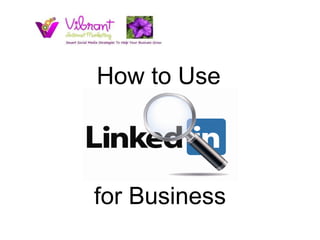
LinkedIn for business
- 1. How to Use for Business
- 2. How to Use LinkedIn for Business LinkedIn is a great tool to use to promote your business and connect with other professionals.
- 3. How to Use LinkedIn for Business LinkedIn is great for local search engine optimization (SEO).
- 4. How to Use LinkedIn for Business LinkedIn is great for reputation management.
- 5. How to Use LinkedIn for Business LinkedIn is great for networking.
- 6. How to Use LinkedIn for Business LinkedIn is great for lead generation.
- 7. How to Use LinkedIn for Business LinkedIn is great for lead generation.
- 8. How to Use LinkedIn for Business Key Factors for Success
- 9. How to Use LinkedIn for Business 1. Complete your personal profile.
- 10. How to Use LinkedIn for Business 2. Create a company page.
- 11. How to Use LinkedIn for Business 3. Optimize your profile and company page for SEO.
- 12. How to Use LinkedIn for Business 4.Build your network.
- 13. How to Use LinkedIn for Business 5.Get involved with LinkedIn groups.
- 14. How to Use LinkedIn for Business 6. Ask and answer questions on LinkedIn.
- 15. How to Use LinkedIn for Business 7. Use LinkedIn applications.
- 16. How to Use LinkedIn for Business 8. Use LinkedIn to introduce people in your network.
- 17. How to Use LinkedIn for Business 9. Use LinkedIn to stay informed.
- 18. How to Use LinkedIn for Business 10. Use LinkedIn to your advantage.
- 19. How to Use LinkedIn for Business Final Thoughts: • LinkedIn is a highly effective networking tool that works if you work it. • Make a plan to help you manage your time. • Use LinkedIn consistently and wisely.
Notas do Editor
- Businesses report that they drive 3 times more traffic from LinkedIn than Facebook. The big difference is that LinkedIn is a more targeted platform for your audience. People are generally in more of a work mode when using LinkedIn, as opposed to Facebook and Twitter.
- Local search results are greatly enhanced by your brand’s local entries around the web. Ideally, you want your brand’s name, address and phone number listed on the top business directories. And there’s no better business listing than the one on LinkedIn.
- LinkedIn will help ensure your customers find information about you that you want them to see. This will increase your conversion rate (the number of people who actually become a paying client.)
- LinkedIn is all about personal relationships – those we know and trust. LinkedIn is a place where people rely on those who are perceived as transparent and honest.
- People will look for industry experts and to make meaningful connections in LinkedIn. People are looking for credible experts to do business with. The better you are able to build your network and position yourself as an industry leader, the more leads you will drive to your business.
- Complete your profile. Your profile should be 100% complete. Add work experience, schools and other relevant information about yourself. People searching for contacts will make a decision to connect or not connect based on the information you provide on your profile. A complete profile will increase your visibility and help you get found by prospective clients. Be sure to upload a profile photo. People are more likely to connect with you if they recognize your face and feel like they are connecting with a real person. Ask for recommendations from friends, colleagues, partners and clients. This will speak to your experience and add to your credibility in your industry. Include a link to your website and other social media accounts. LinkedIn allows three links (I suggest your website, Facebook and Twitter.)
- A LinkedIn company page is the hub for your company where millions of members can go to keep up-to-date on your company. It’s also a great opportunity for you to start a conversation with your current customers, prospective clients or fans. You can post updates about your business (like when you launch your website!), promotions, events, related articles, and fun facts. Not only will these posts appear on your company page, but they will also show up on your followers homepages, on both desktop and mobile devices. Have your followers like, comment and share your posts so your messages go viral. You will be able to track who links to your website from your LinkedIn company page, so you will be able to determine the effectiveness of your engagement.
- Customize your public profile URL with your name. You should edit your profile so that your LinkedIn profile URL has your name in it. With your name in the URL, it is more likely for your profile to rank for searches for your name because search engines look for relevant keywords in the URL. Additionally, it is easier for people to remember and share with others as you meet them. For more SEO LinkedIn tips, see handout “How to Optimize Your LinkedIn Profile for Search Engines.”
- Connect with people with whom you have worked or done business, or generally people with similar interests or work in your industry. Invite thought leaders in your industry to connect so that you might establish a relationship with them and, eventually, gain access to their network. Start with people you know. Reach out to friends, colleagues, relatives and business contacts as this will help you build the first layer of your network. From there, use LinkedIn to find, connect with and build relationships with others.
- LinkedIn groups give you an excellent opportunity to reach and engage potential customers online. Note: I found 214 groups using the search keywords “life coach” and 186 using “career coach.”And, if you have an idea for a group in LinkedIn, it’s a great idea to start one! For more information, see handout “How to Start a Group in LinkedIn.”
- Demonstrate your expertise and thought leadership by asking and responding to relevant questions in the LinkedIn “Answers” section. Anytime you ask or answer a question it shows up in the Network Updates feed for all your connections. Best of all, you gain expertise points in your category if your answer is chosen as the best answer for a particular question. LinkedIn users tend to trust experts in their subject categories and are often contacted directly. When answering a question, you can leave links to relevant articles, landing pages, or blog posts on your website. I have generated a good amount of leads for my business as a result of this activity.
- Demonstrate your expertise and thought leadership by asking and responding to relevant questions in the LinkedIn “Answers” section. Have your colleagues engage the LinkedIn audience in a similar way. Anytime you ask or answer a question it shows up in the Network Updates feed for all your connections. Best of all, you gain expertise points in your category if your answer is chosen as the best answer for a particular question. LinkedIn users tend to trust experts in their subject categories and are often contacted directly. When answering a question, you can leave links to relevant articles, landing pages, or blog posts on your website. I have generated a good amount of leads for my business as a result of this activity.
- Introductions are a fundamental practice of good networking. LinkedIn doesn’t have an easy solution for how to easily handle introductions. I have personally benefitted from LinkedIn introductions and have made introductions that have resulted in jobs for people. I usually send people a private message or you can follow the following method:Visit both their profiles and click on “Send message to…”Copy the e-mail address from one of the messages over to the other one (and close the first one)Write your introduction of both of them in the e-mail.In the message, include links to both of their profiles so they can learn more about each other.
- Information is the greatest resource for business. Because of LinkedIn’s professional stance, it is a wealth of information. One of its most helpful tools is LinkedIn Signal. Signal enables you to listen and filter through the vast streams of information on LinkedIn. You can filter by keywords, your connections, companies, industries, or location to gather valuable information that can benefit your business. More specifically, Signal provides the most recent conversations, opinions, and trending links from professionals all over the world. You can also segment information by entering specific information into search fields for a more detailed listing. Another great resource is LinkedIn Today. LinkedIn Today is an aggregation of current news, insights, ideas and updates shared by thought leaders in your industry.
- Sales are only one benefit of using LinkedIn. Other ways you can use LinkedIn to your advantage include:Contacting or identifying mediaProactively helping others in your network (remember the rule of reciprocity!)Research competitors and make connections with others in your fieldReconnect with past acquaintances, schoolmates or co-workersGain competitive insights about your competitors
- Like other social media networking platforms, LinkedIn only works if you take the time to work it. By understanding how to use this highly effective networking tool, you will have an advantage and be able to turn connections into productive relationships. By making a plan for how you will engage with your LinkedIn network, you can use LinkedIn effectively and can limit the amount of time spent. It’s important to be consistent and use your time wisely to get the most “bang” for the time you spend.
