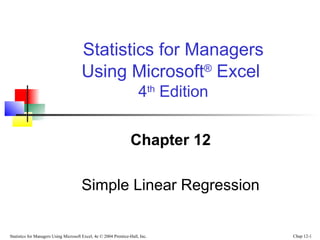
Chap12 simple regression
- 1. Statistics for Managers Using Microsoft® Excel 4th Edition Chapter 12 Simple Linear Regression Statistics for Managers Using Microsoft Excel, 4e © 2004 Prentice-Hall, Inc. Chap 12-1
- 2. Chapter Goals After completing this chapter, you should be able to: Explain the simple linear regression model Obtain and interpret the simple linear regression equation for a set of data Evaluate regression residuals for aptness of the fitted model Understand the assumptions behind regression analysis Explain measures of Statistics for Managers Usingvariation and determine whether the independent variable is significant Microsoft Excel, 4e © 2004 Chap 12-2 Prentice-Hall, Inc.
- 3. Chapter Goals (continued) After completing this chapter, you should be able to: Calculate and interpret confidence intervals for the regression coefficients Use the Durbin-Watson statistic to check for autocorrelation Form confidence and prediction intervals around an estimated Y value for a given X Recognize some potential problems if regression analysis is used incorrectly Statistics for Managers Using Microsoft Excel, 4e © 2004 Chap 12-3 Prentice-Hall, Inc.
- 4. Correlation vs. Regression A scatter plot (or scatter diagram) can be used to show the relationship between two variables Correlation analysis is used to measure strength of the association (linear relationship) between two variables Correlation is only concerned with strength of the relationship No causal effect is implied with correlation Correlation was first Statistics for Managers Using presented in Chapter 3 Microsoft Excel, 4e © 2004 Chap 12-4 Prentice-Hall, Inc.
- 5. Introduction to Regression Analysis Regression analysis is used to: Predict the value of a dependent variable based on the value of at least one independent variable Explain the impact of changes in an independent variable on the dependent variable Dependent variable: the variable we wish to explain Independent variable: the variable used to explain the dependent variable Statistics for Managers Using Microsoft Excel, 4e © 2004 Prentice-Hall, Inc. Chap 12-5
- 6. Simple Linear Regression Model Only one independent variable, X Relationship between X and Y is described by a linear function Changes in Y are assumed to be caused by changes in X Statistics for Managers Using Microsoft Excel, 4e © 2004 Prentice-Hall, Inc. Chap 12-6
- 7. Types of Relationships Linear relationships Y Curvilinear relationships Y X Y Statistics for Managers Using X Microsoft Excel, 4e © 2004 Prentice-Hall, Inc. X Y X Chap 12-7
- 8. Types of Relationships (continued) Strong relationships Y Weak relationships Y X Y Statistics for Managers Using X Microsoft Excel, 4e © 2004 Prentice-Hall, Inc. X Y X Chap 12-8
- 9. Types of Relationships (continued) No relationship Y X Y Statistics for Managers Using Microsoft Excel, 4e © 2004 Prentice-Hall, Inc. X Chap 12-9
- 10. Simple Linear Regression Model The population regression model: Population Y intercept Dependent Variable Population Slope Coefficient Independent Variable Random Error term Yi = β0 + β1Xi + ε i Linear component Statistics for Managers Using Microsoft Excel, 4e © 2004 Prentice-Hall, Inc. Random Error component Chap 12-10
- 11. Simple Linear Regression Model (continued) Y Yi = β0 + β1Xi + ε i Observed Value of Y for Xi Predicted Value of Y for Xi εi Slope = β1 Random Error for this Xi value Intercept = β0 Statistics for Managers Using X Microsoft Excel, 4e © 2004 i Prentice-Hall, Inc. X Chap 12-11
- 12. Simple Linear Regression Equation The simple linear regression equation provides an estimate of the population regression line Estimated (or predicted) Y value for observation i Estimate of the regression Estimate of the regression slope intercept ˆ =b +b X Yi 0 1 i Value of X for observation i Statistics TheManagers Using for individual random error terms ei have a mean of zero Microsoft Excel, 4e © 2004 Chap 12-12 Prentice-Hall, Inc.
- 13. Least Squares Method b0 and b1 are obtained by finding the values of b0 and b1 that minimize the sum of the ˆ Y squared differences between Y and : ˆ )2 = min ∑ (Y − (b + b X ))2 min ∑ (Yi −Yi i 0 1 i Statistics for Managers Using Microsoft Excel, 4e © 2004 Prentice-Hall, Inc. Chap 12-13
- 14. Finding the Least Squares Equation The coefficients b0 and b1 , and other regression results in this chapter, will be found using Excel Formulas are shown in the text at the end of the chapter for those who are interested Statistics for Managers Using Microsoft Excel, 4e © 2004 Prentice-Hall, Inc. Chap 12-14
- 15. Interpretation of the Slope and the Intercept b0 is the estimated average value of Y when the value of X is zero b1 is the estimated change in the average value of Y as a result of a one-unit change in X Statistics for Managers Using Microsoft Excel, 4e © 2004 Prentice-Hall, Inc. Chap 12-15
- 16. Simple Linear Regression Example A real estate agent wishes to examine the relationship between the selling price of a home and its size (measured in square feet) A random sample of 10 houses is selected Dependent variable (Y) = house price in $1000s Independent variable (X) = square feet Statistics for Managers Using Microsoft Excel, 4e © 2004 Prentice-Hall, Inc. Chap 12-16
- 17. Sample Data for House Price Model House Price in $1000s (Y) Square Feet (X) 245 1400 312 1600 279 1700 308 1875 199 1100 219 1550 405 2350 324 2450 319 1425 255 Statistics for Managers Using Microsoft Excel, 4e © 2004 Prentice-Hall, Inc. 1700 Chap 12-17
- 18. Graphical Presentation House Price ($1000s) House price model: scatter plot 450 400 350 300 250 200 150 100 50 0 0 500 1000 1500 2000 Square Feet Statistics for Managers Using Microsoft Excel, 4e © 2004 Prentice-Hall, Inc. 2500 3000 Chap 12-18
- 19. Regression Using Excel Tools / Data Analysis / Regression Statistics for Managers Using Microsoft Excel, 4e © 2004 Prentice-Hall, Inc. Chap 12-19
- 20. Excel Output Regression Statistics Multiple R 0.76211 R Square 0.58082 Adjusted R Square 0.52842 Standard Error The regression equation is: house price = 98.24833 + 0.10977 (square feet) 41.33032 Observations 10 ANOVA df SS MS F 11.0848 Regression 1 18934.9348 18934.9348 Residual 8 13665.5652 1708.1957 Total 9 Significance F 32600.5000 Coefficients Intercept 98.24833 Standard Error t Stat P-value 0.01039 Lower 95% Upper 95% 58.03348 1.69296 0.12892 -35.57720 232.07386 Square Feet 0.10977 0.03297 Statistics for Managers Using Microsoft Excel, 4e © 2004 Prentice-Hall, Inc. 3.32938 0.01039 0.03374 0.18580 Chap 12-20
- 21. Graphical Presentation House price model: scatter plot and regression line 450 House Price ($1000s) Intercept = 98.248 400 350 300 250 200 150 100 50 0 Slope = 0.10977 0 500 1000 1500 2000 2500 3000 Square Feet Statistics for Managers Using house price = 98.24833 + 0.10977 (square feet) Microsoft Excel, 4e © 2004 Chap 12-21 Prentice-Hall, Inc.
- 22. Interpretation of the Intercept, b0 house price = 98.24833 + 0.10977 (square feet) b0 is the estimated average value of Y when the value of X is zero (if X = 0 is in the range of observed X values) Here, no houses had 0 square feet, so b0 = 98.24833 just indicates that, for houses within the range of sizes observed, $98,248.33 is the portion of the house price not explained by square feet Statistics for Managers Using Microsoft Excel, 4e © 2004 Chap 12-22 Prentice-Hall, Inc.
- 23. Interpretation of the Slope Coefficient, b1 house price = 98.24833 + 0.10977 (square feet) b1 measures the estimated change in the average value of Y as a result of a oneunit change in X Here, b1 = .10977 tells us that the average value of a house increases by .10977($1000) = $109.77, on average, for each additional one square foot of size Statistics for Managers Using Microsoft Excel, 4e © 2004 Chap 12-23 Prentice-Hall, Inc.
- 24. Predictions using Regression Analysis Predict the price for a house with 2000 square feet: house price = 98.25 + 0.1098 (sq.ft.) = 98.25 + 0.1098(200 0) = 317.85 The predicted price for a house with 2000 Statistics forfeet is 317.85($1,000s) = $317,850 square Managers Using Microsoft Excel, 4e © 2004 Prentice-Hall, Inc. Chap 12-24
- 25. Interpolation vs. Extrapolation When using a regression model for prediction, only predict within the relevant range of data House Price ($1000s) Relevant range for interpolation 450 400 350 300 250 200 150 100 50 0 Statistics for Managers Using 0 Microsoft 500 1000 4e © 2004 2500 Excel, 1500 2000 Square Prentice-Hall, Inc. Feet 3000 Do not try to extrapolate beyond the range of observed X’s Chap 12-25
- 26. Measures of Variation Total variation is made up of two parts: SST = SSR + Total Sum of Squares Regression Sum of Squares SST = ∑ ( Yi − Y )2 ˆ SSR = ∑ ( Yi − Y )2 SSE Error Sum of Squares ˆ SSE = ∑ ( Yi − Yi )2 where: Y = Average value of the dependent variable Statistics for Managers Observed values of the dependent variable Yi = Using ˆ Microsoft Excel, 4e © 2004 Y = Predicted value of Y for the given X value i Chap 12-26 Prentice-Hall, Inc. i
- 27. Measures of Variation (continued) SST = total sum of squares SSR = regression sum of squares Measures the variation of the Yi values around their mean Y Explained variation attributable to the relationship between X and Y SSE = error sum of squares Variation attributable to factors other than the relationship between Statistics for Managers Using X and Y Microsoft Excel, 4e © 2004 Prentice-Hall, Inc. Chap 12-27
- 28. Measures of Variation (continued) Y Yi _ ∧ Y ∧ SSE = ∑(Yi - Yi )2 ∧ Y SST = ∑(Yi - Y)2 _ Y Statistics for Managers Using Microsoft Excel, 4e © 2004Xi Prentice-Hall, Inc. ∧ _ SSR = ∑(Yi - Y)2 _ Y X Chap 12-28
- 29. Coefficient of Determination, r2 The coefficient of determination is the portion of the total variation in the dependent variable that is explained by variation in the independent variable The coefficient of determination is also called r-squared and is denoted as r2 SSR regression sum of squares r = = SST total sum of squares 2 Statistics for Managers Using note: 0 ≤ r 2 Microsoft Excel, 4e © 2004 Prentice-Hall, Inc. ≤1 Chap 12-29
- 30. Examples of Approximate r2 Values Y r2 = 1 r2 = 1 X Y Statistics for ManagersX Using r2 = 1 Microsoft Excel, 4e © 2004 Prentice-Hall, Inc. Perfect linear relationship between X and Y: 100% of the variation in Y is explained by variation in X Chap 12-30
- 31. Examples of Approximate r2 Values Y 0 < r2 < 1 X Y Statistics for Managers Using X Microsoft Excel, 4e © 2004 Prentice-Hall, Inc. Weaker linear relationships between X and Y: Some but not all of the variation in Y is explained by variation in X Chap 12-31
- 32. Examples of Approximate r2 Values r2 = 0 Y No linear relationship between X and Y: r2 = 0 X Statistics for Managers Using Microsoft Excel, 4e © 2004 Prentice-Hall, Inc. The value of Y does not depend on X. (None of the variation in Y is explained by variation in X) Chap 12-32
- 33. Excel Output SSR 18934.9348 r = = = 0.58082 SST 32600.5000 2 Regression Statistics Multiple R 0.76211 R Square 0.58082 Adjusted R Square 0.52842 Standard Error 58.08% of the variation in house prices is explained by variation in square feet 41.33032 Observations 10 ANOVA df SS MS F 11.0848 Regression 1 18934.9348 18934.9348 Residual 8 13665.5652 1708.1957 Total 9 Significance F 32600.5000 Coefficients Intercept 98.24833 Standard Error t Stat P-value 0.01039 Lower 95% Upper 95% 58.03348 1.69296 0.12892 -35.57720 232.07386 Square Feet 0.10977 0.03297 Statistics for Managers Using Microsoft Excel, 4e © 2004 Prentice-Hall, Inc. 3.32938 0.01039 0.03374 0.18580 Chap 12-33
- 34. Standard Error of Estimate The standard deviation of the variation of observations around the regression line is estimated by n S YX SSE = = n−2 ˆ ( Yi − Yi )2 ∑ i=1 n−2 Where SSE = error sum of squares n = Using Managerssample size Statistics for Microsoft Excel, 4e © 2004 Prentice-Hall, Inc. Chap 12-34
- 35. Excel Output Regression Statistics Multiple R 0.76211 R Square 0.58082 Adjusted R Square S YX = 41.33032 0.52842 Standard Error 41.33032 Observations 10 ANOVA df SS MS F 11.0848 Regression 1 18934.9348 18934.9348 Residual 8 13665.5652 1708.1957 Total 9 Significance F 32600.5000 Coefficients Intercept 98.24833 Standard Error t Stat P-value 0.01039 Lower 95% Upper 95% 58.03348 1.69296 0.12892 -35.57720 232.07386 Square Feet 0.10977 0.03297 Statistics for Managers Using Microsoft Excel, 4e © 2004 Prentice-Hall, Inc. 3.32938 0.01039 0.03374 0.18580 Chap 12-35
- 36. Comparing Standard Errors SYX is a measure of the variation of observed Y values from the regression line Y Y small s YX X large s YX X The magnitude of SYX should always be judged relative to the size of the Y values in the sample data Statistics for Managersis moderately small relative to house prices in i.e., SYX = $41.33K Using Microsoft Excel,$300K range the $200 - 4e © 2004 Chap 12-36 Prentice-Hall, Inc.
- 37. Assumptions of Regression Normality of Error Homoscedasticity Error values (ε) are normally distributed for any given value of X The probability distribution of the errors has constant variance Independence of Errors Error values are statistically independent Statistics for Managers Using Microsoft Excel, 4e © 2004 Chap 12-37 Prentice-Hall, Inc.
- 38. Residual Analysis ˆ ei = Yi − Yi The residual for observation i, ei, is the difference between its observed and predicted value Check the assumptions of regression by examining the residuals Examine for linearity assumption Examine for constant variance for all levels of X (homoscedasticity) Evaluate normal distribution assumption Evaluate independence assumption Statistics for Managers Using Graphical Analysis of Residuals Microsoft Can plot4e © 2004 X Excel, residuals vs. Prentice-Hall, Inc. Chap 12-38
- 39. Residual Analysis for Linearity Y Y Statistics for Managers Using Not 4e © Microsoft Excel,Linear2004 Prentice-Hall, Inc. x x residuals residuals x x Linear Chap 12-39
- 40. Residual Analysis for Homoscedasticity Y Y x x Statistics for Managers Using Non-constant variance Microsoft Excel, 4e © 2004 Prentice-Hall, Inc. residuals residuals x x Constant variance Chap 12-40
- 41. Residual Analysis for Independence Not Independent X Statistics for Managers Using Microsoft Excel, 4e © 2004 Prentice-Hall, Inc. residuals residuals X residuals Independent X Chap 12-41
- 42. Excel Residual Output House Price Model Residual Plot RESIDUAL OUTPUT Predicted House Price Residuals 251.92316 -6.923162 2 273.87671 38.12329 3 284.85348 -5.853484 4 304.06284 3.937162 5 218.99284 -19.99284 60 40 Residuals 1 80 20 0 6 268.38832 -49.38832 -20 7 356.20251 48.79749 367.17929 -43.17929 254.6674 64.33264 2000 3000 -60 9 1000 -40 8 0 10 284.85348 -29.85348 Statistics for Managers Using Microsoft Excel, 4e © 2004 Prentice-Hall, Inc. Square Feet Does not appear to violate any regression assumptions Chap 12-42
- 43. Measuring Autocorrelation: The Durbin-Watson Statistic Used when data are collected over time to detect if autocorrelation is present Autocorrelation exists if residuals in one time period are related to residuals in another period Statistics for Managers Using Microsoft Excel, 4e © 2004 Prentice-Hall, Inc. Chap 12-43
- 44. Autocorrelation Autocorrelation is correlation of the errors (residuals) over time Time (t) Residual Plot Here, residuals show a cyclic pattern, not random Residuals 15 10 5 0 -5 0 2 4 6 8 -10 -15 Time (t) Violates the regression assumption that Statistics for Managers Using residuals are random and independent Microsoft Excel, 4e © 2004 Prentice-Hall, Inc. Chap 12-44
- 45. The Durbin-Watson Statistic The Durbin-Watson statistic is used to test for autocorrelation H0: residuals are not correlated H1: autocorrelation is present n D= ∑ (e − e i= 2 i i −1 ) 2 n ei2 ∑ i=1 Statistics for Managers Using Microsoft Excel, 4e © 2004 Prentice-Hall, Inc. The possible range is 0 ≤ D ≤ 4 D should be close to 2 if H0 is true D less than 2 may signal positive autocorrelation, D greater than 2 may signal negative autocorrelation Chap 12-45
- 46. Testing for Positive Autocorrelation H0: positive autocorrelation does not exist H1: positive autocorrelation is present Calculate the Durbin-Watson test statistic = D (The Durbin-Watson Statistic can be found using PHStat in Excel) Find the values dL and dU from the Durbin-Watson table (for sample size n and number of independent variables k) Decision rule: reject H0 if D < dL Reject H0 Inconclusive Statistics for Managers Using dL Microsoft 0 Excel, 4e © 2004 Prentice-Hall, Inc. Do not reject H0 dU 2 Chap 12-46
- 47. Testing for Positive Autocorrelation (continued) 160 Example with n = 25: 140 120 Excel/PHStat output: 100 Sales Durbin-Watson Calculations 3296.18 y = 30.65 + 4.7038x 60 Sum of Squared Difference of Residuals 80 R = 0.8976 2 40 20 Sum of Squared Residuals 3279.98 0 0 Durbin-Watson Statistic 1.00494 n ∑ (e − e i i −1 5 10 15 20 25 Tim e )2 3296.18 D = i=2 n Using = = 1.00494 Statistics for Managers 2 3279.98 ei ∑ Microsoft Excel, 4e © 2004 i =1 Prentice-Hall, Inc. Chap 12-47 30
- 48. Testing for Positive Autocorrelation (continued) Here, n = 25 and there is k = 1 one independent variable Using the Durbin-Watson table, dL = 1.29 and dU = 1.45 D = 1.00494 < dL = 1.29, so reject H0 and conclude that significant positive autocorrelation exists Therefore the linear model is not the appropriate model to forecast sales Decision: reject H0 since D = 1.00494 < dL Reject H0 Inconclusive Statistics for Managers Using dL=1.29 0 Microsoft Excel, 4e © 2004 Prentice-Hall, Inc. Do not reject H0 dU=1.45 2 Chap 12-48
- 49. Inferences About the Slope The standard error of the regression slope coefficient (b1) is estimated by S YX Sb1 = = SSX S YX ∑ (X − X) 2 i where: Sb1 = Estimate of the standard error of the least squares slope SSE Statistics for Managers Using error of the estimate S YX = = Standard Microsoft Excel,−4e © 2004 n 2 Prentice-Hall, Inc. Chap 12-49
- 50. Excel Output Regression Statistics Multiple R 0.76211 R Square 0.58082 Adjusted R Square 0.52842 Standard Error Sb1 = 0.03297 41.33032 Observations 10 ANOVA df SS MS F 11.0848 Regression 1 18934.9348 18934.9348 Residual 8 13665.5652 1708.1957 Total 9 Significance F 32600.5000 Coefficients Intercept 98.24833 Standard Error t Stat P-value 0.01039 Lower 95% Upper 95% 58.03348 1.69296 0.12892 -35.57720 232.07386 Square Feet 0.10977 0.03297 Statistics for Managers Using Microsoft Excel, 4e © 2004 Prentice-Hall, Inc. 3.32938 0.01039 0.03374 0.18580 Chap 12-50
- 51. Comparing Standard Errors of the Slope Sb1 is a measure of the variation in the slope of regression lines from different possible samples Y Y small Sb1 X Statistics for Managers Using Microsoft Excel, 4e © 2004 Prentice-Hall, Inc. large Sb1 X Chap 12-51
- 52. Inference about the Slope: t Test t test for a population slope Is there a linear relationship between X and Y? Null and alternative hypotheses H0: β1 = 0 H1: β1 ≠ 0 (no linear relationship) (linear relationship does exist) Test statistic b1 − β1 t= Sb1 Statistics for Managers Using d.f. Microsoft Excel, 4e © 2004= n − 2 Prentice-Hall, Inc. where: b1 = regression slope coefficient β1 = hypothesized slope Sb1 = standard error of the slope Chap 12-52
- 53. Inference about the Slope: t Test (continued) House Price in $1000s (y) Square Feet (x) 245 1400 312 1600 279 1700 308 1875 199 1100 219 1550 405 2350 324 2450 319 1425 255 Estimated Regression Equation: 1700 house price = 98.25 + 0.1098 (sq.ft.) The slope of this model is 0.1098 Does square footage of the house affect its sales price? Statistics for Managers Using Microsoft Excel, 4e © 2004 Prentice-Hall, Inc. Chap 12-53
- 54. Inferences about the Slope: t Test Example H0: β1 = 0 From Excel output: H1: β1 ≠ 0 Coefficients Intercept Square Feet Sb1 b1 Standard Error t Stat P-value 98.24833 58.03348 1.69296 0.12892 0.10977 0.03297 3.32938 0.01039 b1 − β1 0.10977 − 0 t= = = 3.32938 t Sb1 0.03297 Statistics for Managers Using Microsoft Excel, 4e © 2004 Prentice-Hall, Inc. Chap 12-54
- 55. Inferences about the Slope: t Test Example (continued) Test Statistic: t = 3.329 H0: β1 = 0 From Excel output: H1: β1 ≠ 0 Coefficients Intercept Sb1 b1 Standard Error t t Stat P-value 98.24833 Square Feet 58.03348 1.69296 0.12892 0.10977 0.03297 3.32938 0.01039 d.f. = 10-2 = 8 Decision: α/2=.025 α/2=.025 Reject H0 Conclusion: There is sufficient evidence Reject H Do not reject H Reject H -tα/2 tα/2 Statistics for Managers Using 0 that square footage affects -2.3060 Microsoft Excel, 2.30602004 4e © 3.329 house price 0 0 Prentice-Hall, Inc. 0 Chap 12-55
- 56. Inferences about the Slope: t Test Example (continued) P-value = 0.01039 H0: β1 = 0 From Excel output: H1: β1 ≠ 0 Coefficients P-value Intercept Square Feet Standard Error t Stat P-value 98.24833 58.03348 1.69296 0.12892 0.10977 0.03297 3.32938 0.01039 This is a two-tail test, so the p-value is Decision: P-value < α so Reject H0 P(t > 3.329)+P(t < -3.329) Conclusion: = 0.01039 There is sufficient evidence Statistics for Managers Using that square footage affects (for 8 d.f.) Microsoft Excel, 4e © 2004 house price Prentice-Hall, Inc. Chap 12-56
- 57. F-Test for Significance F Test statistic: F = MSR MSE where MSR = SSR k MSE = SSE n − k −1 where F follows an F distribution with k numerator and (n – k - 1) denominator degrees of freedom Statisticsthe number of independent variables in the regression model) for Managers Using (k = Microsoft Excel, 4e © 2004 Chap 12-57 Prentice-Hall, Inc.
- 58. Excel Output Regression Statistics Multiple R 0.76211 R Square 0.58082 Adjusted R Square 0.52842 Standard Error MSR 18934.9348 F= = = 11.0848 MSE 1708.1957 41.33032 Observations 10 With 1 and 8 degrees of freedom P-value for the F-Test ANOVA df SS MS F 11.0848 Regression 1 18934.9348 18934.9348 Residual 8 13665.5652 1708.1957 Total 9 Significance F 32600.5000 Coefficients Intercept 98.24833 Standard Error t Stat P-value 0.01039 Lower 95% Upper 95% 58.03348 1.69296 0.12892 -35.57720 232.07386 Square Feet 0.10977 0.03297 Statistics for Managers Using Microsoft Excel, 4e © 2004 Prentice-Hall, Inc. 3.32938 0.01039 0.03374 0.18580 Chap 12-58
- 59. F-Test for Significance (continued) Test Statistic: H0: β1 = 0 MSR F= = 11.08 MSE H1: β1 ≠ 0 α = .05 df1= 1 df2 = 8 Decision: Reject H0 at α = 0.05 Critical Value: Fα = 5.32 Conclusion: α = .05 0 Do not F Statistics for Managers Using Reject H reject H Microsoft Excel, 4e © 2004 F.05 = 5.32 Prentice-Hall, Inc. There is sufficient evidence that house size affects selling price 0 0 Chap 12-59
- 60. Confidence Interval Estimate for the Slope Confidence Interval Estimate of the Slope: b1 ± t n−2Sb1 d.f. = n - 2 Excel Printout for House Prices: Coefficients Intercept Square Feet Standard Error t Stat P-value Lower 95% Upper 95% 98.24833 58.03348 1.69296 0.12892 -35.57720 232.07386 0.10977 0.03297 3.32938 0.01039 0.03374 0.18580 At 95% level of confidence, the confidence interval for the slope is (0.0337, 0.1858) Statistics for Managers Using Microsoft Excel, 4e © 2004 Prentice-Hall, Inc. Chap 12-60
- 61. Confidence Interval Estimate for the Slope (continued) Coefficients Intercept Standard Error t Stat P-value Lower 95% Upper 95% 98.24833 Square Feet 58.03348 1.69296 0.12892 -35.57720 232.07386 0.10977 0.03297 3.32938 0.01039 0.03374 0.18580 Since the units of the house price variable is $1000s, we are 95% confident that the average impact on sales price is between $33.70 and $185.80 per square foot of house size This 95% confidence interval does not include 0. Conclusion: There is a significant relationship between Statistics for Managers Using at the .05 level of significance house price and square feet Microsoft Excel, 4e © 2004 Prentice-Hall, Inc. Chap 12-61
- 62. t Test for a Correlation Coefficient Hypotheses H0: ρ = 0 HA: ρ ≠ 0 (no correlation between X and Y) (correlation exists) Test statistic t= r -ρ 1− r n−2 2 Statistics for Managers Using Microsoft Excel, 4e © 2004 Prentice-Hall, Inc. (with n – 2 degrees of freedom) where r = + r 2 if b1 > 0 r = − r 2 if b1 < 0 Chap 12-62
- 63. Example: House Prices Is there evidence of a linear relationship between square feet and house price at the .05 level of significance? H0: ρ = 0 (No correlation) H1: ρ ≠ 0 (correlation exists) α =.05 , df = 10 - 2 = 8 t= r −ρ = .762 − 0 1− r 2 1 − .762 2 Statistics for Managers Using n−2 10 − 2 Microsoft Excel, 4e © 2004 Prentice-Hall, Inc. = 3.33 Chap 12-63
- 64. Example: Test Solution t= r −ρ 1− r 2 n−2 = .762 − 0 1 − .762 2 10 − 2 = 3.33 Conclusion: There is evidence of a linear association at the 5% level of significance d.f. = 10-2 = 8 α/2=.025 Reject H0 α/2=.025 Do not reject H0 -t 0 Statistics α/2 Managers for -2.3060 Reject H0 t Using α/2 2.3060 Microsoft Excel, 4e © 2004 Prentice-Hall, Inc. Decision: Reject H0 3.33 Chap 12-64
- 65. Estimating Mean Values and Predicting Individual Values Goal: Form intervals around Y to express uncertainty about the value of Y for a given Xi Confidence Interval for the mean of Y, given Xi Y ∧ Y ∧ Y = b0+b1Xi Prediction Interval Statistics for Managers Using for an individual Y, Microsoft Excel, 4e © 2004 given Xi Prentice-Hall, Inc. Xi X Chap 12-65
- 66. Confidence Interval for the Average Y, Given X Confidence interval estimate for the mean value of Y given a particular Xi Confidence interval for μY|X= Xi : ˆ Y ± t n−2S YX hi Size of interval varies according to distance away from mean, X 1 (XiUsing 1 − X )2 (Xi − X)2 Statistics for h = + Managers = + i n SSX n ∑ (Xi − X)2 Microsoft Excel, 4e © 2004 Chap 12-66 Prentice-Hall, Inc.
- 67. Prediction Interval for an Individual Y, Given X Confidence interval estimate for an Individual value of Y given a particular Xi Confidence interval for YX = Xi : ˆ Y ± t n−2S YX 1 + hi This extra term adds to the interval width to reflect the added uncertainty for an individual case Statistics for Managers Using Microsoft Excel, 4e © 2004 Prentice-Hall, Inc. Chap 12-67
- 68. Estimation of Mean Values: Example Confidence Interval Estimate for μY|X=X i Find the 95% confidence interval for the mean price of 2,000 square-foot houses ∧ Predicted Price Yi = 317.85 ($1,000s) ˆ Y ± t n-2S YX 1 (Xi − X)2 + = 317.85 ± 37.12 2 n ∑ (Xi − X) The confidence interval endpoints are 280.66 and 354.90, Statistics for Managers Using or from $280,660 to $354,900 Microsoft Excel, 4e © 2004 Chap 12-68 Prentice-Hall, Inc.
- 69. Estimation of Individual Values: Example Prediction Interval Estimate for YX=X i Find the 95% prediction interval for an individual house with 2,000 square feet ∧ Predicted Price Yi = 317.85 ($1,000s) ˆ Y ± t n-1S YX 1 (Xi − X)2 1+ + = 317.85 ± 102.28 2 n ∑ (Xi − X) The prediction interval endpoints are 215.50 and 420.07, Statistics for Managers Using or from $215,500 to $420,070 Microsoft Excel, 4e © 2004 Chap 12-69 Prentice-Hall, Inc.
- 70. Finding Confidence and Prediction Intervals in Excel In Excel, use PHStat | regression | simple linear regression … Check the “confidence and prediction interval for X=” box and enter the X-value and confidence level desired Statistics for Managers Using Microsoft Excel, 4e © 2004 Prentice-Hall, Inc. Chap 12-70
- 71. Finding Confidence and Prediction Intervals in Excel (continued) Input values ∧ Y Confidence Interval Estimate for μY|X=Xi Statistics for Managers Using Prediction Interval Estimate for YX=Xi Microsoft Excel, 4e © 2004 Chap 12-71 Prentice-Hall, Inc.
- 72. Pitfalls of Regression Analysis Lacking an awareness of the assumptions underlying least-squares regression Not knowing how to evaluate the assumptions Not knowing the alternatives to least-squares regression if a particular assumption is violated Using a regression model without knowledge of the subject matter Extrapolating outside the relevant range Statistics for Managers Using Microsoft Excel, 4e © 2004 Prentice-Hall, Inc. Chap 12-72
- 73. Strategies for Avoiding the Pitfalls of Regression Start with a scatter plot of X on Y to observe possible relationship Perform residual analysis to check the assumptions Plot the residuals vs. X to check for violations of assumptions such as homoscedasticity Use a histogram, stem-and-leaf display, box-andwhisker plot, or normal probability plot of the residuals to uncover possible non-normality Statistics for Managers Using Microsoft Excel, 4e © 2004 Prentice-Hall, Inc. Chap 12-73
- 74. Strategies for Avoiding the Pitfalls of Regression (continued) If there is violation of any assumption, use alternative methods or models If there is no evidence of assumption violation, then test for the significance of the regression coefficients and construct confidence intervals and prediction intervals Avoid making predictions or forecasts outside the relevant range Statistics for Managers Using Microsoft Excel, 4e © 2004 Prentice-Hall, Inc. Chap 12-74
- 75. Chapter Summary Introduced types of regression models Reviewed assumptions of regression and correlation Discussed determining the simple linear regression equation Described measures of variation Discussed residual analysis Addressed measuring autocorrelation Statistics for Managers Using Microsoft Excel, 4e © 2004 Prentice-Hall, Inc. Chap 12-75
- 76. Chapter Summary (continued) Described inference about the slope Discussed correlation -- measuring the strength of the association Addressed estimation of mean values and prediction of individual values Discussed possible pitfalls in regression and recommended strategies to avoid them Statistics for Managers Using Microsoft Excel, 4e © 2004 Prentice-Hall, Inc. Chap 12-76
Notas do Editor
- {}
