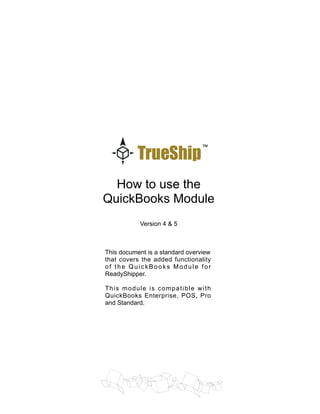
Quickbooks Shipping Setup - TrueShip
- 1. How to use the QuickBooks Module Version 4 & 5 This document is a standard overview that covers the added functionality of the QuickBooks Module for ReadyShipper. This module is compatible with QuickBooks Enterprise, POS, Pro and Standard. ™
- 2. This document and the software described by this document are copyright 2009 by TrueShip™, llc. All rights reserved. Use of the software described herein may only be done in accordance with the License Agreement provided with the software. This document may not be reproduced in full or partial form except for the purpose of using the software described herein in accordance with the License Agreement provided with the software. Information in this document is subject to change without notice. Companies, names and data used in the examples herein are fictitious unless otherwise noted. ReadyShipper is a patent pending technology of TrueShip, llc. The TrueShip logo is a pending trademark of TrueShip, llc. Windows is the registered trademark of Microsoft Corporation. All other trademarks are the property of their respective owners. This document was developed and produced in Scottsdale, Arizona, USA. TRUESHIP, LLC. WILL NOT BE LIABLE FOR (A) ANY BUG, ERROR, OMISSION, DEFECT, DEFICIENCY, OR NONCONFORMITY IN THE SOFTWARE OR THIS DOCUMENTATION; (B) IMPLIED MERCHANTIBILITY OF FITNESS FOR A PARTICULAR PURPOSE; (C) IMPLIED WARRANTY RELATING TO COURSE OF DEALING, OR USAGE OF TRADE OR ANY OTHER IMPLIED WARRANTY WHATSOEVER; (D) CLAIM OF INFRINGEMENT; (E) CLAIM IN TORT, WHETHER OR NOT ARISING IN WHOLE OR PART FROM TRUESHIP‘S FAULT, NEGLIGENCE, STRICT LIABILITY, OR PRODUCT LIABILITY, OR (F) CLAIM FOR ANY DIRECT, INDIRECT, INCIDENTAL, SPECIAL, OR CONSEQUENTIAL DAMAGES, OR LOSS OF DATA, REVENUE, LICENSEES GOODWILL, OR USE. IN NO CASE SHALL TRUESHIP’S LIABILITY EXCEED THE PRICE THAT LICENSEE PAID FOR THE SOFTWARE DESCRIBED HEREIN. Mailing Address: 6501 E. Greenway Pkwy. #103-102 Scottsdale, Arizona, 85254 p: 877.818.SHIP f: 720.533.1556 support@trueship.net www.TrueShip.com i ™ © 2009 TrueShip llc.
- 3. PART ONE • Introduction • System Requirements • Installation PART TWO QuickBooks Module • Setup Wizard • Import and Update PART THREE Advanced Options • Exporting Orders • The Order Browser CONTENTS Page 1 Pages 2 - 7 Pages 8 - 9 ii
- 4. PART ONE • Introduction • System Requirements • Installation Introduction ReadyShipper by TrueShip™ is an advanced client based shipping solution. ReadyShipper is expandable and can be used with a growing number of Modules. Installation and use of the QuickBooks Module is detailed in this documentation. ReadyShipper has been designed to install easily, requiring no additional hardware or technical experience. Once installed, ReadyShipper will seamlessly import orders from a cast of supported systems. These orders can be viewed, organized and shipped with ease. The QuickBooks Module delivers a powerful accounting package integration when used with ReadyShipper shipping software. It communicates and exchanges information with QuickBooks, whether locally or over the web, to efficiently ship your orders and share the results. Beyond shipping, the advanced features included in this Module will help you manage the orders ready to be shipped. It can even import and write new orders into QuickBooks so you don’t have to. This guide is designed to help you get set up quickly and introduce you to all the new features offered by the QuickBooks Module for ReadyShipper. System Requirements • ReadyShipper 5.0 or greater and the QuickBooks Module. • An installed version of QuickBooks that supports the QuickBooks Web Connector. The Web Connector is included with most QuickBooks products 2008 or later. A separate Web Connector installation that supports your 2007 and earlier versions of QuickBooks can be found on the Intuit web site. • QuickBooks Online and Simple Start are not supported. • PC with a Pentium® class processor of 700MHz or higher running Java 6.0 or greater. A Java download is available at www.java.com/en/download/index.jsp. • 1GB RAM for Windows® 2000, XP or Vista. • 200 MB of available hard disk space. Installation Installing ReadyShipper is simple. After downloading the software from TrueShip.com, double-click on the ReadyShipper Installer icon. The installation process will begin. Now repeat the process to install the QuickBooks Module. Part Two of this guide will walk you through the correct set-up of this Module. 1
- 5. 2 PART TWO QuickBooks Module • Setup Wizard • Import and Update The QuickBooks Module Setup is simple. The Setup Wizard described in this guide is built into the QuickBooks Module for ReadyShipper. It will do most of the work for you. Before launching the wizard be sure to have the following products installed on your computer: • ReadyShipper 5.0 or greater (recommended) • The QuickBooks Module for ReadyShipper • QuickBooks by Intuit installed with a supporting version of the QuickBooks Web Connector. The Web Connector is included in QuickBooks for the PC, versions 2008 and later. ReadyShipper can be used with either a stand-alone or networked copy of QuickBooks. Start by downloading the QuickBooks Module from the Modules page at www.trueship.com. The Module should be downloaded to your desktop, do not run it from the server. After download, you will see the Module appear as a puzzle piece icon. Double-click on the icon to install the QuickBooks Module and launch the Wizard. If the Wizard does not launch automatically, it can be accessed directly by selecting the Modules menu, choosing QuickBooks and clicking on Settings. (shown below)
- 6. 3 ReadyShipper: Using the QuickBooks Module When the Wizard opens for the first time it takes you to the “Welcome” screen. If instead you are shown a Settings screen click the back button until it brings you to the screen shown to the right. The Welcome screen delivers basic instructions on how to run the wizard for the best results. This screen also gives you a link to download the QuickBooks Web Connector if it is not included in your version of QuickBooks. The Web Connector will need to be downloaded separately and installed for use with any qualifying version of QuickBooks released before 2008. Your next step will be to launch QuickBooks and open your company file. If your version is set up to run for multiple users, each with a different login, you will need to launch it as the Administrator. With QuickBooks open and running in the background, click Next to view the installation screen (shown right). When you are ready to begin, click Install. This may take a moment, so be patient and click the Install button only one time. What follows is a series of screens that secures and certifies the Module’s installation into QuickBooks The Web Connector is unique to QuickBooks and delivers several distinct advantages. Its acts as a gateway to exchange information with QuickBooks. Through the Web connector, ReadyShipper is able to import orders by batch for fast, efficient shipping. The Web Connector is also able to pass information back to QuickBooks. It can update your shipped orders with package tracking and shipping cost information. The Web Connector can also be used to write new orders into QuickBooks. This feature is covered in Part Three of this manual.
- 7. 4 ReadyShipper: Using the QuickBooks Module As the installation and certification process begins, you will see two screens. The first, shown to the right, authorizes the new web service. When the Web Connector is installed and used with ReadyShipper, you can import your order information locally, over a network or even over the web. You will be able to import and update your shipping information from just about anywhere. Before clicking OK, make sure QuickBooks is running and the correct company file is open. The next screen is the Application Certificate. This allows the Web Connector access to your company file. The QuickBooks Module for ReadyShipper does not share, import or in any way handle financial data. It imports only the information that it needs to create a shipping label and packing slip. As a result, users will only have the access rights you give them to import this data. Shown to the right, there are four levels of access. Subject to the needs of your business, it is recommended that ReadyShipper is able to import shipping information even if QuickBooks is not running. After you have made your selection, click Continue... One of the most important features is security. When shipping with ReadyShipper, user’s do not need to be given administrative rights or any additional passcodes work with the QuickBooks Module. QuickBooks remains secure and does not need to be open under most circumstances (option shown above).
- 8. 5 After installation the Web Connector will open and ReadyShipper will be listed as an application. In the Password field type in readyshipper and check the box at the far left. When the pop-up appears to save your password, click Yes. Next, either hide or minimize the Web Connector screen, but do not close it. When the Web Connector is closed, ReadyShipper cannot access QuickBooks. ReadyShipper: Using the QuickBooks Module 1. Type readyshipper into the Password field 2. Check this box to select the application 3. Accept the password The final step in your set-up will be to configure the QuickBooks Module’s settings. Shown below, select whether you will be importing Invoices, Sales Orders or Sales Receipts. Next, carefully rename the Account Settings as they appear today in your copy of QuickBooks. ReadyShipper references these accounts to update QuickBooks with order, shipping and tracking information. If you would like ReadyShipper to write the shipping cost into QuickBooks as a line item, check the box for “Interpret Shipping and Handling as line item”. ReadyShipper will update each shipped order with the ship cost used and clearly mark the updated entry with a description. Note that if you choose to update your orders with a line item shipping cost, it is best practices to update the Item Code used so that QuickBooks does not interpret it as an inventory item. Auto-export new orders is an advanced feature that should be left unchecked during normal use. For more information about Auto-export and other advanced features look to the next section.
- 9. 6 This completes your connection between ReadyShipper and QuickBooks. You are now ready to begin importing and shipping your orders. With ReadyShipper open and the Web Connector running in the background, select the Modules menu. Next, choose the QuickBooks Module and select Import Orders. See below. ReadyShipper: Using the QuickBooks Module This brings up the ReadyShipper Order Browser. The Order Browser is a universal interface that ReadyShipper uses to communicate with third-party programs. This same interface is put to use in the PayPal, Amazon and ShopSite Modules, among others. Start by selecting the range of orders you would like to import from the drop-down menu. Next, click View Orders.
- 10. 7 ReadyShipper will connect to QuickBooks to import your orders. Note that this may take up to one minute. The QuickBooks Web Connector runs on a timer that checks for new activity every minute, so it may not immediately see ReadyShipper’s request for information. The orders shown in the Order Browser are automatically selected for import. Click on Import Selected to transfer all “checked” orders into ReadyShipper’s main shipping screen, or check-off only those individual orders that are ready for shipping. ReadyShipper: Using the WorldShip Module After your orders have been imported and shipped, you are ready to update QuickBooks with shipping and tracking information. (For more information on how to ship orders with ReadyShipper look to the Demo page at www.trueship.com for video demonstrations and additional PDF tutorials.) First, select the orders that should be updated into QuickBooks. Next, select Update Shipped Orders as shown in the QuickBooks Module’s menu. In one minute or less, your QuickBooks orders will be automatically updated.
- 11. 8 PART THREE Advanced Options • Exporting Orders • The Order Browser Advanced Options ReadyShipper can be used as a middleware, or bridge, to automatically enter your orders into QuickBooks. If you are currently hand entering your orders into QuickBooks, you will save valuable time and energy by automating this process. First we must distinguish between Exporting and Updating orders using the QuickBooks Module. Updating. The Update process was demonstrated in the previous section. ReadyShipper communicates directly with QuickBooks to import new order information. After shipping, these orders are updated with shipping cost and tracking data. Exporting. The Export feature is used to create new entries in QuickBooks. For example, if you are importing your orders into ReadyShipper from a third party source, like a CSV file, ReadyShipper can create a new QuickBooks entry either before or after shipping. ReadyShipper can be set to automatically Export new orders directly into QuickBooks. When Auto-export new orders is checked in the QuickBooks Module Settings screen (shown right), all new orders imported into ReadyShipper will automatically be entered into QuickBooks. This is an advanced feature that should be tested with your copy of QuickBooks before committing to it. To test it, first enable Auto-export new orders and import a single order into ReadyShipper. A progress bar will instantly appear to mark the status as your new order is entered into QuickBooks. When the export process is complete, the new entry should be reviewed in QuickBooks to confirm that it reflects your business rules. New orders can also be manually exported into QuickBooks from the Module’s menu (shown right). First, select the order you would like to enter into QuickBooks and then select Export Orders. The progress bar described above will appear and moments later your order will be entered into QuickBooks.
- 12. 9 The QuickBooks Module: Adanced Options For additional instructions on how to use ReadyShiper, including demonstrational videos, PDF’s and sample import files look to http://www.trueship.com/TrueShip-Demo.html. You can also contact support with your questions at support@trueship.com. A NOTE ON EXPORTED ORDERS. New orders that are exported into QuickBooks before they are shipped can later be Updated with tracking and shipping information. The Order Browser The ReadyShipper Order Browser, shown below, is a standardized interface that is used with most third party application integrations. The Order Browser window enables you to view your available orders before importing them into ReadyShiper. Standard features include a drop-down menu to easily view orders ranging from the previous 24 hours to as far back as 90 days. Under the Edit menu are a number of tools to help manage your orders. Select None. Up to 100 orders are visible per page. If you choose to import only a select few of these orders, the Select None option will uncheck all imported orders. This is a shortcut to select and import only those orders ready to ship. Invert Selection. This feature will flip the status of the orders in view. All checked orders will be unchecked. All unchecked orders will become checked. Hide Imported Orders. After an order is imported into ReadyShipper the Order Browser hides it from view. All imported orders are carefully archived in the Order Browser to maintain an order history and prevent the accidental importing of the same order twice. Unchecking this feature will bring all imported orders into view. It is a powerful tool when used with the Order Browser’s Search function. Mark Selected as Imported. This feature is useful for removing orders that should not be shipped or otherwise imported into ReadyShipper. Selecting this feature will hide all checked orders from view and store them in the Order Browser’s archive.
