Tutorial Classrooms (Students)
•
0 gostou•311 visualizações
A simple tutorial to help your students create their first Theme on Themeefy.
Denunciar
Compartilhar
Denunciar
Compartilhar
Baixar para ler offline
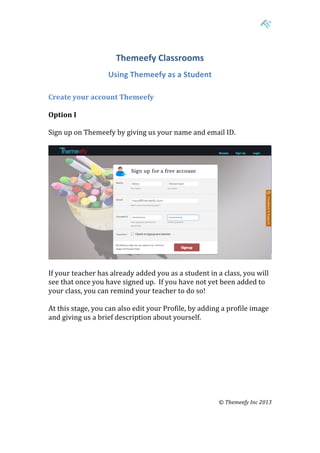
Recomendados
Recomendados
Mais conteúdo relacionado
Mais procurados
Mais procurados (20)
How to Use Evernote for Project Management - Florencio_Banal - Mr_Feasibility

How to Use Evernote for Project Management - Florencio_Banal - Mr_Feasibility
Semelhante a Tutorial Classrooms (Students)
Semelhante a Tutorial Classrooms (Students) (20)
Wordpress Pages introduction to wordpress and many other fages of wordpress.pptx

Wordpress Pages introduction to wordpress and many other fages of wordpress.pptx
Último
Último (20)
Interdisciplinary_Insights_Data_Collection_Methods.pptx

Interdisciplinary_Insights_Data_Collection_Methods.pptx
Unit 3 Emotional Intelligence and Spiritual Intelligence.pdf

Unit 3 Emotional Intelligence and Spiritual Intelligence.pdf
Salient Features of India constitution especially power and functions

Salient Features of India constitution especially power and functions
Basic Civil Engineering first year Notes- Chapter 4 Building.pptx

Basic Civil Engineering first year Notes- Chapter 4 Building.pptx
ICT Role in 21st Century Education & its Challenges.pptx

ICT Role in 21st Century Education & its Challenges.pptx
Food safety_Challenges food safety laboratories_.pdf

Food safety_Challenges food safety laboratories_.pdf
Sensory_Experience_and_Emotional_Resonance_in_Gabriel_Okaras_The_Piano_and_Th...

Sensory_Experience_and_Emotional_Resonance_in_Gabriel_Okaras_The_Piano_and_Th...
On National Teacher Day, meet the 2024-25 Kenan Fellows

On National Teacher Day, meet the 2024-25 Kenan Fellows
Jual Obat Aborsi Hongkong ( Asli No.1 ) 085657271886 Obat Penggugur Kandungan...

Jual Obat Aborsi Hongkong ( Asli No.1 ) 085657271886 Obat Penggugur Kandungan...
Python Notes for mca i year students osmania university.docx

Python Notes for mca i year students osmania university.docx
Fostering Friendships - Enhancing Social Bonds in the Classroom

Fostering Friendships - Enhancing Social Bonds in the Classroom
Tutorial Classrooms (Students)
- 1. Themeefy Classrooms Using Themeefy as a Student Create your account Themeefy Option I Sign up on Themeefy by giving us your name and email ID. If your teacher has already added you as a student in a class, you will see that once you have signed up. If you have not yet been added to your class, you can remind your teacher to do so! At this stage, you can also edit your Profile, by adding a profile image and giving us a brief description about yourself. © Themeefy Inc 2013
- 2. Option II Sign up on Themeefy using the Login IDs that your teacher sends you. After signing up, you will see that you are already a member of the class. Congratulations ! © Themeefy Inc 2013
- 3. Check the assignment(s) set by your teacher. Once you have entered your class, you can check the assignment(s) set by your teacher. Start an assignment. To start an assignment, click on the button and enter the name of your Theme. You will be redirected to the “workbench” from where you can start creating your Theme. © Themeefy Inc 2013
- 4. This is your workbench. You can compile the different elements of your Theme from this page – you can add relevant web sites from google search, links you’ve found earlier, videos from YouTube, images from Flickr or your personal collection and notes. After adding pages to your Theme, you can edit it by clicking on the Preview button. In the Preview mode, you can edit the order of pages, modify the title and content description of each page and even change the page image. Finally, don’t forget to add an interesting cover image to make your Theme more attractive! © Themeefy Inc 2013
- 5. Submit your Assignment. Once you have finished editing your Theme, all you have to do is go back to the Assignment Tab on your Class page and click on Submit. *IMPORTANT: Once you have submitted your assignment, you will not be able to edit it.* Your teacher will get an email saying that your Theme is ready to be assessed! All the best ! © Themeefy Inc 2013