Office 365 SharePoint Online-Dynamic no-code report with Excel 2013
Level: 100 Track: IT Pro, Power User / End-User, Business, Office 365 So, your client has gathered hundreds/thousands of rows of data in their SharePoint list. Now its time for their monthly report submit for their higher-ups, but neither do they have the staff or the required funds, for creating a dashboard solution. They are power users and not very comfortable writing scripts and they don't have access to BI/SSRS(yes their licensing doesn't support either). And they are waiting for a miracle to hand their managers PDF report in a couple of days, with dynamic charts and tables. They also want to filter their charts based on the period column from their list. Yep, very demanding people they are! But hey, miracles happen all the time. Find out how to impress your managers with complex dynamic reports filtered by date/month fields from this session. Your takeaway will be the know-hows to generate dynamic reports with Excel 2013 with SharePoint Onilne list data & filters.
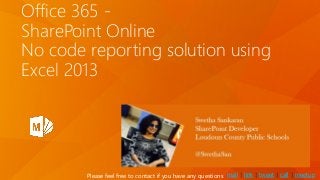
Recomendados
Recomendados
Mais conteúdo relacionado
Último
Último (20)
Destaque
Destaque (20)
Office 365 SharePoint Online-Dynamic no-code report with Excel 2013
- 1. Office 365 - SharePoint Online No code reporting solution using Excel 2013 mail | link | tweet | call | meetupPlease feel free to contact if you have any questions
- 2. Housekeeping… Download EventBoard Mobile and remember to fill out session evaluations… http://app.spsdc.org Phasers set to stun, mobile devices set to silent… You must be present to win at the wrap-up…
- 3. Thanks to our Sponsors!!!
- 4. Join us at #SharePint sponsored by Kemp Technologies at World of Beer of Reston in the Towncenter just across the bridge Why? To network with fellow SharePoint professionals What? SharePint!!! When? 6:15 PM Where? World of Beer Reston 1888 Explorer Street Reston, VA 20190 Thanks to Kemp Technologies
- 5. • Who am I? • Office 365 & SharePoint, Microsoft for education evangelist, swimming in the ocean of SharePoint since its MOSS 2007 version.( drowning at times and cruising the rest. Life of Pi?! Except with a dozen tigers and a whacky sense of humor instead! ) • Organizer of FEDSPUG-WSPDC-LoudounSPUG meetup group which focusses primarily on Office 365 & SharePoint sessions. • True believer of the following quotes - "Act as if what you do makes a difference. It does.— William James" - "Thousands of candles can be lighted from a single candle, and the life of the candle will not be shortened. Happiness never decreases by being shared.— Buddha" • Yet, spiritually am still clueless. But we don’t care about that • Pre-requisites for the apps & reporting solution we are seeing today • Office 365, SharePoint Online, Nintex form & workflow apps for office 365 • Steps • Create your list(s) • Design the form(Nintex Form for Office 365) • Design the workflow(Nintex Workflow for Office 365) • Report!
- 6. Agenda – Have fun! (provided my demo Goddess is happy with me) 1. Create a SharePoint Online list and customize it with Nintex form for Office 365 app 2. Create a workflow for the list with Nintex Workflow for Office 365 3. Integrate the list with Excel 2013 for reporting 4. Create Pivot Tables, Pivot Charts connected to data in SharePoint List 5. Add Slicer connected to the Pivot Charts for filtering charts by Months. 6. Publish report as PDF! Woot! (bonus point, with the live data connection file, all your user has to do is refresh their workbook to get the latest report!)
- 7. Nintex apps for Office 365 • To use Nintex apps in your lists/libraries you have to first ‘Add an app’ > Nintex Forms and Nintex Workflows. • Advantages of Nintex forms over InfoPath • Multiple device layouts support(Tablet, Phones, Desktops etc.,) • Custom CSS, JavaScript options • Advantages of Nintex workflow app over SharePoint designer Among several complex workflow actions that are readily available OOTB, it is really easy to design workflow with just drag and drop functionality • Once Nintex apps are installed in your site, you can customize the list form using Nintex form for Office 365 and design its workflow using Nintex Workflow for Office 365.
- 8. Classified Walkthrough Fields DataType QualityOfWorkComments Single line of text QualityOfWork Multiple lines of text CompletionOfAssignedTasks Multiple lines of text JobKnowledge Multiple lines of text FlexibilityAdaptability Multiple lines of text Management Multiple lines of text ResponsibilityTowardsSafety Multiple lines of text AttitudesWorkHabits Multiple lines of text InterpersonalRelationship Multiple lines of text Judgement Multiple lines of text Observer Person or Group Staff Person or Group Modified (default) Date and Time Created (default) Date and Time Created By (default) Person or Group Modified By (default) Person or Group Customize the form with Nintex for Office 365
- 10. Workflow for the form is simple(just to show the functionality of the app) 1. Workflow starts on new walkthrough submit. 2. Staff gets notified about their walkthrough submitted, Observer is CCd. 3. Workflow stops
- 17. STEP 8 • Create a folder called Analysis in your SharePoint site document library • Upload the data and workbook files to the folder • SharePointListData.iqy • SharePointListExcelReport.xlsx STEP 9 • To create monthly PDF reports for all your walkthroughs • Open the excel workbook > FILE > Export > Create PDF/XPS Document • Give it a friendly name and PUBLISH as seen in the next slide
- 19. Good luck with no-code custom reporting! This reporting solution has been used in our pilot schools for their walkthroughs. Two types of walkthrough apps are covered in this demo. 1) Classified walkthrough 2) Teacher Walkthroughs Classified walkthrough was used to demonstrate how to customize a SharePoint list with Nitnex form for Office 365 and how to setup a workflow for SharePoint list using Nintex Workflow for Office 365. Teacher walkthrough data are the ones that was used for generating a PDF report. mail | link | tweet | call | meetupPlease feel free to contact us if you have any questions
Notas do Editor
- https://community.nintex.com/welcome Nintex community support rocks! They are amazing and have always answered my questions within a really short turnaround time. Emily Billing, Jeremy Jayaraj, Vadim Tabakman to name a few have helped me in learning Nintex immensely!
