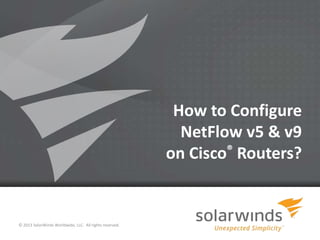Mais conteúdo relacionado
Semelhante a How to Configure NetFlow v5 & v9 on Cisco Routers (20)
How to Configure NetFlow v5 & v9 on Cisco Routers
- 2. Agenda
Learn how to configure NetFlow v5 & v9 on Cisco Routers
•
•
•
•
•
•
What is NetFlow?
Why NetFlow is Important?
What is NetFlow v5 & v9?
Configuring NetFlow v5 on a Cisco Router
Configuring NetFlow v9 on a Cisco Router
Monitoring Network Traffic by Analyzing NetFlow
© 2013 SolarWinds Worldwide, LLC. All rights reserved.
2
- 3. NetFlow
NetFlow provides network administrators with data to understand the
movement of traffic in the network.
What is NetFlow?
NetFlow is a network protocol developed by Cisco Systems for collecting IP
traffic information, which eventually became the universally accepted standard
on traffic monitoring and is supported on most platforms.
NetFlow answers the questions of who (users), what
(applications), and how network bandwidth is being used.
© 2013 SolarWinds Worldwide, LLC. All rights reserved.
3
- 4. Why enabling NetFlow is important?
Enabling NetFlow on your routing and switching devices allows you to collect
traffic statistics from that device.
When traffic passes through the interfaces of a NetFlow enabled device, relevant
information about the IP conversation is captured and stored in the NetFlow cache.
This helps to:
» Understand application and bandwidth usage patterns
» Quickly troubleshoot network issues
» Detect security and network behavioral anomalies
» Verify the performance of QoS policies
» Perform capacity planning and save costs by taking informed decisions
Efficient network operation lowers costs and drives higher business
revenues through better utilization of the network infrastructure.
© 2013 SolarWinds Worldwide, LLC. All rights reserved.
4
- 5. What is NetFlow v5 & v9?
NetFlow version 5
NetFlow version 9
•
Most widely used NetFlow technology
•
A template based version that is
Flexible NetFlow technology
•
Also called traditional NetFlow—
supports autonomous systems (AS)
reporting, and a few additional fields
•
Has ability to monitor a wide range of
IP packet information which is absent
in traditional NetFlow
•
Provides the versatility needed to
support new fields and record types
•
Flexible NetFlow accommodates
custom fields such as, MPLS labels,
IPv6 traffic, NBAR protocols, Multicast
IP traffic, VLAN ID, real-time
performance of media flows, etc.
•
•
Generally advised that NetFlow v5 be
enabled on all interfaces; to monitor
inbound and outbound utilization on
interfaces
Packet format is fixed, and hence is
easy to decipher for
most NetFlow collection and network
traffic reporting packages
© 2013 SolarWinds Worldwide, LLC. All rights reserved.
5
- 7. How to Configure NetFlow v5
on a Cisco Router?
The following is a set of commands that are issued on a Cisco router to enable
NetFlow version 5 on the FastEthernet 0/1 interface and export to the machine
10.199.15.103 (IP Address of NetFlow Analyzer server) on port 2055 (UDP port to
export NetFlow packets).
Router2951#enable
Password:*****
Router2951#configure terminal
This command has to be executed
on all the L3/VLAN interfaces
router2951(config)#interface FastEthernet 0/1
router2951(config-if)#ip route-cache flow
The hostname or IP address of the
NetFlow Collector server
router2951(config-if)#exit
router2951(config)#ip flow-export destination 10.199.15.103 2055
The port number used to
send NetFlow packets.
Continued on next
slide…
© 2013 SolarWinds Worldwide, LLC. All rights reserved.
7
- 8. How to Configure NetFlow v5
on a Cisco Router? (cont…)
router2951(config)#ip flow-export source GigabitEthernet0/1
router2951(config)#ip flow-export version 5
The interface through which
NetFlow packets are exported.
router2951(config)#ip flow-cache timeout active 1
router2951(config)#ip flow-cache timeout inactive 15
router2951(config)#snmp-server ifindex persist
router2951(config)#^Z
router#write
© 2013 SolarWinds Worldwide, LLC. All rights reserved.
8
- 9. How to verify if NetFlow v5 is getting
exported from your router?
Now that your router has been set up to export NetFlow data, perform these steps in
this optional task to verify if NetFlow data export is operational to display the statistics
for NetFlow data export.
Version 5 flow records
show ip flow export command will show you the current NetFlow
configuration.
router2951# show ip flow export
Flow export v5 is enabled for main cache
Export source and destination details:
VRF ID: Default
Source(1) 10.199.10.1 (GigabitEthernet0/1)
Destination(1) 10.199.15.103 (2055)
Continued on next
slide…
© 2013 SolarWinds Worldwide, LLC. All rights reserved.
9
- 10. How to verify if NetFlow v5 is getting
exported from your router?
Version 5 flow records
169422708 flows exported in 5647450 udp datagrams
0 flows failed due to lack of export packet
0 export packets were sent up to process level
0 export packets were dropped due to no fib
0 export packets were dropped due to adjacency issues
0 export packets were dropped due to fragmentation failures
0 export packets were dropped due to encapsulation
© 2013 SolarWinds Worldwide, LLC. All rights reserved.
10
- 12. How to Configure NetFlow v9
on a Cisco Router?
Flexible NetFlow is comprised of 3 components:
Flow Record
Flow Exporter
Flow Monitor
The following is a set of commands that are issued on a Cisco router to enable Flexible
NetFlow on the FastEthernet 0/1 interface and export to the machine
10.199.15.103 (IP Address of NetFlow Analyzer server) on port 2055 (UDP port to
export NetFlow packets).
Router2951#enable
Password:*****
Router2951#configure terminal
Continued on next
slide…
© 2013 SolarWinds Worldwide, LLC. All rights reserved.
12
- 13. How to Configure NetFlow v9
on a Cisco Router? (cont…)
//Creating Flow Record
router2951(config)# flow record NTArecord
router2951 (config-flow-record)# match ipv4 source address
router2951 (config-flow-record)# match ipv4 destination address
router2951 (config-flow-record)# match ipv4 protocol
router2951 (config-flow-record)# match transport source-port
router2951 (config-flow-record)# match transport destination-port
router2951 (config-flow-record)# match ipv4 tos
router2951 (config-flow-record)# match interface input
router2951 (config-flow-record)# collect interface output
router2951 (config-flow-record)# collect counter bytes
router2951 (config-flow-record)# collect counter packets
Continued on next
slide…
© 2013 SolarWinds Worldwide, LLC. All rights reserved.
13
- 14. How to Configure NetFlow v9
on a Cisco Router? (cont…)
//Creating Flow Exporter
The hostname or IP address of the
NetFlow Collector server.
router2951(config)# flow exporter NTAexport
router2951 (config-flow-exporter)#destination 10.199.15.103
router2951 (config-flow-exporter)# source GigabitEthernet0/1
Interface through which
router2951 (config-flow-exporter)# transport udp 2055
NetFlow packets are exported.
router2951 (config-flow-exporter)# template data timeout 60
The port number used to send
NetFlow packets.
//Creating Flow Monitor
Specify the required timeout
router2951(config)# flow monitor NTAmonitor
in secs for template export
router2951(config-flow-monitor)# record NTArecord
router2951(config-flow-monitor)# exporter NTAexport
router2951(config-flow-monitor)# cache timeout active 60
router2951(config-flow-monitor)# cache timeout inactive 15
Continued on next
slide…
© 2013 SolarWinds Worldwide, LLC. All rights reserved.
14
- 15. How to Configure NetFlow v9
on a Cisco Router? (cont…)
//Associating the Monitor to an Interface
Repeat these commands on all
interfaces of your router to
associate the NetFlow Monitor to
the interfaces.
router2951(config)# int FastEthernet0/1
router2951(config-if)# ip flow monitor NTAmonitor input
//Save configuration to memory
router2951#write
© 2013 SolarWinds Worldwide, LLC. All rights reserved.
15
- 16. How to verify if NetFlow v9 is getting
exported from your router?
Perform these steps in this optional task to verify if NetFlow data export is operational
to display the statistics for NetFlow data export.
Version 9 flow records
show flow exporter exporter-name command will show you the stats
of the Flow exporter.
router2951#show flow exporter NTAexport
Flow exporter NTAexport :
Description: User defined
Export protocol: NetFlow Version 9
Transport Configuration:
Destination IP address: 10.199.15.103
Source IP address: 10.199.10.1
Source Interface: GigabitEthernet0/1
Continued on next
slide…
© 2013 SolarWinds Worldwide, LLC. All rights reserved.
16
- 17. How to verify if NetFlow v9 is getting
exported from your router? (cont…)
Transport Protocol: UDP
Destination Port: 2055
Source Port: 61256
DSCP: 0x0
TTL: 255
Output Features: Not Used
Once NetFlow is configured on the routers, the NetFlow packets are sent to the
designated server or collector. NetFlow can bring in thousands of flows per second
depending on the size of the network and the traffic.
Having a tool in place that collects all NetFlow packets and presents
them in an easy to understand, comprehensive view
helps you effectively manage your bandwidth.
© 2013 SolarWinds Worldwide, LLC. All rights reserved.
17
- 18. Monitoring Network Traffic by
Analyzing NetFlow
SolarWinds NetFlow Traffic Analyzer (NTA) is software based NetFlow collector that
gathers network traffic data, correlates it into a useable format, and then presents it
to the user in a Web based interface.
NTA analyzes the NetFlow Export data that comes from Cisco devices to provide
valuable information on how your bandwidth is consumed and by whom.
© 2013 SolarWinds Worldwide, LLC. All rights reserved.
18
- 19. SolarWinds® NetFlow Traffic Analyzer
SolarWinds NTA gives you a comprehensive customizable view of your network traffic
on a single page.
© 2013 SolarWinds Worldwide, LLC. All rights reserved.
19
- 20. Network Traffic Analysis is Just a Click Away!
Learn more about SolarWinds NetFlow Traffic Analyzer
Connect with the Community
© 2013 SolarWinds Worldwide, LLC. All rights reserved.
20