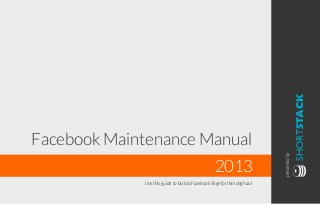
Learn How to Use Facebook More Effectively Today!
- 1. presentedby SHORTSTACK Facebook Maintenance Manual 2013 Use this guide to build a Facebook Page for the long haul
- 2. Facebook Maintenance Guide | TOC Table of Contents Introduction............................................................................................................................................................................................................1 How (and Why) to Convert a Facebook Profile to a Page.........................................................................................................2 Facebook Admin View......................................................................................................................................................................................4 How to Change a Page’s Name ..................................................................................................................................................................5 Why It’s Important to Assign Admin Roles and Establish Rules............................................................................................6 How to Choose Whether you Post as the Page or as Yourself ..............................................................................................8 How to Customize Status Updates..........................................................................................................................................................9 Tips for Better Timeline Posts.................................................................................................................................................................14 How to Choose the App Provider that will Give your Facebook Page Super Powers...........................................15 How to Manage your Timeline Apps....................................................................................................................................................16 How to Make the most of Your Facebook Page’s Cover Photo...........................................................................................17 Facebook Maintenance Schedule .........................................................................................................................................................18 SHORTSTACK
- 3. Facebook Maintenance Guide | Page 1 SHORTSTACK Introduction Whether you’re new to Facebook or just want to use it more effectively for your business, this manual will help you learn to use some of the platform’s more advanced functions. It’s designed to help you optimize your business’s Facebook presence, show you how to set up and maintain your Page for success, and teach you how to use apps to build a powerful presence on Facebook. Ready? Let’s get started!
- 4. Facebook Maintenance Guide | Page 2 SHORTSTACK How (and Why) to Convert a Facebook Profile to a Page Although it’s been possible since March of 2012, many Facebook users still don’t know that a Facebook profile can easily be converted into a Page. Facebook calls the process a “Profile to Business Page Migration” and you can do it by using this tool here. Why you should convert your profile to a Page: Facebook Pages offer unique tools and features for organizations, businesses, brands and “public figures.” Facebook defines a public figure as an individual who may be a celebrity, writer, musician or may be just a self-employed business consultant or other “personal” brand. If you are using Facebook as a business tool, you want to set up a Page because it gives you access to many powerful marketing tools, including ads and apps. It is also a violation of Facebook’s terms to use a personal account to represent something other than yourself (for example, to use a profile to represent your business). You can, however, continue posting to your “audience” from your personal account by allowing followers. When people follow your personal account, they’ll be able to get your updates in the News Feed without being a friend of yours. If you’re using your Facebook profile to represent something other than yourself, you could risk permanently losing access to your account and all of its content if you don’t convert it to a Page. For instance, internet sensation Grumpy Cat can’t have a Facebook profile because she’s a cat, but she can have a Facebook Page.
- 5. Facebook Maintenance Guide | Page 3 SHORTSTACK How (and Why) to Convert a Facebook Profile to a Page What to know before you convert your profile to a Page: Prior to converting a profile to a Page, there are a few things you should be aware of. As soon as you convert, all of your friends (and followers) will become Page Likes – so if you have 2,000 Facebook friends, you’ll have 2,000 Page Likes. All of your uploaded photos will be transferred to the Page but all other content will be lost. Login information will remain the same and your account’s username will become your Page’s name. If you don’t want to lose all your profile content, access your account settings and download a copy of your Facebook data before starting the migration process. By the way, Facebook does not allow a profile to be converted into an already existing Page. For example, if you have a fan Page with 10K Likes and a personal profile with 5K friends/subscribers, Facebook will not allow you to convert your personal Page into the already existing brand Page to make 15K Likes. Note: You can have both a Facebook Profile and a Page. While some people might find this difficult to manage, Facebook guru Mari Smith maintains both because, as she told us via Twitter, it provides her with “2 marketing channels, 2 opportunities for News Feed visibility,” and it allows her to bypass the 5K friend limit by having followers. Download facebook data Click here to download a copy of your Facebook data
- 6. Facebook Maintenance Guide | Page 4 SHORTSTACK Facebook Page Admin View 8 1 11 12 10 65 Manage Page info, Edit Page settings and Admin rolls View Activity Log and Banned users Toggle account use Invite Friends, Share Page, Promote Page Quick glance at post reach Options for reaching a larger audience Respond and engage with followers via messages Quick glance at Like count/new fans View detailed analytics on Page by date, posts, etc. Create Ads Cover photo Profile Picture Give basic details and links for your company Custom App thumbnails Click to expand Custom Apps menu 1 2 3 4 5 6 7 8 9 10 11 12 2 Admin View Basic Overview3 4 7 9
- 7. Facebook Maintenance Guide | Page 5 SHORTSTACK How to Change a Page’s name Only admins who are Managers or Content Creators can change the name of a Page. If your Page has fewer than 200 likes, and you want to change its name, you will do so from Page settings: From the top of your Page, click Edit Page Select Update Page Info Click Edit on the right of the Name field and enter a new name Click Save Changes If your Page has more than 200 likes, you can submit a name change request to Facebook: From the top of your Page, click Edit Page Select Update Page Info Click on the text in the Name field and then click Request Change Fill out the form with the required information and click Send 1 21 1 2 2 3 5 4 3 4 5Note: If your Page has more than 200 likes, you can only change your Page name once. If your request has been approved, you won’t be able to submit another request for that Page. Changing your Page’s name will not affect its username or Page address. Change Page name
- 8. Facebook Maintenance Guide | Page 6 SHORTSTACK Why it’s Important to Assign Admin Roles and Establish Rules Facebook allows five different administrator roles: Manager, Content Creator, Moderator, Advertiser and Insights Analyst. Each role has different capabilities – only Managers have the ability to change each admin’s role. Facebook makes all admins managers by default. The chart to the left shows Facebook’s five admin roles and what each can do. Most Facebook Pages are managed by multiple administrators. You can have as many admins on a Page as you want. To add an admin, go to “Edit Page” on your Timeline and then click “Admin roles.” Scroll down and select “Add another admin.” Note: To make someone an admin of your Page, the person must have Liked the Page. Admin Roles Manager Content Creator Moderator Advertiser Insights Analyst Manage Admin Roles Respond to and Delete Comments Send Messages as the Page Edit the page and Add Apps Create Posts as the Page Create Ads View Insights
- 9. Facebook Maintenance Guide | Page 7 SHORTSTACK Why it’s Important to Assign Admin Roles and Establish Rules To prevent conflict amongst your employees, and before you assign your Facebook Page’s admin roles, establish some company-wide guidelines. Some things to consider: 1. Have a Facebook training session once a quarter. Discuss roles and address etiquette and expectations for employees who manage the Page. At the quarterly meeting, discuss new Facebook features, address concerns about previous posts and talk about new tactics that you’d like to implement. 2. Define the voice of your Page. Each individual has a unique voice, but when representing a business or brand on a Facebook Page the Page admins should work together to form a consistent voice. Make sure that your Page admins understand the established voice and that they are expected to use that voice when communicating with users and fans online. 3. Keep a shareable document (e.g., a Google doc) that outlines company social media policies. Employees should refer to the document at any time when they need to know what to post – and what not to. This document should also include recommendations about how to interact with your Facebook fanbase. 4. Keep admins to a minimum. Don’t give just anyone admin rights to the Facebook Page. The fewer people managing a Page, the better. Two or three admins actively updating, responding to inquiries and managing the Page is plenty. 5. Keep communication between admins open. “If you’re not sure, ask!” is an elementary concept, yet it’s an important one. Whether responding to a particularly difficult user comment or sharing an article on Timeline, establish a rule of thumb that if any admin is unsure about whether or not something is appropriate, s/he should ask another admin for an opinion. Encouraging Page admins to have open communication with one another will help reduce mistakes.
- 10. Facebook Maintenance Guide | Page 8 SHORTSTACK How to Choose Whether to Post as the Page or as Yourself When you comment or post to a Page that you manage you have the option to post as yourself or as the Page. Notice that underneath the Graph Search box, you can choose how your post will appear. You can also choose how to post by going to the “Edit Page” drop-down menu. Select the last option, “Use Facebook as__________.” Click the Settings icon in the upper right-hand corner, and choose to “Use Facebook As” a Page that you have administrative access to. When using Facebook as a Page, you will see the Page’s News Feed, and the Status Updates and comments you create will come from the Page, not from your personal profile. Change Facebook User 1 2 3 1 2 3
- 11. Facebook Maintenance Guide | Page 9 SHORTSTACK How to Customize Status Updates Facebook provides many features that allow Page admins to customize status updates so Pages can draw more attention to their Timeline content. Below are nine functions of a status update, along with information on how and when to implement each. 1. Pin a Post To pin a Facebook post, click on the down arrow icon in the upper right corner of the post and click “Pin to Top” in the drop-down menu. The post will then move to the top of your Timeline where it will remain for seven days. This allows you to highlight an important post such as a sale, a new product feature or an event announcement. To unpin a post, click the drop-down menu of the pencil again and click “Unpin from top.” 2. Highlight a Post To highlight a Facebook post, click on the down arrow icon in the upper right corner of the post and click “Highlight” in the drop-down menu. This expands the width of the post so it stretches across both columns of your Page. Highlight a post when you have an important announcement or want to feature a particular photo on your Timeline. To “unhighlight” a post, click the drop-down menu in the upper right corner of the post and select “Remove from Highlights.” The post then shrinks back to normal size. Pin a Post Highlight a Post
- 12. Facebook Maintenance Guide | Page 10 SHORTSTACK How to Customize Status Updates 3. Target a Post Facebook allows you to target your posts by the following: gender, relationship status, educational status, interested in, age, location and language. To target your post, first make sure “you are posting, commenting and liking as” your brand. Next, click on the small grey compass icon on the bottom left of the status update box and add your targeting preferences. Facebook will then show you how many people from your fanbase your post is targeted to. Target your post when you want to share an announcement or specific content that is only valuable to a segment of your fanbase. 4. Add a location to your post To add a location to your post, click on the small pin drop icon on the bottom of the status update box. Begin typing your location in the “Where are you?” section and Facebook will auto- generate relevant nearby locations. If your company is reporting about a live event, or hosting an event in a specific location, highlighting the location could be valuable but it’s not something that’s necessary for all posts. Target a Post
- 13. Facebook Maintenance Guide | Page 11 SHORTSTACK How to Customize Status Updates 5. Schedule a Post To access the scheduling feature, go to your Timeline and click into the status update box. In the bottom left corner click on the small grey clock icon. Within the clock you’ll be given the option to choose the year, month, day, hour and minute (up to six months ahead) that you’d like to schedule a post. If you don’t have time to update your Page’s Facebook status every day, consider using Facebook’s scheduling feature to schedule several posts over a few days or a week – planning ahead will make your life easier. It will also allow you to plan posts during the times that your users are the most engaged. 6. Boost a Post To promote a post, aka “Boost Post,” go to any post you’ve recently created on your Page’s Timeline. In the bottom right corner of the status update box, click “Boost Post” and select your budget based on how many people in your fanbase you want your post to reach. Boost a post when you have content that’s important for a large percentage of your fanbase to see. For example, if your company is using a status update to promote their annual blowout sale, boosting the post will help more people see it. Boost a Post Note: Even though Facebook lifted the “20 percent text rule” for Cover Photos, the rule is still in effect for promoted posts and other Facebook advertising.
- 14. Facebook Maintenance Guide | Page 12 SHORTSTACK How to Customize Status Updates 7. Create an Offer There are two ways to create Facebook offers: from the Status box on Timeline or from Facebook’s ads create tool. To create an offer from Timeline, click on the “Offer, Event+” option in the top of the status update box. From there you can create your offer by uploading a photo, inserting your offer copy and setting your offer’s expiration date. Offers are only available on Pages with at least 100 likes. If you have 100 Likes or more, create an offer with a special promotion for your fans. The offer might be for a discount, free shipping, or even a buy-one-get-one-free deal. Offers are a great way to drive sales from a Facebook Page! Create an Offer
- 15. Facebook Maintenance Guide | Page 13 SHORTSTACK How to Customize Status Updates 8. Create an Event or Milestone for your Page To create an Event from the Timeline, click on the “Offer, Event+” option in the top of the status update box. From here, select whether you want to create an “Event” or a “Milestone.” Create an Event if your company wants to promote an event that requires tickets to get in. Within the Event’s options, you can add a link for guests to get tickets, as well as add targeting to the event and other event information. Create a Milestone for occasions like your business’s five year Anniversary or the day your Page hits 10,000 Likes! 9. Host a Timeline Promotion Facebook announced in August of 2013 that Pages can now host promotions on their Timeline. To create a Timeline promotion, craft a status update that includes promotion details, rules and necessary Facebook disclaimers. There are many reasons to host Timeline promotions, including to drive engagement from your fans or to promote your store’s sale. Here are 5 Awesome Timeline Promotion Ideas. Create an Event or Milestone
- 16. Facebook Maintenance Guide | Page 14 SHORTSTACK Share a tip – Start the update with “TIP” so it stands out in followers’ feeds. Post the most interesting fact related to your content – and a link to the rest. Compelling updates make readers want more. Engage – Respond to comments and answer questions; don’t ignore (or remove) negative feedback. Stay positive – Positive/helpful updates inspire more engagement than negative ones. Host a Timeline Contest or Promotion – Pages can now host contests and promotions right on their Timelines by asking fans to Like or Comment. (Use a third-party provider to pick a winner, aggregate and export data.) Include images – Posts with images are more likely to be shared. Make images mobile friendly – Since most users access Facebook via mobile, choose simple, clear images that are easy to see from a phone/tablet. Better Timeline Posts Tips for Better Timeline Posts Company Name Date and Location TIP: Here’s a great little tip that relates to our business. Want to learn more? Click here! Johnny Appleseed Thanks for the great tip! I will definately share this with others. You guys rock! Like • Reply • 10 Likes Company Name Thanks, Johnny! We appreciate the love! Like • Reply • 1 Likes Write a comment... Like • Comment • Share 25 People Like this. View more comments 9,023 people saw this post Boost Post 2 1 3 Company Name Date and Location Happy Friday! Comment on this photo for a chance to win a cool prize! To read the Official Rules, and submit an additional entry click here! Annie Oakley great pic! Like • Reply • 10 Likes Write a comment... Like • Comment • Share 25 People Like this. View more comments 9,023 people saw this post Boost Post 4 5 6 7 1 2 3 4 5 6 7
- 17. Facebook Maintenance Guide | Page 15 SHORTSTACK How to Choose the App Provider that will Give your Facebook Page Super Powers Installing apps on your Facebook Page can make the Page super powerful and engaging. You can use apps to host contests, feature forms, newsletter signups, menus and much more. But unless you know computer coding and can build your own apps, you’ll need to work with a third-party app provider. There are lots of third-party app providers to choose from – ShortStack is one of them – but you’ll want to make sure the one you choose offers a few key features: 1. The app should be flexible. If it’s not customizable, the app might not give you the results you’re after. 2. The price should be right. There are third-party apps that are free and there are some that can cost thousands of dollars a month. Obviously using an app that’s low-cost or free, reduces your risk if the app or promotion doesn’t deliver the results you’re after. 3. The app should be embeddable or have “Anywhere” capabilities. Many third-party apps only work on Facebook. Look for one that allows you to install the contest on your website, too. 4. The app must have mobile capabilities! Why? Because according to Facebook’s 2013 Third- Quarter Report, 874 million of its active users access Facebook from a mobile device. This number increases each year. Why not make it easy for mobile Facebookers to get to your contest or other apps? 5. Use “Fan-gating” to earn new fans. Fan-gating allows you to “Hide” app content from users who have not yet Liked you on Facebook. Once they Like you, they gain access to exclusive information, including contests, promotions and content such as eBooks, infographics and white papers.
- 18. Facebook Maintenance Guide | Page 16 SHORTSTACK How to Manage your Timeline Apps As explained in the previous section, an “App” is a Facebook feature that enhances your brand Page and your visitors’ experiences. Photos, Events, Likes, Contests, Maps, etc., are all Facebook apps. Some are permanent parts of a Page, some are add-ons. They appear as rectangular boxes at the bottom right hand corner of the cover photo. With the exception of the Photo app, thumbnail images are rearrangeable. There are a maximum of 12 visible apps on a brand’s Page, four of which are visible on the Timeline. These apps usually host contests or promotions but may also be forms, menus or other information. Arrange apps: To rearrange apps, click on the drop-down arrow that is on the right edge of the app bar. From here, scroll over the thumbnail you want to move and click on the pencil icon on the right corner. Then choose the position you want the app to appear in – you will be asked to “Swap” positions with another app. Customize your app thumbnail image: You can upload a photo to use as the image that appears with the thumbnail or you can use a free online tool such as one from www.timelineimagetool.com to create a custom image. It’s a best practice to create app thumbnails images that stand out and include a call to action in the design. For promotion apps that are featured as one of the three arrangeable apps on the Timeline, this best practice is key to driving the highest number of app views. Arrange Apps
- 19. Facebook Maintenance Guide | Page 17 SHORTSTACK How to Make the Most your Facebook Page’s Cover Photo The cover photo is the focal point of a business’s Timeline profile. It sets the tone of a Page and stands as a visual message alert for whatever it is you want Timeline visitors to know about your brand, or your client’s brand, first. Among the many ways to make the most of the cover photo real estate: get into the holiday spirit (whether it’s Christmas or the 4th of July) direct fans to a specific app, showcase new products, promote a Facebook exclusive or fan-only incentive, create a sense of urgency, establish authority and promote your other social networks. A few other Cover Photo Best Practices: • When brainstorming cover photo design ideas, think of ways you can visually answer the question, “Why should a user become a fan of my brand?” • Update your cover photo frequently – once a month is ideal. • Always include a photo description when you update your cover photo image. Provide links and a call to action within your cover photo caption copy whenever possible. • Use arrows and other design elements to direct Timeline visitors eyes’ to the Like button or an app. • Coordinate your cover photo with your profile photo. • Use or design a cover photo with optimal dimensions (851 x 315 pixels). Click here to download a cover photo photoshop template. Cover Photo with CTA
- 20. Facebook Maintenance Guide | Page 18 SHORTSTACK Facebook Maintenance Schedule Tasks Daily Weekly Monthly Quarterly Annually Post status update #1: Self-promotional* Respond to comments periodically Respond to messages twice daily Post status update #2: A piece of relevant content from another brand or your business* Post status update #3: A piece of entertaining content* Schedule necessary posts to go up during non-work hours, including weekends Post about a milestone your business hit during the week (if you have one to talk about) Check your Page’s Insights to see which status updates were most popular that week and to track your Like metrics *Studies show that images in status updates receive more Likes and engagement than regular posts 1 2 3 Self-Promotional Post Post about a new feature, product, sale etc. Include a link so fans can learn more Don’t forget to use an image 1 2 3
- 21. Facebook Maintenance Guide | Page 19 SHORTSTACK Facebook Maintenance Schedule Tasks Daily Weekly Monthly Quarterly Annually Create a new app that will help your business execute a goal. Examples include: a newsletter subscriber app to convert Facebook fans into email subscribers or a reservations app so users can schedule reservations directly from your business’s Page. Click here for an extended list of apps Update your cover photo with a new design and call to action (CTA). Click here for cover photo ideas Create an app to host a contest, promotion or sweepstakes. Fan-gate the app to drive new Page Likes quickly Reorganize your app thumbnails to make sure your most important three apps are featured on your Timeline Redesign app thumbnails with new CTAs and colors to keep your Page looking fresh
- 22. Facebook Maintenance Guide | Page 20 SHORTSTACK Facebook Maintenance Schedule Tasks Daily Weekly Monthly Quarterly Annually Export your Insights data into a spreadsheet to evaluate Check the details in your About section and update as necessary Rearrange your apps menu Edit, if needed, your admins list and their privileges
- 23. Facebook Maintenance Guide | Page 21 SHORTSTACK Conclusion We hope these tips help you make your business’s Facebook Page more powerful and engaging. As always, please send us examples of what you’ve done – we love to write about creative and effective Facebook Pages on our blog Socially Stacked. SHORTSTACK
