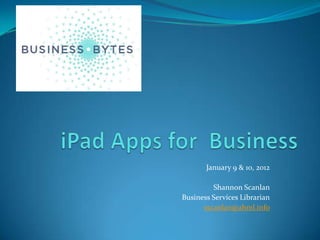
iPad Apps for Business
- 1. January 9 & 10, 2012 Shannon Scanlan Business Services Librarian sscanlan@ahml.info
- 2. The Amazing iPad Introduced January 27, 2010 Apple iPad was expected to top 83% of the tablet market in 2011 Over 15 billion apps have been downloaded since 2008 for the iPhone, iTouch and iPad The average user has downloaded 60 apps 37 percent of all apps are free with the average price $3.64 Time Magazine named it one of the best inventions of 2010 Within the first 90 days of its release it was being used in 50% of the Fortune 500 companies “A survey by Frost & Sullivan shows that iPad usage in office workplaces is linked to the goals of increased employee productivity, reduced paperwork, and increased revenue. The research firm estimates that "The mobile-office application market in North America may reach $6.85 billion in 2015, up from an estimated $1.76 billion (in 2010)." (http://en.wikipedia.org/wiki/IPad) (http://www.jeffbullas.com/2011/06/08/10-new-apple-ipad-facts-and-figures/)
- 3. iWork Suite of programs including Keynote-presentations Pages-word processing Numbers-spreadsheets Keynote is comparable to PP Pages includes 140 templates for creating documents, newsletters, resumes, invitations and more Can open, edit and export DOC, XML, PDF and ePUB Numbers is similar to Excel
- 4. Dropbox Web based hosting service Files and folders synch using the Internet Free account allows up to 2GB of storage Users “drop” files into a Dropbox icon on their computer, the files are synced via the Internet to the user’s other computers and devices via the Dropbox client Users can also manually upload files via the Internet to their Dropbox account
- 5. Dragon Dictation Speech recognition software The #1 business productivity app in the Apple store according to developer Nuance Communications The program transcribes spoken words into text for documents, email and social media (Facebook and Twitter)
- 6. Go To Meeting Web conferencing software Users are able to conduct remote meetings and share documents via the Internet 2 editions: Personal and Corporate Meetings for 15 users, 25 with corporate account Features include: Meeting recording Drawing tools Desktop sharing
- 7. Springpad Productivity app that synchs from your computer, phone and iPad Add lists, places, movies, products, notes, alerts, flag items, photos, record audio, scan a barcode and search nearby Share with your friends Items can be shared on Facebook and Twitter
- 8. Skype Voice, video and instant messaging over the Internet Skype to Skype user calls are free Calls to land and mobiles lines have fees As of September 2011 there were over 663 million registered users Used by businesses to conduct meetings, interviews, contact international clients, demos and more
- 9. Evernote Digital notetaking app Users can create text, voice recordings, add photos and more Organized by folders Can be shared with friends and colleagues
- 10. Shop Savvy Use your cameras phone to scan barcodes Finds the lowest price at stores and online Find the best products and the best prices Find a deal, buy it directly online Local retailer locations, directions, numbers View promotions, coupon codes, sales and more Set up price alerts
- 11. Pageonce Pay your bills with 1 app Set up billing reminders Monitor frequent flyer miles and rewards Track your cell phone minutes, text and data usage Basic account is free, also paid subscriptions
- 12. CalcMoolator Financial calculator Calculate mortgage payments, financing, salary Compare renting to buying Equipment buy vs. lease Inventory analysis Profit margin Debt payoff Business debt consolidation Insurance, investments and more
- 13. Other Apps Analytics HD Idea Boards iMeeting Pad iPassword
- 14. Additional Information http://www.hongkiat.com/blog/useful-ipad-apps-for- business-presentation/ http://www.businessinsider.com/ipad-apps-business- 2010-12# http://www.apple.com/ipad/business/apps/
