Invoice software
•
0 gostou•256 visualizações
SCOPIDEA allows administrators to create invoices for clients in order to record sales transactions. Invoices can be created for specific clients by filling out information such as the client's project, name, and address. Invoices include details like a unique ID, client, issue date, due date, currency, and products with descriptions, quantities, unit prices, amounts, taxes, and notes. Users can edit, duplicate, delete, send as thank you, and record payment for invoices in SCOPIDEA.
Denunciar
Compartilhar
Denunciar
Compartilhar
Baixar para ler offline
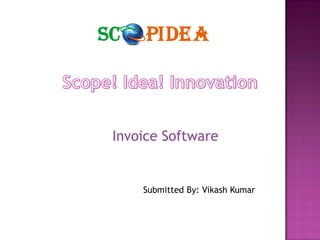
Recomendados
https://docs.google.com/presentation/d/1hAkCm4fKNdVVNiVHNPW2KOb3sooul8BFTflb323H6HQ/edit?usp=sharing
Trail balance, meaning, rules, proforma, transactions, journal entries,trail balanceTrail balance, meaning, rules, proforma, transactions, journal entries, ledge...

Trail balance, meaning, rules, proforma, transactions, journal entries, ledge...DevadattaSai Cheedella
Recomendados
https://docs.google.com/presentation/d/1hAkCm4fKNdVVNiVHNPW2KOb3sooul8BFTflb323H6HQ/edit?usp=sharing
Trail balance, meaning, rules, proforma, transactions, journal entries,trail balanceTrail balance, meaning, rules, proforma, transactions, journal entries, ledge...

Trail balance, meaning, rules, proforma, transactions, journal entries, ledge...DevadattaSai Cheedella
Mais conteúdo relacionado
Mais procurados
Mais procurados (19)
Sales commission from sales invoice payment in odoo

Sales commission from sales invoice payment in odoo
Raise a support ticket & check its status - Paytm mall shop

Raise a support ticket & check its status - Paytm mall shop
Destaque
Cette présentation est le support d'une conférence donnée le 28 mai 2016, lors du Congrès National DCF, consacré à l'expérience client augmentée.
Entre l'avalanche des nouvelles solutions destinées à vendre (lead generation, trigger marketing, marketing automation…), l'invasion technologiques à tout crin (digital, programmatique, data science, mobilité…), l'émergence de nouveaux espoirs (social selling, algorithmes, prédictique…), la prolifération des outils (CRM, ERP, RSE…) supposés contribuer à la mutation de la fonction commerciale, quelles pistes privilégier, quelles réponses apporter et quelles attitudes adopter pour en tirer le meilleur profit, ré humaniser notre métier et vendre mieux ?
Pour contacter l’auteur de ce document, nous vous invitons à adresser un e-mail à l’adresse suivante : bertrand@jouvenot.com.La vente à l'heure du digital. Entre high-tech et high-touch.

La vente à l'heure du digital. Entre high-tech et high-touch.Les Brigades du Marketing - www.lesbrigadesdumarketing.com
Destaque (11)
Atelier Numérique "Gestion Relation clients par le mail - 2016"

Atelier Numérique "Gestion Relation clients par le mail - 2016"
La vente à l'heure du digital. Entre high-tech et high-touch.

La vente à l'heure du digital. Entre high-tech et high-touch.
2011 06 23 aspects juridiques ecommerce by competitic

2011 06 23 aspects juridiques ecommerce by competitic
Le numérique patrimoine culture et tourisme - Philippe Fabry mopa Journée tec...

Le numérique patrimoine culture et tourisme - Philippe Fabry mopa Journée tec...
L'adoption de l'agilité: les impacts sur l'organisation

L'adoption de l'agilité: les impacts sur l'organisation
Semelhante a Invoice software
Semelhante a Invoice software (20)
Complete overview of the odoo 13 invoicing process

Complete overview of the odoo 13 invoicing process
Intuit Quickbooks vs Profitbooks Accounting Software

Intuit Quickbooks vs Profitbooks Accounting Software
100% Free mobile POS System, PhoneSwipe's inside Rich Features

100% Free mobile POS System, PhoneSwipe's inside Rich Features
Online shopping e commerce website for cloth retail.pptx

Online shopping e commerce website for cloth retail.pptx
Último
Último (20)
Boost PC performance: How more available memory can improve productivity

Boost PC performance: How more available memory can improve productivity
The 7 Things I Know About Cyber Security After 25 Years | April 2024

The 7 Things I Know About Cyber Security After 25 Years | April 2024
The Role of Taxonomy and Ontology in Semantic Layers - Heather Hedden.pdf

The Role of Taxonomy and Ontology in Semantic Layers - Heather Hedden.pdf
Raspberry Pi 5: Challenges and Solutions in Bringing up an OpenGL/Vulkan Driv...

Raspberry Pi 5: Challenges and Solutions in Bringing up an OpenGL/Vulkan Driv...
Strategize a Smooth Tenant-to-tenant Migration and Copilot Takeoff

Strategize a Smooth Tenant-to-tenant Migration and Copilot Takeoff
08448380779 Call Girls In Civil Lines Women Seeking Men

08448380779 Call Girls In Civil Lines Women Seeking Men
Workshop - Best of Both Worlds_ Combine KG and Vector search for enhanced R...

Workshop - Best of Both Worlds_ Combine KG and Vector search for enhanced R...
Understanding Discord NSFW Servers A Guide for Responsible Users.pdf

Understanding Discord NSFW Servers A Guide for Responsible Users.pdf
How to Troubleshoot Apps for the Modern Connected Worker

How to Troubleshoot Apps for the Modern Connected Worker
ProductAnonymous-April2024-WinProductDiscovery-MelissaKlemke

ProductAnonymous-April2024-WinProductDiscovery-MelissaKlemke
TrustArc Webinar - Stay Ahead of US State Data Privacy Law Developments

TrustArc Webinar - Stay Ahead of US State Data Privacy Law Developments
[2024]Digital Global Overview Report 2024 Meltwater.pdf![[2024]Digital Global Overview Report 2024 Meltwater.pdf](data:image/gif;base64,R0lGODlhAQABAIAAAAAAAP///yH5BAEAAAAALAAAAAABAAEAAAIBRAA7)
![[2024]Digital Global Overview Report 2024 Meltwater.pdf](data:image/gif;base64,R0lGODlhAQABAIAAAAAAAP///yH5BAEAAAAALAAAAAABAAEAAAIBRAA7)
[2024]Digital Global Overview Report 2024 Meltwater.pdf
From Event to Action: Accelerate Your Decision Making with Real-Time Automation

From Event to Action: Accelerate Your Decision Making with Real-Time Automation
08448380779 Call Girls In Friends Colony Women Seeking Men

08448380779 Call Girls In Friends Colony Women Seeking Men
Mastering MySQL Database Architecture: Deep Dive into MySQL Shell and MySQL R...

Mastering MySQL Database Architecture: Deep Dive into MySQL Shell and MySQL R...
Tech Trends Report 2024 Future Today Institute.pdf

Tech Trends Report 2024 Future Today Institute.pdf
Invoice software
- 1. Invoice Software Submitted By: Vikash Kumar
- 2. Invoice is a commercial document issued by a seller to a buyer, indicating the products, quantities, and agreed prices for products or services the seller has provided the buyer. In SCOPIDEA Administrators or Managers can create invoices for all clients. An invoice indicates the sale transaction only. In SCOPIDEA invoices are created for specific client.
- 4. Client includes: o Project for which client is associated. o Name to uniquely identify among several clients o Address for record and additional information.
- 5. Steps to create Client in SCOPIDEA:-
- 6. 1. Go to Baseline. 2.Click Add Client radio button present in Add User / Add Client section. 3.Click +Add Client button. 4. Fill out the Add Client pop up, and click Save.
- 7. 1. Go to Payments > Invoices > Overview. 2. Click Create Invoice, and pick your client.
- 8. 3. Admin/User can create Invoice based on Project Hours and Open Invoice. 4. To pull in hours from your timesheet, choose to invoice i.e. Based on project hours and expenses or Free-form, open invoice and click Next Step. 5.Fill out the Create Invoice page, and click Save Invoice
- 9. 1. Invoice ID: Every invoice have unique id which is different from all other invoice id’s. 2. Invoice For: For which client this invoice is for. 3. PO Number: Unique purchase order number. 4. Tax: Admin/User can set tax according to his choice. 5. Issue Date: The date on which invoice is created. 6. Discount: Discount on the Purchase of product and services. 7. Due Date: Due date at which Invoice should be paid. 8. Currency: SCOPIDEA support invoices in multiple currency. 9. Subject: Brief description of what this Invoice is about?
- 10. Products: o Type: What product type is? o Description: its features of detail information. o Quantity: Number of items. o Unit Price: Price per unit. o Amount: Multiplication of Quantity and Unit Price. o Tax: If User wants to apply tax on current amount or not. o Notes: For extra comments.
- 11. User can perform following operations on Invoice: 1. Edit Invoice: User can Edit Invoice by clicking this button. 2. Duplicate: User can also create Duplicate of existing invoice. 3. Delete: User can delete invoice by clicking Delete button. 4. Send Thank-You: User can Send Thank-You to recipients with Invoice Summary. 5. Record Payment: User can pay for their invoice by Record Payment.
- 12. Scopidea D-385, 2nd Floor Sector-10, Noida-201301 By Phone No: By Email: 09555814488 info@scopidea.com Visit at: www.scopidea.com
